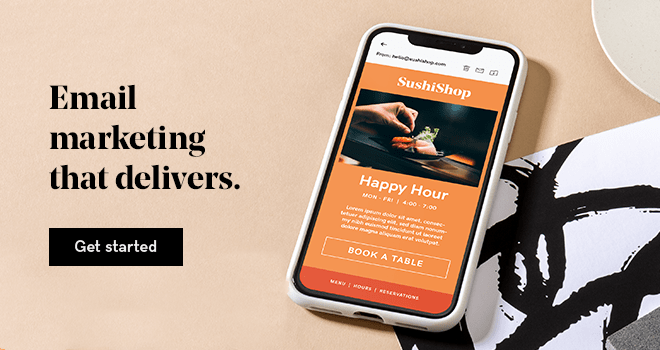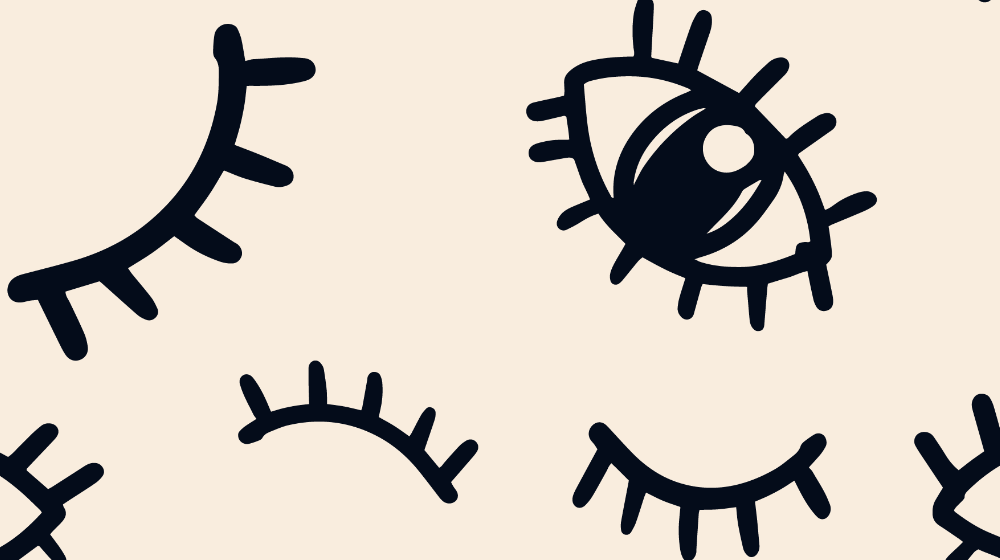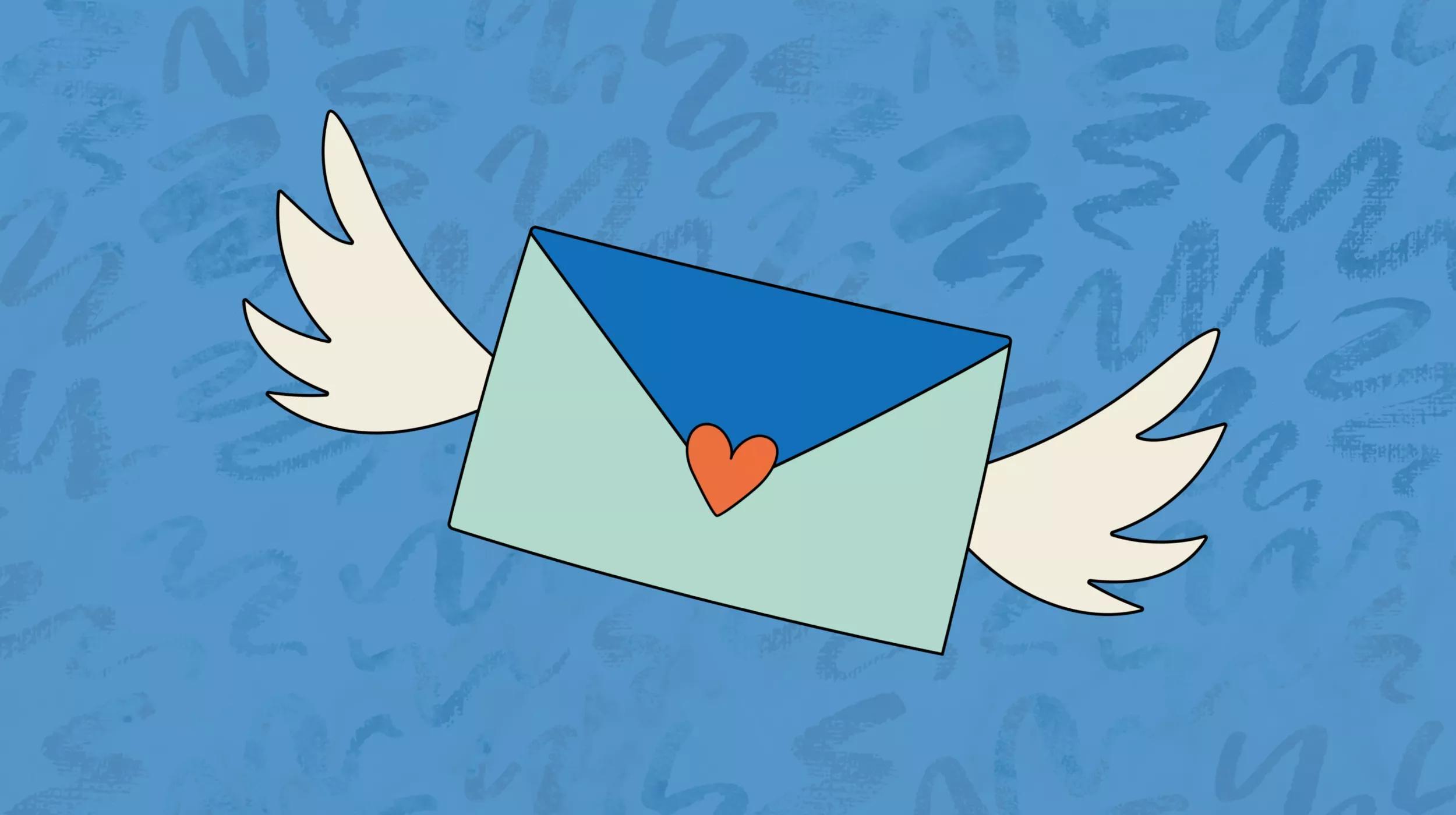Email marketing, especially for ecommerce, gravitates toward robust, splashy HTML emails. We’re talking epic product shots, lots of fonts and colors, big call-to-action buttons, and now even videos and GIFs. After all, your emails are battling against so many other emails to earn clicks, you might as well use every weapon in your arsenal.
So this might sound counterintuitive, but sometimes it’s worthwhile to strip away all of those bells and whistles and send out a plain text email.
Yes, plain text. Just black text on a white background in the default font with a blue, underlined link.
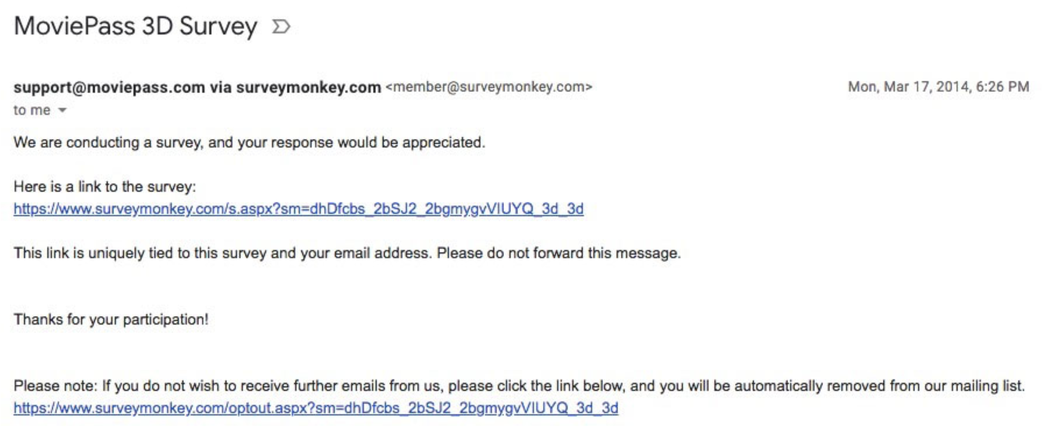
In this article, we’re going to take a look at the pros and cons of sending plain text emails, as well as some strategies for how you can maximize their effectiveness when you start incorporating them into your email marketing plans.
The pros of plain text marketing emails
Higher click-thru rates
Yes, it’s really the case. Study after study has found that plain text emails perform better than HTML. And that’s a surprise—especially to the people receiving those emails. A survey found roughly two-thirds of people believe they prefer HTML emails to plain text, and prefer mostly images to mostly text.
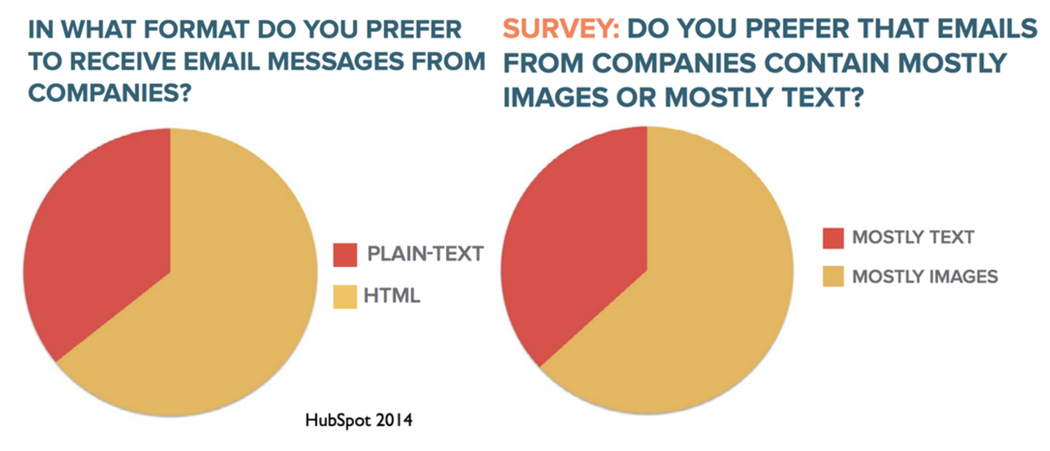
But… it’s not true. Here’s a roundup of some of the studies on plain text emails versus HTML.
- “In every single A/B test, the simpler designed email won. The emails with fewer HTML elements won with statistical significance.”
- Plain text emails had a 17 percent higher unique CTR and a 21 percent higher click-to-open rate.
- In an A/B test of 100,000 users, a text version of an email brought 194.5 percent more visitors to the website than an image-heavy version—and 303 percent more revenue.
So the question in all of these cases is… why? Why is the plain text version so much more effective? Fortunately, the rest of the items in this list of the pros of plain text marketing emails should help answer that question.
Plain text feels more authentic and personal
In the book The Boron Letters by a famous copywriter named Gary Halbert, he discusses the concept of people’s “A pile” and “B pile” of mail (or email). We mentally sort the messages we receive into two categories. The “A pile” contains things that are personal, or appear personal, like messages from friends, family, and work. The “B pile” is all of the commercial stuff we get—cold requests, people asking for things, and, yes, marketing emails. We’ll definitely read the stuff in the “A pile.” We might read some of the stuff in the “B pile” if it catches our eye in the right way and we’re not busy with anything else.
And that’s where plain text emails come in. While, yes, they’re marketing emails, they have an “A pile” feel. The From field on the email is usually a real person’s name. They’re usually written in more of a first-person way. They’re usually signed by an actual person from the company.
While I’m not sure any company personally writes a unique plain text email to every customer or email subscriber, plain text emails capture at least some of that authentic, personal vibe.
At this point, we’ve all been on the internet long enough to recognize something too “sales-y” when we see it—and for many of us, it’s an instant turn-off. A plain text email can curb that feeling.
Plain text emails are like a musician playing an acoustic set. The mega stadium shows and Coachella sets with a surprise cameo by two-thirds of Bell Biv DeVoe and a hologram of Nina Simone certainly have their place—but the stripped down, raw, authentic shows with just a singer and their guitar are impactful too. That’s the essence of plain text emails.
Plain text encourages more two-way communication
The personal and authentic feeling also manifests itself in the way people interact with plain text emails.
Here’s what happened for a marketing agency called Vendasta when they switched from an HTML email to plain text:
The biggest change we saw was in replies. We’ve had 602 conversations [since we] switch[ed] to plain text, and before that, the only replies we got were people getting angry. Therefore, it’s proven to be a great medium for answering marketing questions and connecting our prospects with their sales reps (even with no previous connection).”
So if you want to spur conversations with customers or prospects, plain text is a good way to go. Cience, a B2B marketing company, found that plain text is really the only way to go when they send an email looking for engagement, including things like feedback, survey, and review requests—their response rate was 400 to 900 percent higher with plain text over HTML.
Plain text has better deliverability, compatibility, and readability
Your marketing emails need to reach your subscribers’ inboxes. Odds are, most of your HTML emails will. But your plain text emails have an even better chance—one study found they had a 100 percent deliverability rate.
But even beyond that, plain text emails eliminate many of the potential problems your subscribers could have in receiving and reading your messages.
The file sizes on plain text emails are tiny, so no matter how slow the person’s internet connection is, they’ll come through perfectly and instantly. They’re inherently responsive, as the text wraps to fit any size screen, so plain text emails will look right on every single screen size and device. And there’s no question how everyone will consume the email—with HTML emails, different things can catch a person’s eye and distract them from the story you’re trying to tell. In plain text email, we read from top-to-bottom.
The cons of plain text marketing emails
No visual appeal
It’s awfully hard to sell something online without a picture. At least three-quarters of online shoppers need a picture to decide whether to buy something, and more than four out of five rank product images as a key factor in influencing their purchasing. With plain text emails, you lose out on that very, very important marketing tool.
Visual appeal goes beyond just product images, too. With HTML email you can set up a visual hierarchy to guide the user through your messaging. You can use colors and fonts that help create feelings and opinions about your brand. You get to create a call-to-action button—and buttons that “look like” buttons have been proven to have higher click-thru rates than links.
Here’s a side-by-side comparison of the HTML version of a recent Target broadcast email and the plain text alternative. Now, granted, the plain text version clearly wasn’t styled at all (to add white space or trim down some of those absurdly long links)—but even if it had been, there’s just no way it could’ve delivered even a fraction of the same experience as the HTML version.
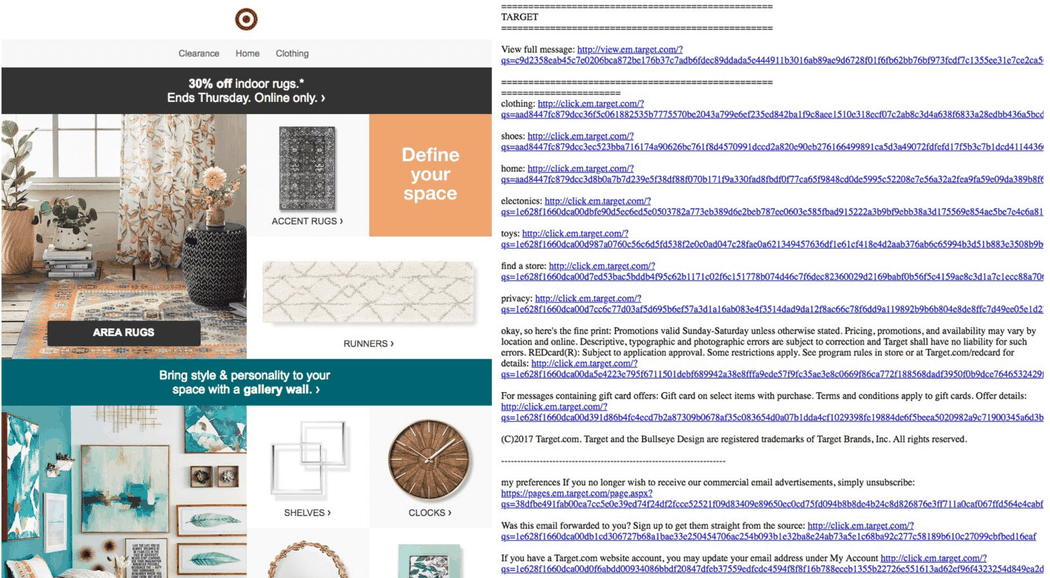
On top of all that, with plain text, you can’t set the preview text for your email; instead of a clever marketing slogan that works nicely in tandem with your subject line, the preview text will just be the first sentence of your plain text message.
Those are all the reasons the digital marketing agency Campaign Creators A/B tested HTML and plain text emails for their weekly newsletters and stuck with HTML. Based on their design choices and audience, they bucked the plain text email trends and found approximately 61 percent higher CTRs with HTML. (That being said, they did stick with plain text for some of their nurturing emails—we’ll get into that more in the strategies section of this article.)
Looks less professional
Boom Marketing tried out HTML and plain text emails for their eCommerce clients with large subscriber lists and found that, by in large, the HTML worked better. Here was their theory why:
People know the email is being sent by a big brand with a team behind it, so a plain text email just looks amateurish.
The firm Marketing Masterminds agrees.
On a large scale, [we’d] certainly go with HTML because of the value you’ll get from rich media. It makes your business look more professional and legitimate.
And there’s certainly something to those theories. Plain text emails give off an aura of a personal touch. But if you got one from, say, the CEO of Amazon, you know it’s not really personal. It might even be a turn-off, a giant company trying to look like they’re personally reaching out to their customers when clearly they’re not. Rather than establishing authenticity with plain text, then, they’re establishing inauthenticity.
Odds are, your eCommerce store isn’t as big as Amazon. (Unless you’re reading this, Mr. Bezos. In which case, hey, cool vest.) But you still run the risk of looking amateurish or, possibly even worse, lazy or inauthentic if you lean too heavily on simple plain text emails.
Less tracking and measuring
One of the best parts of email marketing is how incredibly measurable it is. You can get accurate and detailed statistics on every part of the process, from delivery to open to clicks to revenue. With plain text, you lose out on a little of that of that. Since the plain text emails don’t allow you to place a tracking pixel, you can’t accurately track your open rate.
Now, if you’re getting a great CTR you might not care about the open rate, but for the sake of A/B testing, improving the effectiveness of your subject lines, or doing an apples-to-apples test with HTML emails, you’d be missing out. Oh, and also if you’re an over-the-top completionist who would be slowly driven mad by having to put a null value in the “open rate” column of your email spreadsheet for every plain text email.
You also might be hesitant to do proper tracking on the URL in your plain text email. You can’t hide the link under anchor text—the email just shows the full version. And a very long link with lots of tracking info at the end can look bad in a plain text email (see the Target example above). You could use a URL shortener, like bit.ly, but those links can seem a little spammy since the reader has no way of knowing where they go until they click. There’s no perfect option for a trackable URL in a plain text email.
Strategies for plain text emails
Use them for some, but not all, emails
The case for plain text emails is strong, but it has enough significant flaws that you probably shouldn’t scrap HTML emails entirely. Instead, come up with a plan for slowly incorporating a few plain text emails into your marketing to see how they perform. For example…
Nurturing emails. Some emails lend themselves to plain text more than others. Nurturing emails, like your welcome series, invitations to join a VIP program, or annual customer anniversary messages, are places where the personal touch of plain text can go a long way.
Check out this email from WP Engine about upgrading to annual billing. Even though it’s a mass email designed to upsell current customers, it feels like a personal message and genuine offer to the recipient.
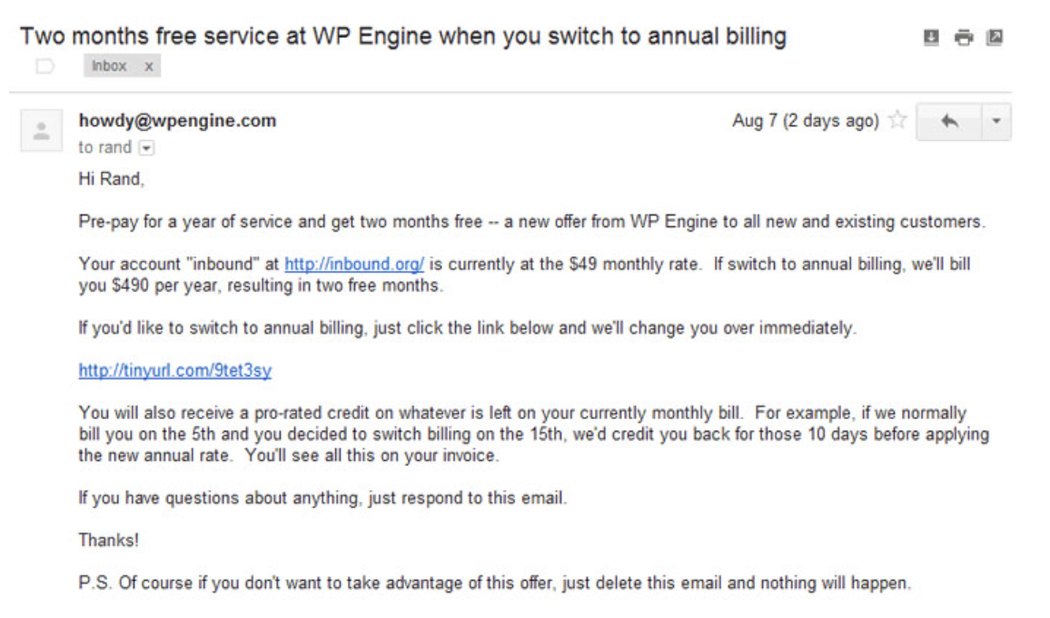
One email in a win-back series (or any time you’re asking for a favor). Win-back emails are usually quite reliant on visuals—you’re enticing someone to come back to your store to buy, well, anything. And the best way to accomplish that is to show them an irresistible picture of what they could purchase. But win-back campaigns generally include more than one email; they use a sequence. And you could vary up that sequence by using one plain text email to take a more personal approach to winning over the customer.
That personal approach can also be helpful for a review or feedback request. When you’re asking the customer to do you a favor, like writing a review, it’s a nice touch to have (or, at least, give the illusion of) an actual person making that request.
To switch things up in a broadcast email. Yes, in most cases, your big marketing email blasts will be HTML emails, choc full of product photos. But it would be worthwhile to test what happens if, once in a while, instead of a fancy HTML email, you send a stripped down plain text one instead. That difference could be enough to shake things up and earn some extra clicks and conversions.
Here’s an example of a broadcast email with a special discount code. It’s extraordinarily simple but just as effective. And that call out at the bottom to share the email with friends? Somehow it feels like something I’d be more likely to do because of the intimate feeling of this plain text email.
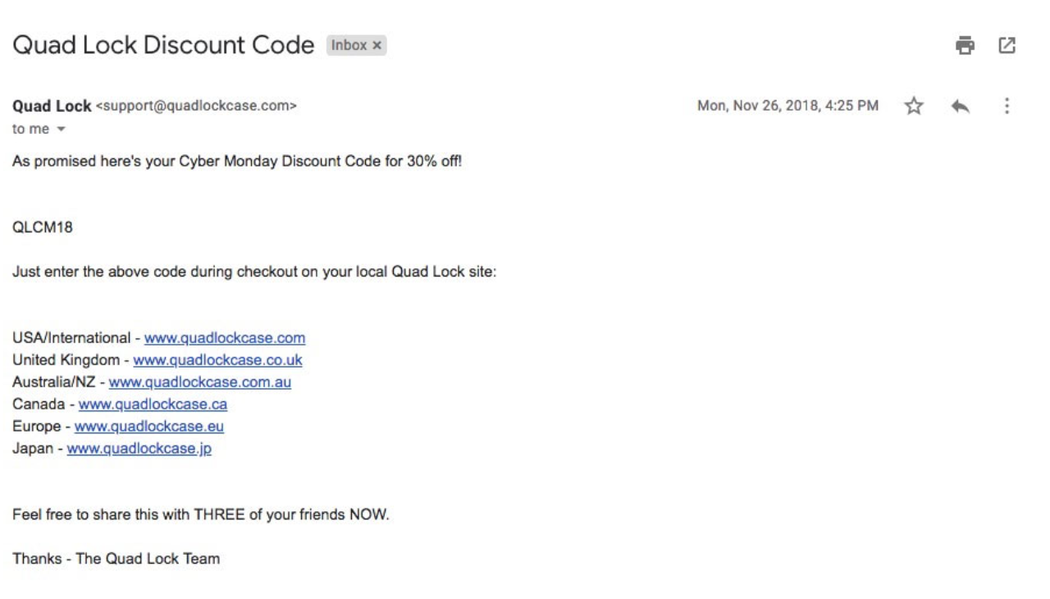
Plain text emails need designs too
There aren’t many—any, really—formatting options available with plain text emails. But even the way you structure your copy and sentences can make a difference.
Don’t forget about white space. Beware of making your plain text email look like a giant wall of text. No one wants to read that. Use shorter sentences, and don’t overdo it on length. Say hello, get your point across, give the subscriber a link to click, and get out.
ASCII formatting tricks. Just because you’re writing plain text, it doesn’t mean you can’t use any formatting. Use a line of hyphens to create a line that separates parts of the email. You can use hyphens, asterisks, plus signs, or numbers to make a list. And you can use the greater than sign to make an arrow toward your call-to-action (see “Read Now >>” in the email below). Plus, you know, if you need to convey shrugging, the shrug ASCII guy would definitely be worthy of a cameo. ¯_(ツ)_/¯
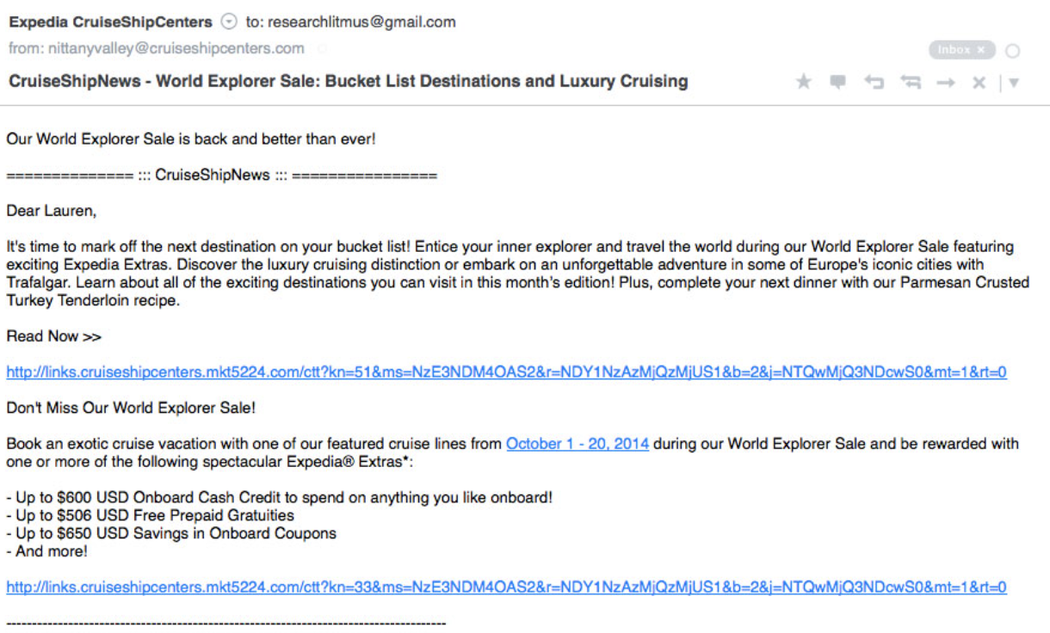
Limit your calls-to-action. In a plain text email, your CTAs are links. This isn’t a time to defy the rule-of-thumb that marketing emails should have as few calls-to-action as possible. Your link is going to stand out in your plain text email because it’s blue and underlined, meaning it’s the only splash of color on the screen. So it’s best to really limit the number of links in order to get the reader to take the primary action you want.
Try HTML emails that look like plain text
If you like what plain text email has to offer but you’re not ready to fully commit, you can go almost all the way there and create a HTML email that just looks like it’s plain text. That means maybe a little bit of formatting, perhaps a header graphic, one picture, and a formatted link.
While it won’t have all the ultra-simplistic, no-frills, nothing hidden purity of plain text email, it still accomplishes a lot of the pros of the plain text email. It’ll load quickly, have a clear and simple message, and not feel as sales-y as a more involved HTML email.
This email from Rocketees looks like plain text—so much so that I almost used it as an example earlier in this article before I realized it’s secretly HTML.
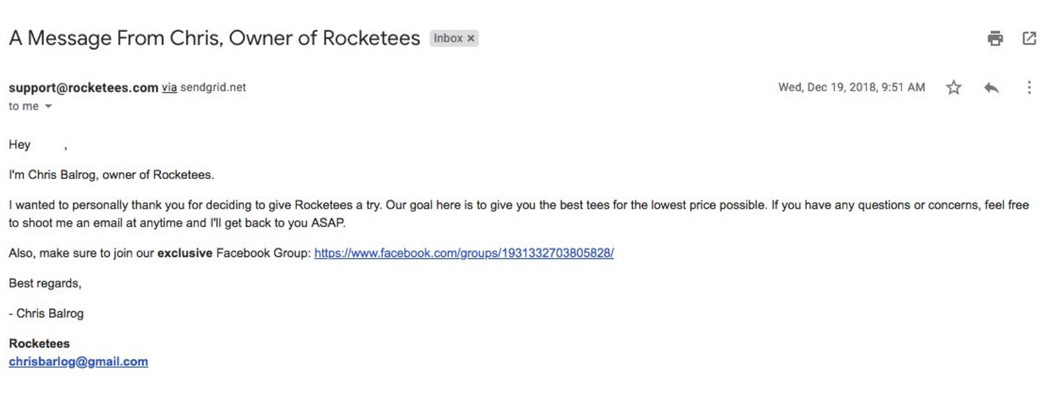
It still has the feeling of a personal, simple, to-the-point plain text email—but uses HTML just three times. One, bolding the key word “exclusive” to draw the eye to the CTA. Two, bolding the company name and email address. And three, when you look at the source code, there’s tracking on the Facebook link and a tracking pixel to measure the email’s open rate.
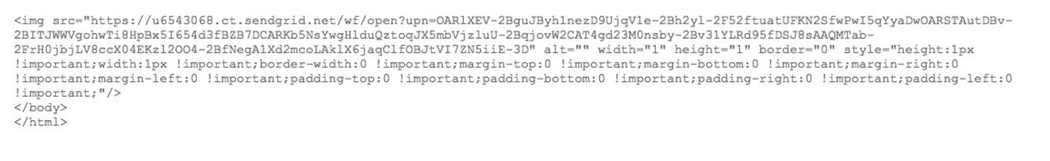
Key takeaways
Even though it may seem unnecessary or even primitive to send plain text emails when you have a myriad of HTML tools at your disposal, there’s a good case for why you shouldn’t dismiss them entirely.
- Plain text emails have shown higher CTRs in study after study.
- They feel more authentic and personal, and less sales-y, all of which can really help build a relationship with a customer.
- They encourage more two-way communication and help get responses when you’re looking for things like feedback and reviews.
- And they have more universal deliverability, compatibility, and readability.
However, there are also some clear downsides to plain text email.
- They lack any real visual appeal, the biggest of which is their lack of product photos—which are a crucial part of selling online that can’t be replicated in plain text.
- They can appear less professional than HTML emails, which is especially detrimental to a larger brand.
- You’ll miss out on some of the tracking and measurement options you get with HTML emails.
So the ideal scenario for your store could be a mix of HTML and plain text emails, depending on the situation. While most stores will probably lean on HTML emails for broadcasts and other emails that rely on strong visuals (like the beginning of a cart abandonment series), plain text can work great in situations where a personal touch can make a significant difference. That includes nurturing emails, like a welcome email; part of a win-back series or a request when you’re trying to make a personal appeal; or even to switch things up when it comes to a broadcast.
And if sending plain text is a bridge too far for you, you can ease your way there by experimenting with HTML emails that appear to be plain text. Those stripped down versions of emails can help achieve a lot of the positives of plain text emails without totally abandoning things like light formatting, branding, and tracking.