Though the power and flexibility of WordPress is growing every month, it can be hard for small business owners who aren’t devoting all of their time to the platform to stay up to speed with the full range of options available. Sometimes entire suites of functionality can be hiding in plain view without you being aware of it. Heard of the Jetpack plugin?
Despite the developers at Automattic putting considerable resources into the ongoing development of the Jetpack plugin, many site owners remain either blissfully unaware of its existence, or baffled by the range of functionality bundled within. That’s a sorry state of affairs, as Jetpack takes care of a potentially enormous amount of heavy lifting on websites small and large.
In this piece, we’ll introduce Jetpack properly and step through key features to consider leveraging as the owner of a small business website. Let’s start with on overview of what we’re actually dealing with here.
What exactly is the Jetpack plugin?
A quick trip to the Jetpack About page gives us a handy summary of what it’s all about to kick things off:
Jetpack is a single plugin that gives you the most powerful WordPress.com features, hooking your self-hosted WordPress site to WordPress.com’s infrastructure to take advantage of robust stats, easy social sharing, and a whole lot more.

How many features are we talking about here? Jetpack is under constant development, so the number may well have grown by the time you read this, but at the time of writing there are a whopping 20 listed on the Jetpack features page.
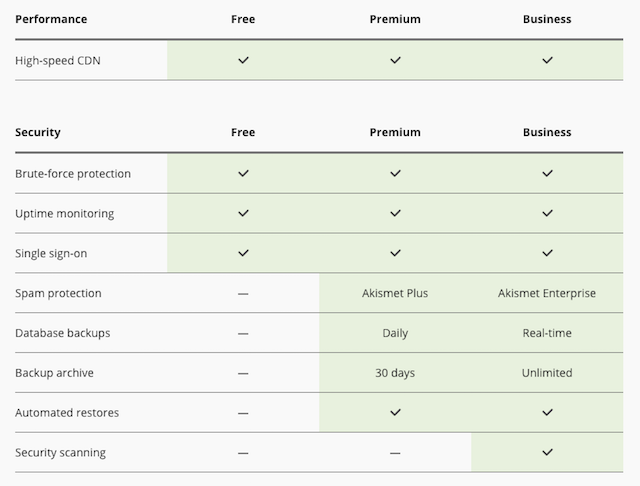
The eagle-eyed among you will instantly have clocked that we’re dealing with three tiers of possibilities here: Free, Premium and Business. We’ll concentrate on the free features below, and reassuringly, Automattic is on record as saying that they’re there for keeps.
The requirements for running the Jetpack plugin are straightforward, with the only slight speed bump being that you’ll need to create a WordPress.com account to use it. Installation is a snap, and there’s a handy visual quick start guide available if you’re having any trouble.
Let’s start stepping through some key free features.
Lightning-fast image hosting with Photon
Optimizing image delivery is a core part of running a tight ship generally with your WordPress site, and Jetpack’s Photon module makes it a considerably easier task than it otherwise would be. Activate the plugin and you can take advantage of exactly the same Content Delivery Network (CDN) and image acceleration that powers the behemoth that is WordPress.com.
Straightforward security settings and site management
Steering clear of getting your site hacked is a constant concern for site owners, and the Jetpack plugin offers you a simple and free way of making that task substantially simpler. Enable Jetpack Protect and you’ll get automatic botnet protection to safeguard against unwanted logins.
Jetpack makes it easier to keep WordPress plugins updated.
Outdated plugins are another major risk factor when it comes to WordPress security, and the Jetpack Manage feature gives you simple ways of performing bulk updates and setting automatic update options across multiple sites.
Bulletproof uptime monitoring
It’s a rare site owner who isn’t troubled by the nagging thought that their site might be down without them knowing about it, but not everyone is aware of, or willing to shell out on, dedicated monitoring tools such as Pingdom.
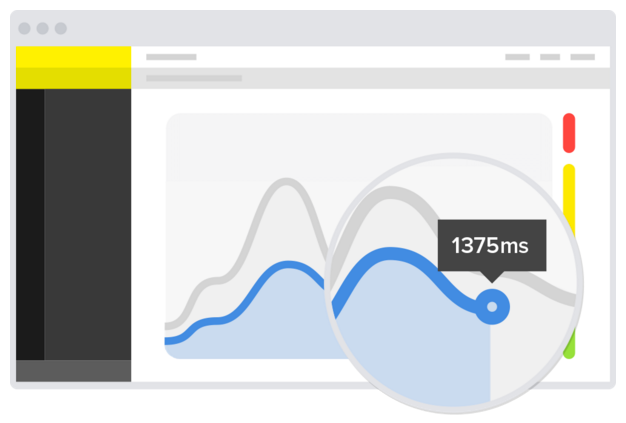
Jetpack Monitor will check your site every five minutes and notify you via email if it’s down, and also if it’s still unavailable after an hour. It’ll then send you a notification that the site is reachable again, once the problem has been fixed. For smaller sites, this is a more than adequate level of uptime monitoring.
Easy social sharing and publicizing
Getting eyeballs on your latest business blog post can be an uphill struggle at times, and sharing the word on social channels is still a finicky business in many cases. Jetpack puts a variety of handy, helpful options at your fingertips, which are conveniently summarized in the support pages.

You’ll find a range of useful functionality to explore, such as social sharing, enhanced distribution on WordPress.com, and the option to enable people to subscribe to notifications of latest posts. The Publicize module also enables you to automatically publish blog posts to Facebook, Twitter, Tumblr, and LinkedIn.
Conclusion
WordPress is a flexible beast by nature, and the functionality above is also available via third-party plugins. When you’re trying to keep various plates in the air as a small business owner, however, there’s a lot to be said for keeping things all under one roof.
The Jetpack plugin does just that and also gives you access to the infrastructural power of one of the world’s biggest sites in the shape of WordPress.com. Let’s finish up with a recap of the key subset of features we covered that you can start using today:
- Powerful image delivery via CDN.
- Handy security and site management options.
- Stripped down uptime monitoring for peace of mind.
- A variety of convenient options for social sharing and publicizing.
Have you taken the Jetpack plugin for a spin yet? Or do you have any questions about its use? Get in touch via the comments below and let us know!






