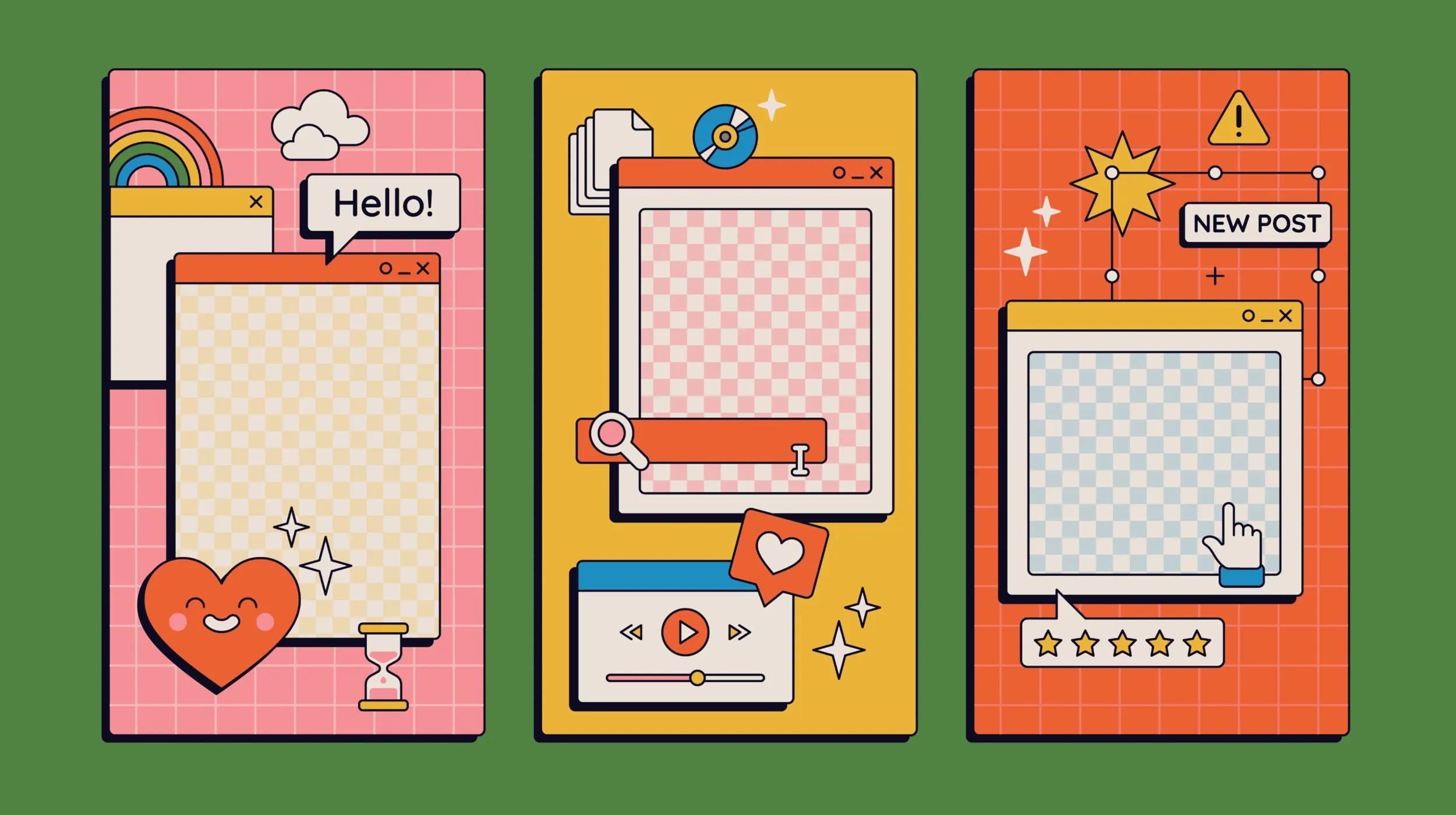I’m betting you’re no stranger to Facebook. What, with more than a billion active users on Facebook each and every day, you’re bound to be one of them. The question is, what are you using it for? Are you a small business owner trying to generate interest amongst your followers? How about photographer on the rise with sharp images?
No matter your passion, you should consider purchasing a domain name and forwarding it to Facebook. Best of all? It’s pretty dang easy to redirect a domain.
Editor’s Note: Find out what a domain is and why it is important.

Go from idea to online in minutes with GoDaddy Airo™
Get started now.
How to redirect a domain to Facebook
How you redirect a domain, also known as forwarding a domain, is largely dependant on your registrar. Each place is different, but the process itself is relatively similar. Take GoDaddy for example — all you need to do is log in to your account and launch your Domain Manager. After that, it’s just a few simple clicks. If you have six or fewer domains, the process goes like this:
- Log in to your GoDaddy Account.
- Click Manage next to Domains.
- Click Use My Domain on the domain you want to connect to your Facebook page.
- Click Connect to an Existing Site.
- Select the Facebook option under the Social Sites section.
- Type in your Facebook URL, which you can find in the General Account Settings on your Facebook page. Click Next.
- Click Finish after verifying the information.
Watch this video for a step-by-step walkthrough:
If your domain isn’t housed with GoDaddy, that’s OK. Just take a moment to contact your registrar and figure out the steps. Regardless of where you’ve registered your domain, pointing it to Facebook should be a breeze.
Just remember: While redirecting a domain name to Facebook usually resolves within a matter of minutes, it can take 24 to 48 hours. That’s because it involves a technical thing called DNS.
Benefits of forwarding your domain
For those of you who aren’t ready to build a dedicated website just yet, Facebook is a popular option for showcasing your business online. Creating a Facebook business page takes a matter of minutes, and before you know it you’ll be building relationships with loyal followers (not to mention further branding your business). You can share information about your products or services, promote sales and discounts, provide company updates, and even create a dialogue amongst those interested in your company.
Remember the billion users I mentioned earlier? That’s a lot of potential traffic. Attracting new business with Facebook has never been easier.
But you know, forwarding to Facebook isn’t only for small business owners. You could just as easily point a personal domain (i.e., JohnSmith.com) to your page. It’s a lot easier to remember JohnSmith.com than www.facebook.com/JohnSmith123456.
Owning a personal domain like this puts you in charge of your online identity — no one else owns it, and you have control over where it leads visitors. Want to change the forwarding and have your domain point to Instagram? No problem. Wanna hook up to your LinkedIn profile? Easy peasy.
The point is, the benefits are endless. Even if you’re just parking the domain until you’re ready to build a site, you’re still putting a stake on your web space. Capitalizing on your domain name just got a whole lot easier with Facebook. Time to start reeling in the followers.