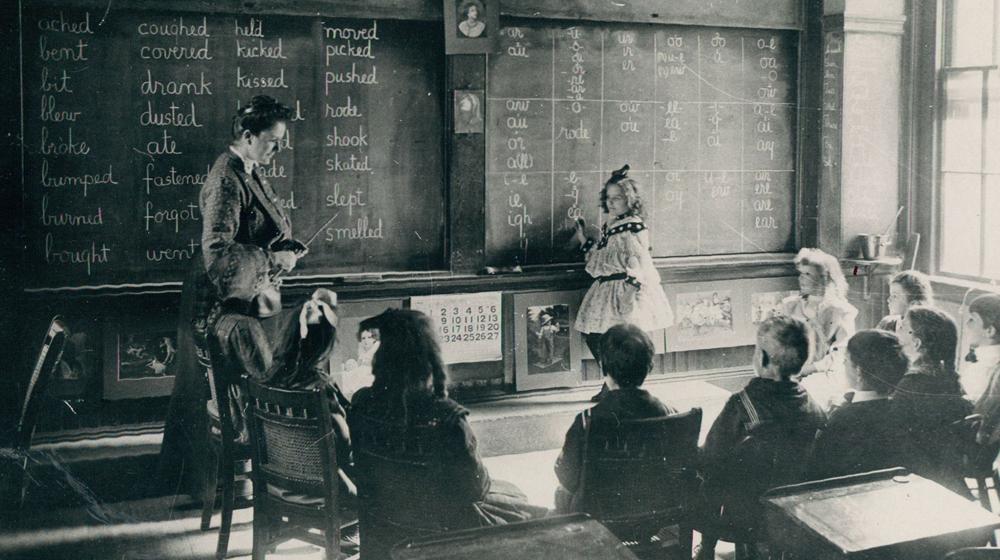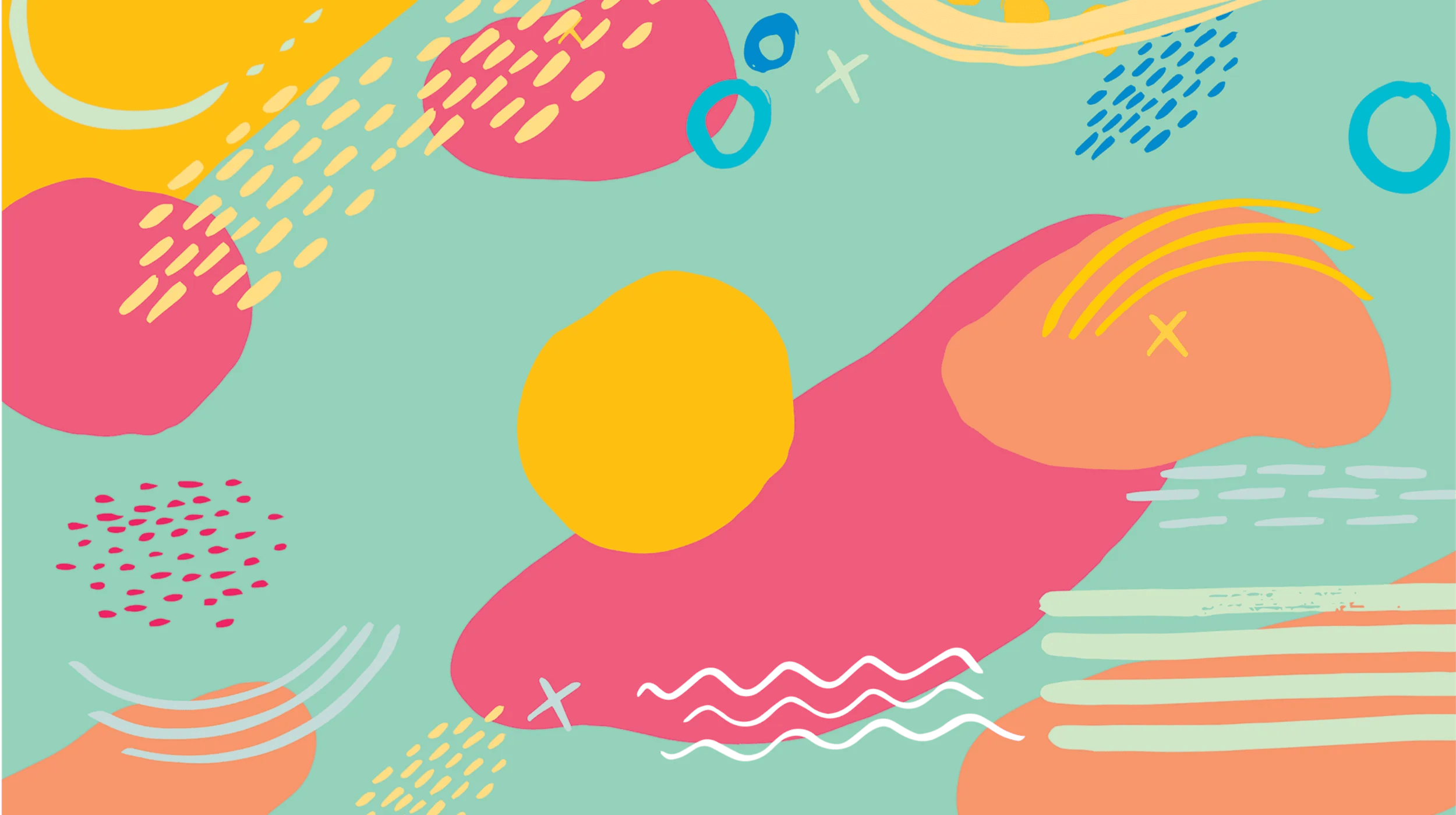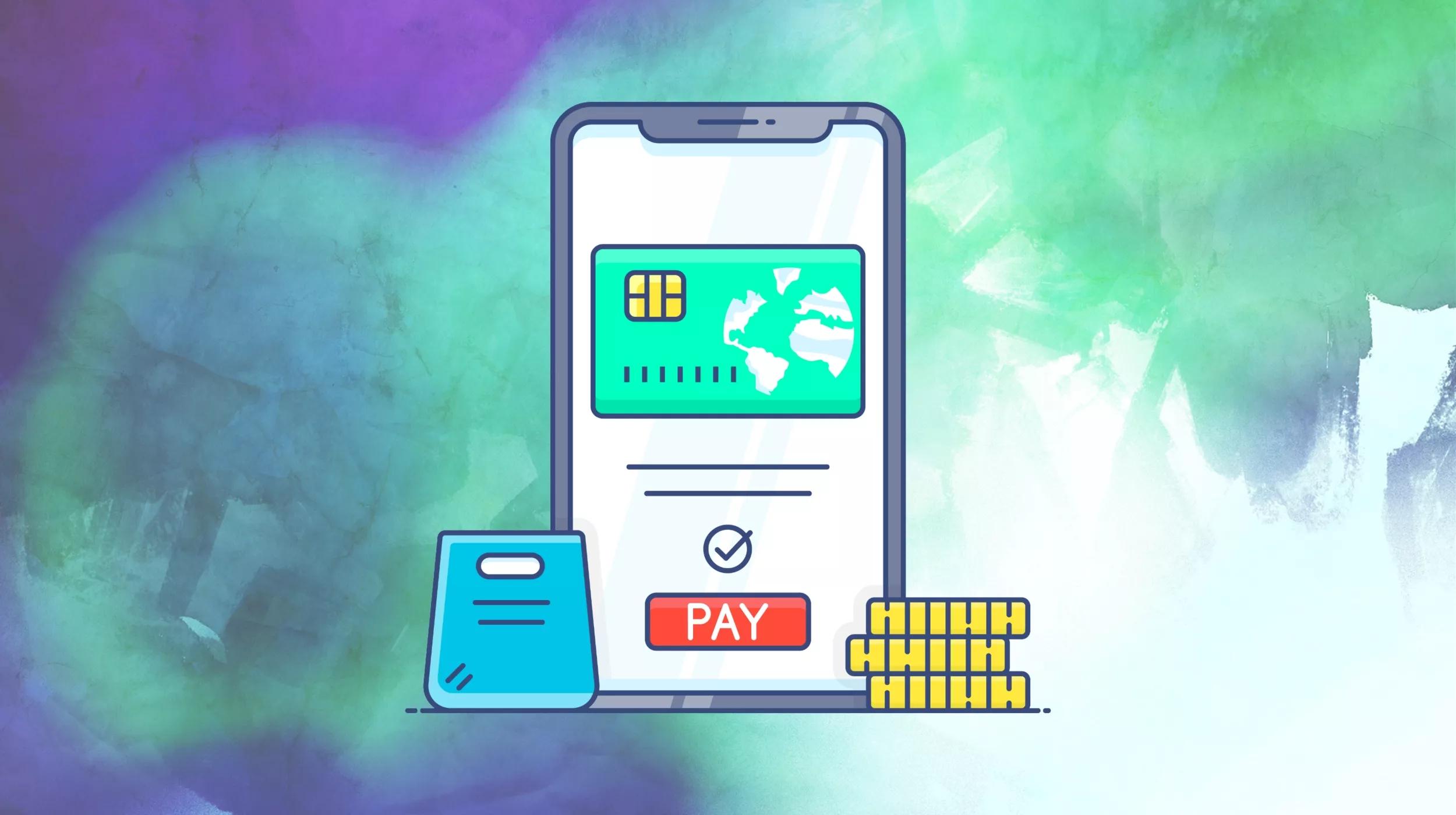Growing your freelance design or WordPress development business might be as simple as adding more value by introducing a new service like WordPress training. Many times freelancers decide to create maintenance and support packages. When done right, it can be a smart way to bring in more income and fill some of your downtime.
Why WordPress training is a trend on the rise
Instead of sending clients off to search for videos on how to use their new WordPress site, freelancers are are looking for ways to keep projects, and the revenue they generate, in-house.
For example, when you hand off a new site to a client, often there are customizations not tied to the regular features of the theme or plugin used, and the client needs to understand how to use the elements, such as custom post types. And, with the sheer number of plugins out there, educating your client on how to most effectively use and make changes to them is just as important.
Because there are so many variables, WordPress training frequently becomes a custom job for each specific site that you ship out.
There are several approaches you can take in the training arena. The best designers and developers who offer WordPress training are careful to find the right setting for their clients.
With this comes two additional, very important things to consider: patience and empathy. You need to be prepared to answer the simplest of questions and, above all, remember that you were there once, too.

One-to-one training
Not everyone has the right mix of skills to offer this one, especially if they are new to training or teaching. Though it can be provided in-person or online, if your business is global, the first option isn’t practical. At the same time, I’ve found that some clients prefer in-person training because it’s how they learn best. Let’s look at the benefits and drawbacks:
Pros
- Personalization. When talking someone through a process, you will not only be able to answer other questions that may come up, but you get a good sense of your client’s biggest challenges and roadblocks. Facial expressions and tone of voice help you identify and address their frustrations more quickly.
- Hands-on. Many people learn best by doing. In a hands-on format, you can be there every step of the way to guide them through.
Cons
- Time. This training option does take more of your time, so you will need to charge appropriately or incorporate it into your other fees.
- Added cost. Not every client is willing to pay for training services.
- Skill gaps. This option in particular requires an abundance of empathy and patience. If you are short on one or both, you may not want to go this route. Also, if the client shows other skill deficits during the training, you may end up veering off-course, which will require more sessions — and even more patience. In short, this option cannot be rushed.
Workshops
Some developers and designers I know have put together workshops for their clients. Here are some things to consider:
Pro
- Scalable. Many times, workshops can be the best option for teaching basic skills to get people started. If you charge by the head, you save time and can earn some good income, depending on the length and content of your session. For your attendees, it provides the added comfort of being around others who are at the same point in their learning process — and colleagues to network with and learn from.
Cons
- Location. If you don’t have space at your own studio, it can be a challenge (and an added expense) to find a venue to host your workshop. Free space is limited and therefore in demand, and since you will need reliable wifi, it’s never guaranteed.
- Attendance. If you are offering a free workshop initially to convince people of your talents and entice them to sign up for paid workshops down the road, you will need policies in place to discourage no-shows.
- Staying on track. When planning your workshop, you must place the needs of the group front and center, deftly deflecting questions that apply to just one student’s situation to keep the whole class from getting off course.
Video training
Video training encompasses a pretty huge arena and there are several approaches you can take. For example, you can create video tutorials yourself or send your clients to one of the larger online learning sites, such as Lynda.com or TeamTreehouse.com. But of course these videos are very specific and sometimes don’t fit a client’s specific needs.
You may also choose to use videos from some sites, such as WP101, that allow you to not only white label their videos (rebrand them to make it look like you produced them) and embed them into the client’s dashboard, but also add your own videos as well.
There are also plugins that allow you to easily embed your own training videos into the dashboard. One example is the Easy Support Videos plugin, which is free for users.
Pro
- Customizable. Creating your own custom videos will likely help your client the most as they can show them how to use their specific site based on the customizations, theme and plugins that you used to build them. Having them easily accessible in their dashboard (rather than having to log in to a separate site) is also more convenient for your client.
Cons
- Infrastructure. Creating videos can be hard work. Not only do you need software and hardware, but you also need to keep in mind that you are teaching, not just explaining things. You need to ensure that the concepts are clear, and that you move at a pace that doesn’t lose your client’s attention or confuse them even more. And because video isn’t the best learning method for everyone, you may need to create screenshot and text instructions, which can add to your workload as well.
- Updates. Everything in WordPress updates frequently. So if you are looking for long-term relationships with your clients, keep in mind that those videos can quickly become outdated.
Outsourcing
Depending on your time and talents, outsourcing may be the best option for you. It can be accomplished through other courses as described above or through white label videos that you use. Or you may partner up with someone who does training that can take care of your clients.
Pro
- Time-savings. Although you may want to add it to your package, training may consume too much of your time on the project. Outsourcing can help, and you can choose to add a markup on the total cost.
Cons
- Risk of reputation. If you choose to send clients to another person for training, just make sure that you select them carefully, as any experience your client has with them will reflect directly on you.
- Sub-quality videos. As with a vendor, you will also want to carefully choose any videos you use from other sources. Make sure that the instructions are clear and that the person producing them is knowledgeable on the subject. Also, it’s important to see that the source keeps them updated to reflect any changes, so the client doesn’t become confused.
Final thoughts
Just remember that if you do decide to provide WordPress training to your clients, you need to be patient and set the tone that no question is invalid or stupid. And you must also remember that teaching is not easy and is a skill in and of itself. But if you find that sweet spot and discover you are good at it, it may be worth it to make training a part of your permanent services.