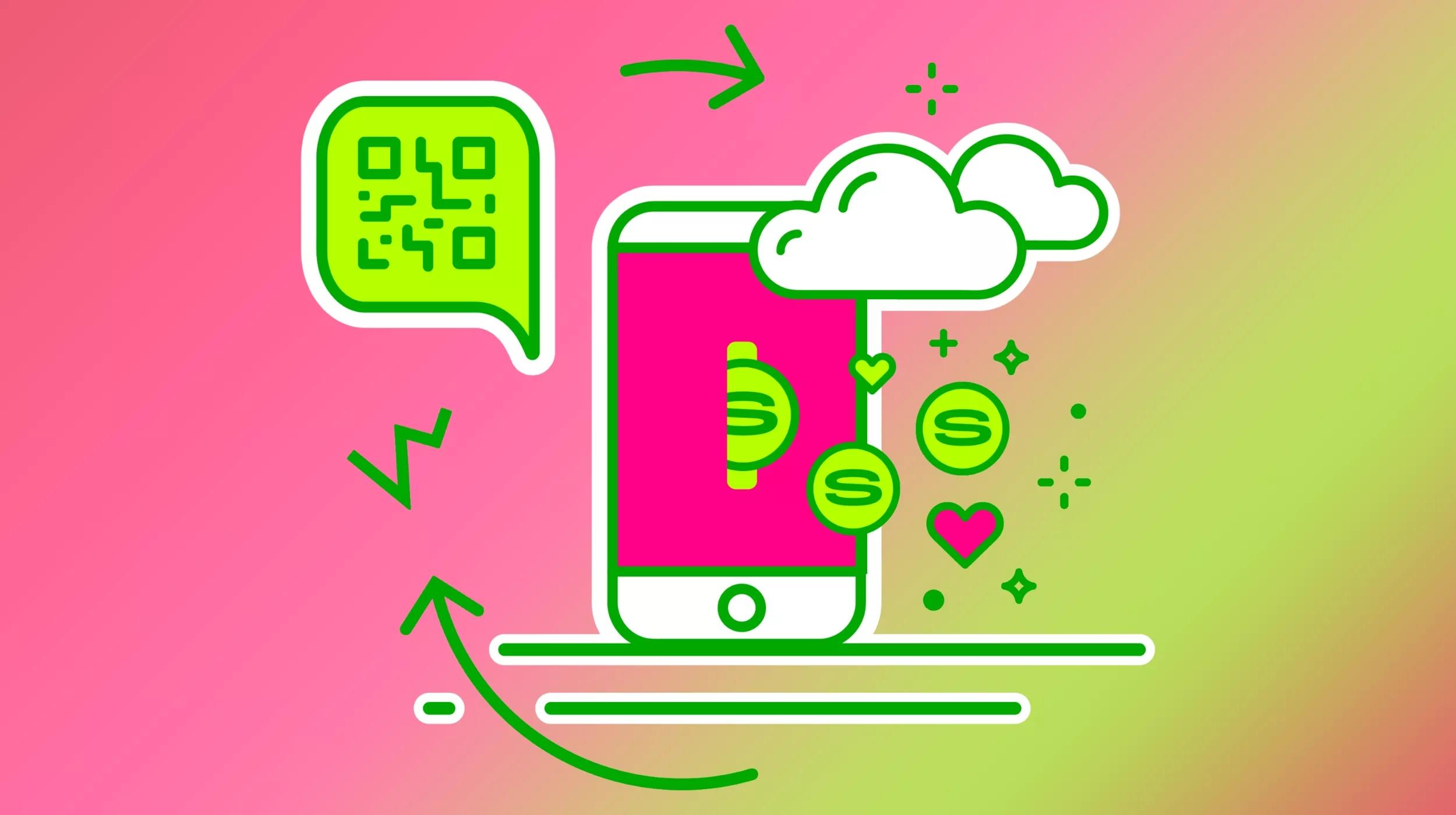Regardless of who you are and what your Internet surfing habits might be, you and your web browser may have more in common than you think. For starters, neither of you particularly enjoy sorting through your spam emails. You both also have a love for cookies and a burning desire to collect as much cash as possible. The exchange, however, is not mutual. While your browser could care less about the dead presidents in your back pocket, you should be taking good consideration of the bits of website data your browser chooses to cache, and when to tell it otherwise.
Browser basics
Let’s back up a bit first and fill in some of the blanks. All web browsers are built with a data cache function that stores things like HTML and images locally on your computer. When the data is stored locally, it’s easier for your web browser to access and view that data, which makes the websites you frequently visit load faster and reduces the bandwidth strain both with your Internet Service Provider (ISP) and with the website’s hosting server.
The caching of incorrect or outdated web data can cause some sticky situations.
But, like all great and helpful ideas, sometimes it can backfire and actually create browsing issues. Have you ever been in a situation where you go to visit a website that you’ve been to before, and all of the sudden it doesn’t load? Or perhaps you own a website yourself, and after making a few edits you don’t see any progress on the live end of the site? Are certain functions of your web page not working correctly? The caching of incorrect or outdated web data frequently can cause such situations.
Clear the cache
In browser-related issues, clearing the cache and cookies, in my experience, resolves more than 50 percent of all problems we encounter. When you call in to GoDaddy Support with an issue involving the display of data on your web page, one of the most common troubleshooting questions we will ask is, “Have you cleared your cache and cookies?” or “Have you tried a different web browser?” These are two of the most important steps to take when troubleshooting ANY issues with how data appears on a browser. Either of these steps can typically produce the same results and will have an immediate, noticeable effect.
Switch browsers
Why does choosing a different web browser also work? Well, for starters, each browser has its own cache of data. So by using Chrome instead of Firefox, for example, you are completely ignoring the cache and settings on FireFox, which may be the cause of the problem.
One other thing to consider is that even though browsers were built to read the same kinds of data, they can sometimes do it in different ways. Almost every web service available is compatible with all of the major web browsers, but with the addition of every plugin, add-on, network configuration, cache entry, and cookie it’s harder to predict how a browser will respond to the data it’s being fed. If nothing else, it helps narrow down the cause of your issue -- and that’s often the most challenging part of troubleshooting.
Check your version
One last thing to be aware of when combating browser woes is to ensure that you have the latest version of the browser(s) you’re currently using. Those pesky security updates and upgrade prompts can actually be quite beneficial to follow.
To recap, if you’re having an issue like this ...
- Old or no web page data displaying
- Site resolves on your phone but not your computer
- Javascript, buttons, pop-ups, and responsive elements not responding
… then you want to do this:
- Ensure your browser is up to date.
- Clear your cache and cookies.
- Try a different web browser.
You definitely do NOT want to do this:
- Panic!
If the stars fail to align and you still have issues after following these steps, we have you covered. Just call or chat in to our award-winning support team, and when they ask, “Have you tried another browser?” you can proudly proclaim “Why, yes. Yes I have. The sharp-dressed gentleman on your helpful blog, in his boundless wisdom, alerted me to that process.” Or, you know, you can just say, “Yeah.”