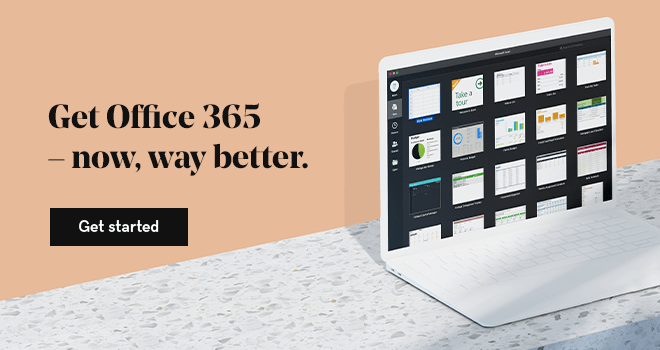Undeliverable and returned emails are frustrating. Someone has given you their email address. You’re trying to reach them. And every message you send comes back as an unsuccessful attempt. Why?
What causes undeliverable and returned emails?
There are several common reasons you may receive undeliverable e-mail returns:
Incorrect email address.
If the email address is incorrect, any emails you try to send to it will be undeliverable. Human error, i.e. typos, are the common cause here. That’s why many registration forms ask for the email address to be entered twice. The extra step forces the user to double-check their email address.
Handwriting is another problem. If you ask someone to write down their email address, and you can’t read their handwriting, you might get the wrong email address.
Takeaway: Don’t rely on remembering email addresses or writing them down. Save email addresses to a contact list instead.
Inbox is at capacity.
The recipient’s inbox is filled to capacity due to large attachments or not logging in for a while. What many times causes this problem is the user has “leave mail on server” checked in their e-mail program which then does not allow their e-mail account to be cleared. All e-mail is “left on the server”. Until that option is unchecked and all e-mail is downloaded to clear out their e-mail account this will continue to happen.
Takeaway: There’s not much you can do about this - it’s up to the recipient to clear their email or add more email storage space. If you have alternative ways to communicate with the recipient, try reaching out and letting them know. Chances are they’re missing a lot of emails from other people as well, and they’ll appreciate the heads up.
Bogus email address.
This is the same as “incorrect email address”, but with intent. The recipient gave you an incorrect email address on purpose.
Takeaway: You don’t usually have to worry about these ones. If someone doesn’t want to hear from you, don’t waste your time on trying to get their actual email address. They’re only one click away from blocking you or flagging your email as spam.
Your email is flagged as spam.
Your e-mail was “spammy” and set off spam or network security filters.
Takeaway: Use a spam testing service like Litmus to see if your emails will get caught by spam filters. These kinds of specialized tests go above and beyond what’s normally covered by an email service provider.
There are also services like Spamhaus, MX Toolbox, and DNSBL where you can check if your domain is listed as a source of spam emails.
Someone’s spoofing your email address.
This one’s interesting because you’re not the one sending the initial email. If anyone uses your email address as the from: email address or reply-to: email address, and emails don’t get through, the “undeliverable” notifications will end up in your inbox.
Takeaway: There’s not much you can do to stop this; thankfully, modern email apps and services do a good job of catching spoofed email addresses. (If you want to learn more about email spoofing, Lifehacker has a good article covering the details.)
When in doubt, check the error messages.
Undeliverable error messages let you know when messages do not (for many different reasons) make it to the intended recipient. Reading these error messages can tell you exactly what the problem is, so if you call support you can then tell them exactly what’s happening.
With all returned e-mails, there will always be an “undeliverable reason” at the top of the e-mail as to why the message could not be delivered.
If you look closely at the returned message you will see what the problem was. The error messages look similar to this:
The original message was received at Thu, 13 April 2017 12:38:48 -0700 (PDT) from adsl-157-24-41.irving.bellsouth.net [60.127.21.47]
—– The following addresses had permanent fatal errors —–
(reason: 550 5.1.1 … User unknown)
—– Transcript of session follows —–
… while talking to sampledomain.com.:
>>> DATA
<<< 550 5.1.1 … User unknown
550 5.1.1 … User unknown
<<< 503 5.0.0 Need RCPT (recipient)
The above reflects that there is no such e-mail address on that system (sampledomain.com) – user unknown.
You will always see the actual e-mail that could not be delivered below the error message so you can see if it is in fact an e-mail you sent, an autoresponder you’re running, or a virus-generated e-mail that you did not send.
Common undeliverable email error codes
Here is a listing of the most common error codes you will see in undeliverable e-mails and what they mean:
251: User not local; will forward
421: Service not available, closing transmission channel
450: Requested mail action not taken: mailbox unavailable (E.g., mailbox busy)
451: Requested action aborted: local error in processing
452: Requested action not taken: insufficient system storage
500: Syntax error, command unrecognized
501: Syntax error in parameters or arguments
502: Command not implemented
503: Bad sequence of commands
504: Command parameter not implemented
550: Requested action not taken: mailbox unavailable (E.g., mailbox not found, no access)
551: User not local
552: Requested mail action aborted: exceeded storage allocation (mailbox filled)
553: Requested action not taken: mailbox name not allowed (E.g., mailbox syntax incorrect)
554: Transaction failed ( Example: 554 5.7.1 Forbidden for policy reasons — Your e-mail was identified as spammy.)
These messages will vary depending on the systems involved in the delivery of the e-mail. It is worth becoming familiar with the basics so that you don’t panic or assume there is a problem where there may not be one.
Build trust with email that matches your domain. Learn more about creating a custom business email with GoDaddy.