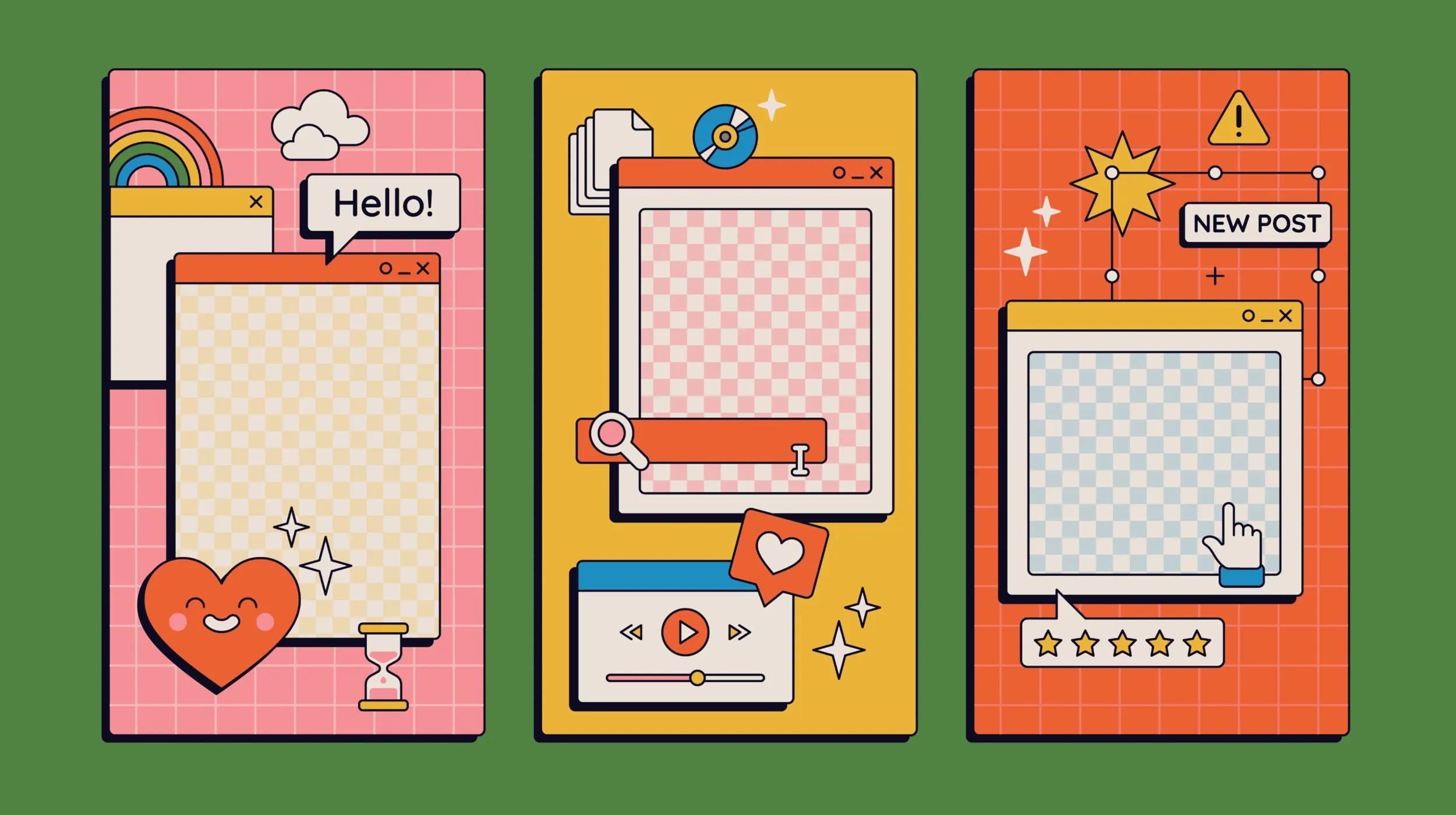This post was originally published on March 26, 2020, and was updated on April 22, 2020.
With COVID-19, it’s more important than ever that customers know when you are open and how to contact you. Make sure that the information your customers find is accurate.
I’m writing from one of the U.S. hotspots for COVID-19. Many businesses I frequent have been forced to close their storefronts or limit their hours. Disruption to business hours is the new normal right now.
Just about everyone is trying to stay inside to help slow the spread of the disease and keep safe. But, life needs to go on and people are searching for safe alternatives to do business.
Maybe you recently had to turn off your storefront's physical Open sign. But, don’t forget about all of your virtual Open signs that are hanging out on the internet.
Google, Yelp, Facebook and your website all provide your customers with your business hours, phone number, location and other contact information. Be sure that information is correct.
Websites + Marketing customers
If you’ve connected your Websites+Marketing site to Google My Business, Yelp, or your Facebook business page, you can update your hours in one place and they’ll be pushed to your website and all of your connected sites. If your business is temporarily closed, Yelp allows you to post a banner to let customers know.
Update business hours
- Log in to your GoDaddy Dashboard and select Marketing.
- Select the site that you’ve connected via your Dashboard.
- Click Manage, and then select Update Hours.
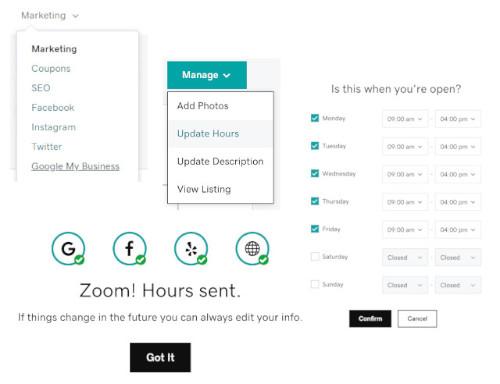
Enter your updated hours, submit them, and they’ll be pushed to every site you have connected to your website to in the Websites + Marketing Dashboard. That’s it!
Post a temporary business closure banner
Yelp allows you to post a banner on your company’s Yelp listing to let customers know that your business is temporarily closed. The rest of the listing stays the same. You can easily post and manage your banner from your Websites + Marketing Dashboard.
- Log in to your GoDaddy Dashboard, and then select Marketing.
- Select the site that you’ve connected via your Dashboard.
- Click Manage, and then select Set as temporarily closed.
Related: Set a temporary closure for your business in Yelp
WordPress and other customers
For everyone else, you’ll need to log into your accounts at Google, Facebook, and Yelp and make your changes there:
- Edit your business listing on Google
- How do I add or change business hours on my Facebook Page?
- Updating your Yelp page: changes in hours, temporary closures, and takeout/delivery/virtual options
Can you think of any other sites that have your business information? Update those, too.
Related: 5 ways to keep your customers informed about changes to your business
Now you can be there to help customers when they are expecting you. And everyone can stay as safe as possible.
You can do this!
If you need a helping hand, we’re here for you.
- Check out our How-To videos for content aimed at helping you navigate through COVID-19.
- Looking for stories and inspiration? Visit the GoDaddy YouTube channel.
- Dig into resources on the GoDaddy blog.
- Connect with like-minded people in our #OpenWeStand community forum.
- Find answers to product questions in our Help Center.
- Call or chat with one of our GoDaddy Guides.
Above all, have faith in yourself. We have faith in you.