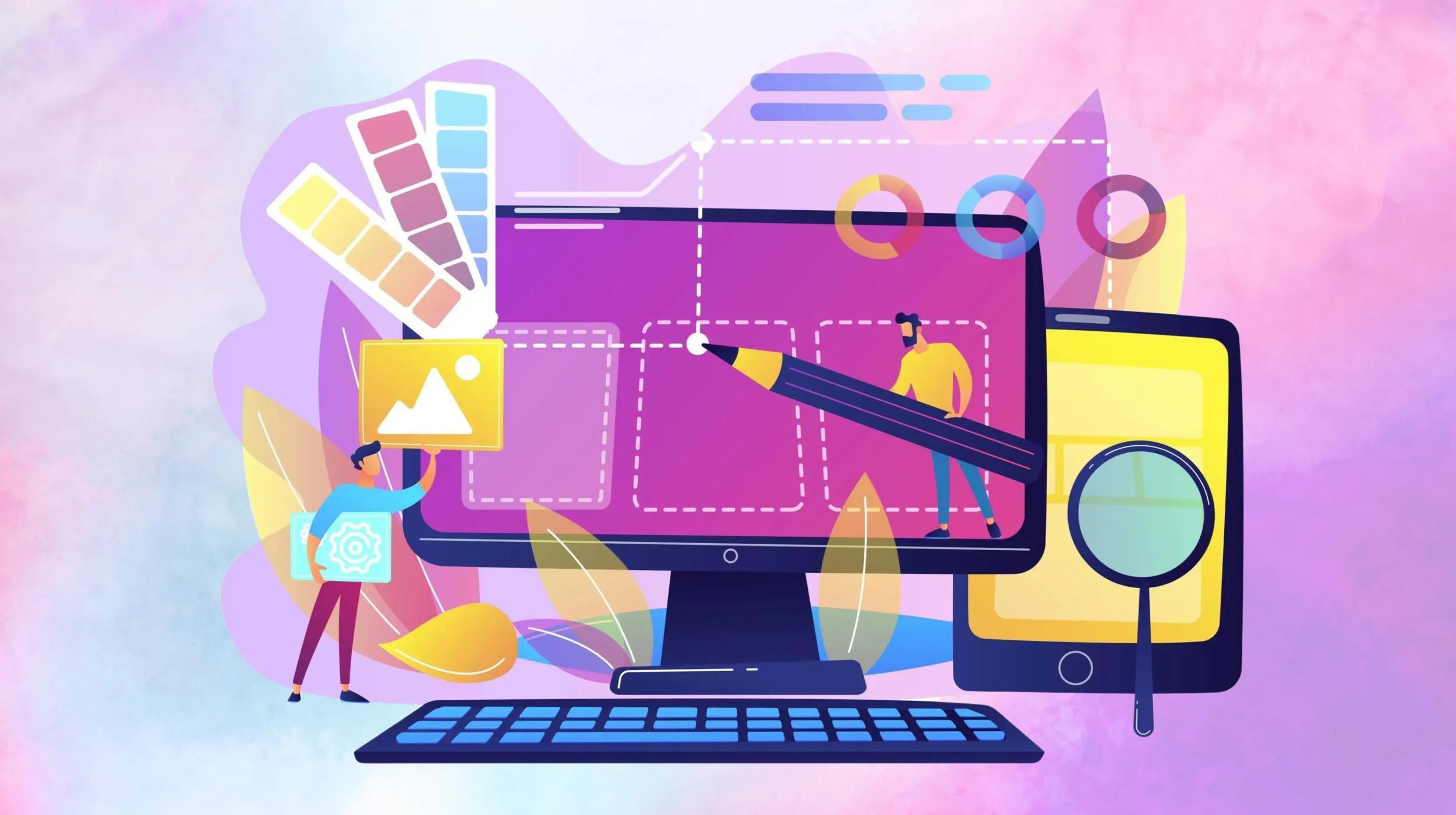What if small, strategic tweaks could dramatically boost your website’s user engagement? In this guide, marketing leaders, web designers, and C-suite executives share their proven strategies for creating highly engaging websites.
Website design strategies for user engagement
Let’s review insights from industry experts below.
1. Introduce interactive elements aligned with branding
One website design change that significantly improved user engagement was introducing interactive birds created with three.js on our homepage. These playful, flocking birds are not just visually captivating but also deeply tied to our branding. The concept resonated perfectly with our identity and our team is affectionately called “The Flock,” so having interactive birds symbolizing collaboration and energy felt natural.
What's remarkable is how this simple, interactive feature has struck a chord with visitors. Prospective clients often mention how they spent several minutes engaging with the birds before submitting an inquiry. For many, it's a memorable highlight and a conversation starter. We've even had clients say it's one of the reasons they reached out to us for their web design needs.
- Our advice for others: Adding an interactive element that's engaging and enjoyable can create a lasting impression. People remember experiences that make them smile or spark curiosity.
- Align with your brand: The birds, while fun, are not overly complex. They add a sense of playfulness without overwhelming the user, ensuring the site remains professional and navigable.
In a world of cookie-cutter web designs, standing out is essential. Interactive elements don't just engage, they leave a mark. Our flocking birds are a testament to how small, thoughtful design details can make a big difference in user engagement and brand perception.
Luke Hickman, Chief Marketing Officer, Bird Marketing
2. Design customer-centric FAQs for better engagement
When we introduced a customer-centric FAQ section, it made a noticeable impact on our user engagement. We realized that visitors often had recurring questions about our AI solutions, and hunting through the site for answers led to frustration. So, we designed an interactive FAQ section where users could quickly find clear, concise answers.
Each question was categorized logically, and we added a search bar for direct access. We also included links within answers that directed users to related pages for more details, seamlessly guiding them deeper into the site. One thing that worked particularly well was using real customer feedback to shape the questions. This made the FAQs feel relevant and empathetic.
For anyone looking to implement something similar, my advice is to study your users' pain points. Use tools like heatmaps or customer queries to understand what they're struggling with. Keep the design clean, use plain language, and update the section regularly as new questions emerge. The goal is to create an FAQ that's not just helpful but also builds trust with your audience.
Dhanvin Sriram, Founder, Luppa AI
3. Switch to monthly pricing for higher conversions
When I switched our pricing page from showing annual plans by default to monthly pricing with a toggle for annual, visitor-to-signup conversion jumped 32%. People want to see the actual amount they'll pay today, not a yearly commitment divided by 12.
The key is to not hide prices behind dropdowns or force users to do math. Show the most immediately relevant price first—monthly for SaaS, single item for ecommerce. Then make it easy to switch views if they want to explore bulk or annual discounts.
This works across industries because it aligns with how people naturally think about purchases. They start with, "What will this cost me now?" before considering long-term savings. Match that thought process in your design and you'll see better results.
Vincent Schmalbach, Web Developer, AI Engineer and SEO Expert, Vincent Schmalbach
4. Simplify animations for faster page load
I worked on a website for Compex IT, specifically their Birmingham page, and let's just say I got a bit carried away with the animations. Things were sliding, fading, and generally trying way too hard to be impressive. I thought users would be wowed. Turns out, they weren't.
Heat mapping software showed us something interesting...and by interesting, I mean a bit of a facepalm moment. Users were flying through the page, and all those fancy animations were slowing them down. No one wanted to wait for text to dramatically appear like it was auditioning for Broadway.
So, we stripped back the animations and made the page snappier. Result? The site got about 12% faster, and people actually stuck around to read the content instead of rage-quitting mid-scroll. Funny how that works.
My advice? Don't design for what looks cool. Design for what actually works. Test your site, see how people are using it, and don't be afraid to ditch features, even the ones you're secretly proud of. Trust me, no one ever said, "Wow, I stayed on that website because the button faded in so beautifully."
Chris Andrade, Founder, Pixelbricks Design
5. Optimize product feature presentation for clarity
One website design change that significantly improved user engagement for us was optimizing the presentation of our product features. Our first feature sections were very dense, with a lot of information crammed into each one. Even though this approach was thorough, users felt overwhelmed and left the site quickly.
To fix this, we rearranged the sections on features into chunks that are easier for people to read and understand. We made separate sections for things like, "How UpPromote works," "Pricing and Feature list," and "Integration," to name a few. Users were able to focus more on the features that were most important to them as information was slowly revealed.
The percentage of users who understood went up by 27%, and the percentage of users who were overall engaged went up by 30%. People who used our platform were able to quickly understand all of its features without feeling overwhelmed. Because of this, there were more conversions because prospects could see how we could meet their specific needs.
If you want to get the same results, I would tell you to carefully look at your user behavior data and find any pain points that might be caused by too much information or too much complexity. You might want to reorganize your content into easier-to-understand, bite-sized chunks that users can read at their own pace. Use visuals, like icons or illustrations, to break up long blocks of text and make your message more interesting.
The most important thing is to imagine yourself as your users and make an experience that feels natural and easy. Focusing on clarity and ease of use will not only get people more involved, but will also help you gain their trust and credibility.
Michelle Nguyen, Product Owner and Marketing Manager, UpPromote
6. Enhance visual hierarchy for clear CTAs
One of the most impactful design changes we made was improving the visual hierarchy on our website. We realized users were missing our CTA buttons because they blended in with the rest of the page. By adjusting the font sizes, using bold contrasting colors, and adding more white space around key elements, we made it clear where users needed to click to take action. The results were immediate: we saw a noticeable increase in clicks and conversions.
The key was focusing on how people naturally scan a page. By creating a clear path for their eyes to follow, we made the experience effortless. For example, we highlighted CTAs with vibrant colors like orange or green that stood out against our neutral background. We also kept the text simple and actionable, phrases like "Get Started" or "Learn More" instead of vague terms. These small tweaks made a big difference in guiding users to the next step.
If you're looking to improve user engagement, start by analyzing your website's design flow. Are your most important buttons or messages easy to spot? Do they stand out visually? Small changes like better spacing, clear fonts, and eye-catching colors can have a huge impact. When in doubt, ask a few friends or colleagues to use your site and share their first impressions. Fresh eyes can help you spot what's working and what's not.
Ben DeLoach, Owner, Westover Web
7. Implement interactive quizzes for personalized solutions
One website design change that significantly improved user engagement for us was implementing interactive quizzes tailored to our audience's specific needs and challenges. These quizzes were designed to help visitors identify solutions to the very problems they came to our site to solve.
For instance, instead of presenting static content or a long list of resources, we introduced a simple yet engaging quiz that asked users a series of targeted questions about their problem. The questions were concise, relatable, and crafted to make users feel understood. At the end of the quiz, visitors received personalized recommendations or solutions based on their answers.
This change had a transformative impact on our engagement metrics. Bounce rates decreased dramatically as users found the quizzes both intriguing and relevant. Additionally, the time spent on the website increased, with users navigating to recommended resources or services after completing the quiz. Most importantly, conversions rose because the quizzes created a tailored user journey, making visitors feel confident that the website could address their needs.
The key to this success was understanding our audience's pain points and framing the quiz as a tool to help them reach their goals faster. Instead of overwhelming users with a broad range of options, the quiz acted as a guide, simplifying their decision-making process.
For others looking to achieve similar results, here's my advice: Before creating a quiz, deeply understand the problems your audience is trying to solve. Conduct surveys, analyze support queries, or gather feedback to identify recurring themes.
- Keep it simple and focused: Tailor the quiz results to provide actionable insights or recommendations. This shows users that you value their time and truly understand their needs.
- A/B test your quizzes: Experiment with different formats, question types, and result presentations to identify what resonates most with your audience.
Interactive quizzes aren't just a design element; they're a bridge between your website and your visitors, fostering a sense of connection and engagement. By directly addressing the issues your users care about, you not only enhance their experience but also build trust and loyalty in the process.
Valentin Radu, CEO and Founder, Blogger, Speaker, Podcaster, Omniconvert
8. Add fixed sidebar banner for increased leads
One significant change I made that greatly improved user engagement was adding a fixed sidebar banner in the single post template. The banner encourages users to fill out a form to receive a detailed proposal PDF. What made this even more effective was that I made the banner fixed, so it stays visible as users scroll through the content.
Since implementing this change, I've seen a noticeable increase in leads—more in just a week than in the previous three months.
- Advice for others: A fixed, always-visible call to action (CTA) ensures that it's impossible to miss. Even if users are focused on reading, the banner remains in view, keeping the offer top of mind.
If you want to optimize further, experiment with different designs, text, or placement to find what resonates most with your audience.
By integrating this simple yet effective change, you can encourage more conversions without interrupting the user experience.
Hsan Amdouni, web developer, Maksab Agency
9. Optimize website speed for better retention
We firmly believe in the 3-second rule; that is, every webpage on our website must load within 3 seconds and no more than that. We had all the important design elements in place including simplified navigation, strategically placed CTAs, and an intuitive interface. But none of that really stood a chance against the high website load time.
We noticed that our web pages, especially the Homepage backend, had too many JavaScript, CSS files, and large, unoptimized images that decreased the load speed. This caused heavy traffic loss, where about 30% of our traffic dropped out within the first 7-8 seconds. So, we optimized our website to improve page load time and speed.
After optimizing for speed and performance, we noticed a significant improvement in user retention, with bounce rates dropping by 25% and engagement rising as users were able to quickly access the content they wanted.
So, my advice to others is to also invest in optimizing website speed. It's not just about the interactive elements you put on your website. Slow load times frustrate visitors and lead to high abandonment rates. Even for us, we do not want to spend any more than maybe 5 seconds on a website to load. If we apply the same logic to our audience, we'll know what not to do.
Ameet Mehta, CEO, FP Growth
10. Strategically place opt-in forms for higher sign-ups
One website design change that boosted user engagement was rethinking how I used opt-in forms and pop-ups. Instead of tossing a random pop-up at every visitor the second they landed on my site, I got strategic. I added opt-ins to pages that made sense—like offering a free brand kit checklist on a blog post about creating brand kits. When the opt-in aligned with the content, it felt more natural and helpful.
I also used time-delay pop-ups, so visitors had time to explore the page before being asked to sign up. It made a huge difference! My email sign-ups increased, and people were sticking around longer.
My advice? Tailor your opt-ins to the content your audience is already engaging with. Pair this with clean, simple designs and an irresistible offer, like a free resource or discount, to encourage action. When you make it easy and relevant, people want to sign up!
Lindsay Evelyn, Graphic and Website Designer, Macarons and Mimosas
11. Use guided discovery for personalized shopping
When redesigning a client's ecommerce site, we replaced a static product grid with a dynamic "guided discovery" feature. This was essentially a quiz that helped users find their ideal product based on preferences like budget, style, and usage.
The shift transformed browsing into a more interactive and personalized experience. Engagement metrics soared, with time-on-site increasing by 40% and cart additions doubling within weeks. Users repeatedly commented on how the quiz made shopping feel tailored and enjoyable, which also boosted repeat visits.
My advice? Focus on reducing choice paralysis. Instead of overwhelming users with options, guide them through a curated journey that aligns with their needs. Interactive elements like quizzes or smart filtering can create a sense of personalization and empowerment.
This approach encourages deeper engagement by meeting users where they are and providing value in a way that feels natural and intuitive.
Chris Burdick, Senior SEO Consultant and Strategist, Chris Burdick
12. Integrate scheduling system for easy bookings
My best website design change was integrating my, "Schedule a Call," button directly with my scheduling system. This simple, user-friendly feature eliminated unnecessary back-and-forth emails, making it easier and more convenient for potential clients to book a time that works best for them. By streamlining this process, I saw a significant increase in user engagement, as visitors could take immediate action without leaving the website or dealing with extra steps.
For others looking to achieve similar results, I advise focusing on reducing friction in your user journey. Identify key actions you want your visitors to take—whether it's scheduling a call, signing up for a service, or making a purchase—and ensure those actions are as intuitive and seamless as possible.
Tools like integrated scheduling software, one-click forms, and automated workflows can drastically improve user experience and drive conversions. Simplicity and efficiency go a long way in retaining user interest and fostering engagement.
Sarah Kornblum, Website Designer and Developer, 2 Dogs and a Laptop
13. Switch to server-side rendering for faster load
We made a big change by moving from client-side rendering (CSR) to server-side rendering (SSR). This change made our site load faster and run smoother. By shifting the work to the server, we improved Core Web Vitals and gave users a much better experience when browsing. This also helped our search rankings, since faster websites are more likely to be noticed by Google.
We also made the property listing pages more useful by adding better content. We gave users more detailed descriptions, neighborhood information, high-quality images, and all the details people care about when looking for a home.
This didn't just make the site more helpful but also got people to stay on the site longer. They interacted more with the listings, and we saw a clear boost in user engagement. The combination of faster loading and better content made a huge difference in how visitors engaged with our site.
If you want to see similar results, here's my advice: focus on speed and content. First, make your website as fast as possible whether that's through SSR or other performance improvements. Speed matters for both user experience and search rankings. But don't forget the content.
People are looking for useful, relevant information, not fluff. When you give them what they need whether it's detailed property listings or helpful tips you'll see more engagement. Keep it simple, fast, and valuable, and you'll see the results.
Robin Cherian, CEO, The Canadian Home
14. Simplify forms for higher completion rates
One of the most impactful website design changes we made was for an automotive dealership, and it wasn't about the home page, button colors, or flashy graphics. While those elements have their place, real engagement—and ultimately, conversions—come down to what happens after the visitor decides to act. For this dealership, the magic happened when we tackled the form design.
Initially, the form was long, exhaustive, and intimidating. It asked for everything we needed to apply for a car loan, basically doing our job for us. Unsurprisingly, the form completion rate was abysmal. The solution? Simplicity. We stripped it down to just three fields with 2-factor authentication. This not only ensured the number was real, but also weeded out low-quality leads.
The result? A whopping 90% of users completed the authentication, leaving the team with better leads and fewer wasted follow-ups.
It's not just about form length—it's about form psychology. People abandon forms for two main reasons: they look overwhelming, or they're placed too far down a text-heavy page. Keep forms concise and accessible, with minimal distractions leading up to them.
For industries requiring more detailed information, such as mortgages or insurance, a multi-step form works wonders. Break the process into bite-sized steps (1-3 fields per step) and include a progress indicator so users know how much is left. It's like gamifying the process; they're more likely to finish what they've started.
At the end of the day, websites don't exist just to look pretty. The key is to design with the user's attention span, and intent in mind. Because no matter how flashy your site is, if the form is a flop, so is the conversion.
Kyle Senger, Founder and Lead Strategist, Unalike Marketing
15. Personalize welcome messages for returning users
A personalized "Welcome Back." I once worked with an online beauty retailer who wanted to re-engage returning visitors. We implemented a personalized welcome back message on the homepage for logged-in users, showcasing items they had previously viewed or added to their cart, along with a quirky message.
Result? A 17% increase in repeat purchases from returning visitors!
My takeaway: Make your returning customers feel valued and special. Personalized greetings and product recommendations can remind them why they loved your brand in the first place.
Yannick Bikker, Founder, Nudgly
16. Create interactive gallery for better engagement
One design and development change I made for a client was converting a gallery page into a web component that prospects could interact with.
The client was a plastic surgeon, and I noticed that his competitors just slapped images on a page and called it a day. However, I saw it as an opportunity to make a component users could engage with.
I brought in a filtering system where users could click on the procedures they wanted to look at. Once they've filtered the procedure, they could click on a button that would open a modal for additional procedure photos. Setting up this system allowed us to gather data on what users were interested in looking at so we could continue modifying the content strategy to better serve user interests.
Once this change was implemented, engagement rate on his website went up by over 20% and we saw search traffic double with Google recognizing the increase in engagement.
From this experience, I would always recommend other designers and business owners to look at unique ways of implementing components to capture more actionable results. Something as simple as a gallery page can serve as a great catalyst for understanding what users are looking at, engaging with, and recognizing what content is working for their website.
Britton Lorentzen, Owner, Designer, Empac Design
17. Refine above-the-fold design for better SEO
Rethinking the "above-the-fold" design has delivered the most significant boost to user engagement on our websites. By refining the header and navigation bar, we've implemented two simple but impactful changes that are easy to replicate. Generic taglines or business names were replaced with value-driven H1 text that communicates the site's purpose instantly. For instance, instead of, "Welcome to Our Site," you could use, "Get Expert Marketing Tips to Elevate Your Business." This increases SEO performance, leading the right people to your site and instantly answering the visitor's questions.
We began utilizing a two-menu system. The initial menu is simple with a logo and 4-5 key links (e.g., Products, Features, Pricing, About, Contact). Once the user scrolls, the secondary navigation bar features these links, plus a visually distinct, high-contrast CTA button, such as "Get Started" or "Try Free." This keeps the primary action item easily accessible no matter where users are on the site, encouraging clicks and conversions.
These revamped header and navigation designs improve engagement and are easy to implement across any website.
Abigail Kruger, Owner, Current Creative Design
18. Highlight social proof for immediate trust
One design change that significantly improved user engagement was incorporating strong social proof elements higher up on the page. We found that many businesses bury testimonials and reviews deep within their site, or worse, don't feature them at all. By prominently displaying positive feedback from past clients, we were able to build immediate trust with new visitors. This resulted in increased time spent on site, higher conversion rates, and improved overall engagement.
My advice to others is to prioritize social proof in your web design. Don't be shy about showcasing the great feedback you've received. It's a powerful tool for building credibility and encouraging visitors to take the next step, whether that's making a purchase, filling out a contact form, or exploring your services further. For example, service-based businesses like hair salons or consultants could see a 30% increase in leads generated simply by adding a strong testimonial section to their homepage.
Social proof is a key ingredient for building trust and driving engagement in today's digital world. It's no longer enough to simply have a visually appealing website—you need to actively demonstrate your value and credibility to visitors from the moment they land on your page.
Elliott Kosmicki, Founder and President, Major Impact
19. Make pricing visible without leaving homepage
At one of my SaaS companies (SEOJet), we noticed that the very first thing our website visitors did was click on the Pricing link in the top menu because they wanted to know if the software fit into their budget. But this was a big problem because it immediately took our visitors off our most important landing page. So, the web design change that we made was to make the Pricing link in the menu a dropdown that shows all our plans and the pricing of each. That way, our visitors could instantly see if our software fit into their budget, but they stayed on our homepage. This small change resulted in about a 10% increase in homepage conversions.
Adam White, CRO Consultant, Landing Page Whisperer
20. Update hero statement for clear messaging
One of the simplest yet most effective website design changes I've ever made involved updating the hero statement—the first thing users see when they land on your homepage. Many businesses squander this prime real estate with vague, generic messaging that could apply to any company in their industry. Here's the fix:
- What does your business do?
- What makes you different?
Think about it—when someone visits your website, they're likely comparing you to several competitors. They're asking themselves, "Am I in the right place? Why should I care?" Your hero statement is your chance to grab their attention and make them stay.
Here's an example:
- Original hero statement: "Innovative Solutions for Modern Businesses."
- Updated hero statement: "We build websites focused on brand, goals, and collaboration."
The difference is night and day. The updated version tells visitors exactly what the business does (builds websites) and highlights its differentiators (custom solutions, SEO expertise, and a decade of experience). This clarity increased user engagement metrics like time-on-site, click-through rates, and conversions.
If you want similar results, start by auditing your current hero statement. Be brutally honest—does it clearly explain your business and what sets you apart? If not, rewrite it with specificity and focus. Avoid jargon and overly broad claims. Instead, speak directly to your audience's needs and pain points.
Your website visitors don't have time to figure out who you are or why they should care. Spell it out for them in your hero statement, and you'll be amazed at the difference it makes. Sometimes, small changes lead to big wins.
Meesha Gerhart, CEO, Redtree Web Design
21. Remove featured image to improve engagement
We installed user tracking software and hypothesized that our featured image was causing readers to bounce.
In short, it was pushing the content (and headline) below the fold and was adding no value for the user.
So we removed it as a split test and saw our engagement rate (inside of Google Analytics 4) increase by 25%+.
And now we've deployed this same strategy on every website we work on.
It's simple:
Keep your headline above the fold.
Nathan Gotch, CEO of Rankability, Rankability
22. Use color psychology to guide user actions
One design change that made a big difference in user engagement was focusing on color psychology. Using carefully chosen colors to guide user actions worked wonders. For example, adding a bold red to call-to-action buttons, like "Buy Now" or "Sign Up," drew attention immediately and increased clicks. Red naturally evokes energy and urgency, making it ideal for prompting action on ecommerce pages.
Another step that helped was simplifying the design. A clean layout made sure that key elements, such as CTAs, stood out without distractions. Minimalism makes navigation easier and keeps users focused on the important parts of the site.
Research how your target audience responds to certain colors, whether by age or demographics. Small tweaks, like adjusting tones or placement, can yield noticeable improvements in interactions.
Khunshan Ahmad, CEO and Founder, EvolveDash
23. Redesign with modern minimalist aesthetic
As a digital marketing agency based in the United States, we recently undertook a transformative website redesign for an astrology services client that yielded remarkable results.
The original website was a dated representation typical of early internet design—replete with bright, gaudy colors, oversized images of traditional deities, and a visual aesthetic that felt frozen in time. Our key challenge was addressing a critical shift in the target demographic. The client's audience had evolved.
Modern minimalist design:
- Replaced cluttered, dated visuals with a clean, contemporary aesthetic.
- Utilized high-quality images and video content.
- Implemented Google fonts with a sophisticated, brand-aligned typography.
User-centric experience:
- Strategically placed call-to-action buttons throughout the site.
- Introduced interactive elements like chart calculators and Kundli generators to increase site engagement.
- Developed lead capture mechanisms for marketing automation.
Mobile-first optimization:
- Ensured seamless responsiveness across all mobile devices.
- Simplified navigation for on-the-go users.
- Optimized page load speeds for mobile consumption.
Remarkable outcomes:
- The results exceeded all expectations.
- 79% increase in time spent on website.
- Traffic growth improved from an average 45th to 11th position within six months.
Jayant Nandan, CEO, Strategyworks Consulting
24. Simplify navigation menu for better usability
One design change we recently implemented was to simplify our navigation menu. Instead of having multiple items and drop-down menus, we scaled back the menu to only include items necessary for our customers. The items we removed, we pushed to our footer so they were out of the way, but still accessible.
Depending on your business, this could be beneficial for many. It aligns with the idea of cutting down the number of choices to speed up decision-making and ultimately giving the website visitor what they want. If you're a service business, push your main service item to the very top or front of your menu and either remove the less relevant pages or reassign them to your footer.
Jarrod Mason, Founder, YouWho Digital
25. Implement in-depth filtering for better shopping
I predominantly work in ecommerce and one of the best design changes I have made that has drastically increased user engagement was the use of in-depth and intuitive filtering. Understanding the customer on a deeper level.
By being in tune with the customer's shopping habits and creating filters and categories that help them find what they are looking for not only increased user engagement but also sales.
No matter what industry you are in when it comes to your products, you should think about the variation of uses for that product that go beyond the simple filters of size, color, brand, and price. Think about how you can categorize and filter your products into things like uses, styles, seasons, rooms, and occasions.
For example, if you sell furniture, think about what room, furniture style, texture, comfort level, uses, or even spaces your furniture is best suited for. By creating categories and filters that think about your customers' deeper needs and wants, you are on track to not only increase user engagement but also your online sales!
Rose Procter, Founder, Websites By Rose
26. Make contact information easily accessible
I work with blue-collar professionals, and the key to improving engagement is making it easy for leads to contact you. Ensure phone numbers and email links are clickable, use specific CTAs like "Call Bill Now" or "Fix Your Drain Clog Today," and place a contact form near the top of the page. Keep it accessible but detailed enough to filter out unqualified leads. Focus on being helpful and giving users what they need to take action.
Munir Alsafi, Co-Founder, Vixelstudio
27. Use authentic photos for a credible online presence
One significant change we implemented in a website redesign that improved user engagement almost 100% was the use of professional, authentic product and branding photos that were closely aligned with the search engine search intent of our target audience. By incorporating high-quality, relevant images, we were able to create a more visually appealing and credible online presence that resonated well with the visitors.
For instance, in redesigning a website for a local bakery, we shifted from using generic stock photos to professionally shot images of their actual products, bakers and storefront. These authentic photos not only enhanced the visual appeal of the site but also provided a genuine representation of the business, which greatly increased user trust and engagement, and improved store foot traffic 30%.
Rich Stivala, CEO and Web Design Strategist, worldwideRICHES Web Design and SEO