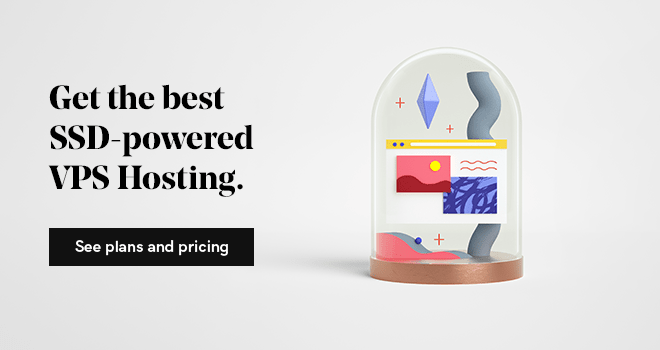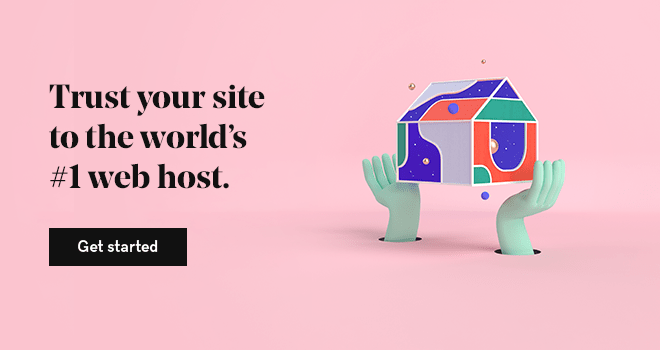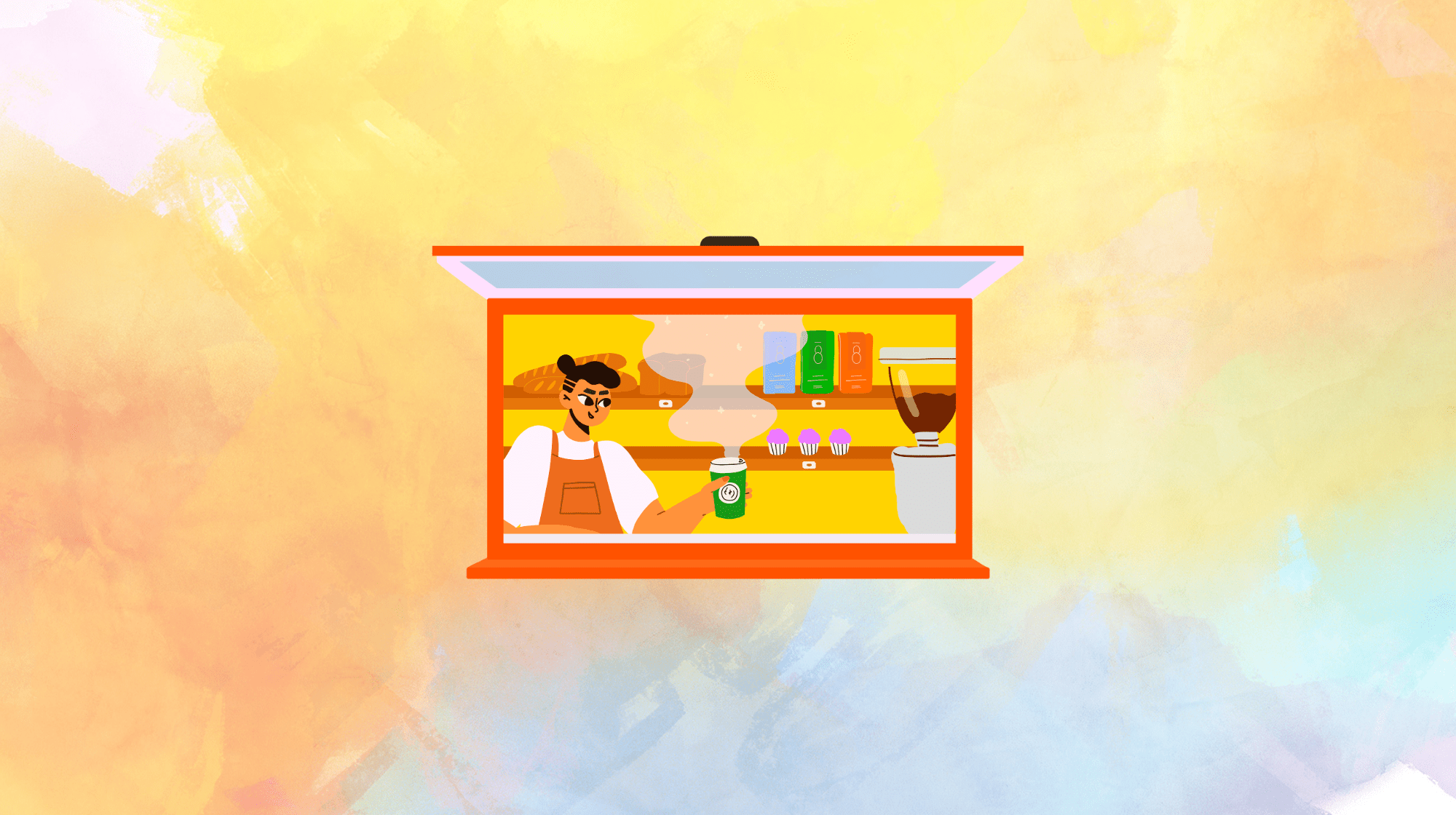You don’t have to dig very far into the details of building a website before you stumble across something called web hosting. This technical service is essential for any working website.
Here’s everything I’ve learned so far.
What is web hosting?
Web hosting is a digital service that enables others to see and use your website online. This service stores your website’s text, photos, videos, files and other data on a physical server somewhere so that others can access it via the internet at any time.
If you plan to launch a website, online store or blog, you’ll need web hosting.
Yes, you could buy your own server, but they’re expensive. So most people rent space on a server owned by a web hosting company like GoDaddy.
How web hosting works
When a person wants to visit your website, they simply type your web address into the browser on their phone, desktop or tablet and click Return.
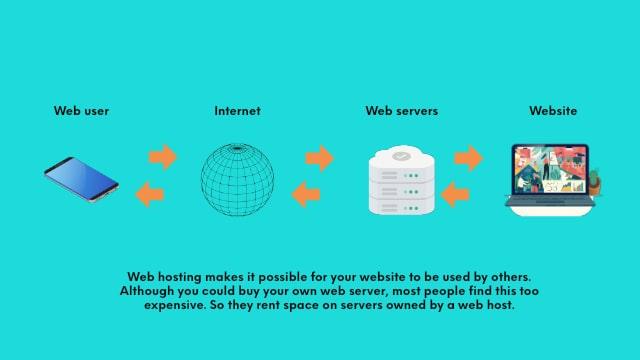
Alternatively, they might see an ad you’ve placed on social media or a link in an article and click on it to get to your website.
That request is then relayed over the internet to the web server that contains your website. The server responds to the request by presenting your website.
As I mentioned, you certainly can host a website yourself. But in addition to being pricey, this option requires advanced technical skills. You’ll have to:
- Set up and configure your web server from scratch
- Buy the equipment, infrastructure, hardware and software
- Handle all the ongoing maintenance
When you contract with a web hosting company, they take all the tech tasks off your shoulders — from software installation to troubleshooting.
Web hosts do all the heavy technical tasks for you.
Most data centers are staffed round the clock to make sure that all the sites they host are secure and available to global visitors 24/7 (or as close as possible to 24/7).
Why do I need web hosting?
Web hosting is necessary to store and make your website accessible to users on the internet. It provides the server space and technology needed to keep your website live and running smoothly.
Since most people don’t have the money or skills to buy and maintain their own servers, they rent space on the servers of a professional web host. This is far easier and less expensive.

Hosting companies own and manage powerful servers located in data centers with:
- Expensive infrastructure
- Advanced security systems
- Powerful air conditioning (servers generate a lot of heat!)
- Highly trained staff
This ensures secure internet connections and reduces the likelihood of hardware or service failures.
Types of web hosting services
Web hosting plans run the gamut from cheap hosting to high-end dedicated hosting.
Different kinds of websites need different types of hosting.
The hosting plan that’s right for a freelance graphic designer is very different from what a large multinational corporation might need.
Check out the descriptions below to identify what type of hosting is most likely to work for you.
Shared hosting
Shared hosting is a web hosting service where multiple websites are stored on the same server. Resources like CPU, memory, and bandwidth are shared among all users and websites on that server. Shared resources make this type of hosting a cost-effective option for small businesses and personal websites.
All the websites stored on your server will share a finite amount of resources such as disk space, CPU and memory. Total costs are split between all the users, which keeps your costs low.
Pros
- Low cost
- Requires no tech skills
- Easy set-up
- Resources can be easily added or decreased
Cons
- Your site could be slow to load if traffic to other websites on your server have sudden surges in traffic
- Less control over your website’s performance
Popular for personal websites or blogs, small businesses or anyone with a limited budget.
WordPress hosting
WordPress hosting is a service that provides the necessary infrastructure to store and make websites built with WordPress accessible on the internet. It includes features like security, backups, and updates specific to WordPress websites.
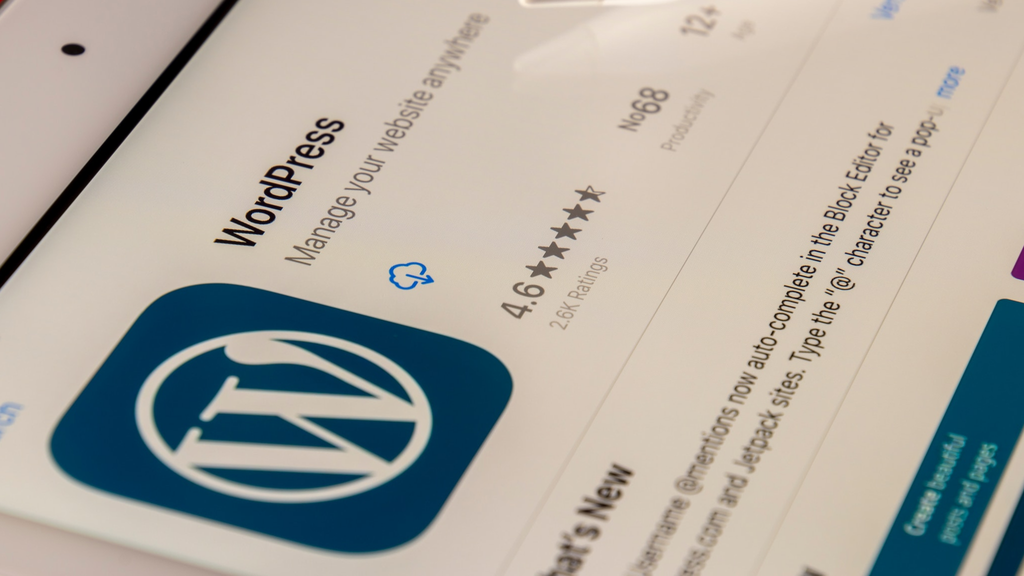
Although WordPress itself is free, you’ll have to pay for hosting in order to make your website visible on the web.
GoDaddy’s WordPress Hosting offers one-click WordPress installation, malware scanning and removal, a free SSL certificate, free domain name with annual hosting purchase, and daily backups with one-click site restore.
Planning to sell physical products, digital downloads, services or subscriptions from your website? Check out GoDaddy’s Managed WooCommerce Stores.
Pro Tip: If you want to know the latest trends on what to sell online, check our comprehensive guide.
Pros of WordPress Hosting
- Lower cost
- Designed to boost the performance of WordPress sites
- Often comes pre-installed with WordPress itself, as well as plugins and themes
- Regular updates, backups and security patches are done for you
Cons
- Your site could be slow to load if traffic to other sites on your server have sudden traffic spikes
- Less control over your website’s performance
Popular for anyone who wishes to create and launch a WordPress website, either for themselves or for clients.
Related: 8 best ways to learn WordPress
VPS hosting
Virtual Private Servers (or VPS hosting) is a service that provides users with their own virtual server within a larger physical server. This allows users to have more control over their hosting environment, resources, and configurations compared to shared hosting.
VPS hosting is more powerful than shared hosting because it has its own operating system and CPU cores.
Although more expensive, the risk of your website being affected by what’s happening on other sites is also reduced.

Pros
- More powerful than shared hosting
- RAM and disk space can be increased or decreased as needed
- Gives you greater control over what happens on your site
- Can run custom configurations on your server, as you have root access
- Better uptime (the amount of time your website is up and running)
Cons
- More expensive than shared hosting
- Requires technical skills for set up
Popular for businesses that can’t afford to have their websites go down, but don’t want to pay for a dedicated server of their own. Also great for websites that store many large media files like videos and images.
Dedicated hosting
The most expensive hosting option, dedicated hosting gives you a server all your own. You are literally the only website stored on your server. This means your website will perform better, with increased uptime and better security. Dedicated hosting is a great choice for resource-intensive websites like:
- Media streaming
- Online gaming
- Communications
Businesses that handle confidential financial or medical information — and are therefore prime targets of hackers — should consider dedicated hosting as well.
You will need to have some technical know-how, as well a bigger budget, since you’ll be configuring the server and paying for all the costs yourself.
Pros
- Complete control over your server
- Highest security
- Fastest load times and highest uptimes
Cons
- Most expensive
- Requires high-level technical skills to manage
Popular for large ecommerce businesses or media streaming websites that expect more than 100,000 monthly visits. Also recommended for any business that handles confidential financial or medical information.
How to choose the right web hosting service
Now that we know what kind of website each type of hosting is best suited for, it’s time to shop around. Here’s what to look for in a web hosting provider:
An easy control panel
Look for an easy-to-use control panel, as you will likely spend a lot of time in it.
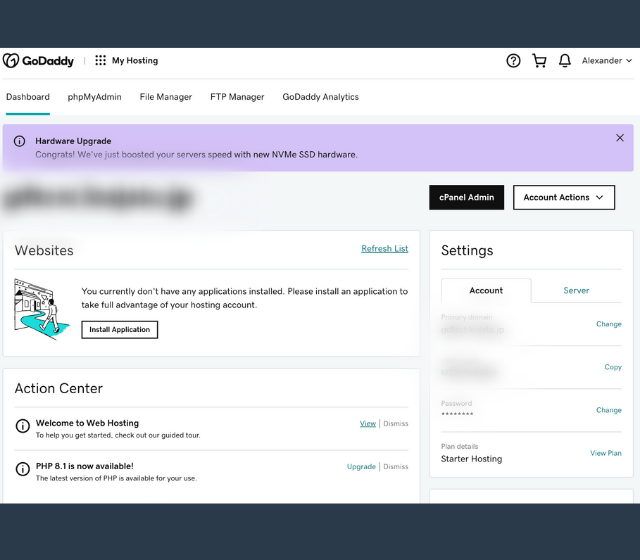
Here you can:
- Create email accounts
- Manage DNS records
- Add subdomains or parked domains
- Set up FTP accounts
- Manage daily backups
It’s a nice perk if your hosting plan comes with one-click domain name setup, as GoDaddy’s do.
Good customer reviews
Before settling on a web host, it’s a good idea to read their customer reviews. This will give you an idea of how well they deliver on their promises.
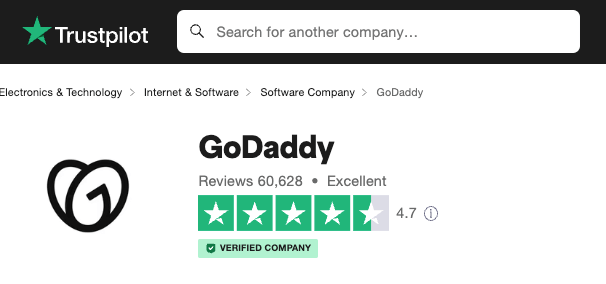
Always-on customer support
No matter how technically skilled you are — and especially if you’re not — there will come a day when you need help. Be sure to check if the web host you’re considering offers help via telephone, live chat and/or tickets.
Remember that hosting emergencies can take place day or night, so look for round-the-clock help. After all, every minute your website is down is a loss for you.
Security
With hackers seeming to come up with new attacks every week, cybersecurity is more important than ever. After all, the last thing you want is for a virus or data breach to undermine all your hard work.
Check whether your provider performs regular security scans to ensure the integrity of their platforms. GoDaddy offers offer 24/7 network security to keep all its hosted sites humming along.
A variety of web hosting plans
While you may start out with shared hosting, if your business is successful, it will likely need to graduate (more than once) to more powerful hosting. Make sure the web host you go with has a variety of plans to accommodate your needs as your business grows and your web hosting needs change.
Additional benefits
Many web hosting providers offer added benefits with their hosting plans. For example, you can see the free add-ons offered by GoDaddy below.
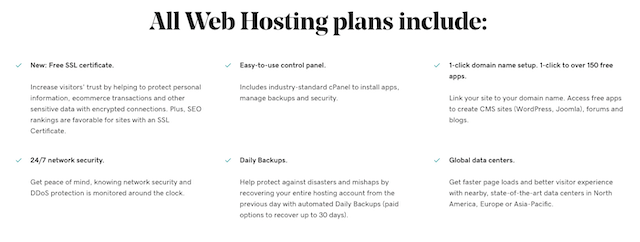
The difference between web hosting and a domain name
To recap, web hosting is the behind-the-scenes service that makes it possible for people anywhere in the world to find and use your website.
A domain name is a series of letters — like GoDaddy.com for example — that people type in to find that website. Without a domain name, people would have to memorize a different series of numbers for each website they wanted to visit.
Instead, we have domain names to give people an easy way to remember the sites they want to visit again and how to find them.
As an example, GoDaddy’s IP address is 208.109.192.70. Imagine how hard it would be to remember this series every time you wanted to open the GoDaddy website!
GoDaddy.com is much easier to remember.
Completing a domain name registration takes just a few minutes.
Related: What is a domain name?
Web hosting: what every website needs
By now, you know that every website needs hosting in order to be found and used by people around the world.
Hopefully, you also know that there are different kinds of hosting, from low-cost shared hosting all the way up to pricey dedicated hosting.
Once you’ve identified the type of hosting you need, you’ll want to research the various hosting providers using the tips above. Then let the adventure begin!
Frequently Asked Questions
What is meant by the term web hosting?
Web hosting is a technical service required by anyone wishing to have a working website or blog, whether for personal, business or any other use. In fact, every website you’ve ever opened is powered by web hosting.
What does a web host do?
Although you could host your website yourself, this is expensive and requires technical skills beyond what most people have. So instead, they rent space on a server owned by a web hosting company like GoDaddy.
It’s the web host’s job to make sure the websites stored on their servers load quickly, no matter how much web traffic they get. After all, a website is no good if customers can’t open it.
The web host is also responsible for safeguarding all website data, as stealing customer names and banking details is big business among hackers.
Finally, data centers require huge amounts of electricity and air conditioning, as servers generate a lot of heat. They also require backup power sources should the primary source of power be interrupted for any reason. And, of course, highly trained staff.
Is web hosting necessary for a website?
Yes — if you’d like other people to be able to find and use your website, you will need web hosting. Without it, you (and your web developer if you have one) are the only people who would ever see your website.
Does the location of a host’s servers make a difference to how quickly your website loads?
With how instantaneous the internet now is, it may seem funny to think that the distance between the server that stores your website and your customers might affect how quickly your website loads for them.
But the truth is, if your customers are primarily located in the United States and your web host only has data centers in Asia, it could slow the loading speed of your website.
The closer your customers are to one of your host’s data centers, the faster your site will likely load for them. And we all know that a delay of only three seconds will be enough to make you lose half your site visitors.
You can get around this by knowing where the majority of your audience is and then picking a web host provider with servers in that part of the world.
GoDaddy has data centers in North America, Europe, and Asia-Pacific.