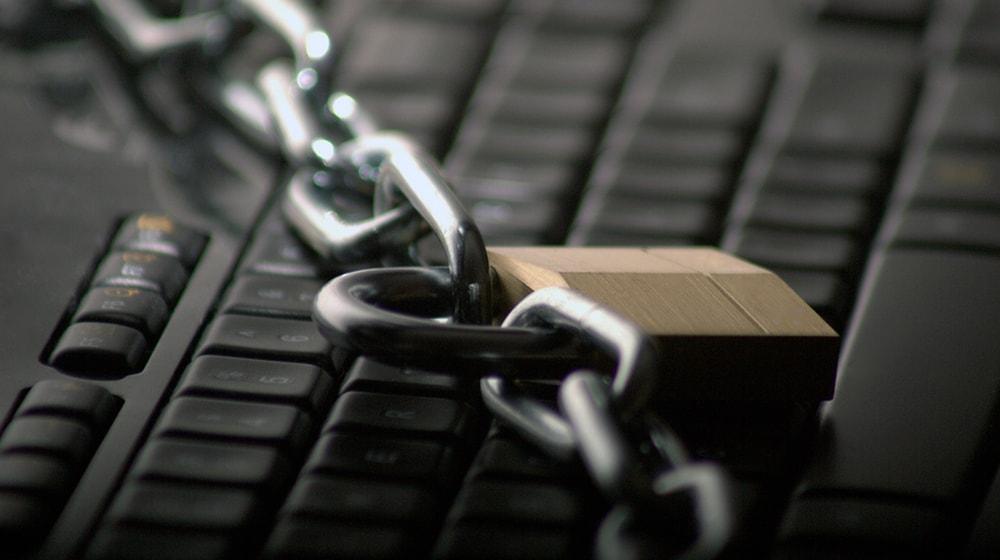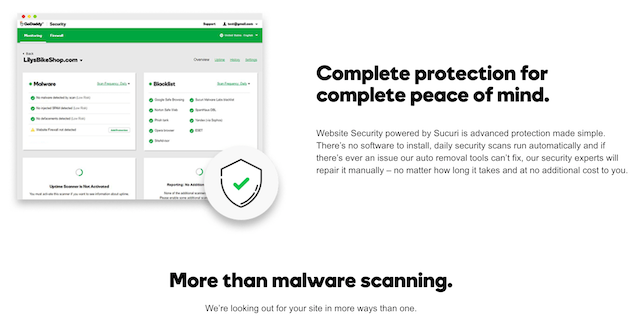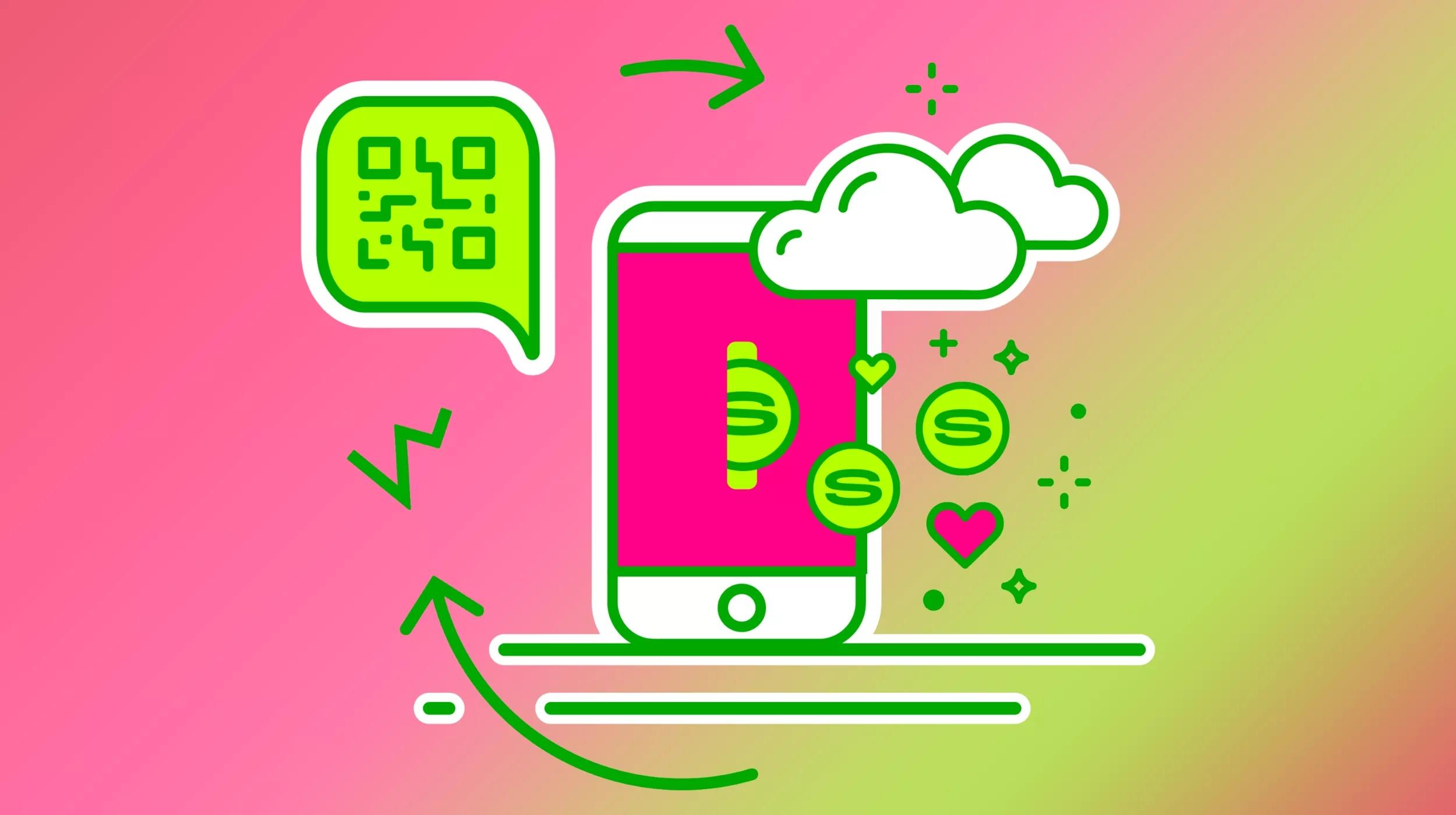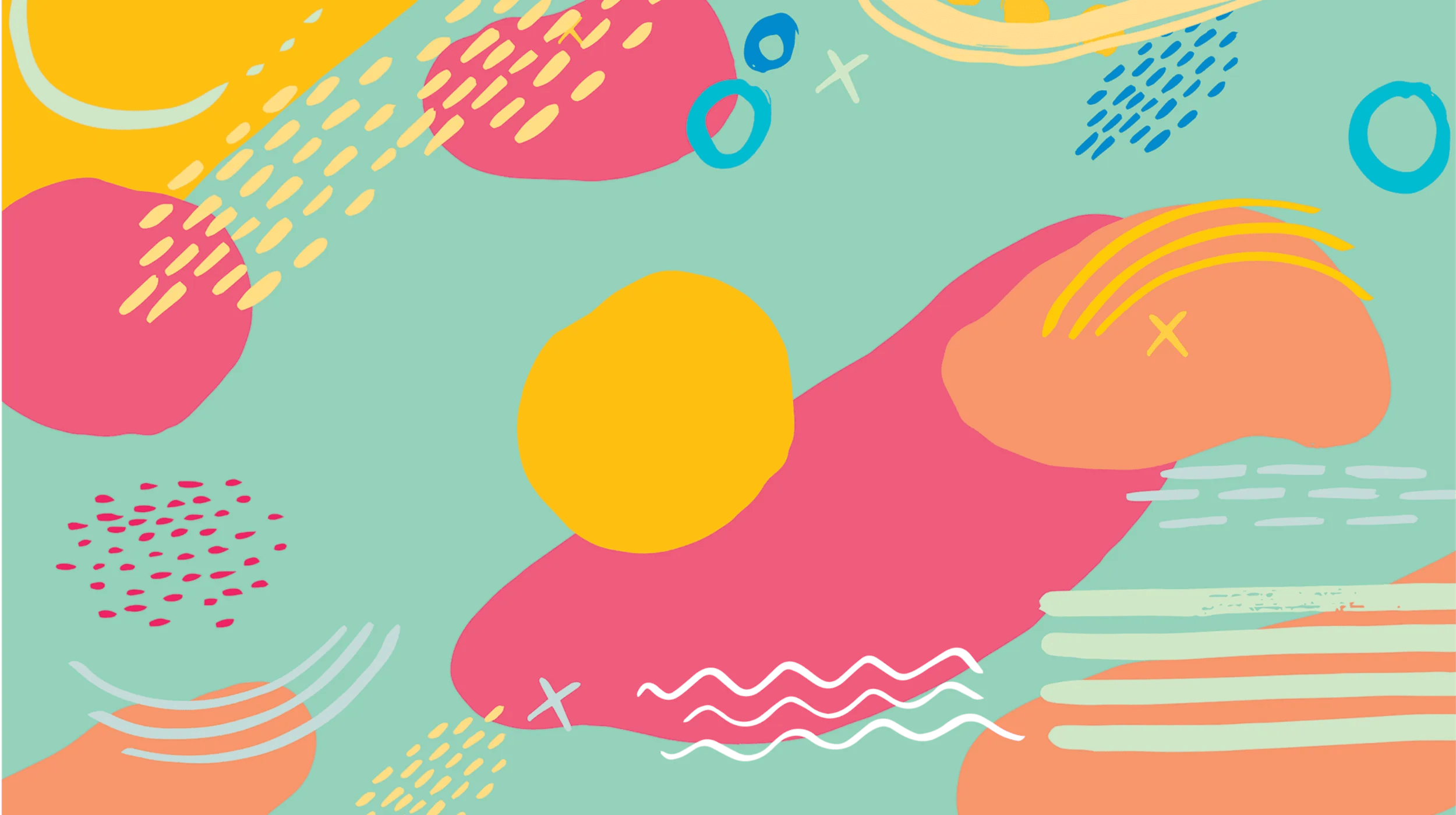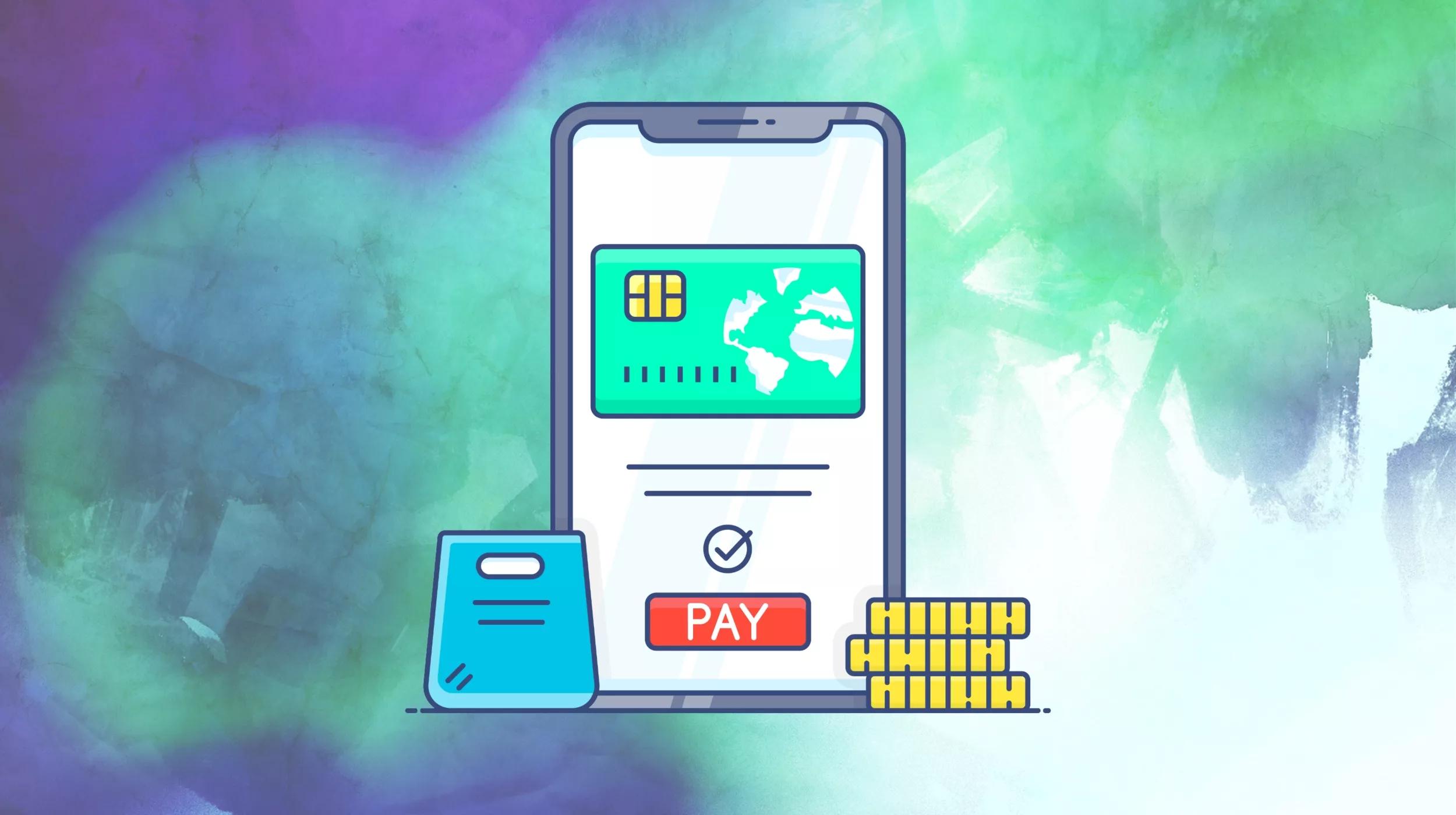You spent time and money to build the perfect website for your business, but if it’s not protected against potential hacks or malware, you’ve only fought half the battle. Without the proper protection strategies in place early, you could be leaving your site open to vulnerabilities that could have a big impact on your bottom line. To help your business avoid risky and harmful breaches online, use quality security software that performs a website security scan and monitoring.
Although it is helpful to integrate security measures — such as an SSL certificate and firewall — to protect user data, there’s still a chance it could be hacked. This could happen in a way that affects customers, or it could affect the server where important business information could be damaged or corrupted. Either way, the sooner you address a hack, the better.
Hackers don’t discriminate, and your small business website could be just as big of a target as the largest, most-popular one on the web.
That’s why you should be scanning your site regularly. Consistent monitoring and testing of your website files can be the difference between an online nightmare and business running as usual. Consider technology like GoDaddy Website Security and certainly an SSL certificate for a website security scan and other protective measures.
What does a typical website security scan entail?
There are plenty of options for a website security scan that can identify vulnerabilities. These generally detect malware added to your site and check for weak spots that hackers could exploit.
With the right tool, you can set software to automatically crawl all the code on a given domain and send HTTP requests that are designed to show a specific response if the site is susceptible to hacks. Some scanners also have proxy components that detect and intercept malicious messages between browsers and servers.
What are common website vulnerabilities?
Along with knowing what’s included in a website security scan, it’s good to understand what it’s looking for. Hackers are always finding new ways to infect websites, and the Open Web Application Security Project (OWASP) has noted their top 10 most common security flaws. Here are a few of these vulnerabilities:
- Cross-site scripting - Also referred to as XSS, this hack injects harmful code into a website’s output, which can take over user sessions and potentially damage the website or automatically send visitors to risky sites.
- Security misconfiguration - This hack can be directed at almost any component of a website’s configuration, including the server, platform, framework, custom code and back-end database. Attackers generally use these entry points to steal or change information in unused accounts or unprotected files.
- Broken authentication and session management - Vulnerabilities within user sessions and accounts might let hackers take over the identity of a site visitor, usually through unprotected authentication credentials (e.g., passwords). If your website allows customers to log in to an account, their data can be compromised if it isn’t properly secured.
- Cross-site request forgery (CSRF) - A website attack involving CSRF usually makes its mark by tricking users into sharing access to a site with private information. Hackers will send a request from a malicious website to one in which the user’s browser is validated, so they can use the person’s validation to access functionality of the site they want to attack.
- SQL injection - This is a common hacking technique that allows attackers to put malicious code into the SQL statements of a web page, often through user input (e.g., a form field). This could result in a hacker getting access to all the information in the site’s database server.
Top tools for a website security scan
With so many ways a hacker can do damage, a quality website security scan and attack-prevention program are critical for protecting your business and customers. There are tons of tools out there claiming to meet your needs. To help you find the right one, we’ve narrowed down the list to just a few of the best options.
GoDaddy Website Security, powered by Sucuri
GoDaddy offers website security scan technology, letting you purchase your website platform, hosting, domain and protection in one stop.
GoDaddy Website Security protects against malware and other threats.
With unlimited malware and hack removal, you can rest easy knowing your site is protected 24/7/365. And if your site is already compromised, don’t fret. They also offer Express Malware Removal, which is committed to thorough removal of malware found on your site.
In addition to the Express Malware Removal, there are several tiers of GoDaddy Website Security available. All plans come with ongoing monitoring and attack-prevention services, but the top tier also includes a website application firewall (WAF). Which means, you get all the protection your site needs and peace of mind.
Netsparker
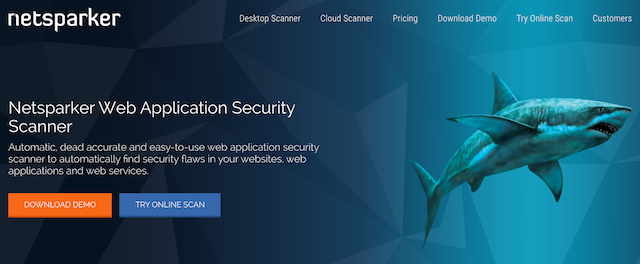
This automated website security scanner is designed to locate vulnerabilities in web apps and websites on almost any kind of platform. One great feature of Netsparker is its Proof of Concept, which verifies that all found vulnerabilities are not false positives. Another benefit is the option to use a desktop version or cloud-based solution. This is extremely useful when you have multiple site managers or need to scan multiple websites at the same time.
You can apply for a free trial of Netsparker before committing to a purchase to see what it can do. If you like it, the cloud-based version can be purchased on either a per-scan or per-website basis. The desktop scanner comes in both standard (will scan three websites) and professional (will scan unlimited websites) models, purchased as one- or three-year subscriptions.
Burp Suite
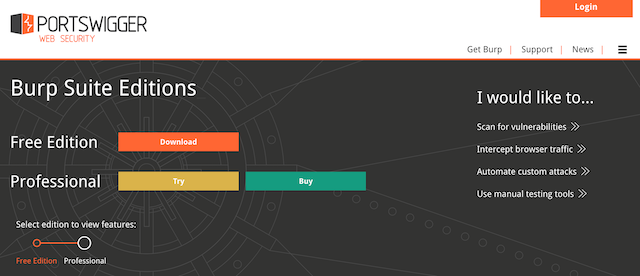
The Burp Suite website security scan tool has free and professional versions. The free software uses a crawler to perform a basic vulnerability scan, which can be configured based on which pages you want to check.
For more comprehensive security features, you can purchase the Professional Suite. It’s a little costly, but this version offers a scan that detects more vulnerabilities, a proxy to monitor browser traffic and advanced manual testing capabilities. An automated scan with the professional version of Burp Suite looks for more than 100 basic vulnerabilities, including the top 10 from OWASP.
Vega
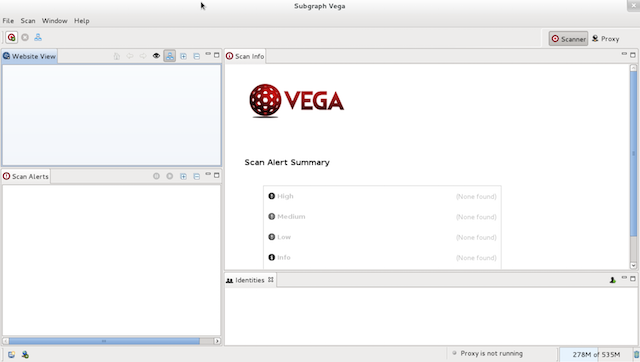
One of the best things about Vega is it’s a free, open-source automated scanner compatible with Windows, Linux and OS X. API’s can also be developed using JavaScript. The software has a consistent and easy-to-follow user interface, as well as two types of security features: a scanner to crawl the site, and a proxy to check and hold questionable requests sent between the server and browser. The proxy capabilities require browser configuration to be usable.
If you’re worried about XSS, SQL injection or potential leaks of sensitive data, Vega specifically tests for these, as well as other vulnerabilities.
Final thoughts about a website security scans
Website security is nothing to take lightly. An attack can ruin a business’s reputation, lose the trust of its users, and leak private data and information to those who can harm the company. As the website owner, it’s your job to keep an eye out for the common signs of a hack. If you think your site has been compromised, utilizing a website security scan tool can help you stay on top of vulnerabilities and avoid excessive damage to your business.