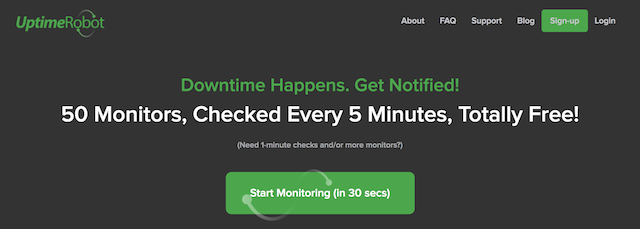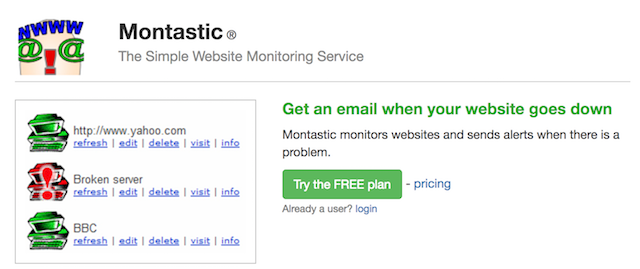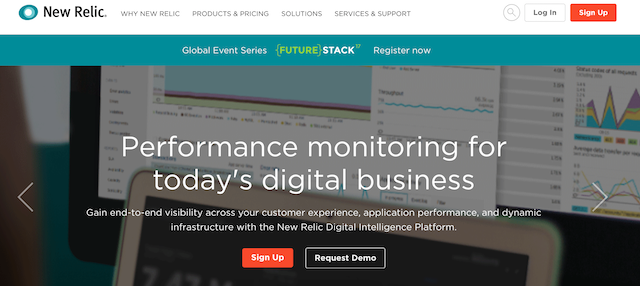If you're a small business owner or an entrepreneur who maintains a website, you should consider looking for a website monitoring service. You might be wondering, though, what the heck is a website monitoring service, why do you need one, and how do you pick one? Let’s begin exploring this juicy topic so that your business’s website game can stay strong!
What is a website monitoring service?
Unforeseen issues arise on the internet all the time. Odds are, you don’t visit your website every hour of every day, so you might not know when something is awry. And that’s where a website monitoring service comes into play. At its most basic level, it can help you keep an eye on things like:
- Security risks
- Conversion rates
- Website load time on a computer browser and/or mobile device
- Performance and functionality
- Data about who’s viewing your site, such as their geography and demographics
- Server response times
- Bottlenecks in your site
… and more.
If you have a monitoring service, you’ll be notified the moment something goes haywire via email, text or a phone call, depending on the service provider you picked. From there, you’ll know what to correct and can take the actions necessary to quickly get things running smoothly again.
Why does my business need a website monitoring service?
As a small business owner, you’re probably not keeping tabs on your site 24/7. You’ve got enough on your plate — and no one’s blaming you for that. But if you’re not protecting your site to the best of your abilities, you could be in a bit of trouble. If malware finds its way into your site, you could lose pertinent data or even turn away customers if they stumble across Google’s malware alert.
Think about it — what happens when you come across a broken website? Whether it’s taking too long to load or flashing a banner encouraging you to signup for mail-order pharmaceuticals, what do you do? I’m going to bet you leave. You don’t want to waste your time or risk infection from an obvious virus.
When a potential customer stops by your website, they’re effectively walking into your virtual storefront to browse. If it’s not open and ready to greet them, they’re likely to leave.
In other words, every time your website goes down or you have problems with service, you could be losing potential sales. Over time, that can add up to large losses that could have been avoided if you had simply known about the issue.
This is precisely why you need a website monitoring service. That way, you can be quickly notified the moment anything goes wrong, and then make necessary fixes to put everything in working order.
Now that you know why you need one, it’s time to pick a website monitoring service that’s right for your business.
Which website monitoring service is right for you?
Here are just a few you can consider, but don’t stop with just these. I strongly suggest you research others and make the decision that’s best for your unique needs and budget. Whether you decide to opt for a free option or a paid version, website monitoring services are great for capturing pertinent customer data, as well as imperative website information.
GoDaddy Website Security, powered by Sucuri
Website security monitoring is the most important type of monitoring service.
An unsafe site can drastically affect the way traffic comes and goes through your virtual storefront.
Makes sense, right? Even if you’ve got a service in place to monitor load times, incoming traffic and more, if you’re site isn’t secure, none of that will matter. You’ll just be leaving yourself open to potential hackers and malware.
The solution? Combining any of the below website monitoring service options with GoDaddy’s Website Security. Look at a plan that offers advanced security monitoring, malware protection and ongoing scanning and removal, to enhance your site's security and reduce the risk of infections — costing you potential customers and traffic.
Pingdom
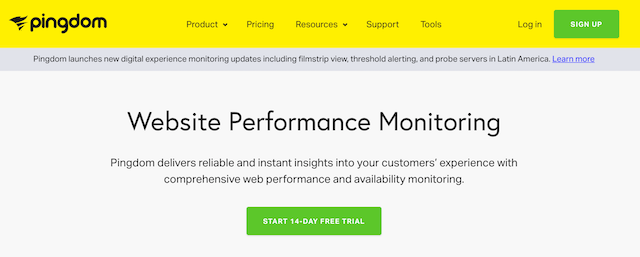
Pingdom offers both free and paid website monitoring services. The free version only does a one-time, site load speed check. Additional paid options include things like SMS and email alerts for errors on your site, domain monitoring, page speed monitoring, transaction monitoring and more. They also have a paid feature that breaks down your numbers in terms of site traffic and demographics of site visitors.
Uptime Robot
The free version of Uptime Robot’s website monitoring service checks your website every five minutes via 50 different monitors, and then notifies you if your site is down. The premium plan checks your site every 60 seconds. The free plan won’t send you notices via SMS if anything is wrong, however. You’ll need to go pro for instant alerts. This service doesn’t appear to offer any information on who’s viewing your site, so you’ll need to make sure you have Google Analytics or a similar program to track visitor demographics and behavior.
Montastic
Similar to Uptime Robot, Montastic is limited in its features. However, this service will email you when the site goes down and when it’s back up.
New Relic Browser
I felt obligated to show you at least one of the more VIP services. New Relic Browser is fairly expensive and features things like page load performance, browser location traces, page load time, JavaScript errors, percentage of page views with errors, demographics of users and so much more. They also have security features that audits the security of your website.
Believe it or not, there are even more expensive options for website monitoring services, including AppDynamics, Riverbed SteelCentral and Dynatrace UEM. Then again, there are also additional free options, such as Monitor.Us and Service Uptime. I want to reiterate — you should research as many options out there as you can and pick the one that works for you.
Don’t risk not having a monitoring service
Hey, if you want to risk not having one, it’s your call. You’re the boss, after all! However, you should remember that without a website monitoring service, it could be hours, days or even weeks before you know if you have any problems with your business’s website.
Since I’m in the business of helping as many webpreneurs as possible, below are a few additional articles you might want to check out to ensure your website is fast, safe and ready for customers:
- How to secure your WordPress website
- Introducing GoDaddy Website Security, powered by Sucuri
- Website security lessons learned: What I do now to prevent hacking
- Are slow website load times costing you money and pageviews?
- Quick tips to optimize WordPress site load time
Think of having a website monitoring service as insurance. You’ll enjoy peace of mind knowing you’ll be alerted if the proverbial poo hits the fan. As with many things in business, isn’t it better to be safe than sorry? I think so!