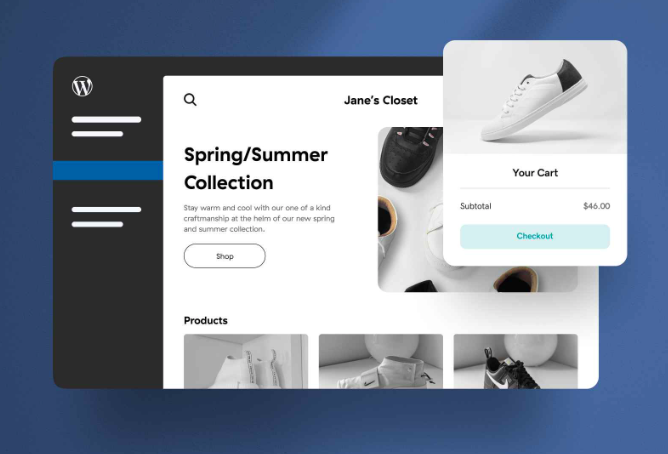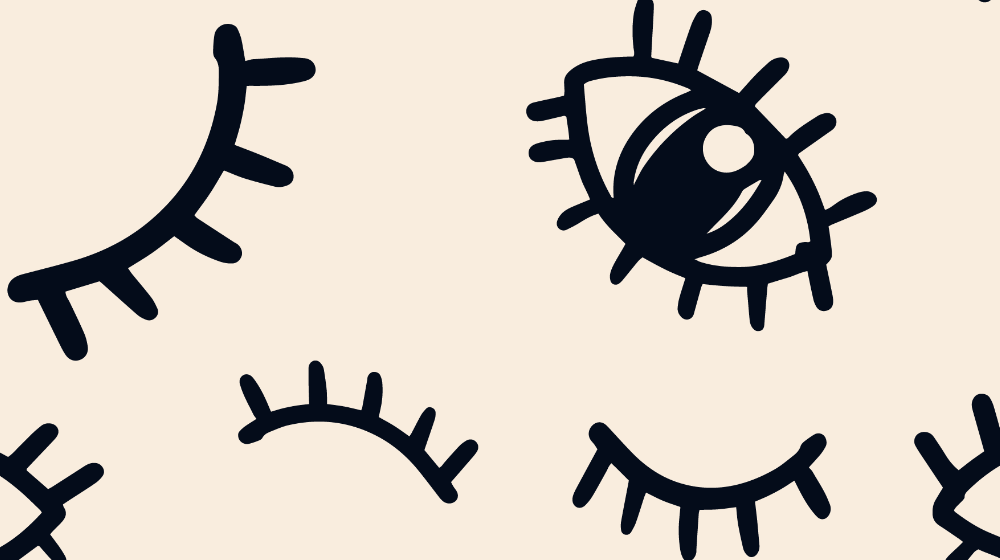If you’re anything like me, you want more consistent revenue. Monthly income I can depend on is why I’ve been looking into WooCommerce subscription plugins lately.
After hustling for ghostwriting clients for a decade, one of the income models I’ve been thinking about adding to my business is a subscription service to send monthly content ideas. My thought is this could help prevent my clients from getting stumped about what to post on their blogs and social media profiles.
Perhaps you’re thinking about offering subscriptions of a product or service to your audience too. If so, keep reading because below I’m sharing everything I learned in my research about these magic WooCommerce subscription plugins and how they can transform your online store from basic to brilliant. Say goodbye to the hustle and hello to recurring payments, membership sites, subscription boxes and more!
Let's do this!

Go from idea to online in minutes with GoDaddy Airo™
Get started now.
How WooCommerce subscription plugins work
Without getting too lost in the weeds on the tech side of things, here’s the short version of how WooCommerce subscription plugins work for adding ecommerce to WordPress. Essentially, they allow you to offer a subscription of products and/or services in your WooCommerce store (i.e. on a website with managed WooCommerce hosting).
A subscription plugin for adding WooCommerce would allow stores to offer recurring billing and automatically deliver products/services on an ongoing basis (daily, weekly, monthly, etc.). This fits subscription-based business models by providing the tools to manage these automated recurring transactions.
These plugins integrate with payment gateways to enable automatic recurring credit card charges on a scheduled basis. Customers sign up for a subscription during checkout and are billed periodically based on the pricing and frequency configured for the subscription product.
The plugins provide interfaces to manage the subscriptions, including tracking active subscribers, handling billing and failures, providing subscriber account management, and canceling subscriptions if needed.
What is the difference between WooCommerce memberships and subscriptions?
WooCommerce explains that membership and subscription plugins can work well together, but they differ in terms of their functionality. Subscriptions differ from memberships in that subscriptions inherently involve recurring payments tied to the delivery of a product/service. Memberships provide access or perks in exchange for a subscription fee but don't always involve recurring deliveries of goods/services. A site could use both subscriptions for billing and memberships for granting privileged access to members.
With WooCommerce subscriptions plugins, sites can provide:
- Physical/digital subscription boxes - e.g. monthly beauty boxes
- Membership sites - e.g. premium video content access
- Newsletters/courses - e.g. weekly email courses
- Software/services - e.g. monthly SaaS subscriptions
How to install WooCommerce subscription plugins
Plugins make it so easy to level up your WordPress website. Though multiple WooCommerce subscription plugins are available, how you install them is pretty much the same for the most part.
1. Download and purchase the plugin
Go to the plugin seller's website and purchase and download the extensions such as Subscriptions for WooCommerce Pro.
2. Install the purchased plugin
You’ll go into your WordPress dashboard, head to the plugins area and click “Add New,” Then, upload your plugin and install it into your WordPress website.
3. Activate the plugin and/or configure settings
Sometimes, this will mean linking it to your preferred payment gateway. In other cases, you’ll need to “Enable Subscriptions” and create an actual subscription to sell on your website.
Pro tip: Whatever plugin you choose, be sure to watch and read tutorials to familiarize yourself with how to use it correctly.
This is why I highly recommend testing out the various plugins whenever possible. If there are free trials, kick the plugin’s proverbial tires before you commit!
4. Create simple or variable subscriptions for products and/or services
Add in things like what people are subscribing to and terms of payment (how much they will pay and how often.
5. Test subscriptions before you start selling
It’s best to create some test subscription products and purchase them yourself to ensure the recurring billing and subscription management works as expected before launching publicly.
So in summary - purchase, install, activate, configure settings, create subscription products and test are the main steps to setup a subscriptions plugin on a WooCommerce store. The process is quite straightforward for most quality plugins.
7 best WooCommerce subscription plugins
So how do you choose the best WooCommerce plugins and extensions? The answer will probably come down to price and user-friendliness. Again, I recommend testing as many of them as possible before you choose one.
That said, I looked at a bunch of different reviews, articles, blogs, etc… and found seven plugins that kept popping up as the best ones to consider. In order of popularity, they are:
- WooCommerce Subscriptions by WooCommerce
- Subscriptions for WooCommerce by WebToffee
- Subscriptio
- SUMO Subscriptions plugin by FantasticPlugins
- WP Simple Pay
- Paid Member Subscriptions
- Paid Memberships Pro
Below I’ll share the key features and give you an overview of each.
Disclaimer: All trademark rights belong to their respective owners. Third-party trademarks are used here for demonstrative and educational purposes only, use does not represent affiliation or endorsement.
Disclaimer: This list is provided for informational purposes only and does not imply any endorsement, sponsorship, or association with the third parties included. Terms may apply.
1. WooCommerce Subscriptions by WooCommerce
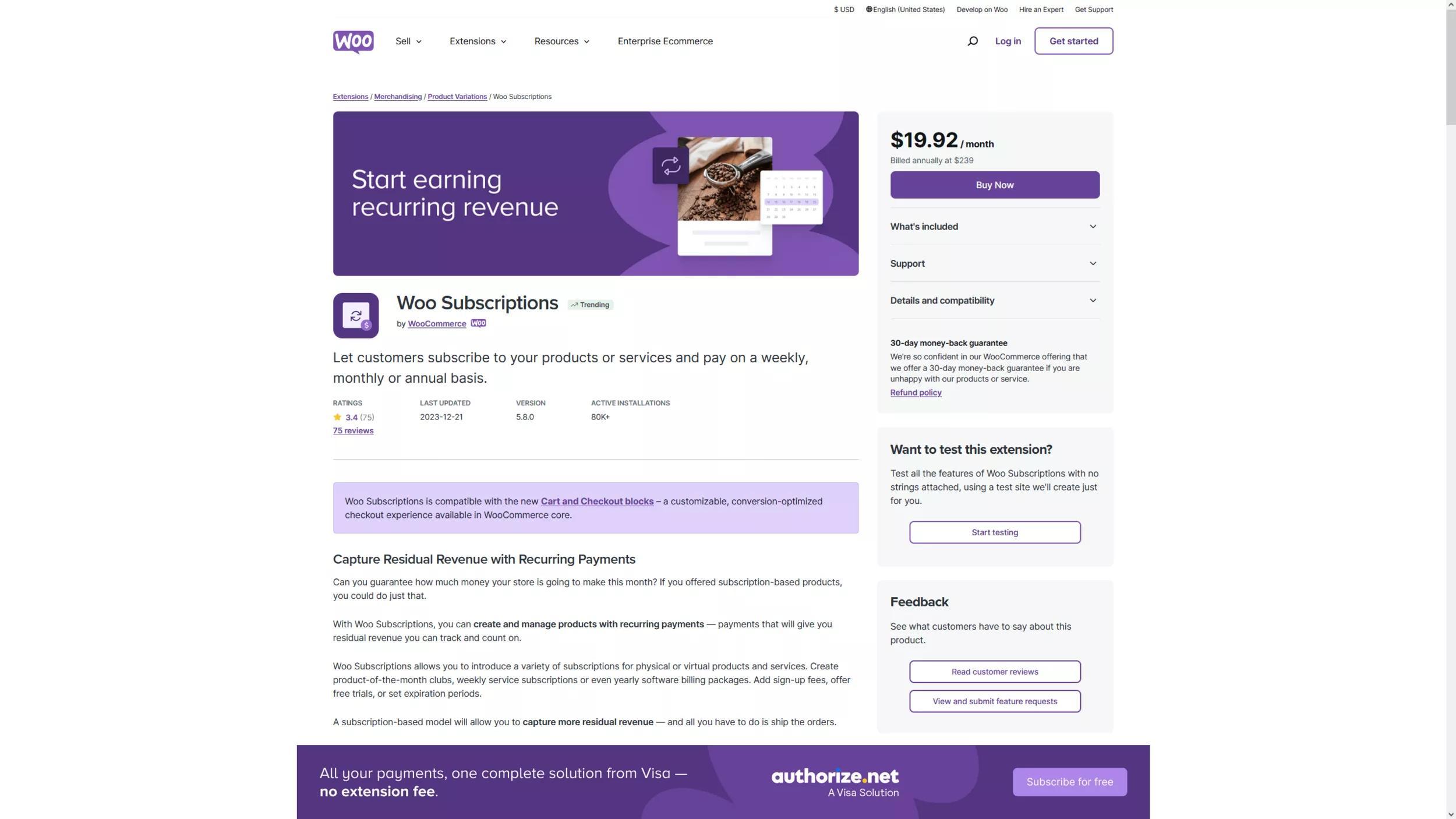
WooCommerce Subscriptions is a paid plugin that allows you to sell recurring subscription products and services in your WooCommerce store.
This plugin is developed by WooCommerce, the creators of the WooCommerce ecommerce platform itself. Because of this, it's considered the OG of WooCommerce subscription plugins that many people prefer simply for brand recognition alone. Pricing starts at $19.92 per month (billed annually at $239 per year).
With WooCommerce Subscriptions, you can:
- Capture reliable residual revenue through automatic recurring payments
- Offer subscribers early access to new products or content
- Create membership sites that grant access to premium downloads
- Set up physical subscription boxes that ship on a schedule
Key features of WooCommerce Subscriptions
- Flexible billing schedules - Weekly, monthly or annual payments. Align renewal dates or allow random signups.
- Free trials and sign-up fees - Let customers try before they buy or set up fees to cover onboarding costs.
- Robust subscription management - Admins can modify, suspend or cancel individual subscriptions as needed.
- Automatic recurring payments - Integrates with payment gateways like Stripe to enable automatic subscription renewals.
- Subscription switching - Customers can upgrade, downgrade or cancel their subscription from their account.
- Synchronized renewals - Align all subscriptions to renew on set days per month or on a common annual date.
- Detailed reporting - Track active subscribers, renewal rates and recurring revenue.
- Subscription emails - Automatic notifications on renewals, cancellations and other subscription events.
- Coupon discounts - Provide percentage or fixed discounts on sign-up fees or recurring payments.
- Variable products - Offer multiple subscription options with different billing periods, limits and prices.
With its reliable recurring payments, detailed insights and flexible management, WooCommerce Subscriptions is considered by many store owners as the best way to sell subscriptions and capture residual income with WooCommerce.
2. Subscriptions for WooCommerce by WebToffee
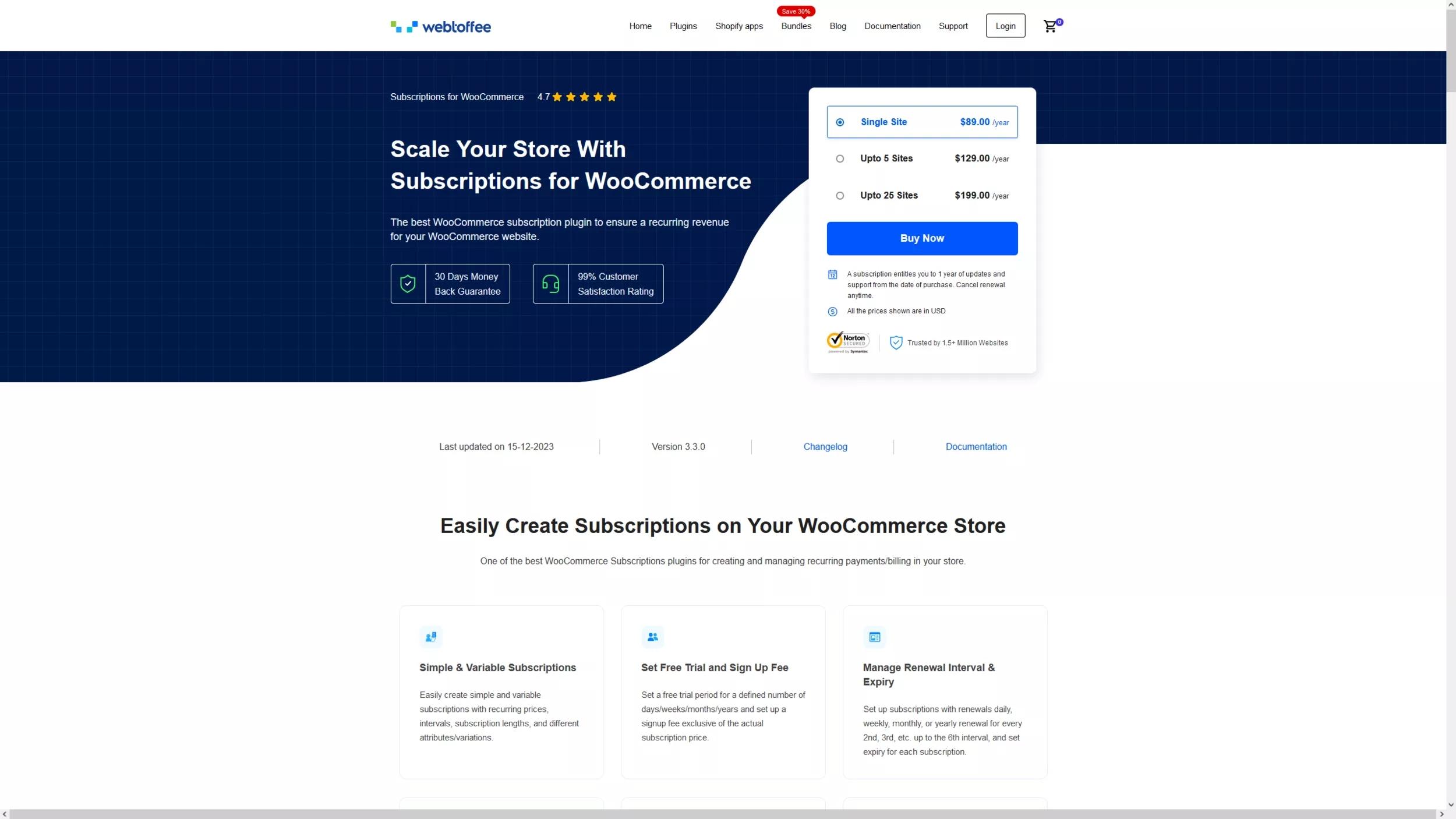
Subscriptions for WooCommerce by WebToffee starts at $89 per year for a single site license. There are volume discounts available for multiple sites, however.
With Subscriptions for WooCommerce, you can create both simple and variable subscriptions. The company offers a 30-day money-back guarantee and supports multilingual websites. WebToffee was founded in 2017 and their plugins have been installed on more than 1.5 million websites in more than 100 countries worldwide.
Key features of Subscriptions for WooCommerce
- Simple and variable subscriptions - Make regular or variable products renewable.
- Free trials - Let customers evaluate products before subscribing.
- Signup fees - Charge an initial fee in addition to recurring costs.
- Flexible renewals - Custom renewal intervals from daily to annually.
- Synchronized renewals - Align all subscriptions to renew on the same day.
- Prorated payments - Charge based on use before first full renewal.
- Subscription coupons - Provide recurring discounts to subscribers.
- Subscription management - Admins can modify, cancel or expire subscriptions.
- Customer management - Customers can view, pause or cancel subscriptions.
- Notifications - Automatic emails on renewals, cancellations and other events.
- Reports - Track active subscribers and recurring revenue.
- Multilingual - Translations for 10+ languages.
With its flexible subscription options, synchronized renewals, coupons and detailed insights, Subscriptions for WooCommerce makes it easy to create and manage recurring billing.
Offer weekly deliveries, monthly content access or annual software subscriptions. Subscriptions for WooCommerce provides the complete toolkit to turn your store into a subscription-driven business.
3. Subscriptio
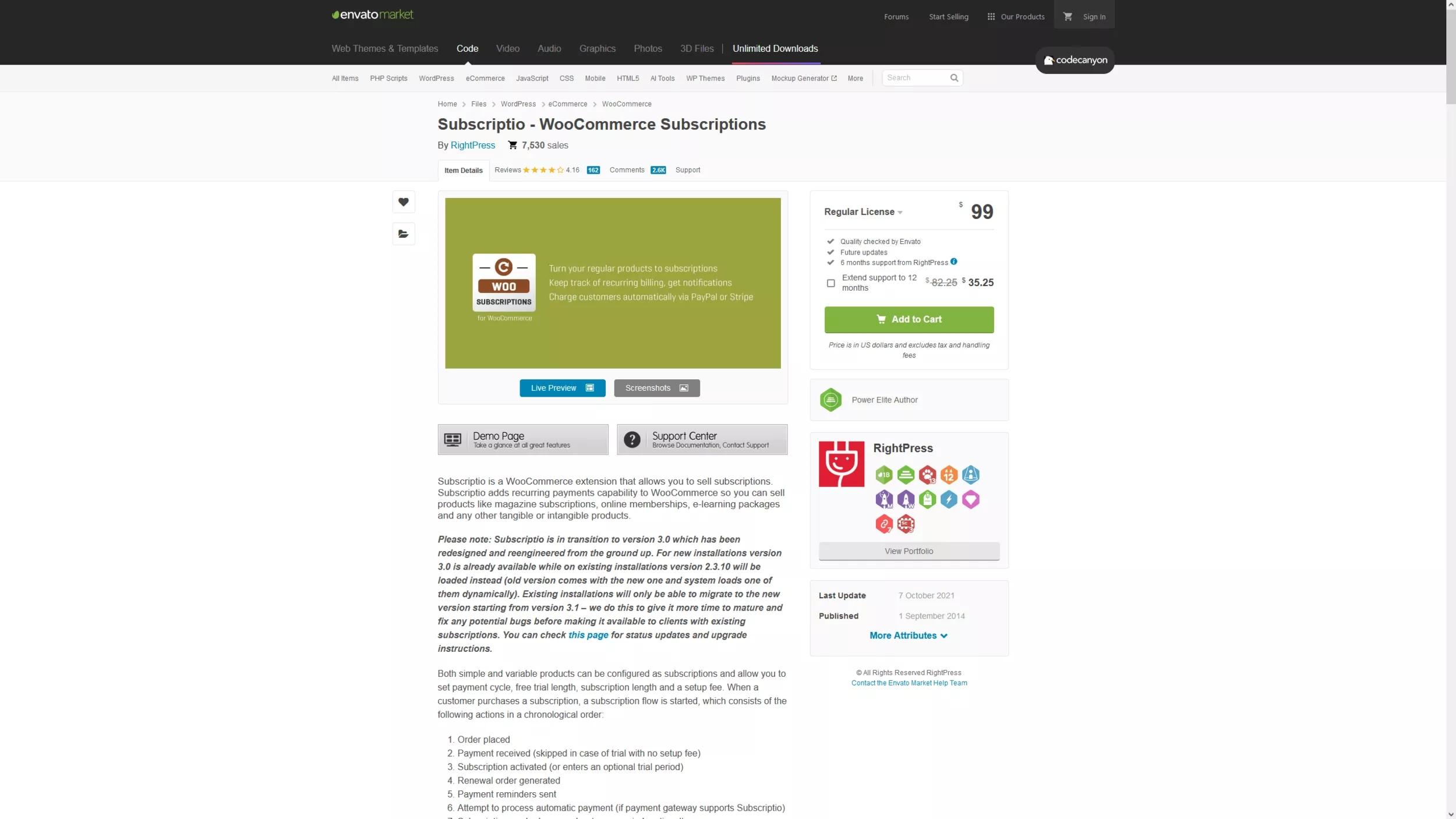
Subscriptio is sold on CodeCanyon for a regular license fee of $99. This fee includes six months of support. You can purchase extended support to 12 months for an additional fee
The plugin supports one-time setup fees and free trial periods. It integrates with payment gateways as well for fully automated subscription payments.
Pro tip: Look for WooCommerce subscription plugins that share their Changelogs.
One thing I really appreciated about their product page is their public Changelog. The company regularly updates the plugin, and they share every update they make publicly. This prevents surprises and promotes transparency - something I’ve come to appreciate from software developers.
Key features of Subscriptio
- Simple and variable subscriptions - Make regular or variable products renewable as subscriptions.
- Flexible billing cycles - Daily, weekly, monthly or custom subscription renewal periods.
- Free trials - Let customers test products before subscribing.
- Signup fees - Charge a one-time fee in addition to recurring costs.
- Automatic payments - Integrates with Stripe and PayPal Express for automated recurring billing.
- Subscription management - Pause, resume or cancel individual subscriptions as needed.
- Subscription account - Customers can view and manage their subscriptions.
- Notifications - Automatic renewal reminders, expiration and other subscription emails.
- Subscription history - Log of all transactions associated with a subscription.
- Reporting - Insights into active subscribers, revenue, failed payments etc.
- Developer-friendly - Actions and filters to customize subscription functionality.
With its top-notch recurring payment capabilities, flexible configuration options and insightful reporting, Subscriptio has everything you need to run a subscription business with WooCommerce.
Offer weekly newsletter subscriptions, monthly video courses or annual SaaS licenses. Subscriptio enables you to easily bill customers on a repeating basis.
4. SUMO Subscriptions plugin by FantasticPlugins
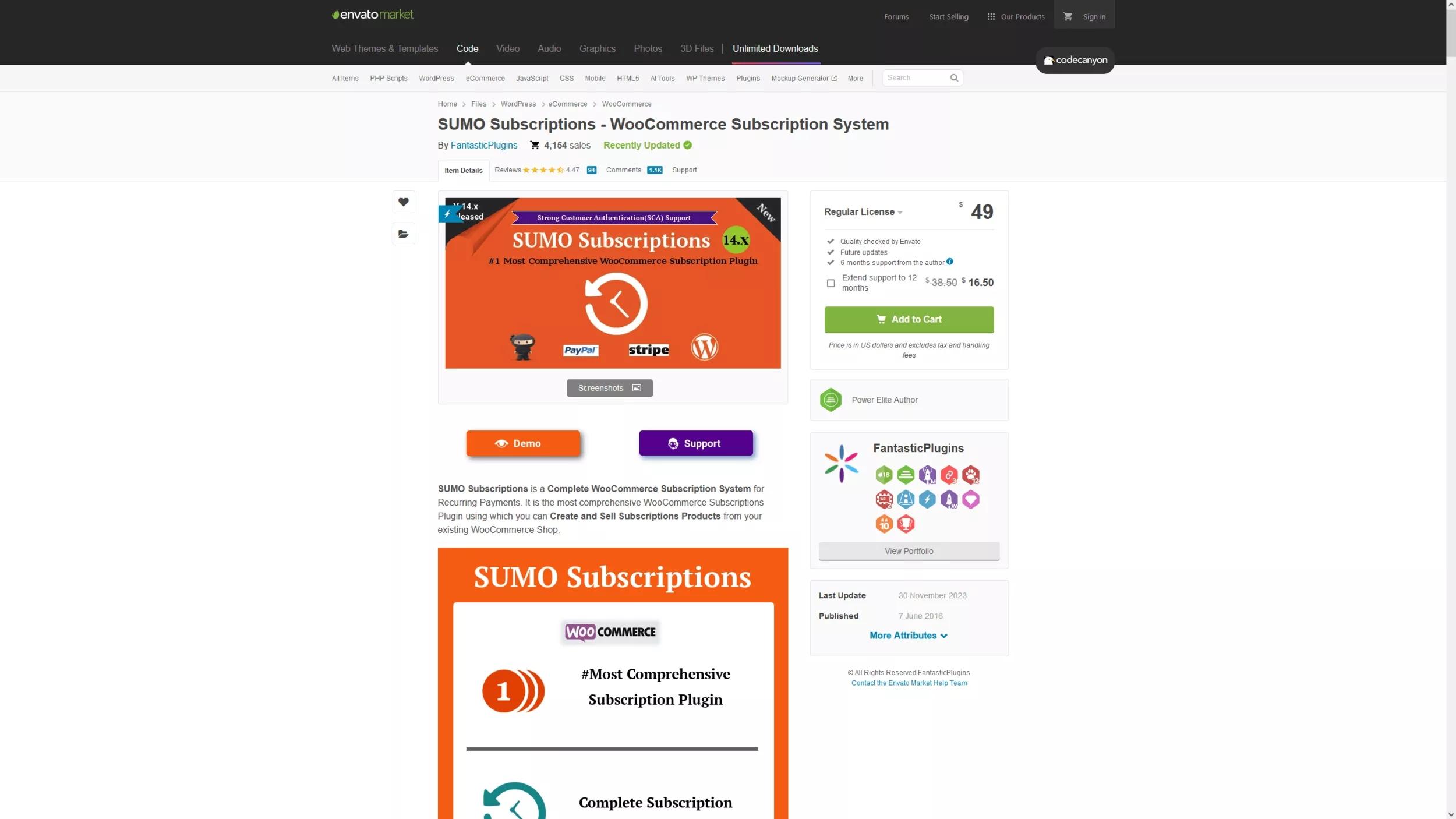
SUMO Subscriptions is another paid WooCommerce subscription plugin that is sold on CodeCanyon. Their regular license fee begins at $49 for six months with an option to extend your license to 12 months for an additional fee.
SUMO Subscriptions supports automatic recurring payments, as well as manual subscription renewals. Their product is updated every other month on average since it came online.
Key features of SUMO Subscriptions:
- Simple, variable and grouped subscriptions - Make all product types renewable on recurring basis.
- Custom billing cycles - Set weekly, monthly or any custom renewal frequency.
- Synchronized renewals - Align subscription renewal dates.
- Free and paid trials - Let customers test drive products before subscribing.
- Signup fees - Charge an initial fee in addition to recurring costs.
- Automatic payments - Integrates with Stripe, PayPal and others for automated renewals.
- Upgrade/downgrade - Allow subscribers to switch between subscription levels.
- Subscription management - Pause, resume, cancel individual subscriptions as needed.
- Notifications - Automatic emails for renewals, expirations, overdue payments etc.
- Coupon discounts - Offer percentage or fixed discounts for subscribers.
- Reports - Track active subscriptions and associated metrics.
- Developer-friendly - Customize functionality via hooks and filters.
With its unmatched recurring payment flexibility, prorating, synchronization and insightful reporting, SUMO Subscriptions is considered by many WooCommerce store owners as the ultimate toolkit for running a subscription business with WooCommerce.
5. WP Simple Pay
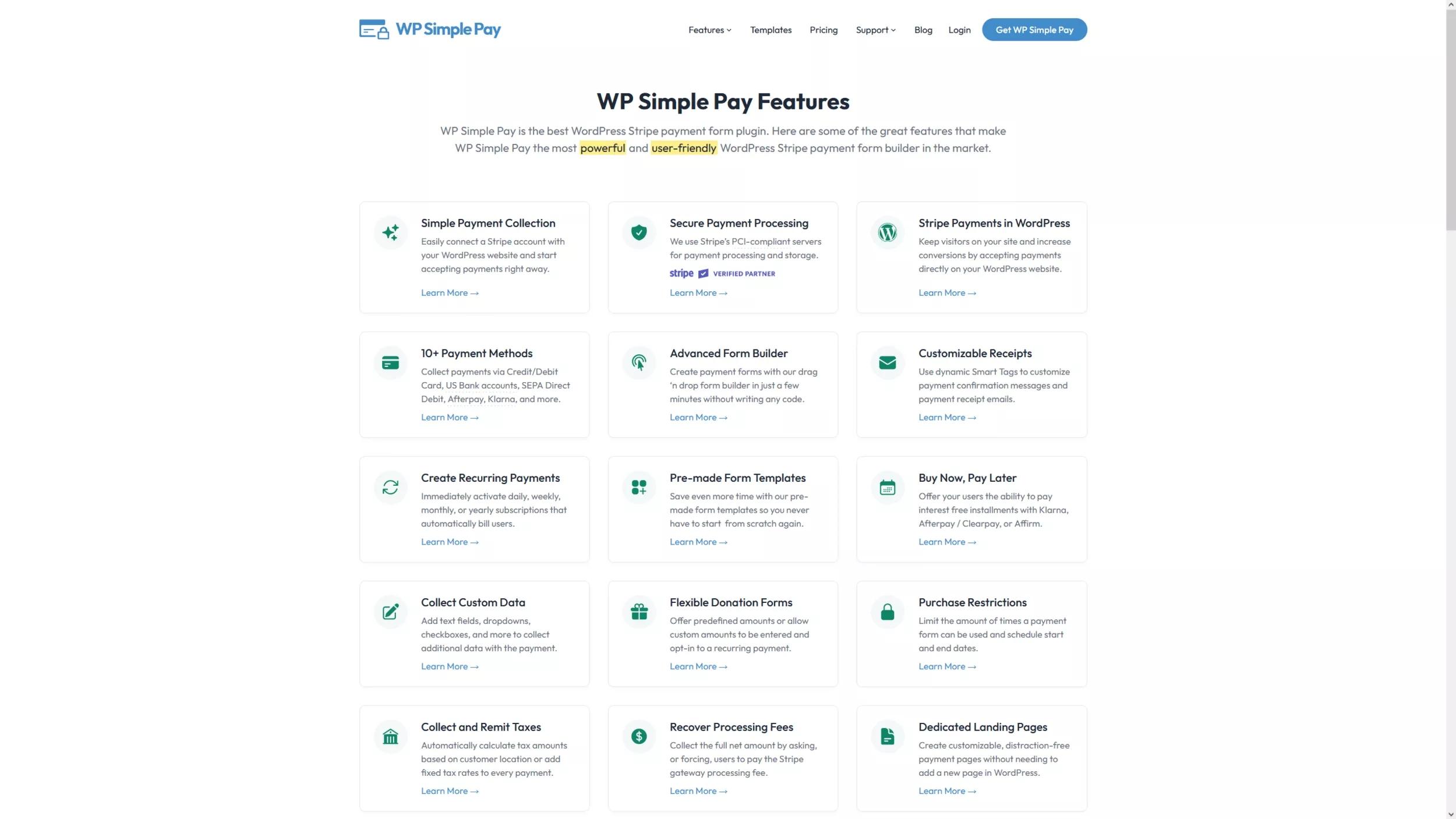
WP Simple Pay by Sandhills Development is another premium WooCommerce subscription plugin that lets you easily accept payments on your website using Stripe.
Fees for WP Simple Pay begin at $99/year.
Key features of WP Simple Pay
- Secure payments - Uses Stripe's PCI compliant infrastructure for processing.
- 10+ payment methods - Accept cards, bank payments, Apple Pay, Google Pay and more.
- Recurring payments - Create subscriptions with automated recurring billing.
- Custom forms - Build payment forms with custom fields, restrictions and design.
- Donations - Collect one time or recurring donations.
- Coupons - Provide fixed or percentage discounts to customers.
- Taxes - Automatically calculate taxes by location.
- Fee recovery - Charge processing fees to user.
- Payment pages - Dedicated checkout pages for transactions.
- Automations - Connect to apps like Zapier and Mailchimp.
- Receipts - Send customizable digital receipts and confirmations.
- Analytics - Track payments and subscription metrics.
Whether you’re a nonprofit business, self-employed, business owner, or a consultant, this plugin’s promise is it is the easiest and quickest way to set up recurring payments without needing to learn how to code.
6. Paid Member Subscriptions
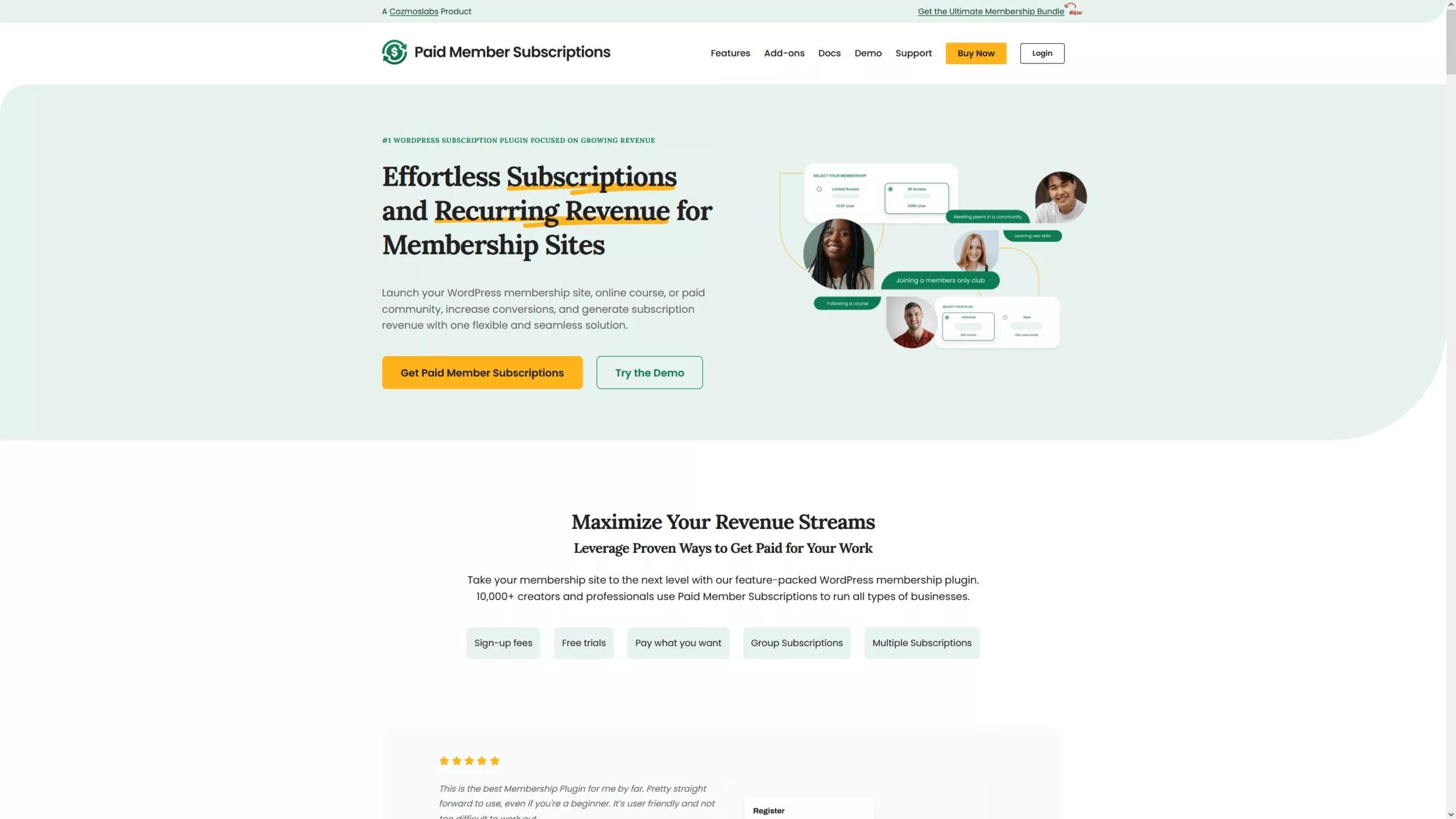
Paid Member Subscriptions by Cozmoslabs starts at €99 per year for use on a single site. Volume discounts are available for multiple sites.
With Paid Member Subscriptions, you can easily create multiple subscription levels with recurring payments.
Key features of Paid Member Subscriptions
- Subscription plans - Offer free and paid subscription levels with custom access.
- Recurring payments - Create automated recurring billing for subscribers.
- Payment gateways - Integrate PayPal, Stripe and manual payments.
- Content restriction - Limit access to content based on subscription level.
- Dripping content - Schedule content to be revealed over time.
- WooCommerce - Restrict products by subscription plan.
- Signup fees - Charge an initial fee in addition to recurring costs.
- Free trials - Allow subscribers to test a plan before paying.
- Discount codes - Create coupons and promo codes for memberships.
- Group subscriptions - Sell group membership accounts.
- Subscription management - Upgrade, downgrade, cancel member subscriptions as needed.
- Member management - Admins can add, remove and edit members.
- Form builder - Create registration, login and account forms.
- Email templates - Customizable emails for membership events.
- Multilingual - Translated into 25+ languages.
With its flexible subscription options, intelligent access restrictions and focus on conversion optimization, Paid Member Subscriptions provides the complete toolkit to monetize memberships.
Offer premium content access, online courses, private groups and more, all managed seamlessly under one platform.
7. Paid Memberships Pro
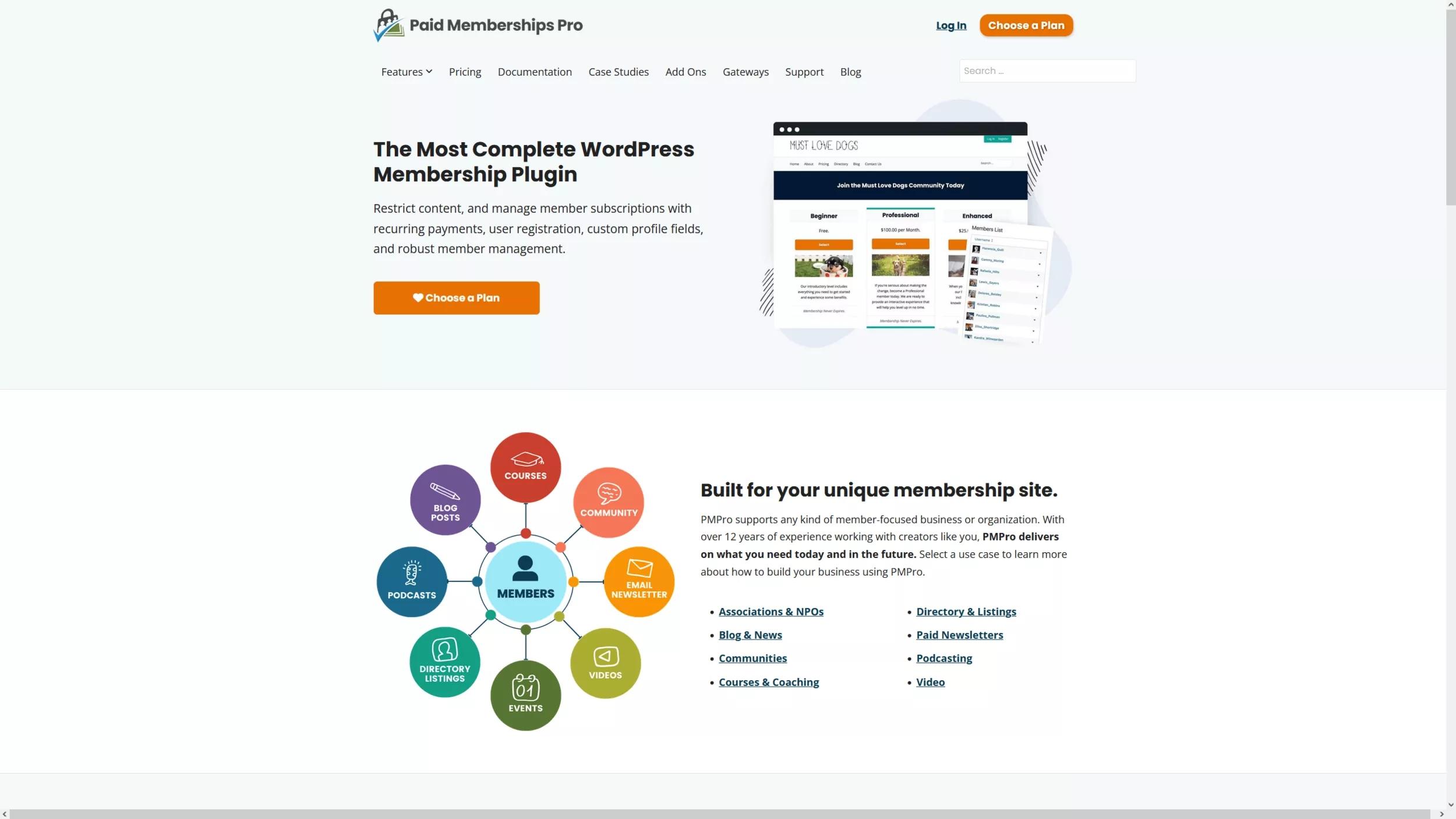
As the only free option on this list of WooCommerce subscription plugins, you might be tempted to just go with PaidMemberships Pro and call it a day. I get it. Every penny counts. And while the core plugin is 100% free to use on unlimited sites, you may want to consider their paid plans at some point to extend functionality. Their paid plans begin at $247.
Key features of Paid Memberships Pro
- Membership levels - Create unlimited levels with custom access and pricing.
- Recurring payments - Set up subscriptions with recurring billing.
- Payment gateways - Integrate with Stripe, PayPal, Authorize.net and others for payments.
- Content restrictions - Limit access to pages, posts, categories and custom post types.
- Dripping content - Automatically reveal content over time.
- WooCommerce - Sell membership as a product or restrict products by level.
- User management - Admins can manually add, import and export members.
- Membership management - Edit, suspend, cancel individual memberships.
- Membership directories - Public or private member directories.
- Email customization - Customize all emails sent to members.
- Reports - Sales, revenue, cancellation and other membership reports.
- Developer friendly - 100% GPL, hundreds of hooks and filters, REST API etc.
With its flexible membership structure, robust access rules and focus on recurring revenue, Paid Memberships Pro is the go-to free WordPress membership plugin. It also allows you to restrict access to content, pages, posts, videos, forums etc. and make it available only to logged in or paying members.
How to do recurring payments on WooCommerce
If you read nothing else from this post, I hope it will be this section because I think it will open your mind to the revenue possibilities when you use WooCommerce subscription plugins.
And, because you’re probably like me and don’t want a complicated answer that requires an engineering degree, here’s my quick guide on how to do recurring payments on WooCommerce with pretty much any of the plugins mentioned above:
1. Install a subscription plugin
WooCommerce needs an add-on plugin to handle subscriptions and recurring payments. Popular options include WooCommerce Subscriptions, Subscriptio, and Paid Memberships Pro. Install and activate the plugin of your choice.
2. Configure subscription settings
In the WooCommerce settings, go to the Subscriptions tab. Configure options like the billing cycle, length, free trials, renewal synchronization and more based on your subscription model.
3. Set up a payment gateway
Enable and configure a payment gateway in WooCommerce that supports recurring payments like Stripe or PayPal. Enter your API keys and set the gateway as the default option.
4. Create a subscription product
In the product editor, create a new product or edit an existing one. Set up your product type as a "Simple Subscription" or "Variable Subscription".
5. Define subscription pricing and details
On the product page, set the subscription price and billing interval such as per month, year etc. Add details about the subscription features, benefits and limitations.
6. Manage variable subscription tiers (optional)
For variable products, create different variants with different subscription prices, billing periods or limits. This allows tiered subscription plans.
7. Publish and test subscription product
Enable the product subscription and publish it. Test the checkout process as a customer and verify the recurring payment is set up correctly.
8. Manage subscriptions
Use the plugins interface to manage active subscriptions - upgrades/downgrades, cancellations, renewals, synchronization etc.
And voila! That covers the key steps involved in setting up a subscription product for recurring payments in WooCommerce using a supporting plugin.
I hope you’re thinking, “Hey! I could even do this!”
Implement these and your customers can easily sign up for automatic recurring billing.
Perhaps it’s time to try WooCommerce subscription plugins
If you made it this far, I hope this post has opened your mind to the possibilities of leveraging WooCommerce subscription plugins in your online business. The ability to bill customers automatically on a recurring basis is a game-changer.
And the diverse use cases are compelling - from physical subscription boxes, to premium content sites, online courses, communities, software subscriptions and beyond.
While the plugins and features covered in this post provide a starting point, don't stop your research here. The WordPress ecosystem offers new tools and innovations constantly. Browse the WordPress repository, check out commercial options, and read up on the latest to find the perfect fit.
If after reviewing the options you're still unsure, consider hiring a WordPress developer skilled with subscriptions plugins to implement and customize it for you. A small upfront investment can save you headaches down the road.
At the end of the day, the only way to know if subscriptions are right for your business is to just go for it. Start small if needed, learn as you go, and expand based on customer feedback and store performance. Wishing you nothing but subscription success ahead!