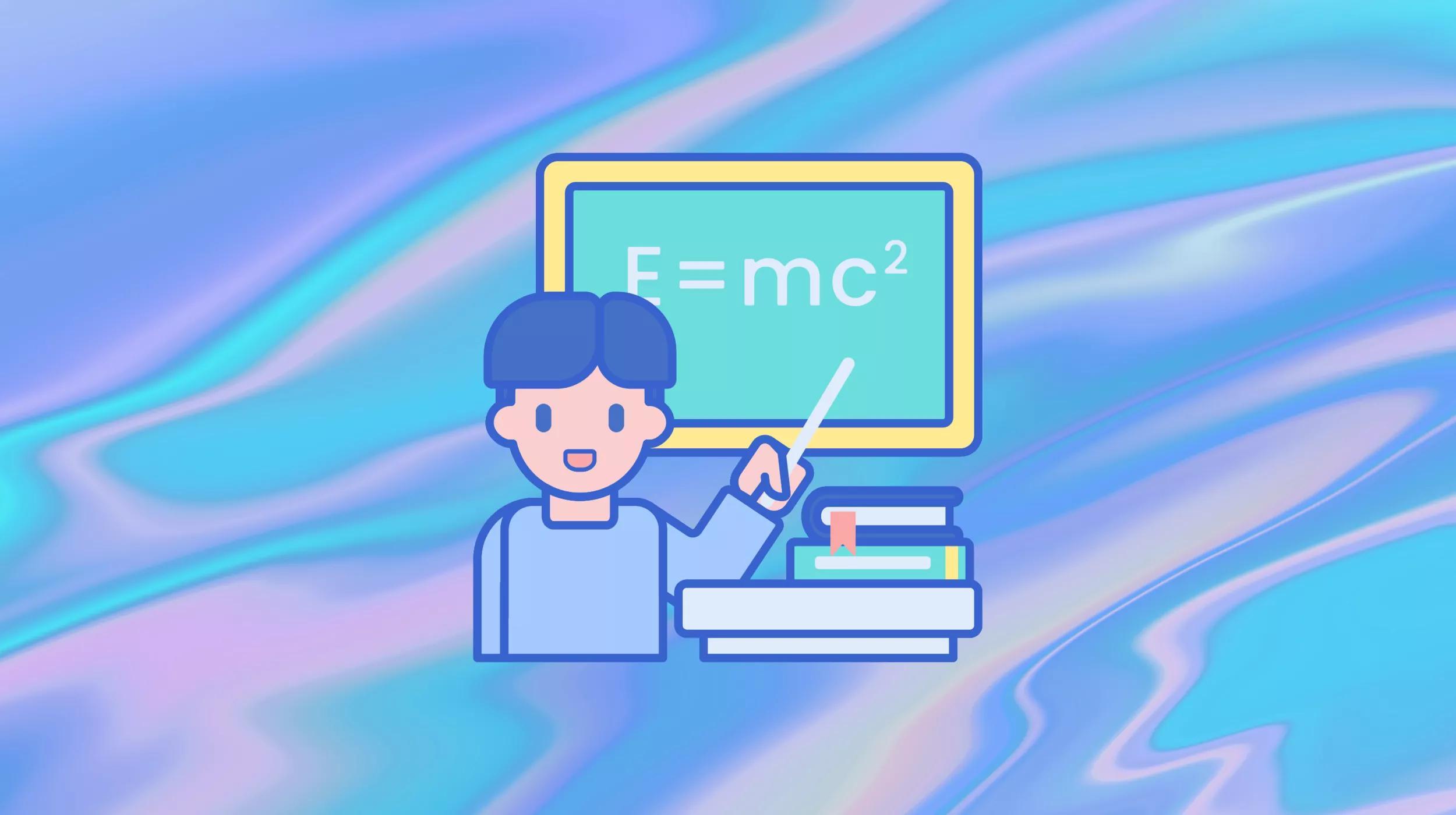AI chatbots have become a game-changer. As digital assistants, they can help generate content, streamline service and processes, enhance experiences, drive growth, answer questions, and so much more. To unlock their full potential, it's crucial to understand the craft of prompting, speaking to the AI chatbots in a way that they give the results that we want. And our guide to writing prompts for AI is here to teach you how to do just that.

Go from idea to online in minutes with GoDaddy Airo™
Get started now.
What are AI prompts?
A prompt is an input, a text command, or a question provided to an AI model, to generate a desired output like content or an answer. Prompting provides a cue to an AI language model, and it's essential for obtaining high-quality responses from generative AI models like ChatGPT, Google Gemini, and Microsoft Copilot.
The better the prompt, the better the results.
So, what makes a good prompt? Effective prompts that are clear, specific, and tailored to the task at hand can improve the accuracy and relevance of the generated responses. Think about what you want the AI to accomplish and give it a prompt that will get you there. While it may take some extra effort to craft effective prompts, the high-quality responses that you'll receive make it worthwhile.
Related: AI prompts for small business owners
5 steps for writing effective AI prompts
This guide is designed to help you learn the craft of prompting, enabling you to get the most out of these AI chatbots.
1. Understand the basics
A prompt is a message or question that you provide to the chatbot to generate a response. The purpose of a prompt is to provide a specific direction or goal for the chatbot to work towards, allowing it to produce more relevant and accurate responses.
In the context of chatbots, prompts serve as the input to the system, while the response generated by the chatbot is the output. By providing a clear and concise prompt, you can influence the output generated by the chatbot and obtain the information or response that you're looking for.
Related: How solopreneurs can lean on generative AI to scale their business
2. Know your chatbot

When it comes to working with chatbots, it's important to understand the differences between popular systems like ChatGPT, Google Gemini, and Microsoft Copilot. Each system has its unique strengths and weaknesses, and understanding these differences can help you craft more effective prompts and obtain better results.
ChatGPT
ChatGPT is known for its ability to generate natural-sounding responses, making it a great option for tasks like customer support or chat-based interactions. The system is trained on a massive dataset of human language, allowing it to produce responses that are fluent and contextually relevant. However, it can sometimes struggle with tasks that require a more creative or specific approach.
Related: Getting started with ChatGPT — A beginner’s guide to creating with AI
Google Gemini
Google Gemini is designed to produce creative and engaging content. The system is trained on a large dataset of poetry and prose, allowing it to generate responses that are poetic, humorous, or emotionally evocative. This makes it a great option for tasks like content creation or social media management. However, it can sometimes produce responses that are overly verbose or irrelevant to the task at hand.
Related: Getting started with Google Gemini
Microsoft Copilot
Copilot is designed to produce more concise and specific responses, making it a great option for tasks that require a high degree of accuracy or specificity. The system is optimized for tasks like question-answering or fact-checking, and it excels at producing responses that are brief and to the point. However, it can sometimes struggle with tasks that require more complex or nuanced responses.
Related: Getting started with Microsoft Copilot
Each chatbot also has its unique syntax and instructions, which can affect the way you craft your prompts.
For example, ChatGPT may require you to provide a specific context or topic in your prompt, while Google Gemini may require more creative or conversational prompts. Understanding the specific requirements of each chatbot can help you craft more effective prompts and get better results.
Any chatbot and model can produce inaccurate or unintended results. Make sure that you check your work.
By understanding the unique strengths and weaknesses of each system and crafting effective prompts accordingly, you can improve your outcomes and achieve your goals with greater speed and efficiency. Try them out and see which fits your needs best.
Related: The essential small business guide to generative AI
3. Craft effective prompts
Crafting effective prompts is key to getting high-quality results from chatbots like ChatGPT, Google Gemini, and Microsoft Copilot. Here are some tips and strategies to help you create better prompts:
- Talk to it like it’s human. When talking to the chatbot, treat it as if you're conversing with a human, using natural language and coherent questions to obtain more accurate and useful responses.
- Be clear and specific. Clear and specific prompts are crucial for guiding the chatbot to generate relevant and accurate responses. For example, if you're using a chatbot for customer support, a clear and specific prompt might be: "Please describe the issue you're experiencing in detail."
- Use context and set the stage. Providing context can help the chatbot understand the purpose of the prompt and generate more relevant responses. If you're using a chatbot for product recommendations, a prompt like "What are your favorite products?" may not be as effective as "Can you recommend a product that's similar to [specific product name]?"
- Make it personal and specific. Include your name, product, or company name, background information, topic, highlights, tone, format (like a list or blog), and length.
- Define the role and expertise. Tell the AI to assume the identity of a professional (like a copywriter, marketer, developer, coach, professor, or HR professional).
- Set the style. Choose a style such as academic, instructive, journalistic, critical, creative, conversational, or professional.
- Set the tone. Opt for a tone like confident, witty, or dramatic.
- Use the right format and tone. Tailoring your prompt's format and tone to match your goal is essential for getting the desired response. For example, if you're using a chatbot for professional purposes, maintaining a formal tone might be more effective: "Kindly suggest some strategies to increase website traffic for a small business." On the other hand, if you're seeking creative ideas, adopting a more casual tone could yield better results: "Hey, what are some fun ways to promote a small business on social media?"
- Experiment with question phrasing. Rephrasing questions and testing multiple variations can help you find the best possible prompt. For example, instead of asking "How can we improve our product?" you might try "What features would you like to see added to our product?" or "What are your biggest pain points when using our product?"
Poorly written prompt example: "Tell me about marketing."
Strong prompt example: "Act as a master marketer, and in a professional tone, explain three essential digital marketing strategies that a small business should implement to increase their online visibility and drive sales. Please write a 200-word explanation with three bullet points following."
Prompt template:
- Role: Specify the role you want the chatbot to assume, such as a business strategist, educator, or marketing expert.
- Objective: Indicate the intent of the content to be generated, e.g., blog article, social media update, product overview, or FAQ.
- Details: Include relevant information like the business, brand, or product name.
- Background: Offer a concise background of the business or brand, highlighting its primary product or service offerings, target customers, and unique selling propositions.
- Content subject: Define the central topic or theme of the content to be generated.
- Context and objectives: Supply context, particular goals for the role, and company details to help the chatbot grasp your expectations, e.g., "As a specialist in ecommerce and collaborating with 'Business Y,' a top online marketplace, offer advice for enhancing the user experience of their website."
- Writing style: Indicate the preferred style for the content, e.g., formal, casual, convincing, educational, etc.
- Structure: Mention any specific format or organization, e.g., bullet points, paragraphs, Q&A, etc.
- Supplementary details: Incorporate any other pertinent information or context that will support the chatbot in producing the content, such as particular examples or directions.
- Voice: Indicate if you’d like it to be in a certain style like Shakespearean.
Pro tip: After creating your text, run the prompt:
Act as a plagiarism checker and analyze this text for potential plagiarism, then suggest rewrites or modifications to ensure originality, and retain a similar format, tone, and length: [paste generated text].
Once the AI responds, read and revise to ensure that the text speaks to your needs.
4. Improve your AI prompts

Ready to build on what we’ve discussed so far? Here are some steps to take to improve your prompt writing:
- Offer the AI step-by-step instructions: Breaking down complex queries into simpler steps can help you get better results and more accurate responses.
- Identify main ideas: Find the most important parts of your question.
Example: A business owner wants to improve their online presence to drive sales. Main ideas: online presence, drive sales.
- Simplify your question: Turn your complex question into simpler, specific questions about each main idea.
Example: What makes a strong online presence? How does a better online presence drive sales?
- Utilize prompt chains: Break down complex queries into a series of connected, simpler questions to obtain better results and more accurate responses.
- Write shorter questions: Break down your complex questions into smaller specific questions and order them logically. Ask the chatbot these simpler questions one by one, using the answers to build a comprehensive response.
Example: Improving Customer Service Complex question: "How can I improve customer service at my online store?"
Prompt chain:
- What are the common pain points customers face when shopping online?
[allow to answer, then type in the next] - What tools or processes can be implemented to address these pain points?
[allow to answer, then type in the next] - How can the store proactively communicate with customers to improve their shopping experience?
Pro tip: One way to achieve longer text is a simple prompt chain. After some text is generated, type in “tell me more…”
Here are some further prompt descriptions that can enhance the chatbot's output:
- Linguistic and cultural context: Indicate the language and cultural background related to the discussion or subject, assisting the chatbot in producing more precise and pertinent responses.
- Emotion and sentiment: Point out the desired emotional tone or sentiment you want to express in your conversation or subject, such as joy, sorrow, frustration, or astonishment.
- Imagery and sensory details: Offer visual or sensory details to aid the chatbot in creating more vivid and captivating responses, like describing a setting or an item.
- Actionable steps: Incorporate a call-to-action in your prompt, prompting the chatbot to create responses that inspire or convince the reader to act.
- Brand character and identity: Determine the brand character and identity you want to portray in your conversation or subject, like approachable, authoritative, or lighthearted.
- Sector or niche-specific terminology: Supply sector or niche-specific terminology helps the chatbot to produce responses customized for a particular audience or subject.
- Historical or cultural allusions: Add historical or cultural allusions to assist the chatbot in creating responses that are both pertinent and informative.
- Humor or amusement factor: Specify if you'd like the chatbot to produce responses with a humorous or entertaining voice to engage readers.
Intermediate prompt writing tip
Use this prompt to quickly and effectively "tune" your prompts. Copy and paste or type this before starting a chat:
I'd like you to act as my prompt assistant. Your mission is to help me create the most effective prompt for my requirements, which will be used by you, the chatbot. To achieve this, we'll follow these steps:
- Your initial response should be to inquire about the topic of the prompt. I'll provide my input, and we'll refine it through subsequent iterations by going through the following steps.
- Based on my input, you'll produce three sections: a) refined prompt (supply an improved version of the prompt that is clear, concise, and easy for you to understand), b) recommendations (suggest what details could be added to the prompt for improvement), and c) inquiries (ask relevant questions related to any extra information needed from me to enhance the prompt).
- We'll continue this iterative process, with me giving more information and you updating the Refined Prompt section until it's perfect.
Keep refining until you're satisfied, then simply copy and paste the improved prompt into a new chat. Witness the transformation!
5. Practice advanced prompt engineering
From here, you can level up your prompt writing skills with these more advanced tips:
- System message prompts: Use system messages to set context and guide chatbots for more accurate answers.
- Set the context: Describe the conversation's purpose, background information, and main goal.
Example: [System message] You are an AI assistant helping a business owner improve their online presence to drive sales.
- Guide the chatbot: Remind the chatbot of its purpose when dealing with complex questions.
Example: [System message] Remember, we're focusing on strategies for businesses to enhance their online presence and drive sales.
Troubleshooting common issues
Common chatbot issues include receiving irrelevant, incomplete, or overly verbose responses. To improve response quality:
- Reframe your question: Make it more specific or rephrase it to avoid ambiguity. Example: Instead of "How to increase sales?", ask "What are effective strategies for a small business to increase sales online?"
- Break down complex queries: Divide your question into smaller, simpler parts to get more focused answers.
Related: Generate better responses — How to enhance your AI prompts
Suggested uses for generative AI
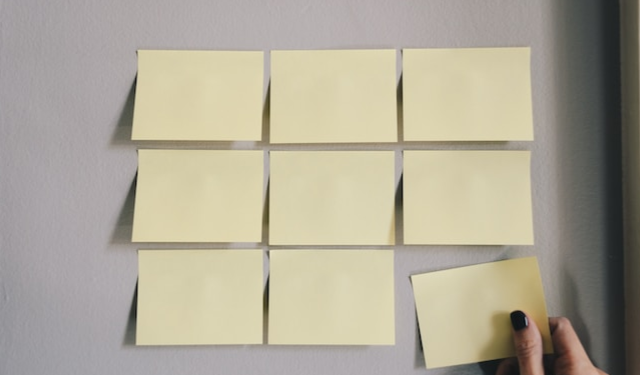
Here is a list of some ideas for the various tasks that chatbots can be used for. This list is not comprehensive, it is ultimately as long as your imagination!
- Idea generation and brainstorming:
- Generate new ideas
- Combine existing concepts
- Get inspired by other creators
- Explore online forums or communities
- Reverse engineer popular content
- Content creation and optimization:
- Write compelling ad copy
- Craft engaging email content
- Develop creative ad concepts
- Utilize social media
- Optimize SEO
- Improve ad visuals
- Consider localization
- Editing and proofreading:
- Read for clarity
- Rearrange sentences
- Enhance word choice
- Check grammar and spelling
- Simplify complex sentences
- Ensure consistency
- Summarization
- Suggest revisions and additions
- Research and analysis:
- Analyze ad performance
- Analyze demographic data
- Understand pain points
- Research industry trends
- Research relevant keywords
- Audience targeting and campaign management:
- Target specific demographics
- Create tailored content
- Leverage influencers
- Use the appropriate tone
- Plan social media posts
- A/B testing
- Curate resonating content
- Organization and planning:
- Set deadlines
- Develop a task list
- Prioritize activities
- Allocate resources
- Delegate responsibilities
- Set milestones
- Plan for contingencies
- Feedback and improvement:
- Ask for feedback
- Incorporate feedback
- Monitor progress
- Test and revise
Ethics and responsible use
Using AI chatbots responsibly and ethically is important to prevent problems like wrong information, biases, and negative outcomes. Chatbots learn from data that might have biases, so make sure to ask questions that promote fair answers and don't support stereotypes or false information.
Keep private information safe by not sharing or asking for sensitive details with the chatbot. Be careful when discussing sensitive topics, legal matters, or health issues, because chatbots could give incorrect or harmful advice.
Related: Understand the risks of AI and how to use them responsibly
Conclusion
Remember that continuous learning and adaptation are essential as you practice and refine your prompting skills. Chatbots will continue to evolve and improve, and so should your strategies for engaging with them.
Disclaimer: When using AI tools, avoid entering sensitive information and always review output for accuracy. Additionally, this content is for demonstration purposes only; it does not represent any affiliation, endorsement, or sponsorship with ChatGPT or Open AI. All trademark rights belong to their respective owners. Third-party trademarks are used here for demonstrative and educational purposes only; use does not represent affiliation.