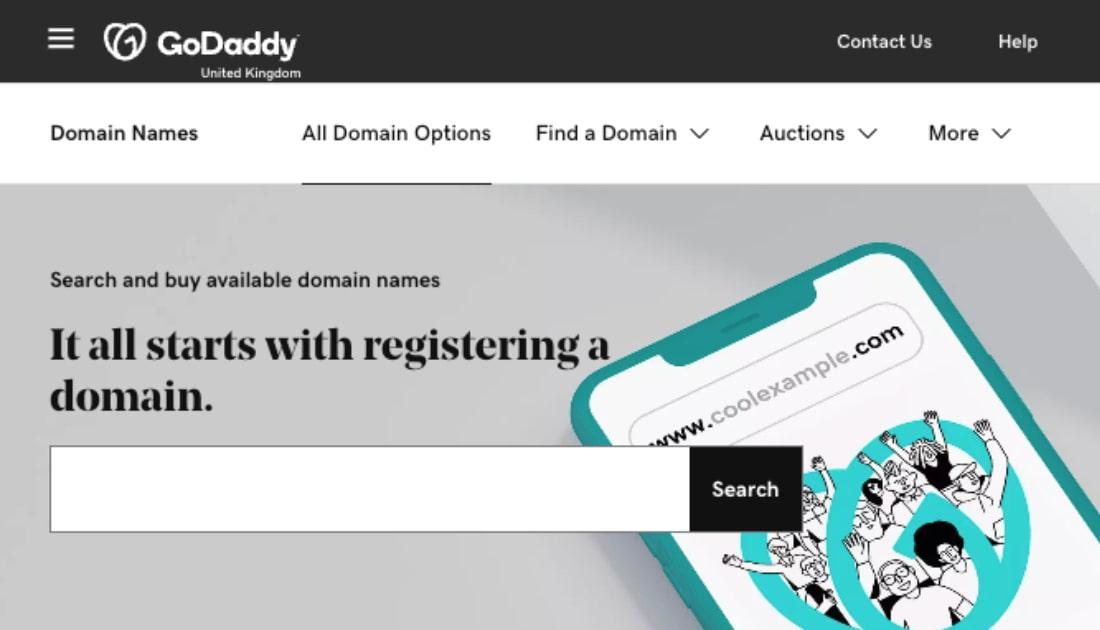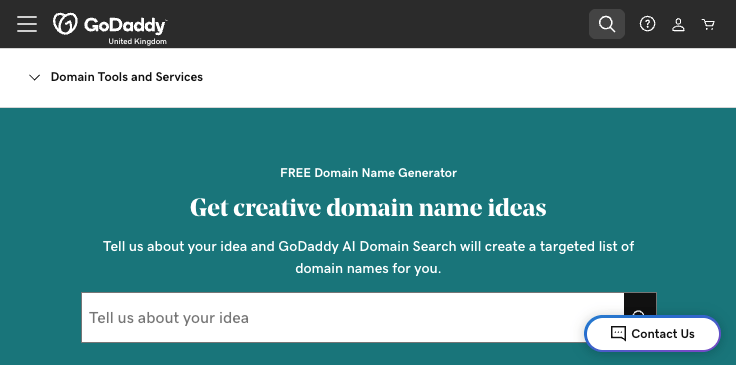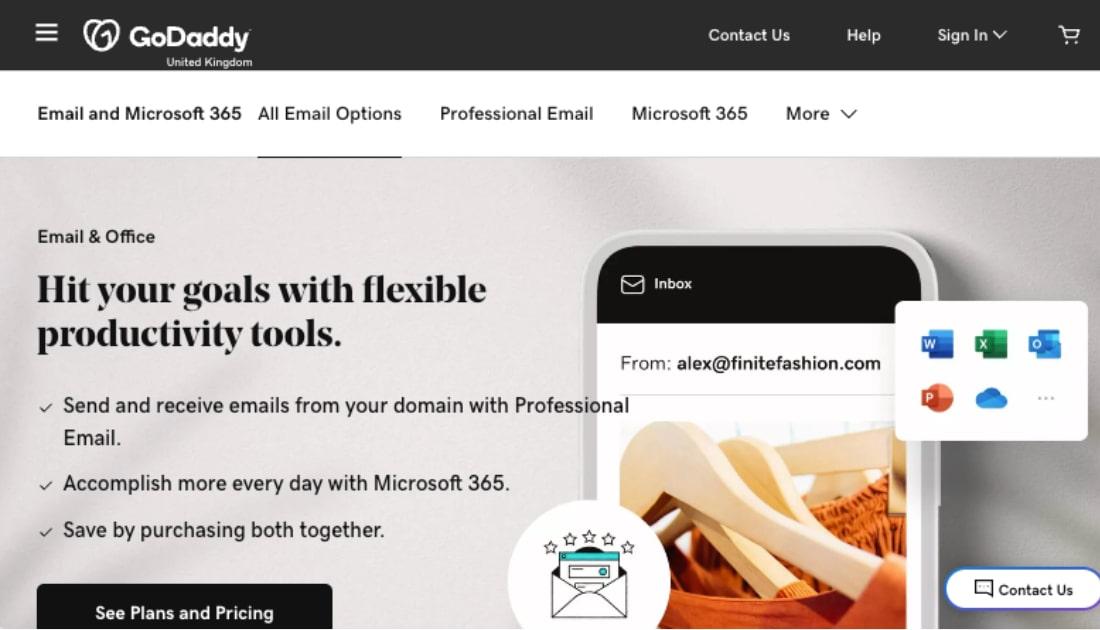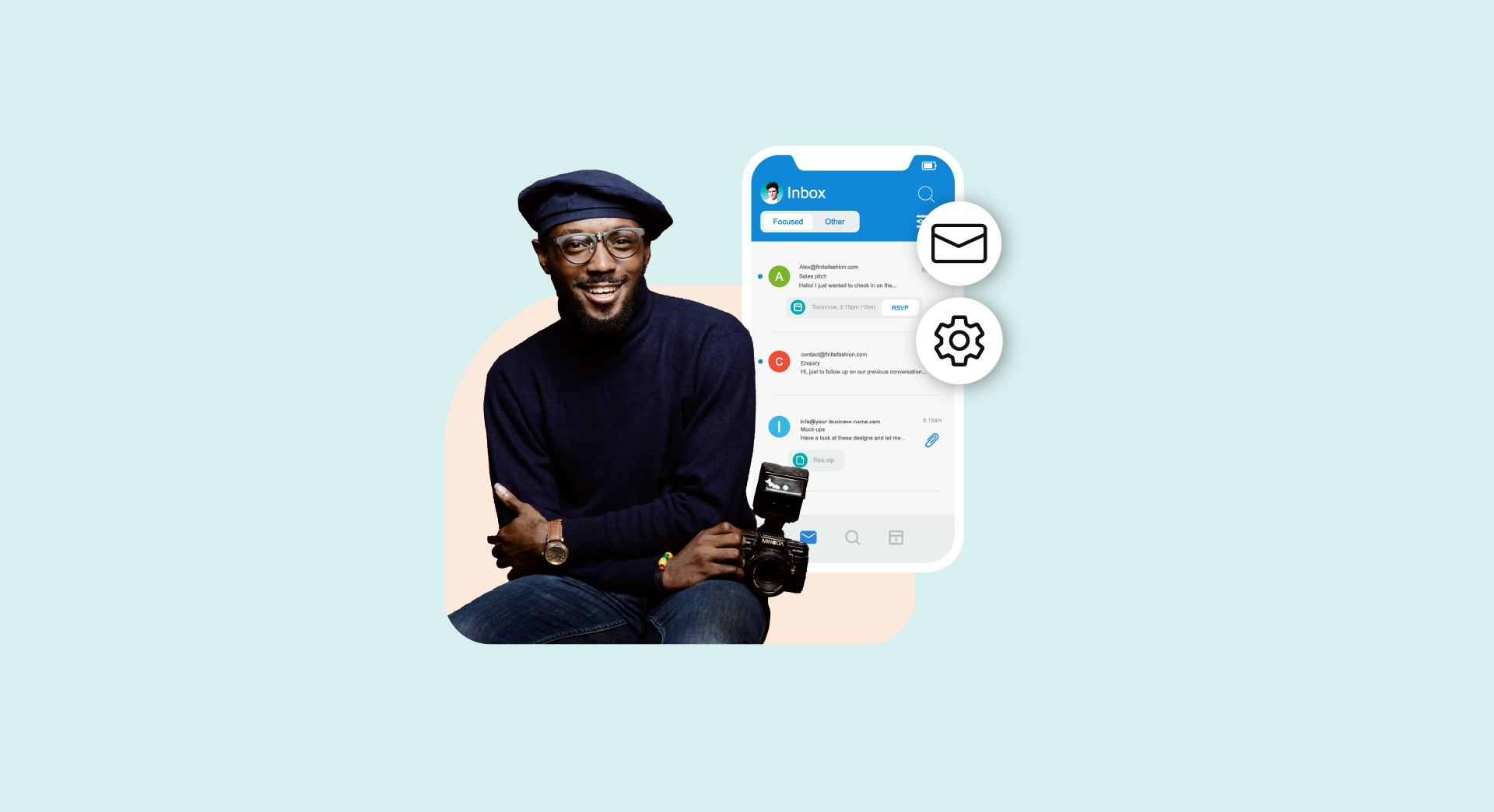For entrepreneurs in the process of starting a new venture, getting a domain name is one of the first steps you’ll take to build an online presence.
You need to buy a domain name for your business so you can create a website and get a domain-based email, which will allow you to attract your ideal clients and customers online.
Since a domain name is a big part of your business identity, it’s important to buy one that will accurately represent your business and that’s easy for people to remember.
Related: What is a domain name?
This guide will walk you through everything you need to know about buying a domain name. We’ll cover the steps needed to buy a domain, useful tips when choosing a domain name followed by a conclusion and next steps.
Ready to dive in? Let’s go!
The 3 steps for buying a domain name
Here are the three steps to buy and register a domain name:
1. Choose a domain name registrar
The first step is to find a reputable domain name registrar that you’ll use to register your domain name.
A domain registrar is a company, such as GoDaddy, that manages the domain name registration process.
Different domain extensions (like .com, .co.uk, .ai, .it, or .store) are managed by their respective registries, but those registries don’t sell domains directly to users (aka registrants).
While there are many domain name registrars out there, you need to make sure that your chosen registrar meets several criteria in order to deliver domains to end-users.
Here are some criteria to consider when selecting your domain registrar.
Choose an ICANN-accredited registrar
There are some companies, not accredited by ICANN, that offer domain registration services. However, ICANN recommends that everyone purchase directly with an accredited registrar, as the ICANN accreditation shows that a registrar is authentic, secure, and credible in the domain industry. GoDaddy is an accredited registrar. You can view ICANN’s full list of accredited registrars.
Consider available domain extensions
Apart from the traditional .com, .net, and .org TLDs, there are now hundreds of domain extensions that people can consider when getting a domain name (like .io, .app, .xyz, .design, and .space).
However, not all registrars have the same domain extensions available for purchase. As an example, below is the number of domain extensions currently available from some well-known registrars:
- GoDaddy: 554 available TLDs
- Namecheap: 50 available TLDs
- IONOS: 431 available TLDs
- Fasthosts: 110 available TLDs
*Figures verified as of September 2025.
Look for quality customer support
Verify what customer support options a registrar provides. Ideally, you should look for a company that offers more than one support channel, such as phone, email, and live chat.
Check both initial and renewal pricing
Standard domain names generally cost from £13 to £45 per year (premium domains will cost more).
You can often get a lower introductory price for the first year. When looking at pricing on a registrar's site, make sure you confirm not just the initial registration price but also renewal pricing, so you aren't surprised by a higher bill when your domain comes up for renewal.
Review domain privacy offerings
Many registrars offer free domain privacy (which means your personal information will not be publicly available in the WHOIS database). GoDaddy offers free privacy when you get a domain. However, some registrars charge an additional fee for domain privacy.
Related: Comparison of the best domain registrars
2. Search for your desired domain availability
Once you have found your preferred domain name registrar, it’s time to search for your domain name. Domain names are a hot commodity, which means your first choice might not be available. Fortunately, you’ve got plenty of options when searching for a domain, depending on if you already know what you want or if you need a little more help.
Try a domain name search
If you know the exact domain name you want, then a quick domain name search will tell you if it’s available or not. Just type your desired domain in the search bar. If the domain you want is available, you can quickly add it to your cart and purchase it.
If it’s already taken, you’ll be presented with some alternatives, as well as the option to use our Domain Broker Service (a paid option for GoDaddy to reach out directly to the domain owner and attempt to negotiate a sale price on your behalf).
Find the perfect domain name now:
Use a domain name generator
This option is perfect if you have an idea of what you want to start online but aren’t sure about any specific names. With GoDaddy’s AI-powered domain name generator, you enter your idea (e.g., I want to create a website for selling recycled home furnishings online), and then it comes up with a variety of creative domain names for you to choose from. If you see one you like, you can just add it to the cart and check out.
3. Register your desired domain name
Once you know the domain you want and see that it's available, it’s super easy to register it and put it to use.
Add to cart
Add the domain to your cart to begin the checkout and registration process. This kicks off many of the following steps.
Select your registration period
With a .com (and many other TLDs), you can typically select from a 1 year registration period up to 10 years, though some TLDs can only be registered for up to 5 years or even less.
Decide if you want to add any extras
With most registrars, you’ll typically be offered other services to get with your domain – such as a free website builder trial or a professional email plan. Review the options to determine if any are right for – or move forward with just the domain.
Check out
Congratulations! You now have a domain that’s ready for you to put to use.
Tips for choosing a domain name
Finding a domain that’s available, valuable, and relevant is important to online success, which is why registering a domain name requires strategy.
Your domain name should accurately represent your business as well as be easy to remember and promote. When you’re looking to buy a domain keep the below three tips in mind:
Keep it short and memorable
The longer your domain, the harder it will be for customers to remember and the risk of typos and misspellings increases.
Avoid numbers and hyphens
Users might not know if a number should be spelled out (four) or if just the digit (4) should be used. They also might not remember to add a hyphen.
Consider different domain extensions (not just a .com)
Being able to get your domain on a .com is great. But there are a lot of great available domain extensions that are easy to remember and can help your brand stand out online. Browse available gTLDs or consider different extensions that are provided when you use the domain generator or do a domain search.
Find the perfect domain name now:
The above are key tips that you should keep in mind when getting a new domain, but we encourage you to check out our guide to registering a domain name in the UK.
Conclusion and next steps
Buying and registering a domain name for your UK business might seem daunting, but once you know what’s involved in the domain registration process, the whole experience becomes much easier.
Now that you have your perfect domain name, it’s time to take the next steps toward creating a memorable online identity for your brand.
- Get a professional email that matches your domain name: Consider getting a professional email address that matches your domain name to enhance your brand credibility and professionalism. An email address that is attached to your domain name will add to your brand credibility and make you look more professional than a plain Gmail or similar email address.
- Make a logo for your business: To stand out online, a memorable logo is key. GoDaddy offers a logo creator tool, so give it a shot and brand your business.
- Create a website: Your website will become your online home, so it needs to have a professional design, tell people what you do, and allow them to easily hire you or buy from you.
FAQ about buying a domain
How much does a domain name cost in the UK?
In general, regular domain names range between £13 and £45 per year, depending on the extension and available discounts or special promos that registrars have active.
If you’re looking into buying a premium domain, you can expect to pay hundreds of pounds. However, there is no minimum range for premium domains.
If you’re trying to figure out how much it might cost to buy a domain that someone already owns, you can enter the domain in GoDaddy’s Domain Appraisals tool or browse sites like Afternic and GoDaddy’s Domain Name Aftermarket.
How can I get a free domain?
GoDaddy offers a free domain name for customers who purchase a web hosting plan, a Managed WordPress plan, or Website Design Services. When purchasing a web hosting or Managed WordPress plan, you’ll want to make sure to search for and add your domain to the cart before you complete the checkout process.
Can I permanently buy a domain name?
No. You cannot permanently own a domain name, but you can register it for the maximum period allowed by the registrar and the top-level domain (often up to 10 years). Setting up auto-renewal can help ensure your domain remains active.
Can I buy a domain name without a website?
Yes, you can buy a domain name without having a website. You can have domain names for future use, to protect your brand, or simply to secure a specific web address. Once you own a domain name, you can choose to link it to a website at any time or use it for email, domain parking, or other applications.
What is the cheapest way to buy a domain name?
The cheapest way to buy a domain name is to look for offers or discounts. You can find affordable options and bundles on our offers page.