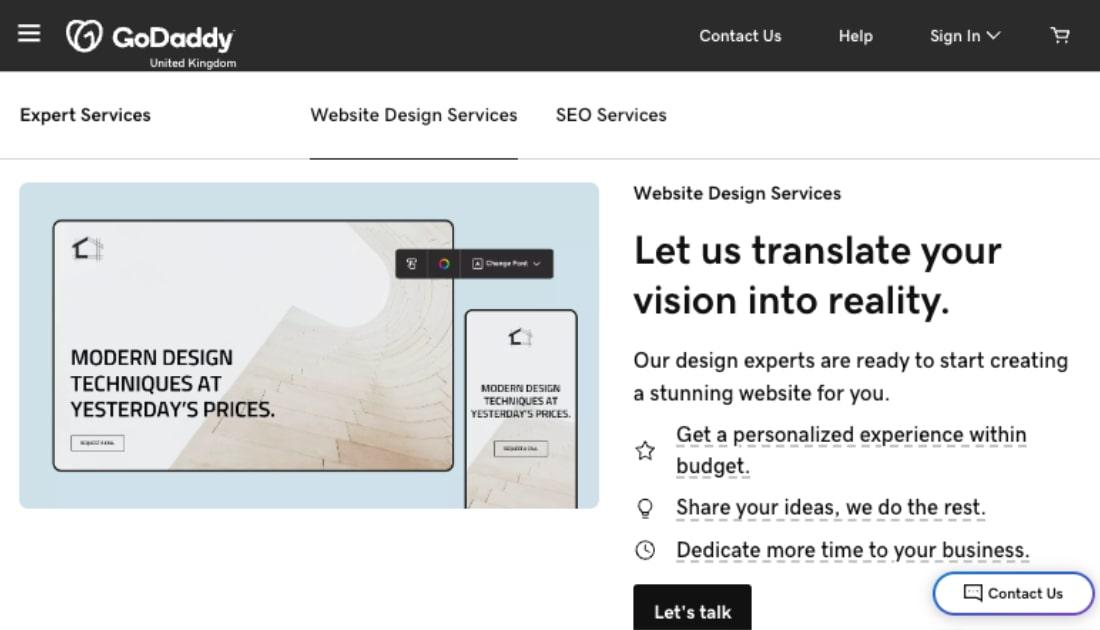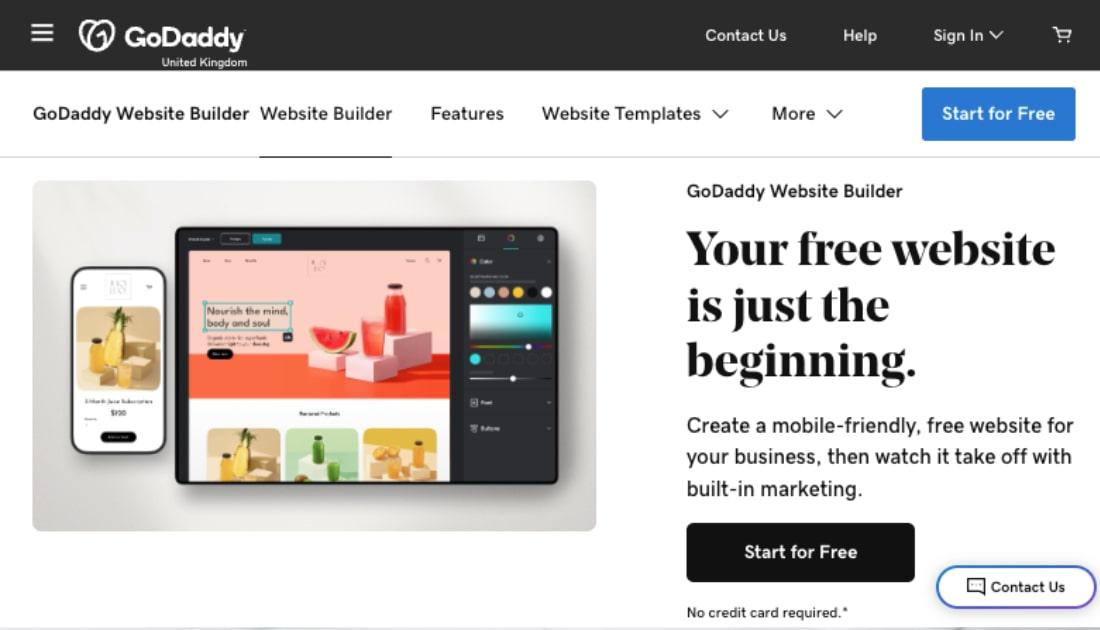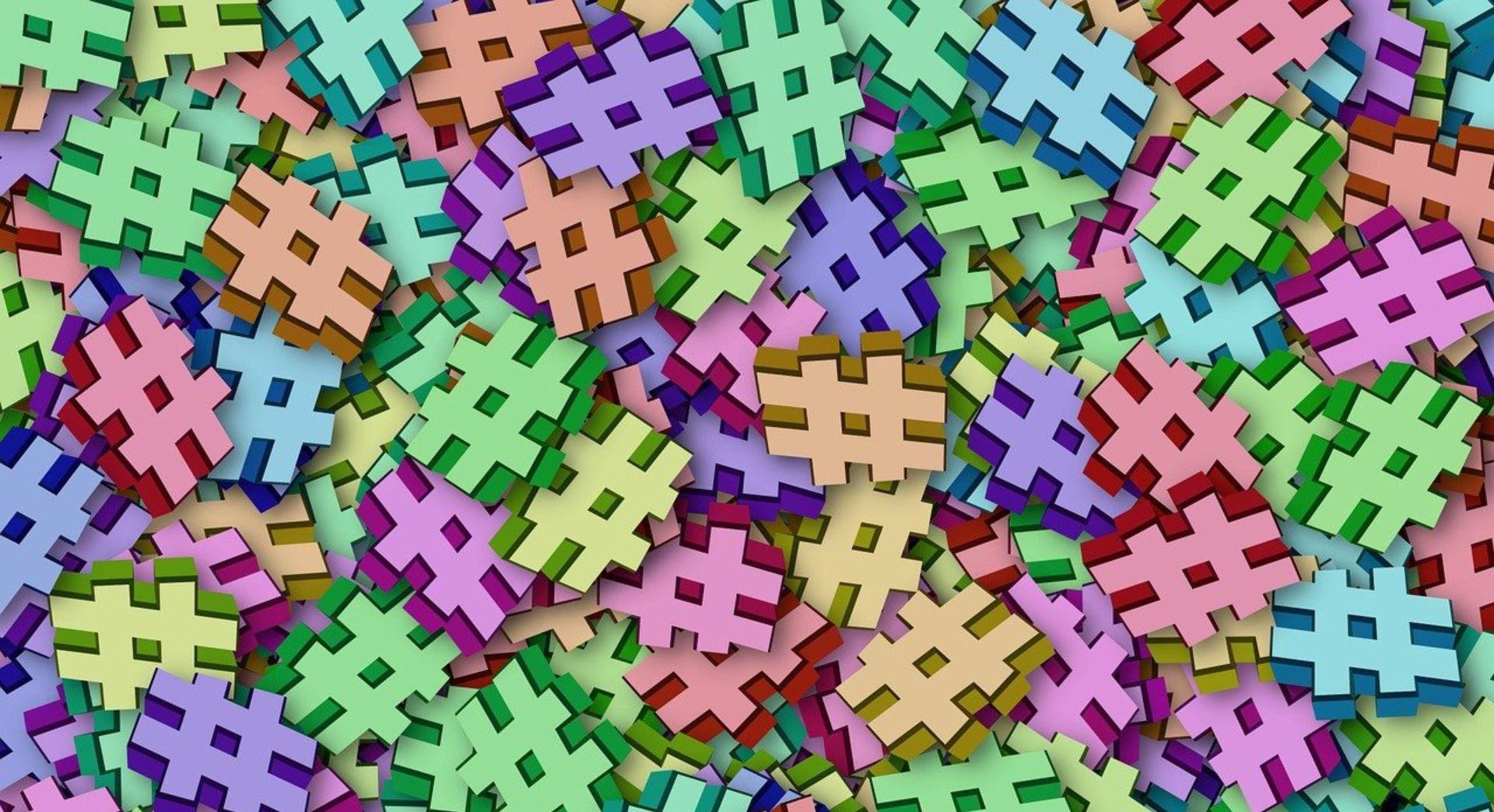Being online is crucial - after all, people in the UK are the biggest online spenders. So whether you're starting a new business, getting an existing business online for the first time or launching a replacement site for your existing online business, building the right website is crucial.
But if you've never created a website before, or don't think of yourself as "technically minded" the number of options available to you can feel overwhelming.
In this guide, we'll look at four difference options for creating a small business website and the pros and cons of each approach.
Option 1 - Using a web designer to build your small business website
This is the option you're most likely to be familiar with already. There are scores of reputable web designers out there, just waiting to create your ideal site.
If you're looking to create a large, powerful website packed with features, then this is likely to be the option you go for.
However, if you're only looking to create a small brochure type site, you may find there are cheaper options that meet your needs just as well.
You also need to be sure that you hire a reputable web designer, who is capable of delivering what you need for a price you can afford. Look at examples of a designer's previous work, and all reputable designers should be keen to put you in touch with past clients so you can get a true idea of their ability.
In the negative column, along with the potentially high cost of hiring a web designer, you also need to think about future updates to your website. If you'll need to make regular updates to your site, then make sure the designer factors this in when creating it. (Or use one of the other methods outlined in this guide.) You don't want to be left in a situation where you have to contact your web designer to make even the smallest of changes to your site.
Option 2 - Using a website builder
If you want to create a website quickly and easily at a low cost (usually a small monthly fee), then opting for a website builder package may be right for you.
You won't be able to create a large, complex site using this method, but then a lot of online businesses won't need a large, complex site.
So if you're looking to create a website focused on providing customers with information - such as a portfolio or restaurant website, or a website aimed at lead generation, then this is a great option for you.
Another huge advantage of using a website builder is that it allows you to create your own website without having to learn to code. By using templates and a drag and drop interface, you can create a site that suits your business down to the ground, and then easily update it whenever you need to.
Why not take a look at GoDaddy's Website Builder to see if it meets your needs?
And if you do want to sell products online, but need a low-cost solution to do so, then take a look at Online Store from GoDaddy. It allows you to add up to 1,500 products to your store, while still providing you with the flexibility of a website builder.
There's a whole host of integrated marketing tools covering things like search engine optimization, social media and email.
Related: Follow these easy steps to make a free website
Option 3 - Use a CMS like WordPress
WordPress is a content management system (CMS) that lets you create any kind of website you need.
In some ways it's similar to a website builder - you can pick from a huge number of themes which dictate what your website will look like. It's also relatively straightforward to add new content to your website.
However, WordPress is a little bit more complex than using a website builder, so you will need some technical skills if you're going to make the most of it. It is possible to reduce the amount of technical know-how needed to create and maintain a WordPress site by opting for a managed WordPress hosting package, like the one offered by GoDaddy. If you do this, things like updates to the WordPress CMS will be handled automatically, so you don't have to worry about them.
An even simpler option is GoDaddy WordPress Websites, which provides you with a drag and drop interface, making it easier for you to build a site you love.
Of course, you can always hire a professional to create a WordPress site for you, and then update it yourself, but you'll need a budget to pay a web designer.
You can even get GoDaddy to design and build a WordPress website for you - so you can get the website you want, while benefiting from GoDaddy's best-in-class customer service.
This blog post explains more about why WordPress is a good choice for small businesses.
Option 4 - Build your own website from scratch
The big one. Learning to build your own website from scratch is possible, but you need to be realistic about what you can achieve and how quickly you can achieve it.
Web designers spend years learning their craft, so don't expect that you'll be able to build a large, complex website with just a few weeks of an online course under your belt.
That said, with persistence and dedication, there's no reason why you can't learn to build websites that any business would be proud to call their own.
However, if you need a site quickly then this probably isn't the option for you unless you only need a small, simple site for your business.
That said we really don't want to put off budding web designers - so if learning to build quality websites is on your bucket list, but you're not ready to create your own business site just yet, why not opt for one of the three options above while you hone your skills?
If you do decide to go down the DIY path, Codecademy offer a make a website course, focused on coding.
And if you need some pointers on designing your site, check out this guide on how to avoid web design mistakes that could sabotage your business.
However you decide to get your business online, GoDaddy will be here to help you succeed.