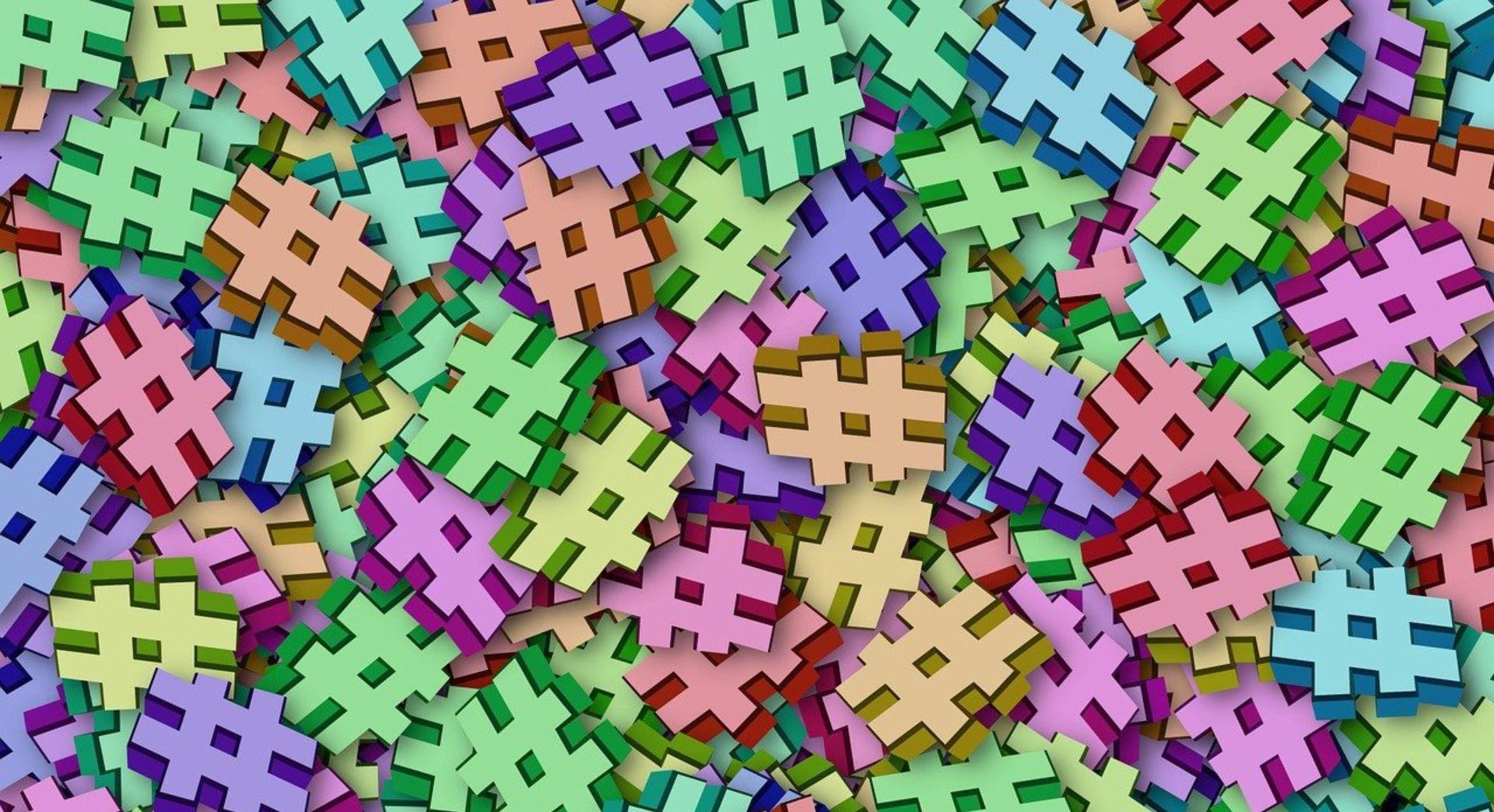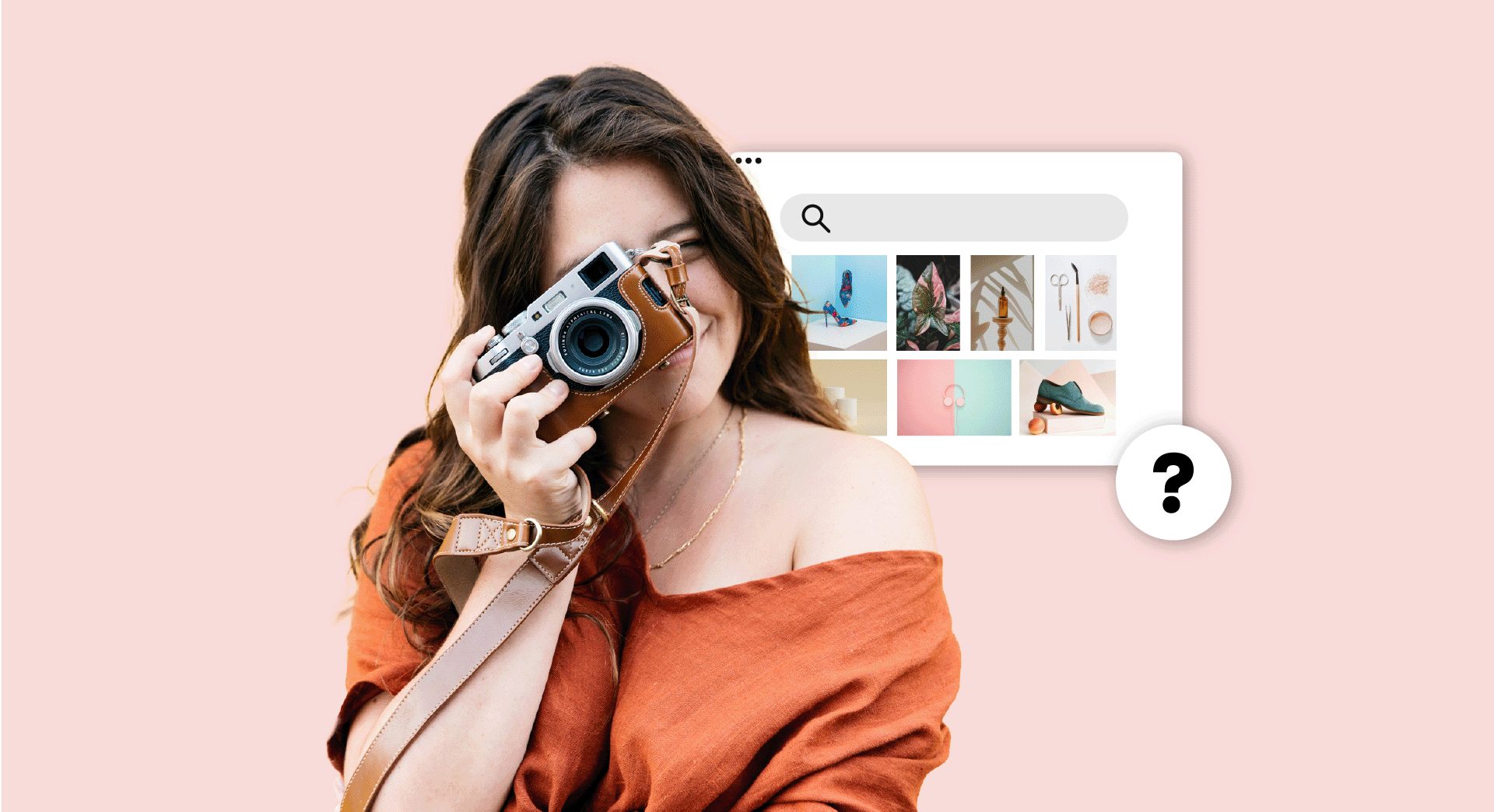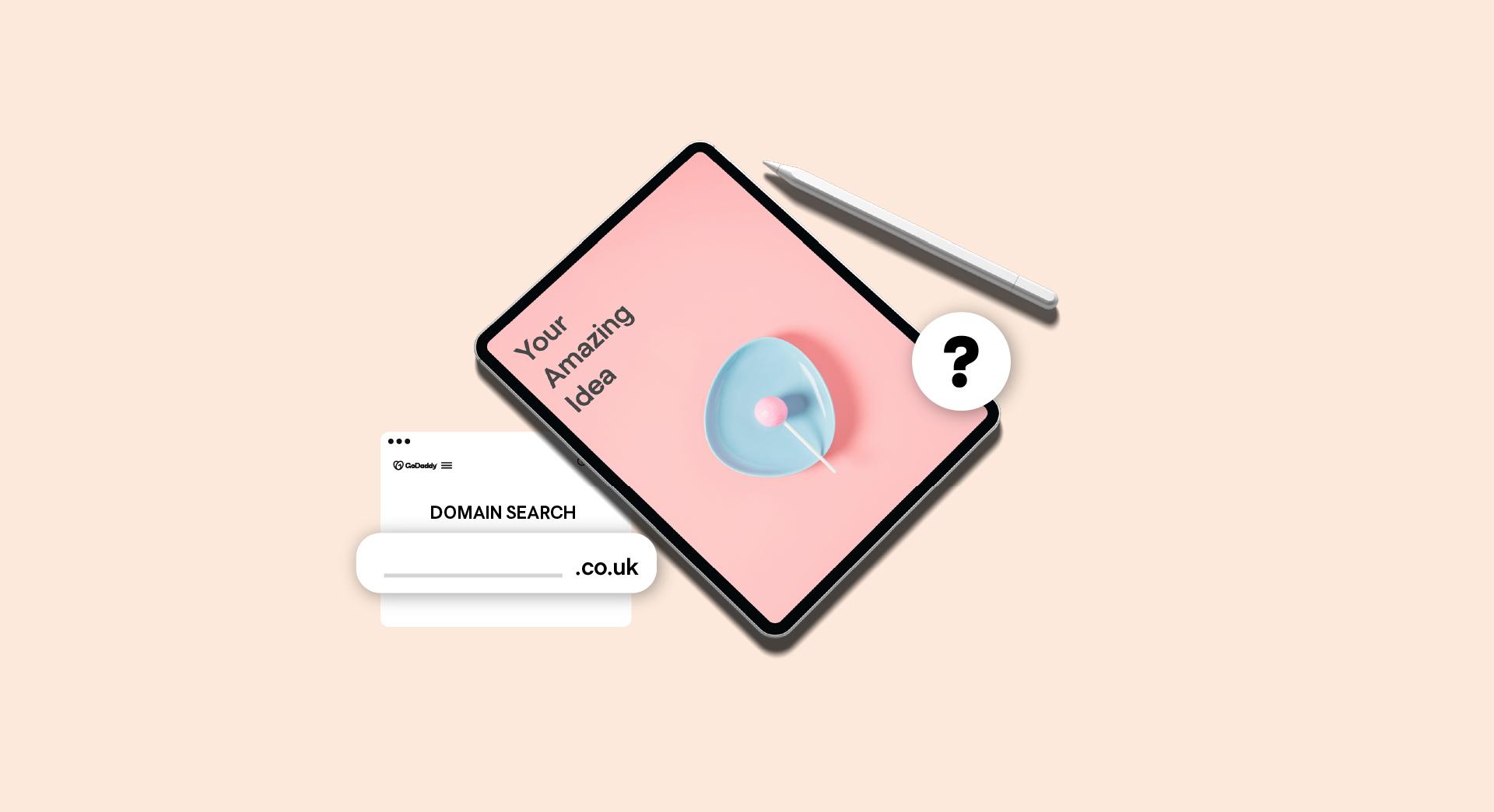Whether you’re out with a friend, about to head into a meeting, catch up on well-deserved shuteye, or just need to be ‘head down’ working on a project for your business — digital distractions can pile up. In fact mobile phone users receive 45.9 push notifications per day on average, and that doesn’t even include things like email, and off-phone instant messengers like Skype for Business. It’s time to take back your attention, and here are some tools that can help.
Disabling badge numbers and notifications
If you’ve ever heard someone (maybe you) talk about how they are obsessed with getting rid of notifications, this tip is for you. Part of the reason we check our phones frequently is because we’re looking for the psychological cues that engineers have added to help us understand when there’s an action to be taken. However, because many of us have so many apps, the amount of red bubbles with numbers of items we’ve not paid enough attention to can get out of hand, leading to anxiety and stress. In short, notifications are a huge digital distraction. Disable most or all of these number badges on your iPhone or Android phone to combat the ‘need’ to answer all of the messages.
Quiet hours
Here’s an all-too-familiar one. You’ve finally gotten to sleep early after a long few days on the job, and, “DING–BUZZZZZZ”, your phone receives a notification. Of course, it’s just a random Twitter notification, or a spam text message. Definitely not something you want to interrupt your all-too-rare early night in. There are options to activate the feature immediately, or setup a recurring schedule. It’s called “Do Not Disturb” and comes ready to activate on both Android and iPhones.
Unstrap smart devices like watches
I purchased a Samsung Gear S3 Classic for the convenience of having notifications on my wrist. Carrying something and in a hurry? I can flip my wrist up to catch a text on the fly. Want to check the weather or see upcoming appointments? I can casually check on my watch. At work trying to get stuff done? The watch can be distracting. Often when I’m sitting at my desk or having coffee with a friend, I take the watch off. It serves the same purpose as putting a phone face down on a table or throwing it in your pocket. Hiding my watch gives me one less distraction.
Un-intensify Facebook
If you’ve ever logged into Facebook, you know how addictive it can be. What you might not know, is that if you’re using Google Chrome to access Facebook, you can download many different tools to make Facebook a little less intense. Some swear by feed blockers like Social Fixer and News Feed Eradicator (both Chrome Extensions) as ways to un-distract Facebook and make trips there a little shorter and a little less addictive.
Moderate your app addiction
Speaking of ways to cut down on distractions like Facebook, an entire breed of iPhone and Android apps have been created to help keep distractions to a minimum on smartphones and decrease the amount of time spent in recreational apps. Here are 6 Apps to Stop Your Smartphone Addiction.
Here’s the deal — you don’t have to implement all of the suggestions from the list, but picking just one thing from the list should help you breathe a bit easier. There’s practically no way to completely swear off technology these days. With these tips, you can at least shed the productivity-choking interruptions that might be derailing your work.