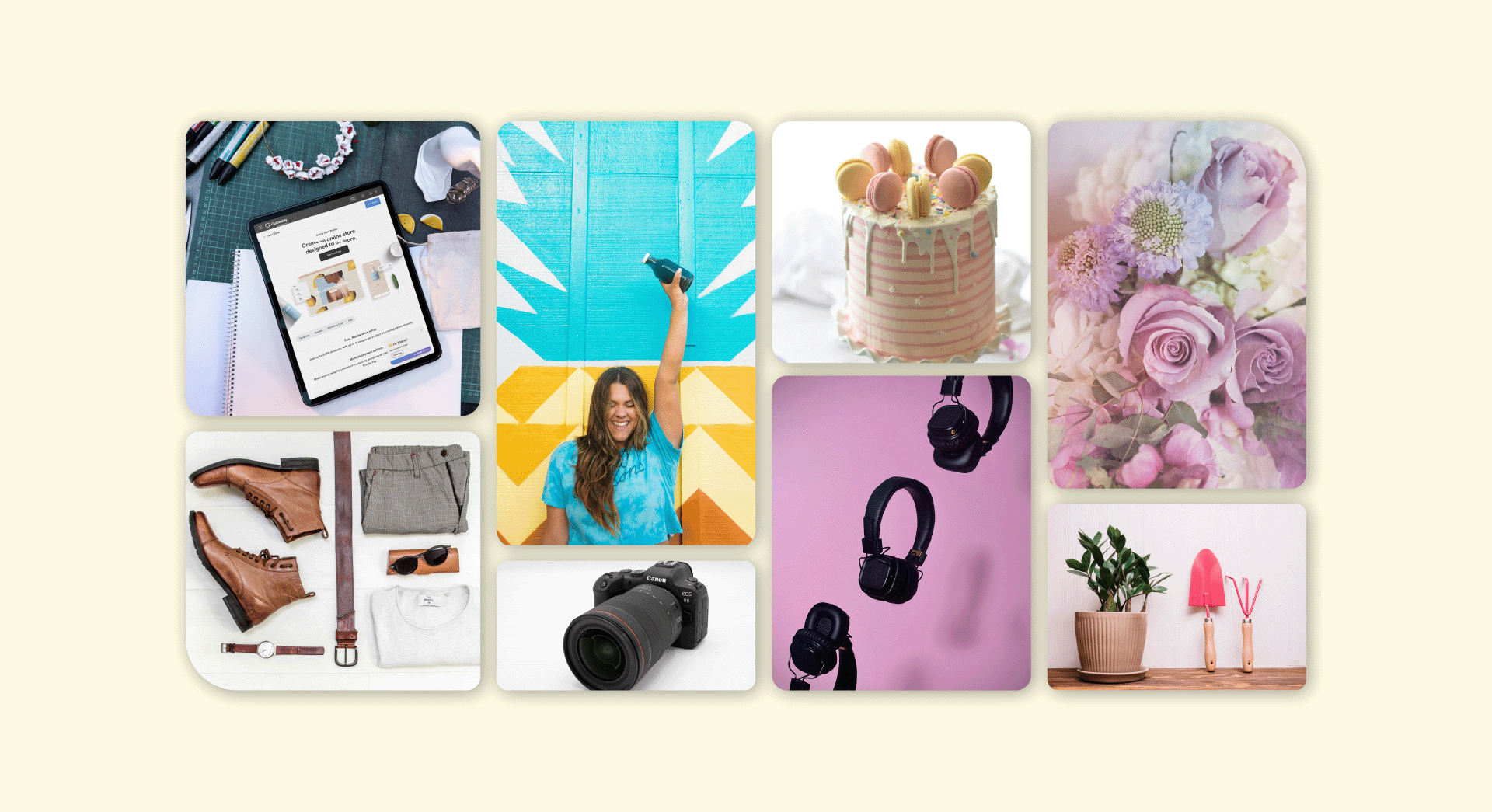Email scams can range from the crude to the very convincing. In this guide, we'll look at some of the most common email scams around so you know when to spot them.
The TV licensing email scam
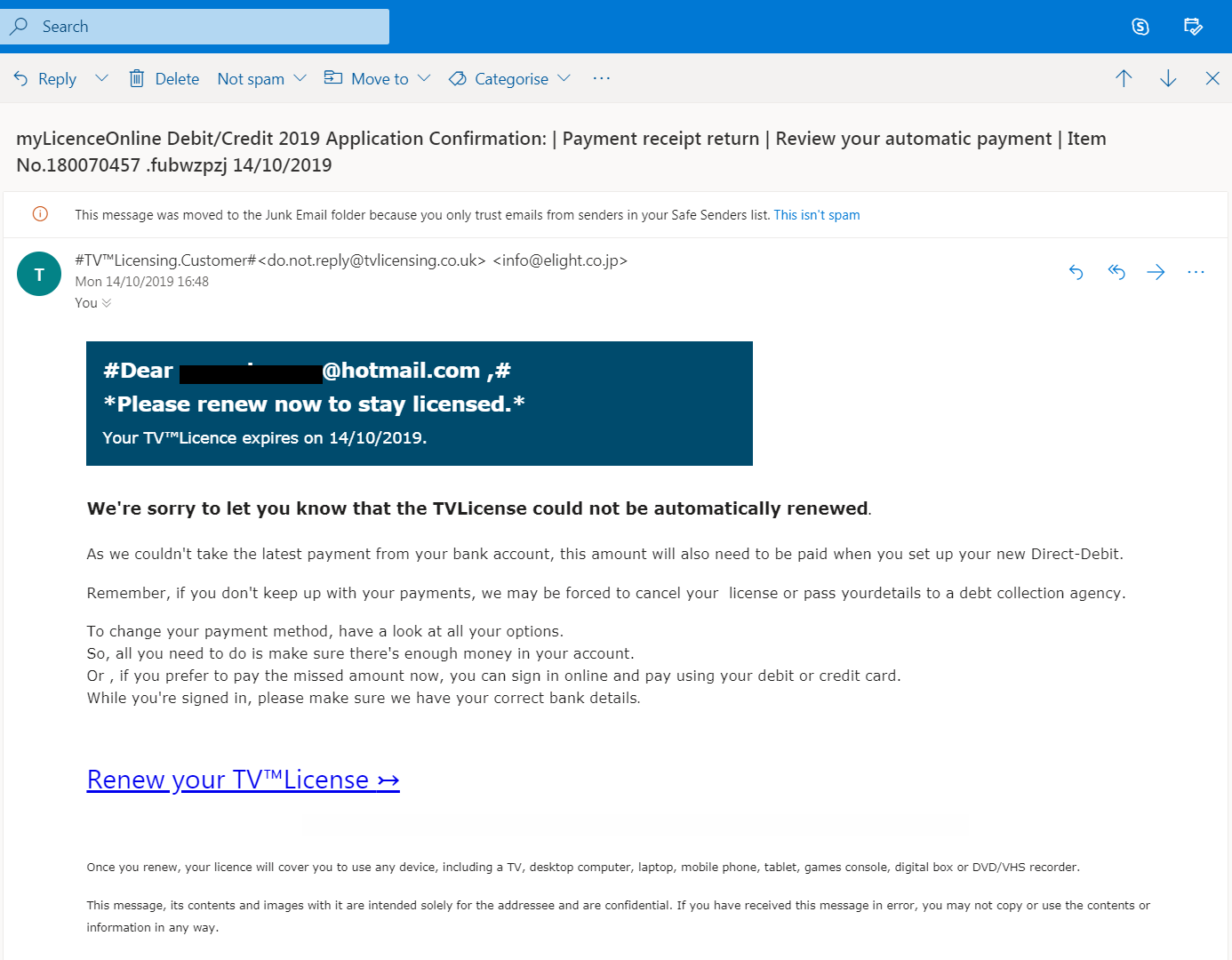
There are numerous versions of this scam, but the most common claims that your TV licence has expired and your payment method has failed.
The email urges you to provide new payment details ASAP or risk facing a fine.
If you click a link on the email, you'll be taken to a fake TV licensing webpage, which can look very convincing.
Once there you'll be asked to input a range of personal data in order to "set up a payment method".
If you do enter this data, it will end up in the hands of cybercriminals who will use it to steal money from you.
This particular scam has cost at least £830,000, so it's one that should be taken seriously.
Another common variation of this scam is an email claiming that you're due a refund and that you need to provide bank details to get your money.
The tax refund scam
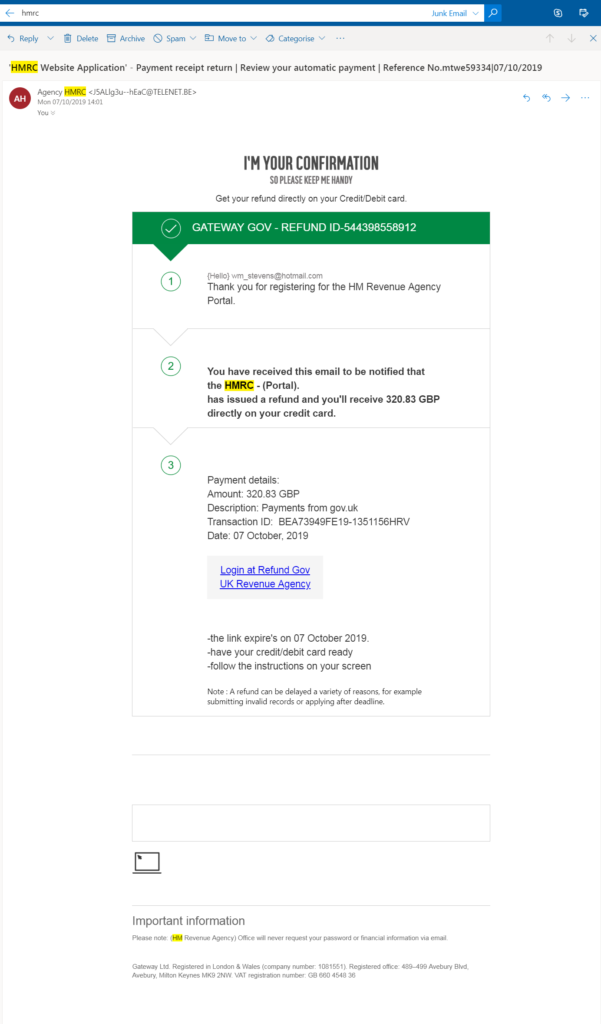
Everyone likes an unexpected windfall, and tax refunds do happen. Unfortunately, in this case, email scammers are taking advantage of these two facts in an attempt to get personal details they can use to steal money from you.
As with the TV licencing scam, clicking on a link in the fake HMRC email will take you to a fraudulent site that will encourage you to enter personal details so the scammers can misuse them.
Variations on this scam have also been sent by text message.
The easiest way to avoid this scam is to remember that while HMRC does notify people about tax refunds, it only ever does so by post.
The your Apple account is locked scam
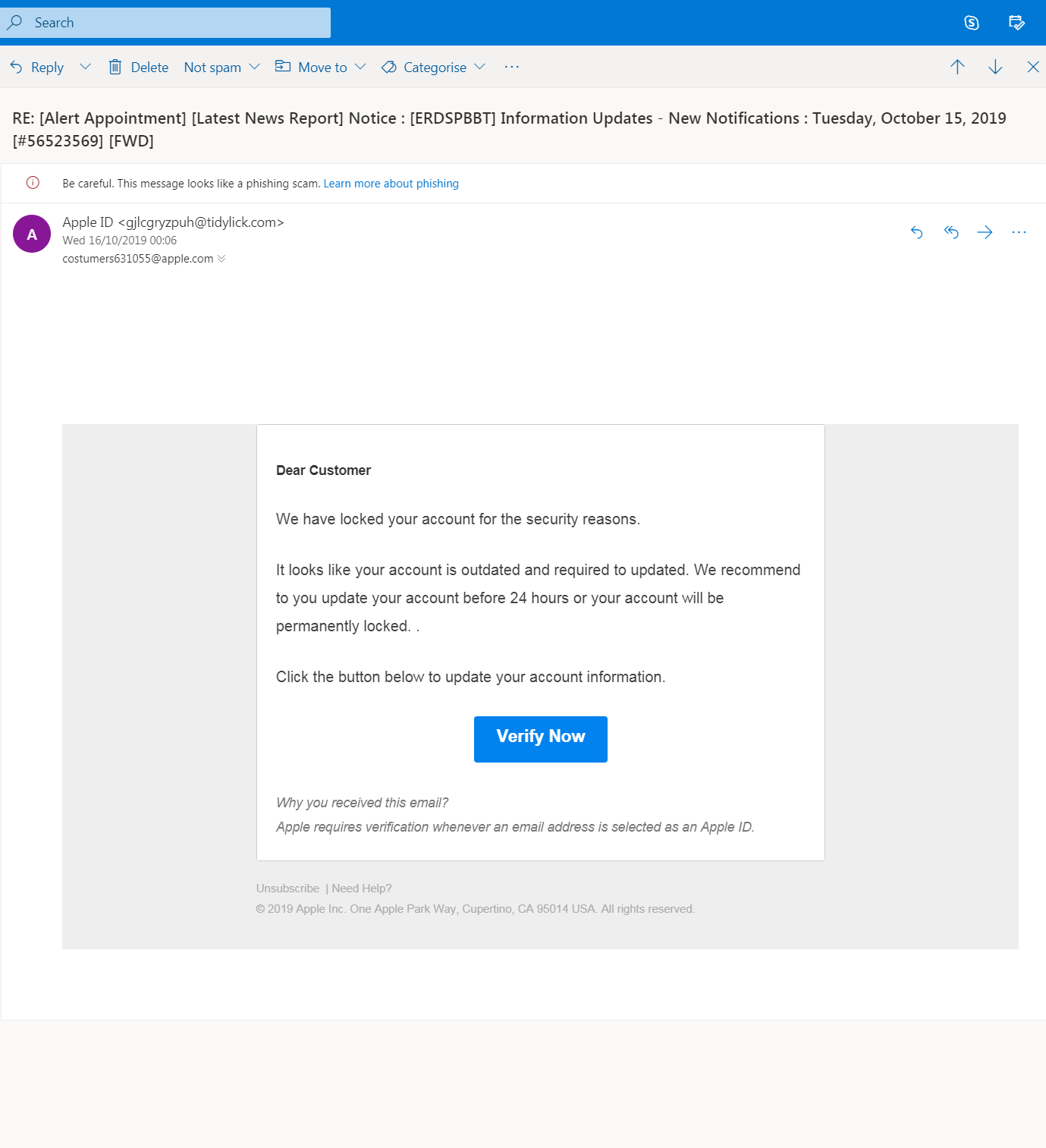
Being locked out of accounts can be a major inconvenience, so getting an email notification that this is happened is likely to get your attention. It may even cause you to take action.
If you were to click through on this, or a similar scam email, then you'd be redirected to a fake Apple site and asked to enter your details.
If you do enter them, they'll go straight to the scammers who will then have access to your Apple account.
A variety on this scam is to tell you that your account has been locked because it has been accessed by someone else.
The example we've used here is for Apple, but there are varieties of this scam covering almost every major brand.
The best way to deal with this kind of scam is just to ignore it.
But if you do get an unexpected email which looks authentic and you're worried that your account may have been locked or otherwise compromised then you should still avoid clicking on any links in the email, and instead go to the relevant website directly.
By doing this, you will ensure you are on the real site and so you can safely log in to see if anything is wrong.
The blackmail email scam
You get an email that claims to be from a hacker who has compromised your laptop/mobile and taken images of you doing what we'll call here "embarrassing things" and threatening to send them to your contacts if you don't pay a ransom, usually in Bitcoin.
This scam can be particularly worrying as it may contain your email address, elements of your phone number and possibly even your password.
It may even look like the email has come from your account, something which the "hacker" will use to claim that they really have compromised your device.
Don't panic. It's just a scam. There is no video or images.
If the email contains accurate information, then that information will have come from a past data breach involving an organization you had an account with.
If it looks like the email has come from your email address, that's because of email spoofing. It's the same technique spammers use to make it look like an email is from Amazon, PayPal or any other organization.
If the email contains a password that you currently use, then you should change that password immediately as it's no longer secure.
You should also consider using the site Have I Been Pwned? To see if your email address is linked to any data breaches.
You can find a collection of blackmail email scam examples here on Reddit.
The mysterious Amazon order scam
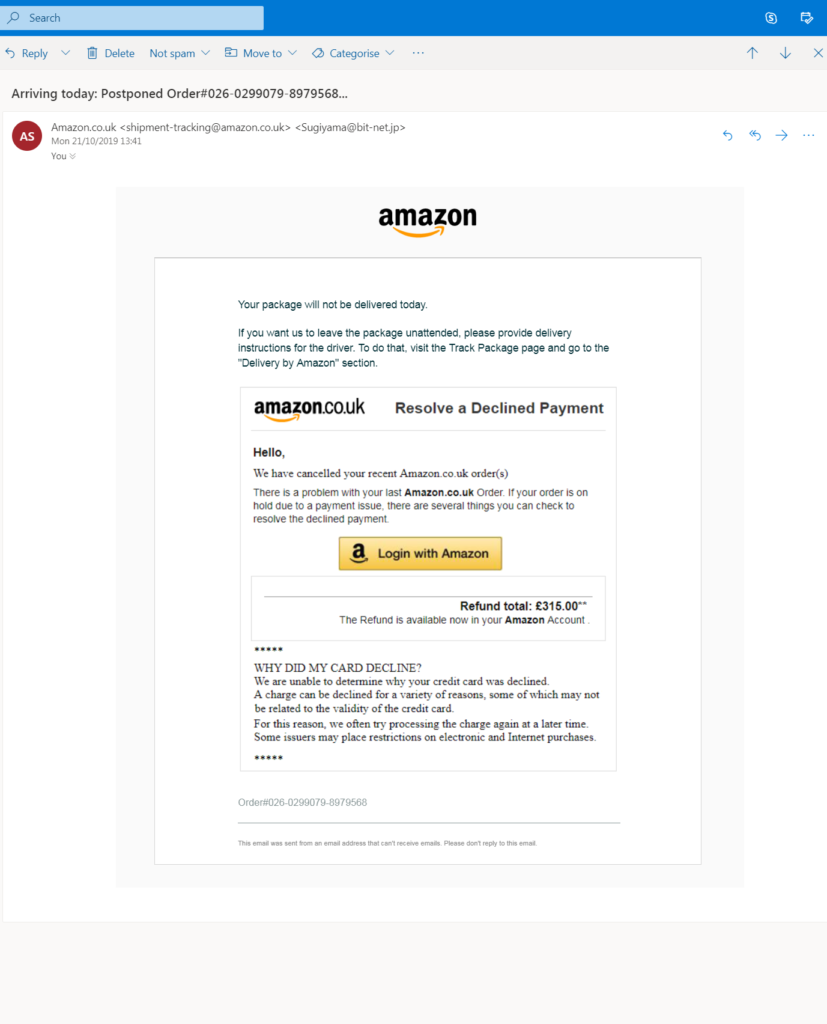
You get an email telling you that delivery for the Amazon order you've placed has been delayed, which is strange because you weren't expect an order from Amazon.
There might even be a substantial refund on offer. All you need to do is log into your Amazon account and see what's going on.
Of course, if you do that then hackers will get your Amazon account details and be able to purchase products if you've got card details stored in your account.
Avoiding email scams
Although these email scams are all different, they all rely on a very similar tactic - putting you under pressure to get you to do something quickly without you having chance to think about the potential consequences.
The best way to avoid email scams is to never click on a link in an unexpected email, no matter how legitimate it looks.
If you think you may need to take action because of an unexpected email, visit the relevant website directly, that way you know you're logging into the real thing and not a clever fake.
And if you're really worried, you can ring the organization in question - but make sure you use a number you know is legitimate (either one you've obtained via their real website, or that's on printed material they've sent you in the past.)
You can learn more about how to spot fake emails in this guide.