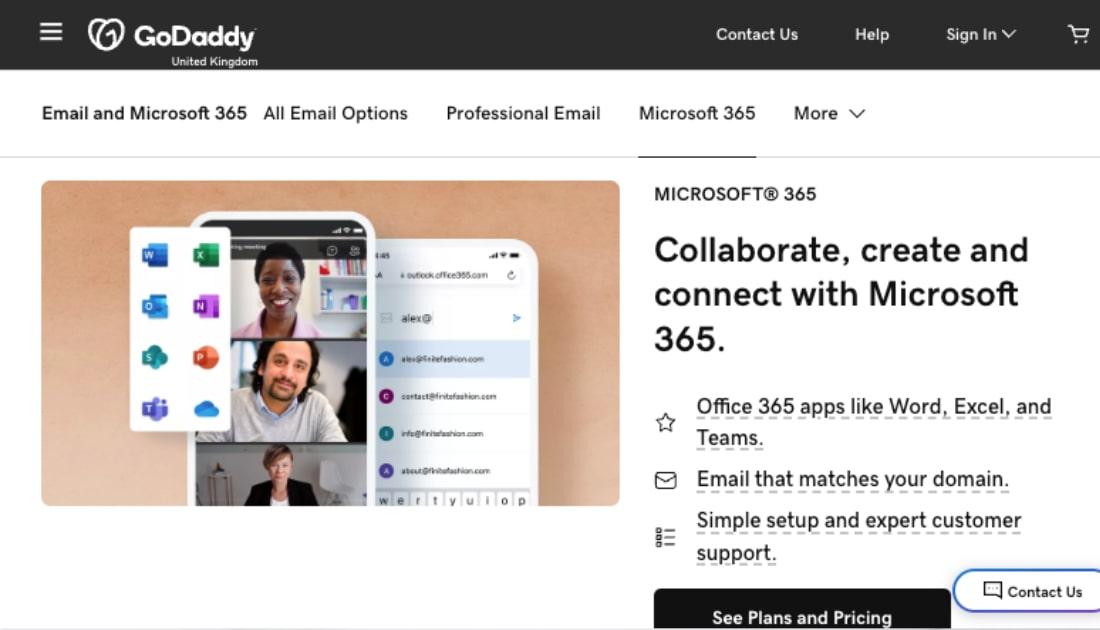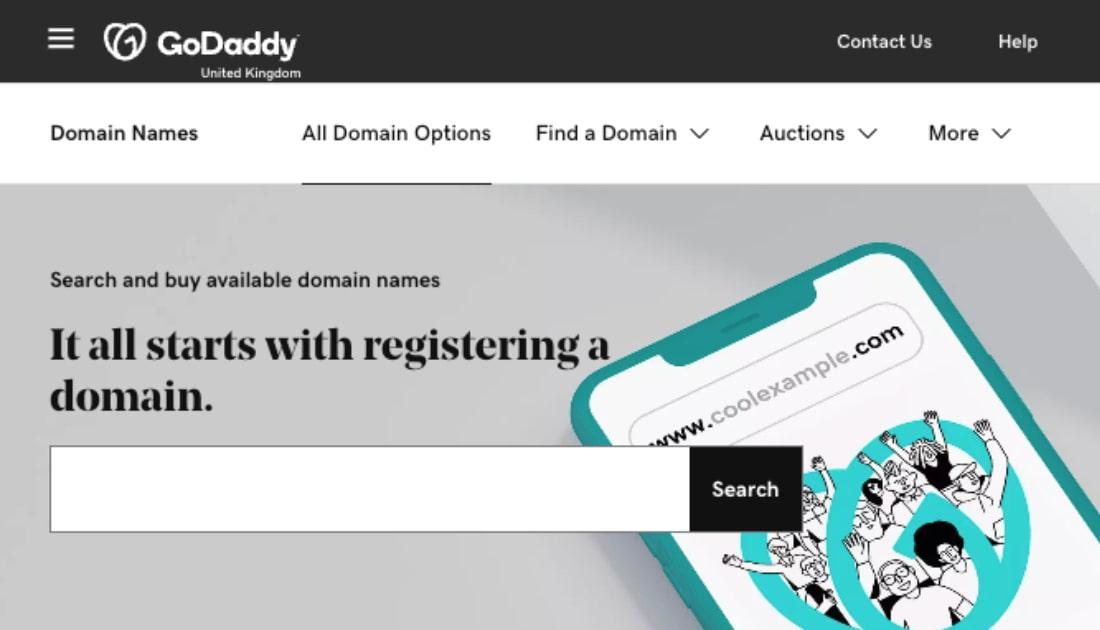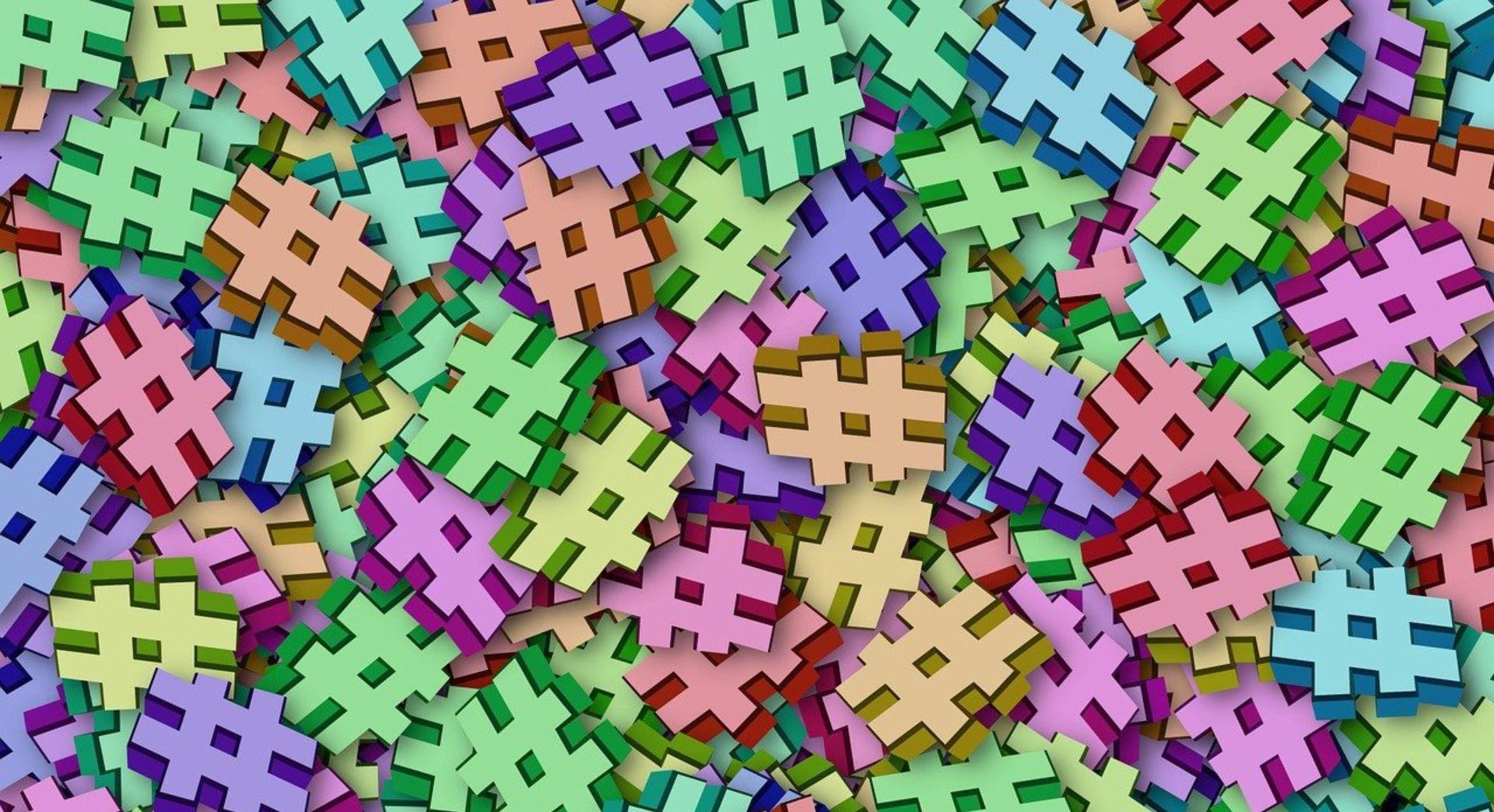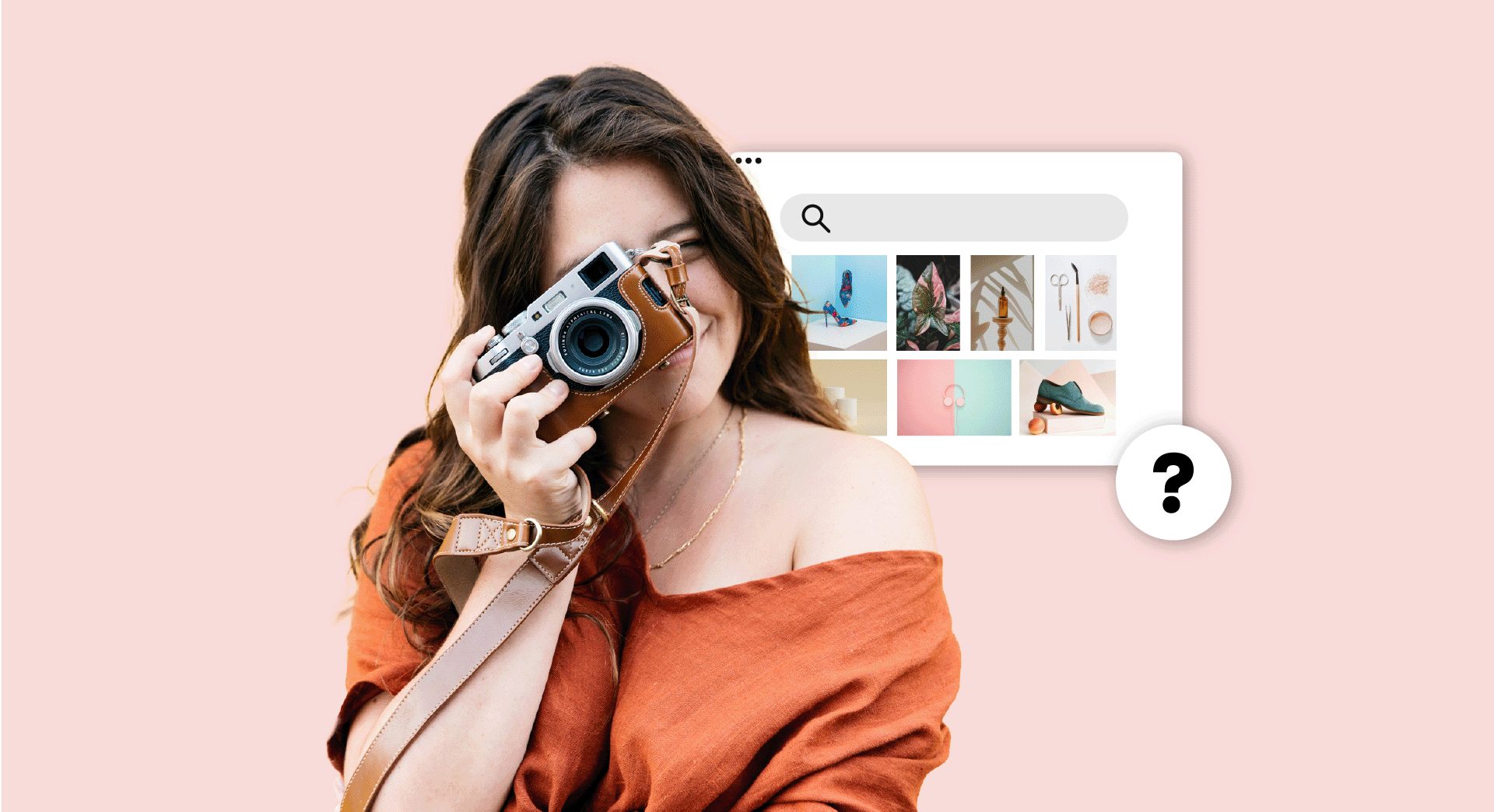If you're ready to take your small business to the next level, put aside your free webmail account and create a new email account with a professional email address.
Office 365 from GoDaddy can give you a confidence-inspiring email address.
Most of us have at least one free webmail account from the likes of Google, Hotmail or Yahoo. They're great for personal email, as they're free to create and easy to access from anywhere.
Even so, a Gmail address of dragonslayer697 doesn’t come across as very professional when you're trying to make a good impression on potential clients.
You need to look the part
You wouldn't hand out handwritten business cards to prospective clients, but that's basically what you're doing if you're using a free Gmail account as your business contact email.
That free email address might be costing you in terms of lost business that’s going to a more professional-looking rival.

Because so many communications are now digital, your email address is one of the first things people notice about you as a business operator. It's important to make a good first impression — and it doesn't matter whether your business is big or small. Even if you're a sole operator you want to be taken seriously, especially if you're up against larger rivals.
These are the drawbacks of free email accounts:
- It's more likely that a business recipient will ignore an email from a free Google, Hotmail or Yahoo email account.
- There's a greater chance of your email being accidentally marked as spam, which means they might never even see it.
- Many free email accounts bombard you with ads every time you look in your inbox. Some even paste ads at the end of the emails you send, which certainly doesn't look very professional.
The good news is that you can create a new email account for little more than the price of a box of business cards. With a business email account, every email you send reinforces your business brand in the minds of customers.
If you own your own domain then you have the right to use an email address like YourName@YourBusiness.co.uk.
It certainly looks much more impressive than LittleLizzie1999 on Hotmail.
If you're already paying for a domain name for your website then you're halfway there. You can use this same domain for your email address. Don’t have a domain name for your small business yet?
Get tips on choosing the perfect one here.
What are the benefits of paying for email?
Apart from looking legitimate and established, there are plenty of other reasons to step up to a paid business email account.
Aliases
One benefit of a business email address that uses a custom domain name is that it's easy to create aliases that are linked to your primary email address.
For example, you might create Sales@YourBusiness.co.uk and Support@YourBusiness.co.uk to help handle customer queries, with those emails landing in your inbox. No need to check multiple email accounts.
Plus, with aliases, you don’t have to pay added fees or set up additional email boxes to create emails for new staff and business functions as you expand.
Help when you need it
You'll also get business-grade help from your email provider when you're a paying customer, including regular backups as part of many service-level agreements. Meanwhile, the free webmail giants can be painful to deal with when you need assistance.
Less spam
Using a business email address is more secure because you're not advertising to the world where your email is hosted. You're also less vulnerable to spam and phishing attacks designed to trick people into revealing the password to their Google, Hotmail or Yahoo account.
Getting a new email account
When looking at a business-grade email service, start by comparing the different pricing tiers.
Entry-level email plans tend to offer storage of 5GB or less, but opting for more storage means you don't need to be as concerned about deleting old emails because you're running out of space.
As you step up, you'll benefit from a larger inbox and other features like advanced spam filtering and 24/7 customer support.
The last thing you want is for clients to be unable to reach you because your inbox is full.

GoDaddy offers Microsoft's Office 365 email, including the popular productivity suite. O365 gives you access to business apps like Word, Excel and PowerPoint, all integrated seamlessly with your secure, branded email.
Best of all, you get to contact GoDaddy's award-winning guides in case you need anything.
Making the switch
Before you create a new email account for your business, you'll want to assess your options for smoothly migrating everything across from your old account. Along with the emails in your inbox, you also need to think about migrating your contacts and calendars.
If you're not confident to handle this shift on your own, look for an email provider that can help. GoDaddy's email migration service can handle all the details, minimising business disruption.
You'll also want to set up a redirection to ensure that you don't miss any important emails still going to your old email address.
- One option is to set up forwarding rules in your old account. You can either send everything to your new account or use rules to identify business-related emails and only send them across.
- Alternatively, you might be able to automatically check your old inbox from your new inbox, linking them using POP3 or IMAP.
Finally, be sure to select an email plan that can grow with your business. It should be easy to create new email addresses as you take on new staff, as well as use collaboration tools like shared calendars.
Create a new email account now

Free webmail might be convenient, but if you want to be taken seriously as a business you need to look the part. This means having both a professional-looking website and professional-looking email address.
Got your domain from another registrar? It’s easy to transfer your domain name to GoDaddy and set yourself up with a matching email address.
For only a few pounds per month, it's a wise business investment that can help you reassure your customers they're in good hands.