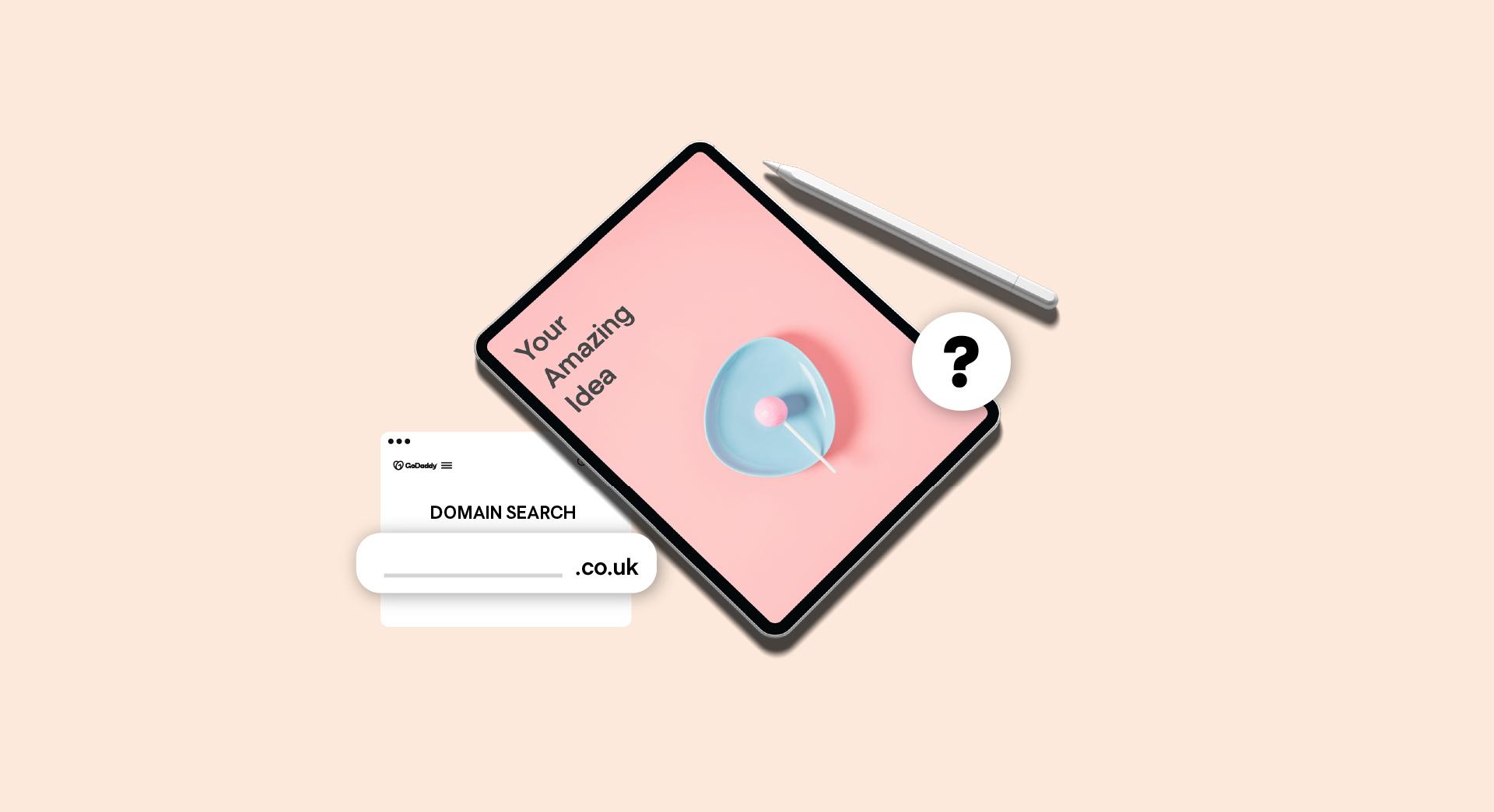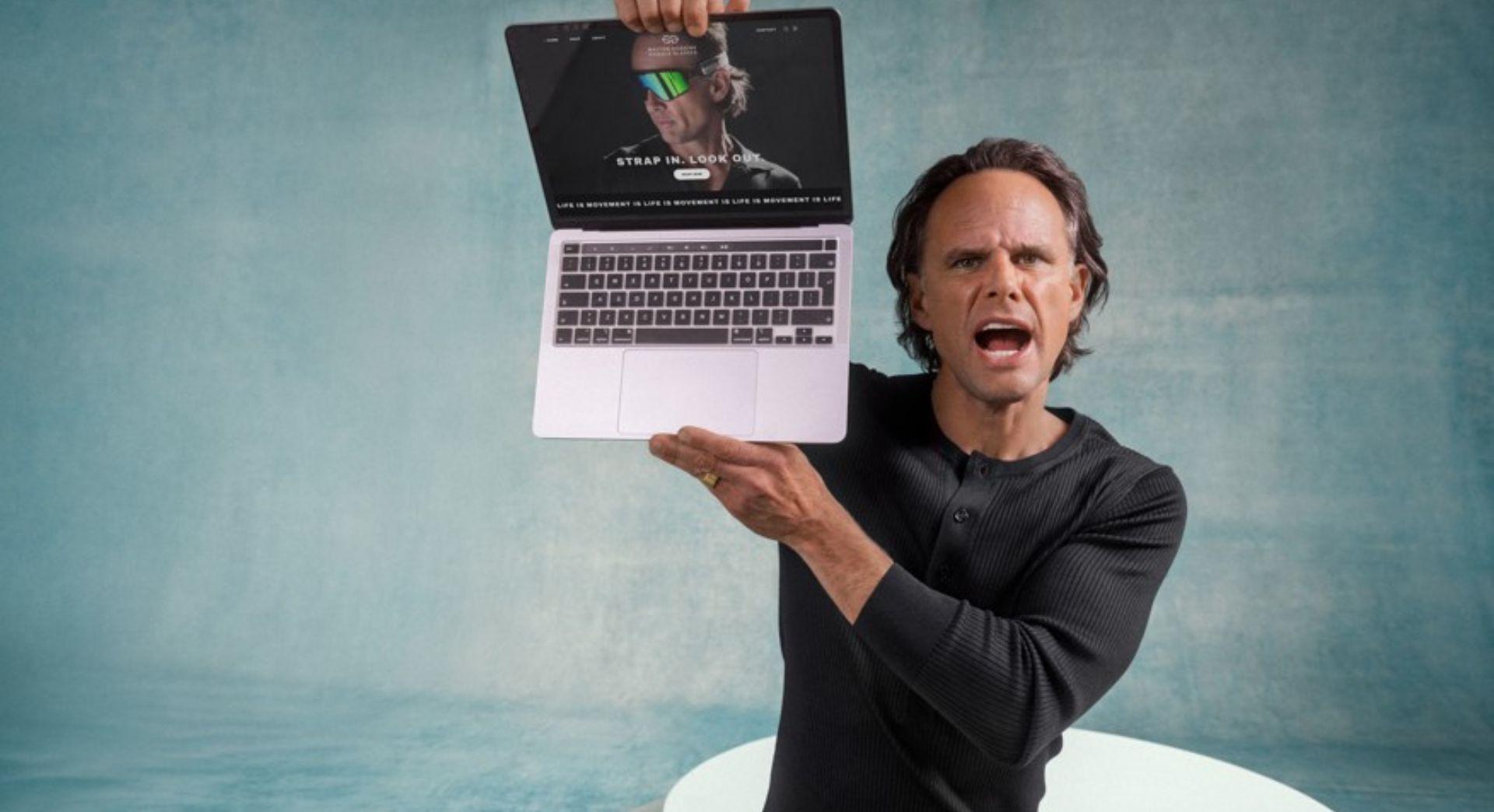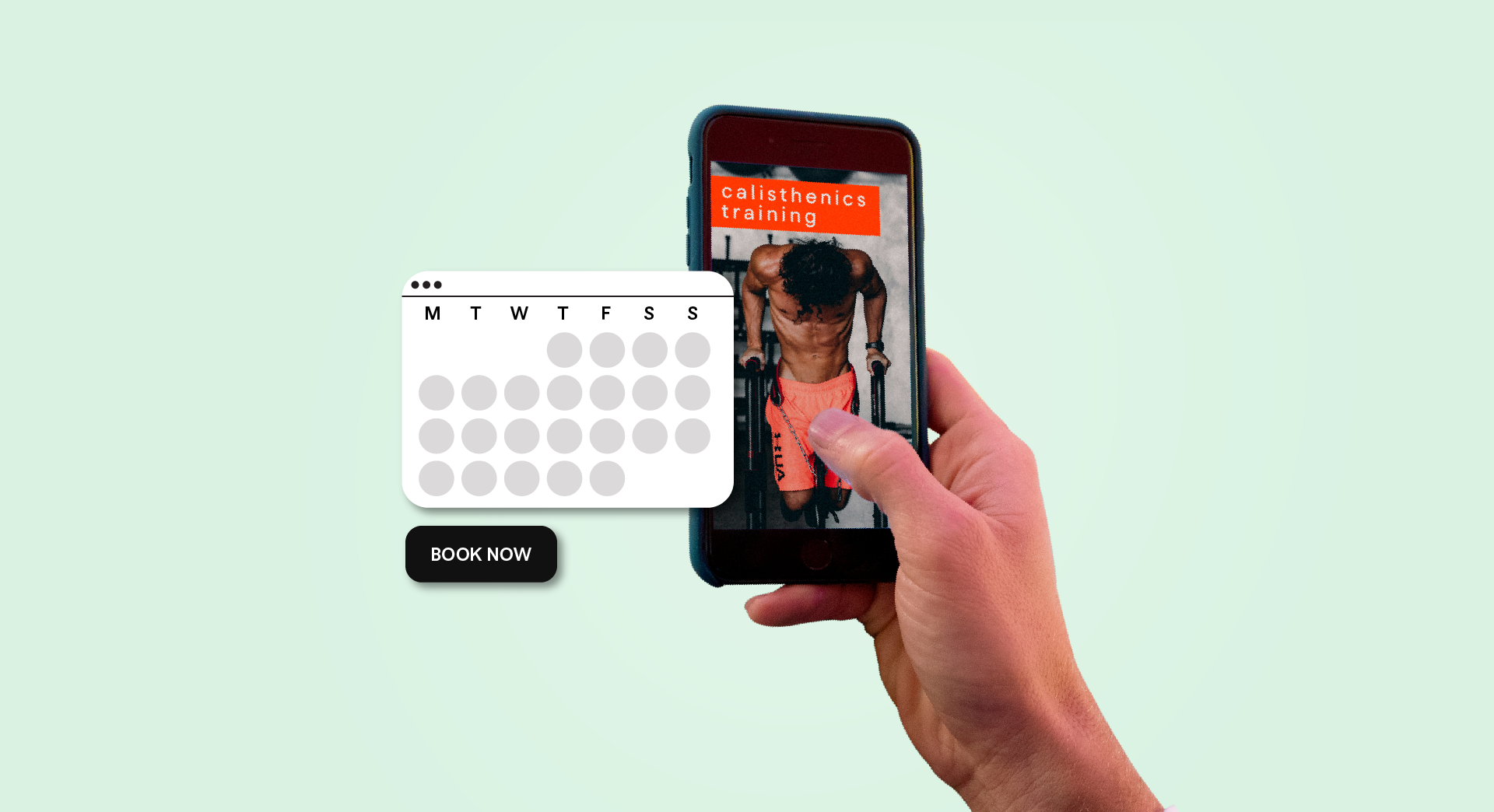SSL certificates might not be as exciting as designing your first small business website, but they are hugely important.
You've probably heard of SSL certificates, even if you don't know exactly what they are and what they do.
In this guide, we'll explore whether your small business needs an SSL certificate, and explain how you can go about getting one for your website.
What is an SSL certificate?
"SSL" stands for "Secure Sockets Layer", but on its own that doesn't shed much light on what an SSL certificate is and what it does.
Put simply, an SSL certificate ensures that any data transmitted between a website visitor and the website they're visiting is secure.
It does this through encryption, and the best thing is once a website owner has properly configured their SSL it all happens in the background, providing a seamless process for website visitors.
That's probably as much as the average small business owner needs to know about how SSLs function, but if you're thirsty for more knowledge, you can read this article on the history and function of SSL.
Do I need an SSL certificate for my small business website?
The chances are you're asking people to send you at least one form of sensitive personal information via your website.
This personal information includes is most likely to be names, addresses, email addresses and payment details. If you have a "logged in" or "members" area of your website, then this too counts as sensitive personal information and needs to be protected.
Put simply if your website has a contact form, or you accept payments via your website, then you need to ensure that information is secure and using an SSL is an excellent way to do that.
Google Chrome and SSL
Another reason that you may wish to strongly consider getting an SSL certificate is a forthcoming change to Google Chrome.
As of July 2018, new versions of Google Chrome will start marking websites without SSL as "Not secure".
So visitors to your website who are using an up to date version of Chrome will see a warning, which may put them off.
This is part of Google's efforts to make the web more secure, and it's a useful reminder to you to make sure that your visitor's data is always protected.
You can read more about Google Chrome and SSL here.
SSL and GDPR
You've likely already heard about GDPR and how it may affect your small business. (If you have, check out our guide to GDPR and small businesses here.)
As a quick refresher, GDPR is all about data protection. As you've probably already guessed, this data includes the things we've already talked about - payment information, names and addresses, and email addresses.
Although having an SSL certificate isn't a requirement under GDPR, GDPR does require you to keep data transmitted via your website secure. As such, using an SSL is an excellent way to ensure your website complies with this aspect of GDPR.
How can I get an SSL for my small business website?
The first step to getting an SSL certificate for your small business website is to purchase one. You can buy SSL certificates from GoDaddy, and our product page will help you decide which kind of SSL is most suitable for your website.
Once you've selected and purchase an SSL, you need to install it one your website.
This guide will help you install an SSL if you use GoDaddy's Website Builder.
If your website has been created in another way, you can follow this guide to install an SSL certificate.
Installing an SSL is a technical process, so if you've used a web designer to build your site, you may wish to ask them to install it for you.
Summing up
An SSL certificate is a crucial part of running a secure website, and the chances are that your small business will need one to ensure your customers are protected.
Remember, if you have any questions about buying and installing an SSL, GoDaddy is here to help.