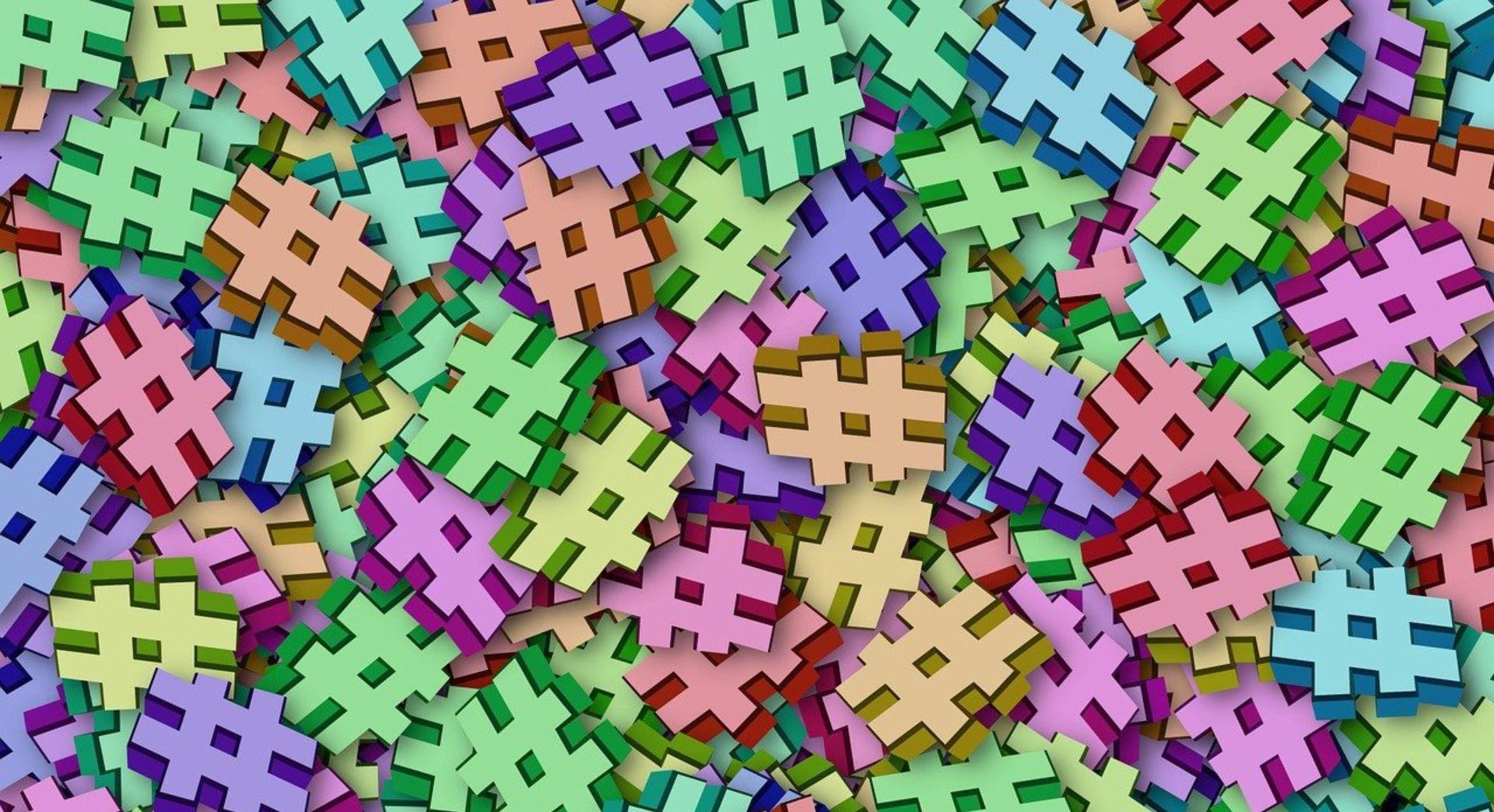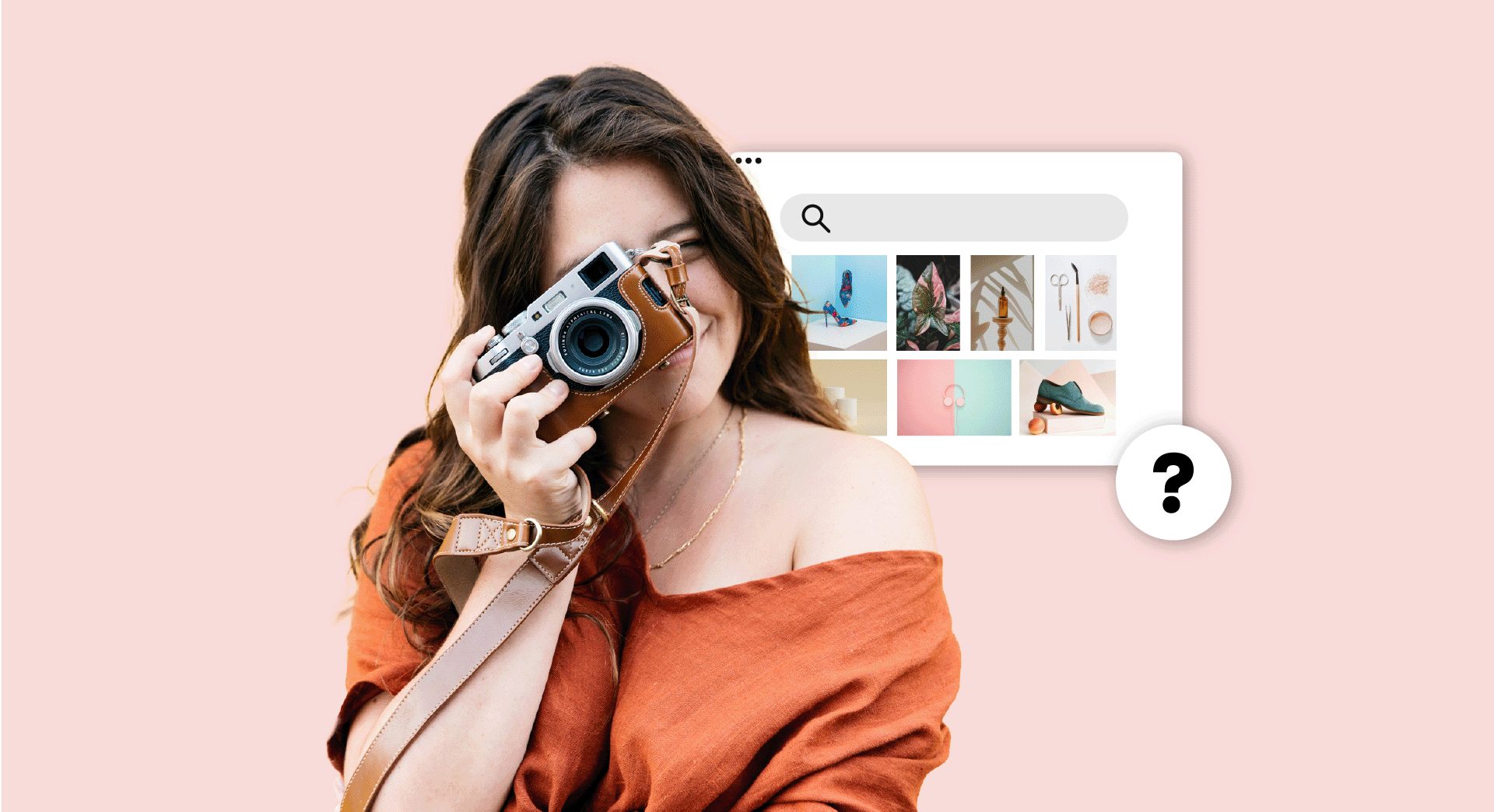It’s the end of the road for free Google My Business websites. The search engine giant has ‘turned off’ all the websites that came free with Google Business Profiles.
The 5 March switch-off left some small business owners with a weaker online presence.
In this article, we look more deeply into the changes. We’ll also offer some tips on how all those affected by the loss of a Google business website can not only get themselves back online but do so with a bang!
What is a Google My Business website?
Google business websites were simple one-page websites that could be created for free by anyone with a Google Business profile.
Once business owners had filled in all the information in their Google business profiles, they were given the option of launching a free auto-generated website. Their site was pre-populated with the details, text and images contained within their Google Business profile.
Once created, business owners could customise their Google business websites by switching between preset layouts, editing text, changing cover photos and adding menu items.
Overall, the sites were basic but smart, like this one for Blue Café in Farnworth:
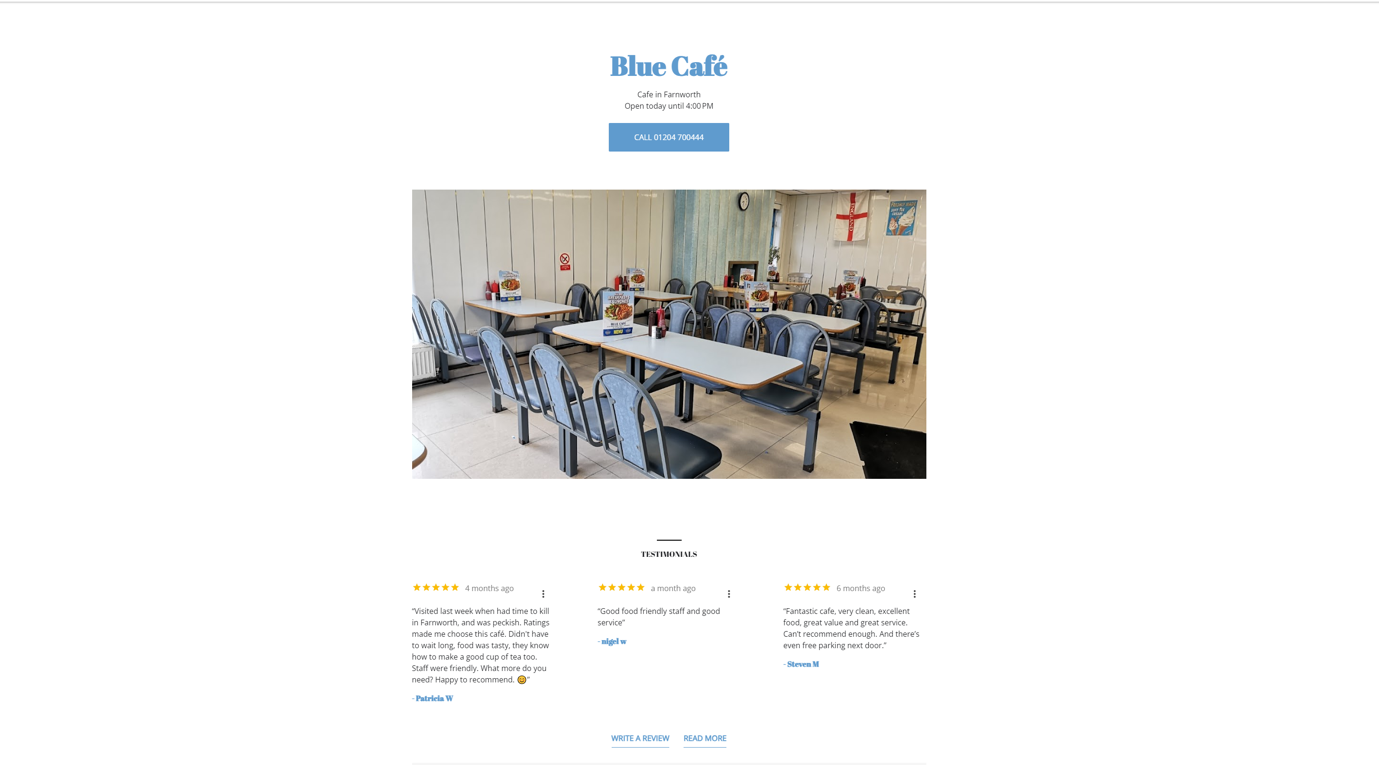
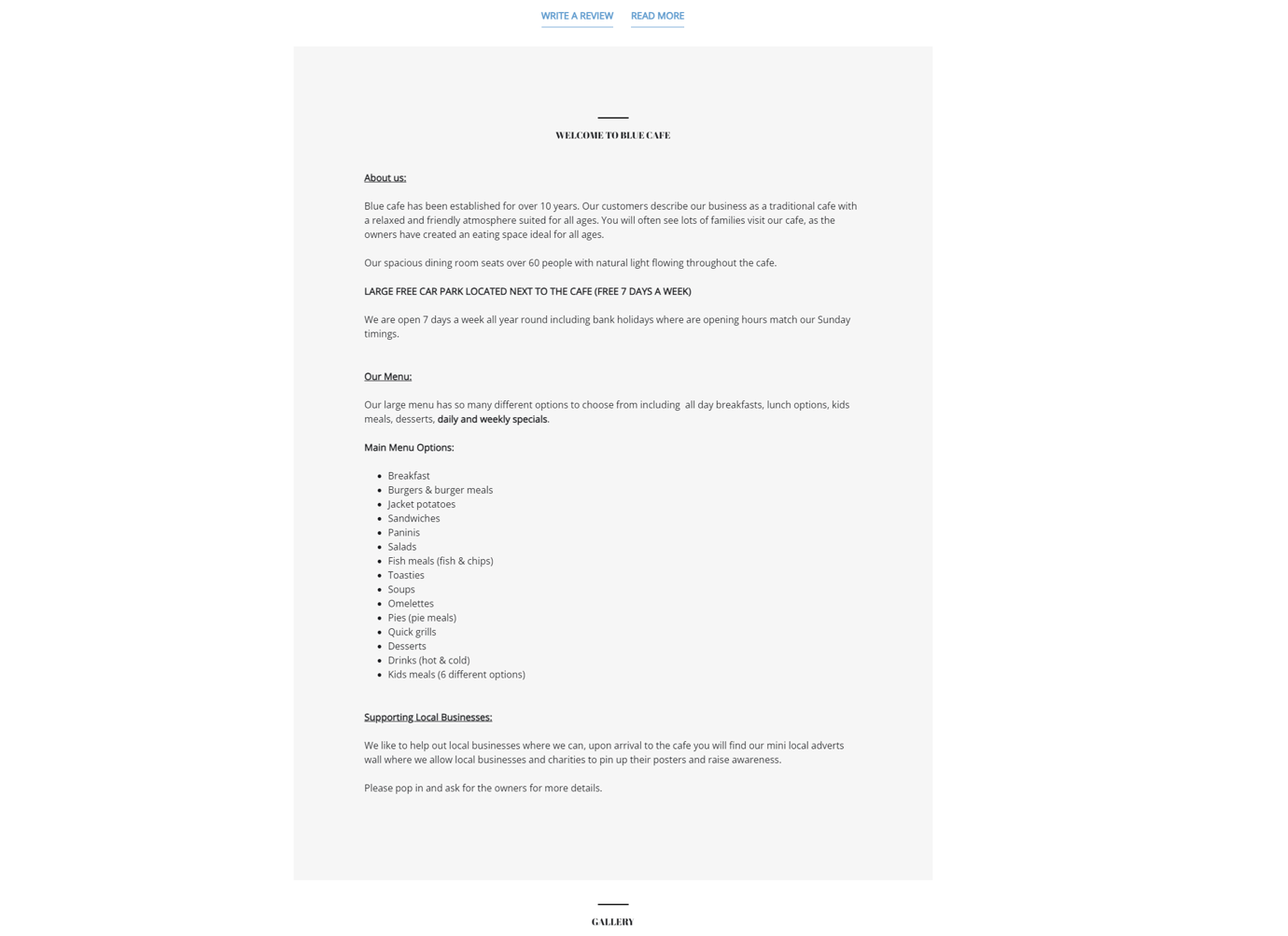
How can you tell if your website is a Google My Business website?
Since the 5th of March has passed, the easiest way to tell if your website was a free Google business website is to try to open it. If your website link takes you to your Google profile, your website has been taken down.
All Google My Business websites had URLs ending with either of the following words:
- .business.site
- .negocio.site
Now people trying to reach your Google My Business website are being taken to your Google Business profile instead.
The redirect will only work until June 10, 2024, however.
After this date, website visitors will be greeted by a Page Not Found error. Eek! This is a bad look for any business that hopes to keep its customers.
Google Business profiles will be unaffected by this change.
What to do if your Google business website is gone
Google advises those who still want websites to create a new one using other tools.
Once you’ve created a new website, simply add your new website address to your Google Business profile.
How to create a new website
Building and launching a new website from scratch is actually easier than you might think.
With GoDaddy’s Website Builder, you can build a website in a few simple steps. There’s no coding involved at all. It’s a bit like completing a very simple jigsaw puzzle, as you piece your site together element by element.
Here’s an at-a-glance overview of how it works:
Step 1: Choose a template
You begin by choosing a professionally designed template for your site. You can search through designs by industry to find the one that matches your business best.
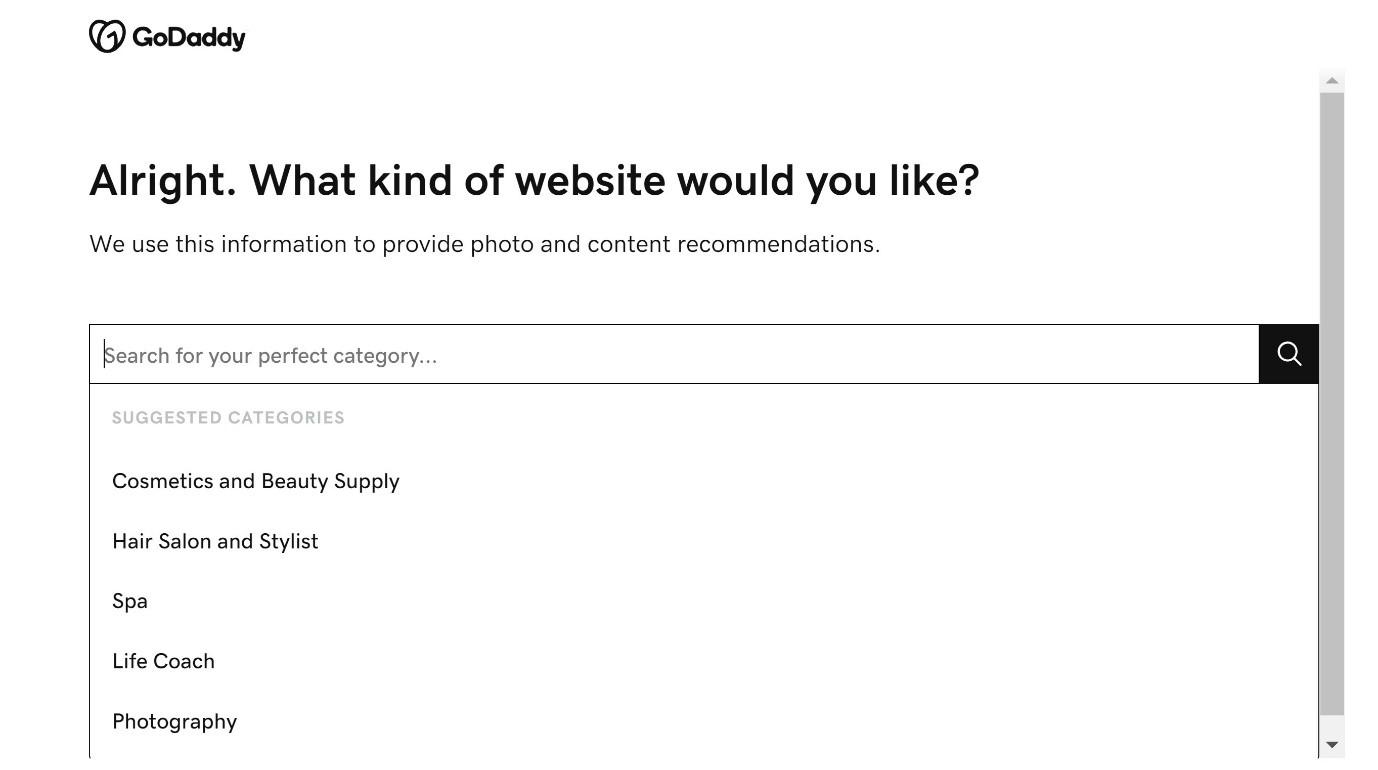
For the purpose of this blog, we decided to search for a template for a fictional coffee and cake shop called Becky Bakes.
Once you’ve got a template, you can play around with its layout.
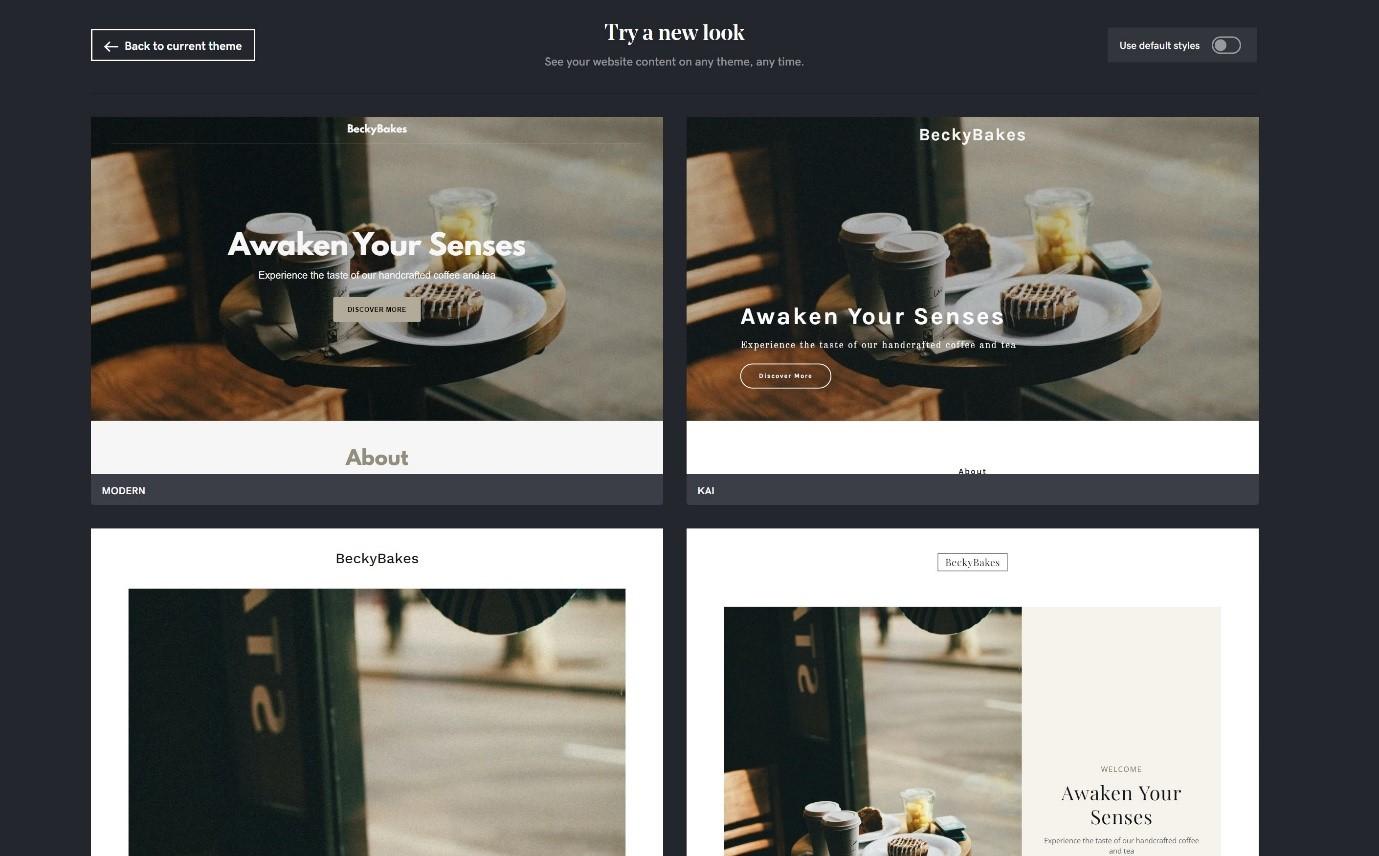
Step 2: Add pages and then content
Once you’re happy with the layout of your site, you can start adding pages, for anything from a blog to an About Us page.
Adding pages can be done in a few clicks.
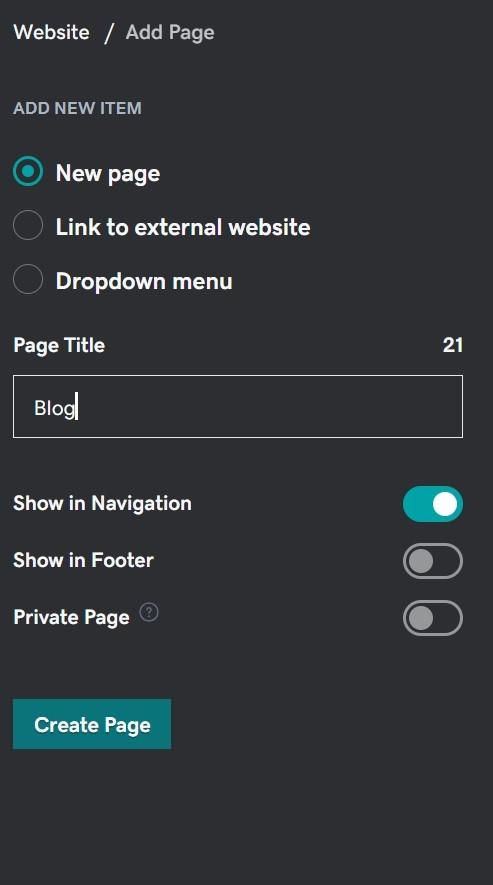
Step 3: Add content
When you’re happy you’ve got all the pages you want, you can go into each page to finesse it.
You can simply change or replace the pre-populated text.
Or, you can add new sections to each page that allow you to input extra words, images, audio, video, menus, price lists, podcasts and more. To do this, you simply click on the ‘Add section’ button.
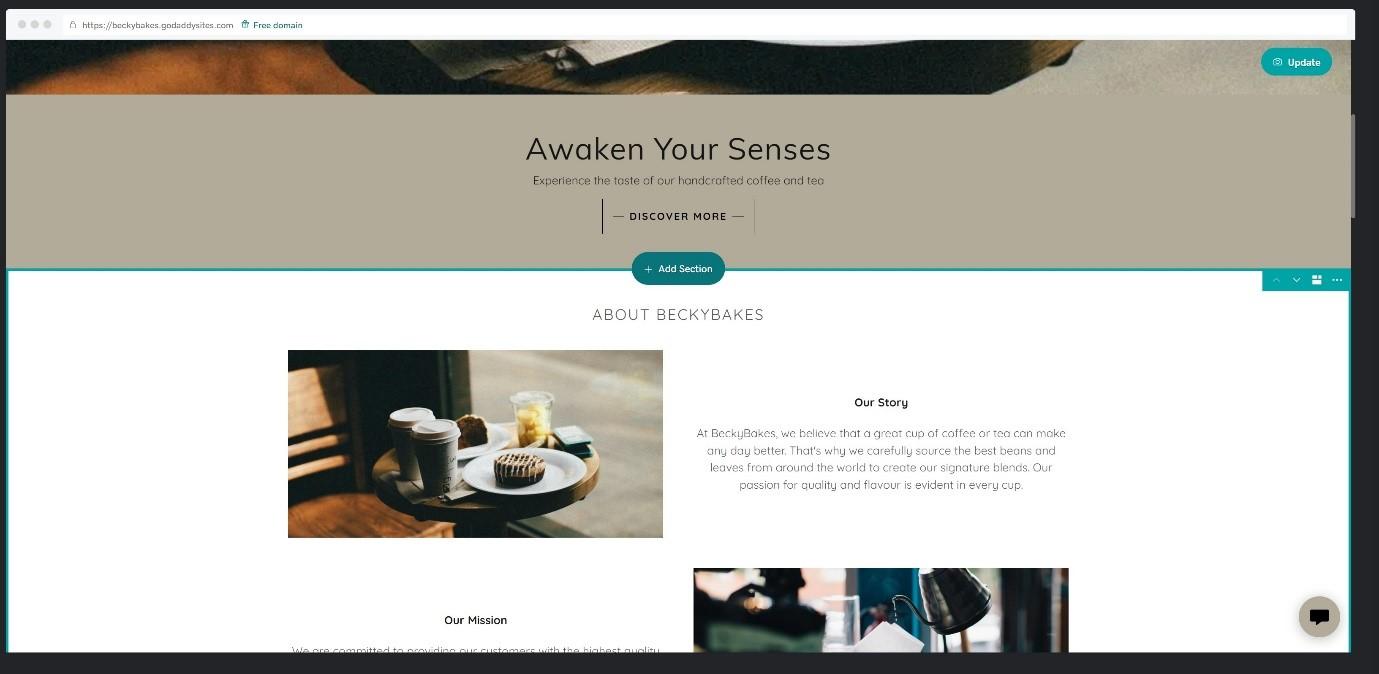
As you work on your site, the ‘Next Steps’ feature will give you tips on anything you might have forgotten to include or update.
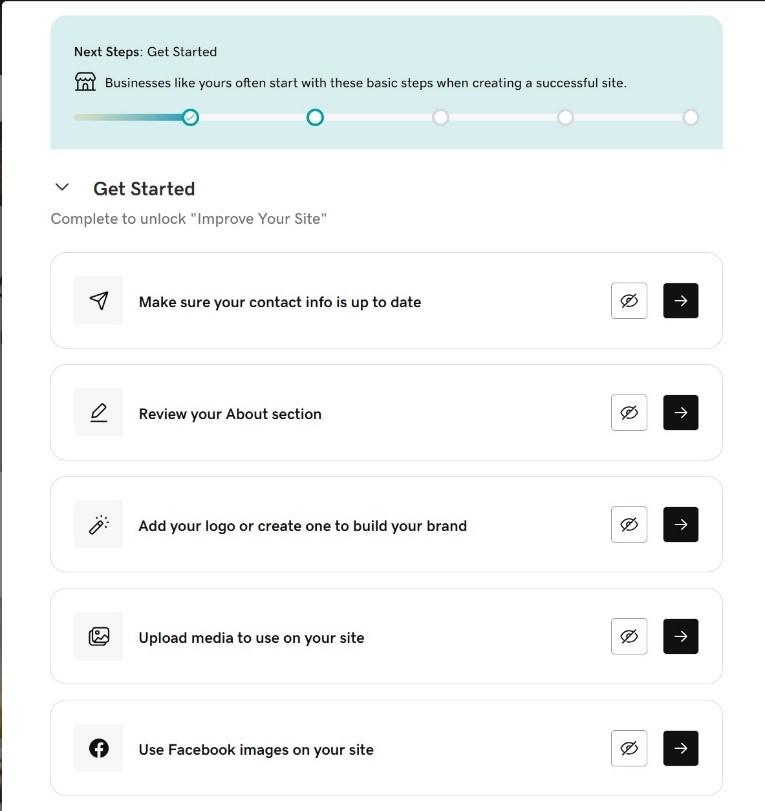
If you’re happy with the content on your Google Business profile, you can use much of that copy to populate your new website. You can also reuse words, photos and infographics you’ve shared on your social media — just copy and paste.
Step 4: Publish your site
Once your website is full of all the content you want, just click Publish to make your website visible to the world.
When your site is live, your URL will look like this: YourBusinessName.GoDaddySites.com.
If you don’t plan to sell more than a few items online, your website is free. That’s right, free.
Want a more professional web address such as BlossomAndGrowFlorist.co.uk? Website Builder also gives you the option of buying a custom domain name with GoDaddy.
3 important tasks once your new website is live
If you had your Google business website for some time, there’s a good chance you’ll have used it in some of your other marketing activities. So, you’ll need to make sure all mentions of your web address are updated to your new web address.
Here are three tasks that you may need to carry out:
1. Change your web address everywhere
Consider if you have your web address in any of the following locations. If so, you’ll need to update them:
- Business cards
- Social media sites like Facebook, Instagram or LinkedIn
- Your email signature
If your regular customers are accustomed to checking your site regularly (to check menus for example) you might want to send out an email letting them know that your web address has changed.
2. Update your Google Ads campaigns
If you’ve been linking to your Google business website for your Google Ads campaigns, you’ll need to update the links in these ads. Alternatively, if it’s all too much work, you can pause your Ads.
3. Manage your third-party domains
If you’re using a custom domain name to forward traffic to your Google My Business website, you’ll need to redirect that domain name to your new website before 1st June.
You can do this by logging in to your account with your domain provider. Here’s how easy it is at GoDaddy.
Now’s a good time to sharpen your image
If you had a Google business website, you may feel frustrated by the shutdown.
However, the future is bright.
Setting up a new website can be quick and simple and comes with the following advantages:
- Building a new website with a site builder lets you add more pages to your site, improving its functionality.
- Site builders often come with inbuilt search engine optimisation (SEO) and marketing tools that you can use to attract new customers to your website.
- Site builders like GoDaddy’s give you access to professional imagery and create text for you, allowing you to create a website that is far superior to the one-page simple site you may have had with Google.
- Site builders allow you to achieve more with your website, such as taking online appointments, bookings and selling online.
For more information on what it costs to build a website in the UK, read this post.