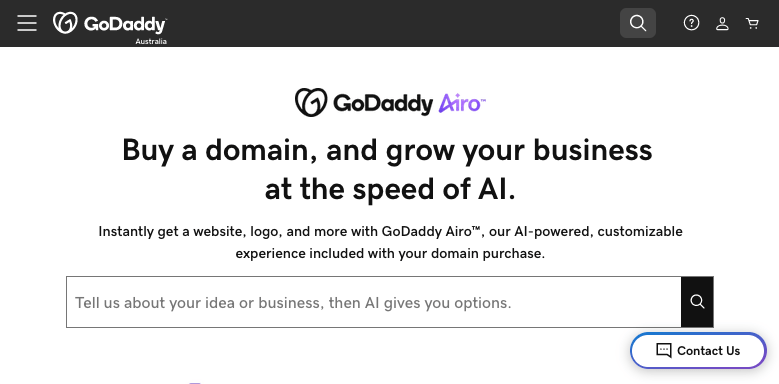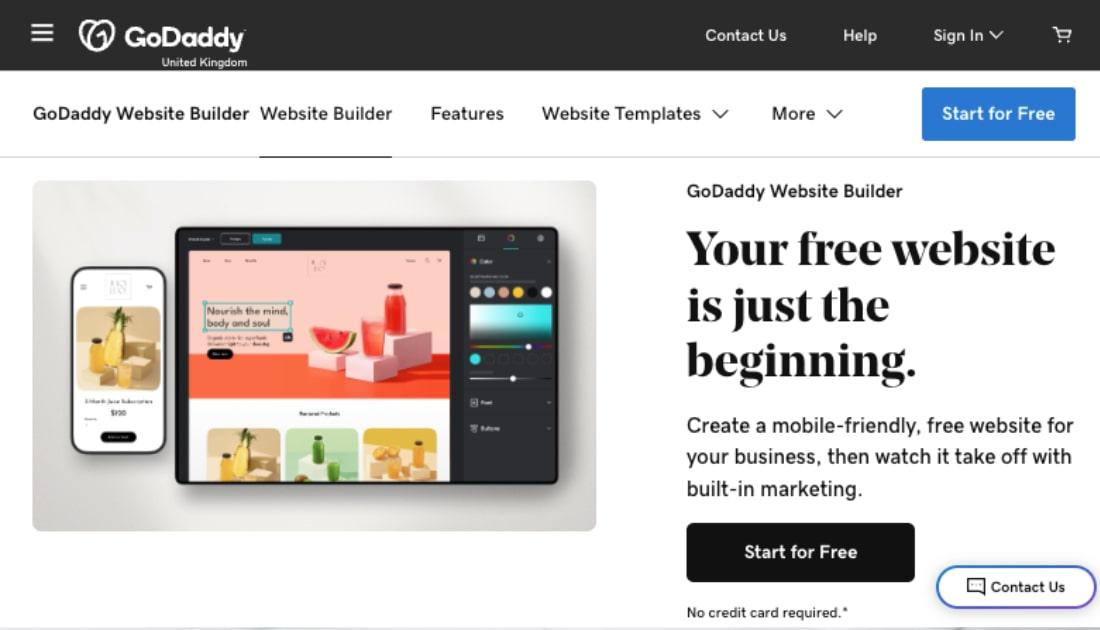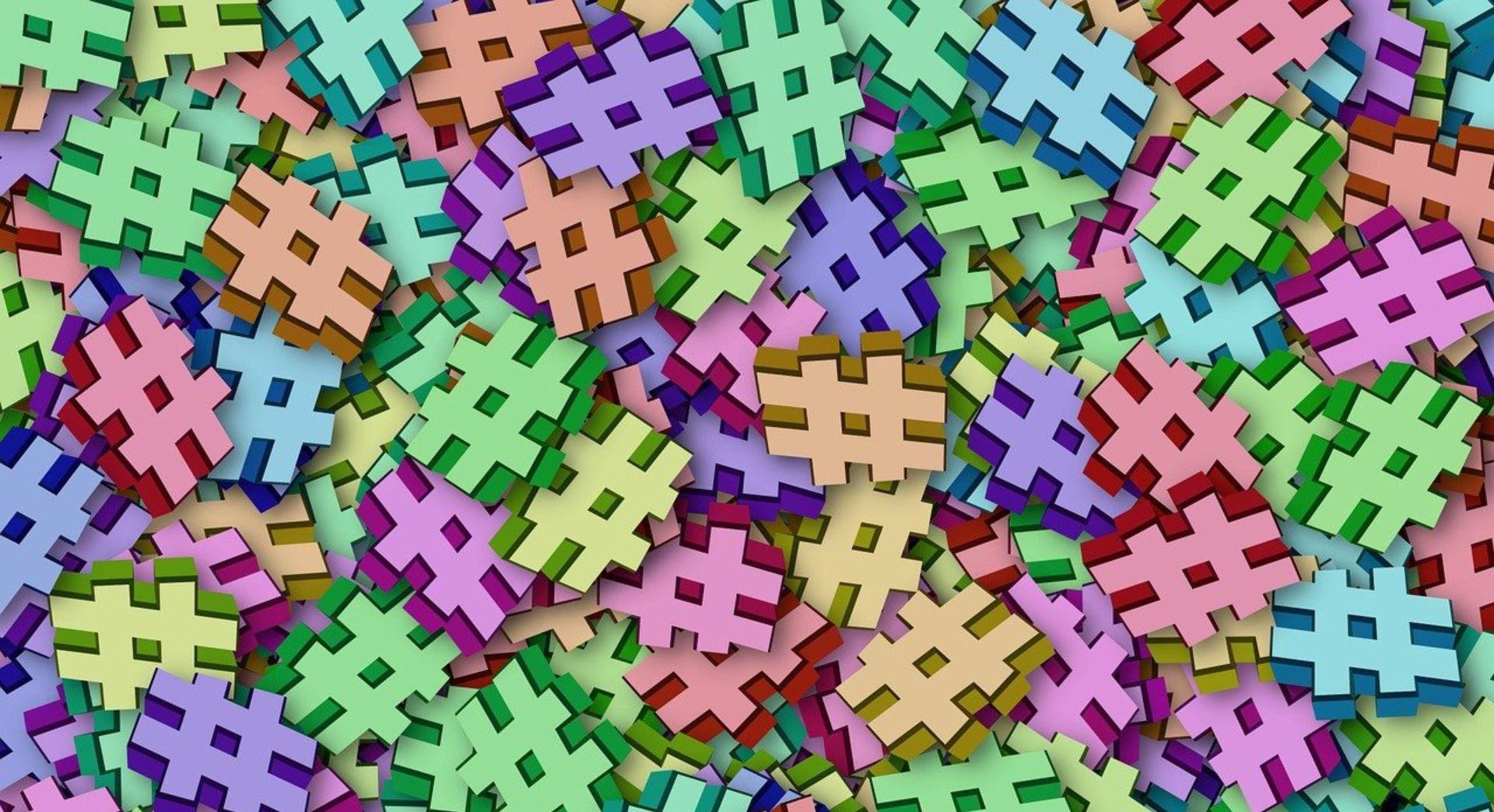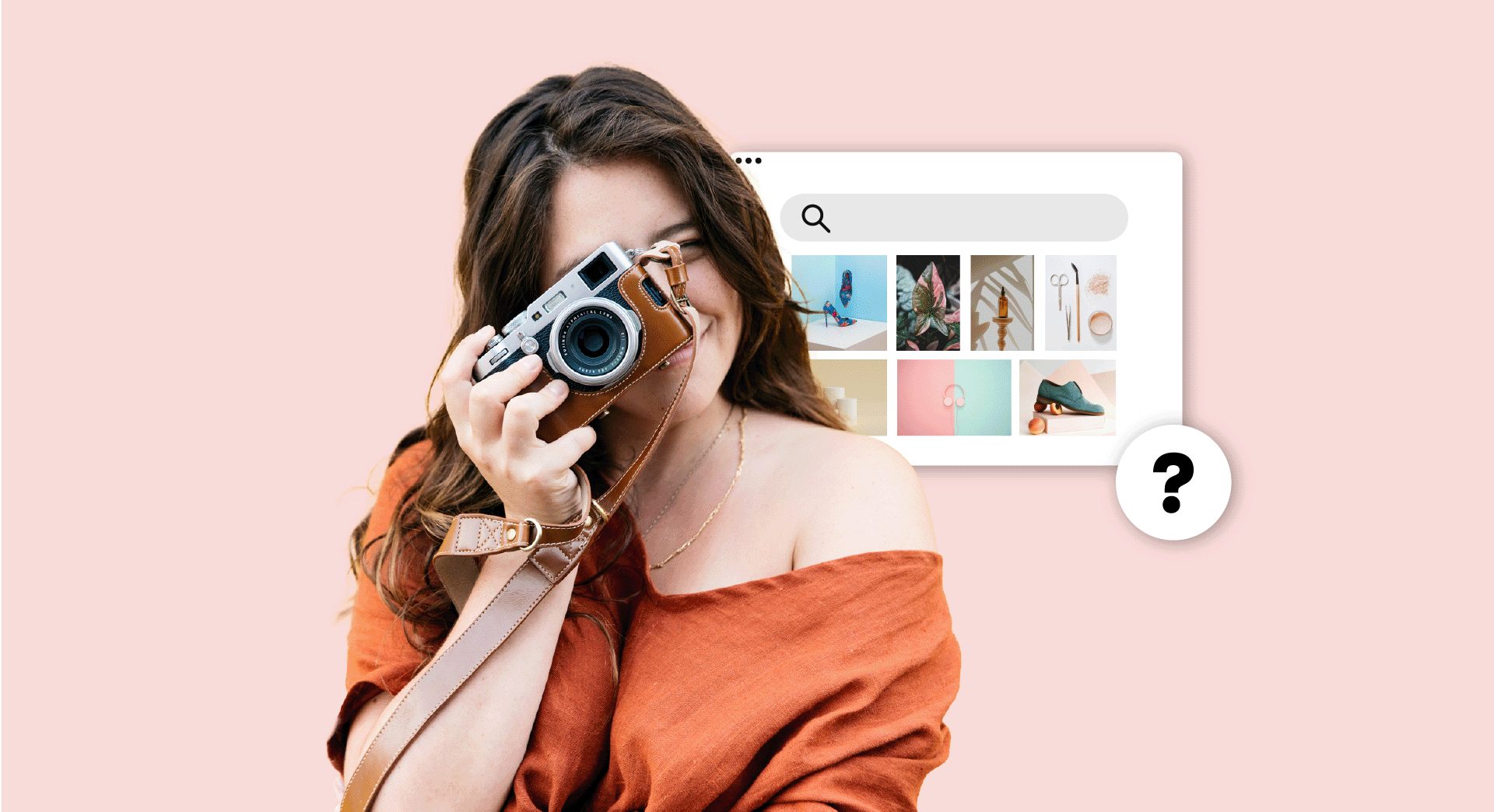Need a website but don’t have a single penny to spend on it? In this guide we’ll explore how to create a website for free and look at some of the common pitfalls associated with free websites.
Pros and cons of a free website
Pros:
- Allows you to get an online presence quickly and easily
- Many top-end website builder packages offer a free option
- Can be easy to move to a paid package and expand your site
Cons:
- Many free website builders offer limited functionality
- Often won’t be able to use a custom domain name as your site’s address (instead, its address is likely to be something like examplesitename.example.com)
- Support can be limited on free plans
- People might not trust your site
Now, on balance these cons might seem to heavily outweigh the pros, but if you’re looking to get online quickly and without spending anything then there are ways to get a good, if basic, website for free.
Here's how to create a website for free, along with the things you need to look for when choosing a provider.
1 Find a free website builder
If you want to create a free website, you’ll need to find a free website builder. A free website builder should provide you with free hosting, free templates which you’ll use to design your site, and a web address for your site.
The first step to finding a free website builder that works for you is to draw up a list of features you want your website to have. You can then use this list to make sure you pick the right website builder for your needs.
However, you will need to be realistic about the features you want your free website to have. Don’t expect a free website builder to offer high-level features such as ecommerce functionality.
Once you’ve got your list of features, you can begin hunting for a free website builder.
A Google search is a good place to start and it should provide you with the details of a range of free website builders along with reviews and articles about the companies behind them. If you want to create a website for free with GoDaddy, then GoDaddy Website Builder offers a free trial, meaning you can start building your site without having to spend any money. When you're ready, you can upgrade your site to a paid option.
When considering which provider to go with, make sure you conduct research into the company to confirm that they’re reputable. Look at reviews and keep an eye out for complaints about website downtime or other issues.
Editor's note: In a hurry? Tell us about your idea and GoDaddy Airo will serve up a domain name, logo, website, social media handles and more. All for the price of your domain name.* Try it now! TechRadar Pro calls Airo a "game-changer for small businesses."
2 Create your free site using a template
Once you’ve found a free website builder that meets your needs, the next step will be to design your site using one of the free templates on offer.
This should be a fairly straightforward step as most website builders now use a “drag and drop” interface also known as a “what you see is what you get” editor.
That means you don’t need to know any coding to get your website up and running.
However, if you think you may need help to set up and run your free website, you should make sure that the service provider you opt for offers support. Remember, support may be limited for people looking to build a free website.
You’ll also need to add relevant content to your site. This means words and images that relate to you, your business, or the organisation you represent.
As a bare minimum you’ll need a homepage, which gives an overview of who you are and what you do, an “about me/us” section, which goes into more detail on who you are and what you do, and details of how people can contact you.
Note: If you’re worried you may not be able to build a free site on your own, then you could let the GoDaddy Guides build your starter site for you for free. Just give us a call on 020 7023 9020.
3 Publish and promote your free website
Once you’ve created your site, the only thing that’s left to do is publish (some website builder free trials may not let you publish your site until you upgrade to a paid plan) and promote it.
As we’ve already explained, a free website isn’t as easy to promote as a paid-for site but at the very least a free website will act as a place where people can find out more about you and what you do.
4 Consider upgrading to a paid-for site
Although the free website you've created will provide a good starting place for your online journey, if you want to expand your site and add new features, you’ll likely need to upgrade to a paid-for site.
If you do have plans to expand your site, you should make sure that the free website you go with offers a smooth process for switching to a paid-for website. Check this before you create your free site.
For example, GoDaddy makes it easy to upgrade to a paid plan if you choose to launch you site on our free plan.
There may also be other factors to consider when upgrading to a paid-for site. For example, the address of your website is likely to change (because you’ll probably want to move over to a custom domain name). You’ll need to update every mention of your website address to reflect the change.
This can mean that it's better to switch from a free to a paid site sooner rather than later.
You’ll also need to add any extra features to your newly upgraded site and this may mean adding new pages with new content.
Summing up
Creating a free website is a great way to get online without spending anything. Although there are drawbacks to having a free site, if you choose a reputable provider which offers you an easy way to upgrade your site when you need to, then it’s a great way to get started.
Frequently asked questions
Can I create my own website for free?
Yes it’s possible to create your own website for free. You can take advantages of free website builders. GoDaddy’s own Website Builder lets you create a free website for your business and you’ll never be charged for this website plan. During the first seven days of using Website Builder, you’ll also get a free trial of the premium features contained in GoDaddy’s paid for plans. At the end of your free trial you can choose to upgrade to continue using the premium features or keep using your free site.
What website builder is 100% free?
You don’t have to pay to use GoDaddy’s Website Builder, you can design a site from a choice of templates, add images and copy to the site, and push it live for free. It will stay live for free, too. If there comes a time when you want a little more functionality from your website and to access the marketing tools that are included in Website Builder’s paid plans, you can easily upgrade your plan.
What is a free website builder?
A free website builder is an online tool that lets you publish a basic website for free. Free website builders don’t come with domain names or advanced features like commerce functionality, but they will allow you to get a simple site live with an address such as goodhairday85.nameofwebsitebuilder.com.
Which free website builder is best?
It’s a good idea to look at reviews to find out which website builder is best. You’ll want to find a site builder that gives you access to professionally designed templates, as a minimum.
How do I build a free website without coding skills?
It’s easy to build a free website without coding skills. Just find a website builder like GoDaddy’s Website Builder that’s as easy to use as it is to remember the name of. Using a website builder, you can pick a ready designed template and just change the images and text to get it ready to go live.
How can I build a professional-looking website for free?
GoDaddy’s Website Builder lets you build a professional-looking website for free. Choose from a range of professionally industry-specific templates, then customise your chosen layout by editing the words, adding your personal details like opening hours and contact information, and uploading any extra images you might want to use.
*Premium features like business email and e-commerce available for an added cost.