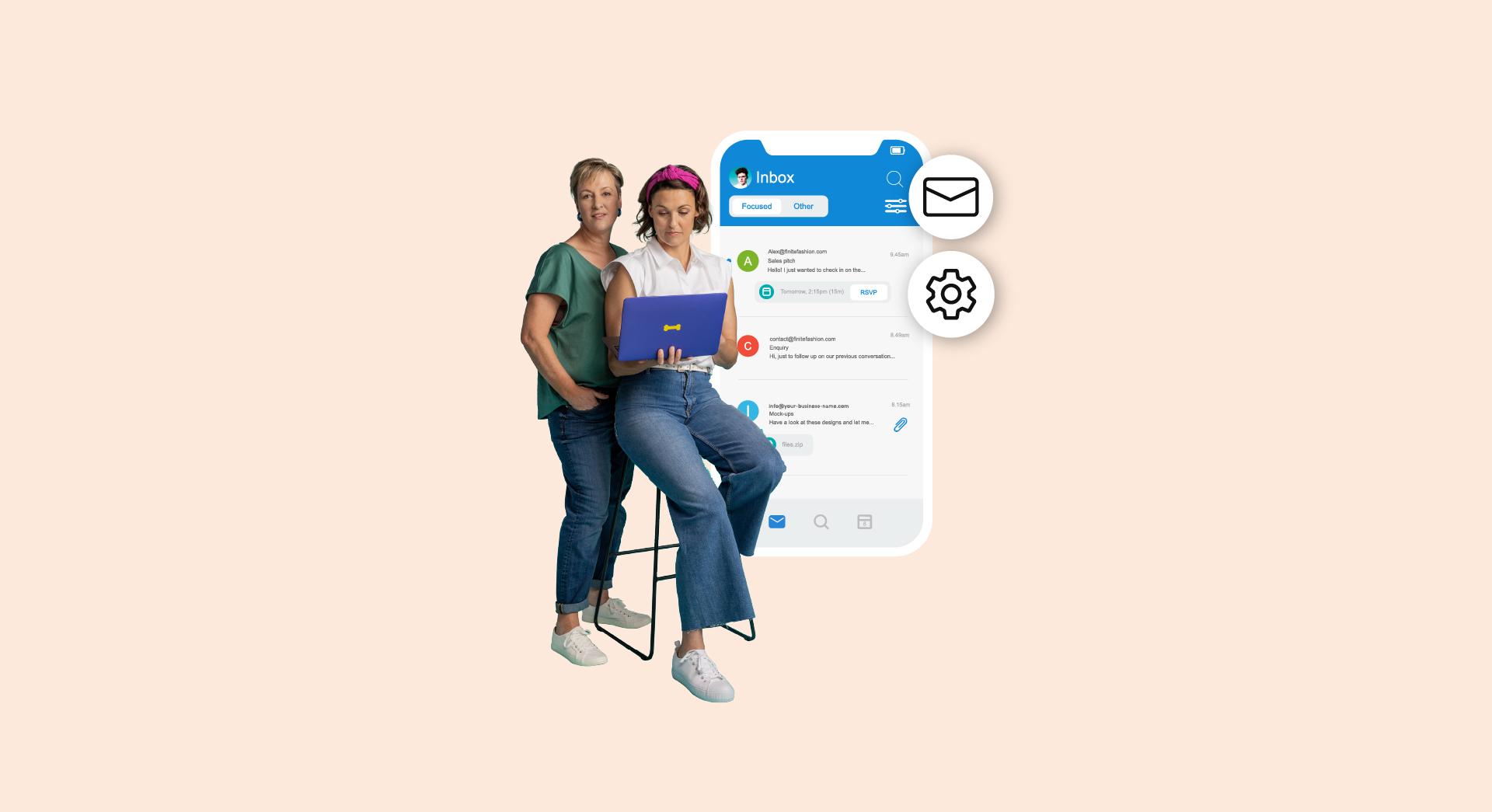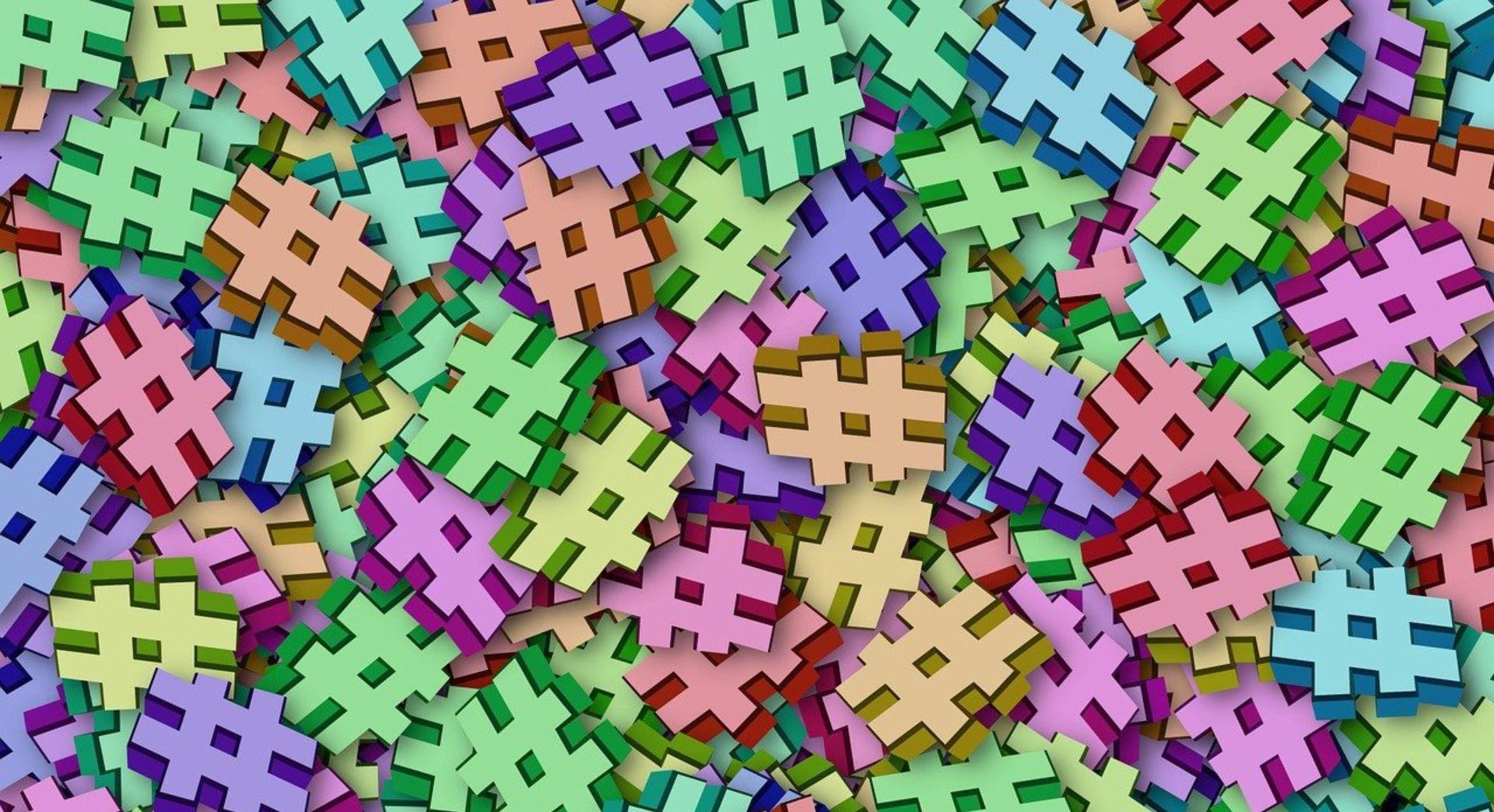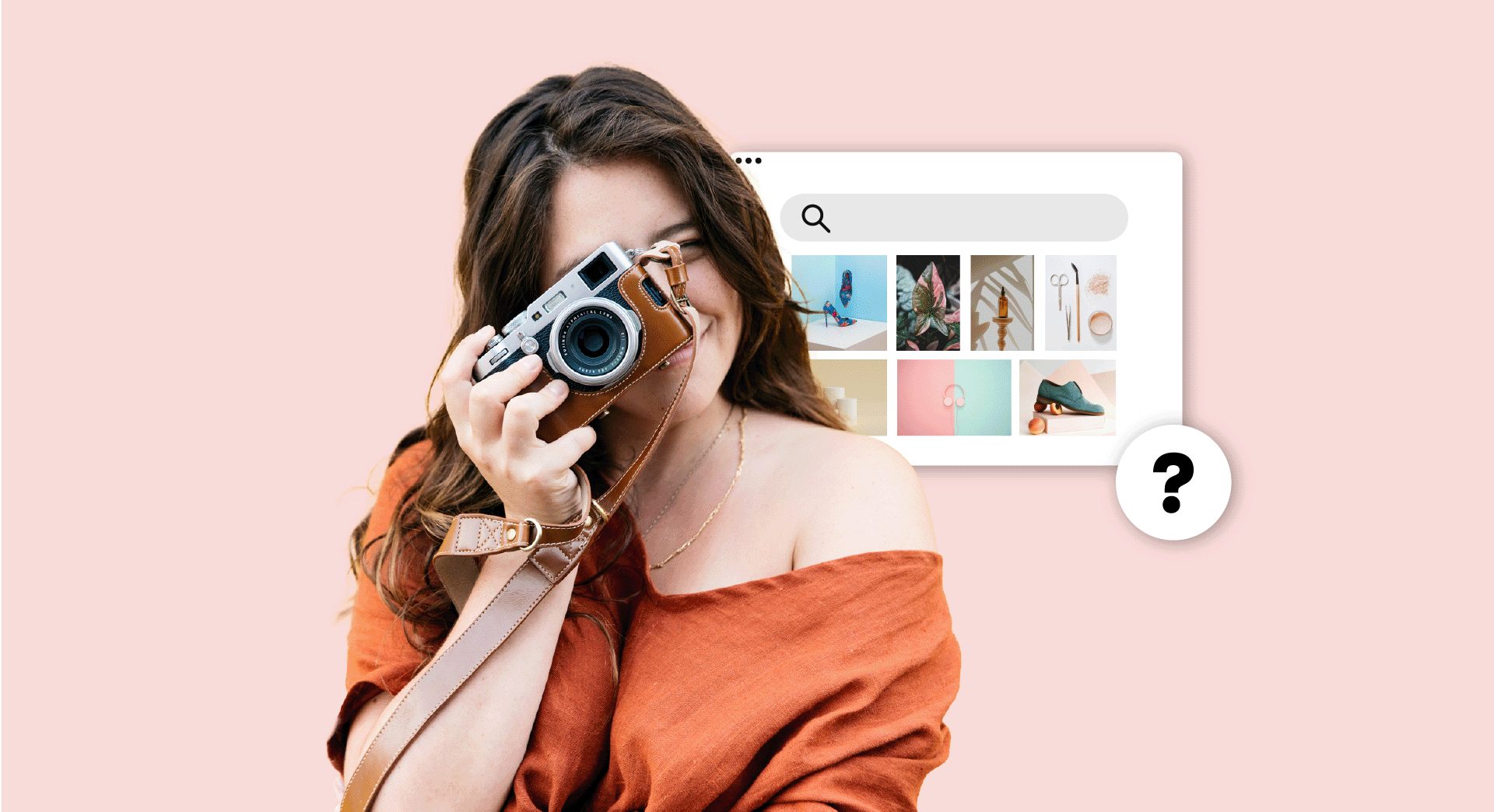Getting an email address is a crucial part of being online and doing business online.
It’s essential for
- Sales
- Customer services
- Marketing
- Networking and more
But there's more than one way to get an email address.
In this guide we'll explore how you can get a free email address, as well as how to get a professional-looking email address for your passion project or start up.
Please note, prices listed in this article are correct at time of publication.
How to get a free email address
Getting a free email address is easy - you just need to find your free email provider of choice and then sign up.
Popular free email account providers include:
- Gmail
- Outlook.com (Formerly Hotmail)
- Yahoo
- AOL
- iCloud Mail (for Apple users only)
- Zoho Personal Mail
There are more free email account providers out there, but these are probably the best known.
The sign up process for free email accounts are broadly similar across the board, so we'll take a look at the steps needed to create an account on Outlook.com.
First, input your desired email address. (The last part of the address will be the name of the account provider.)
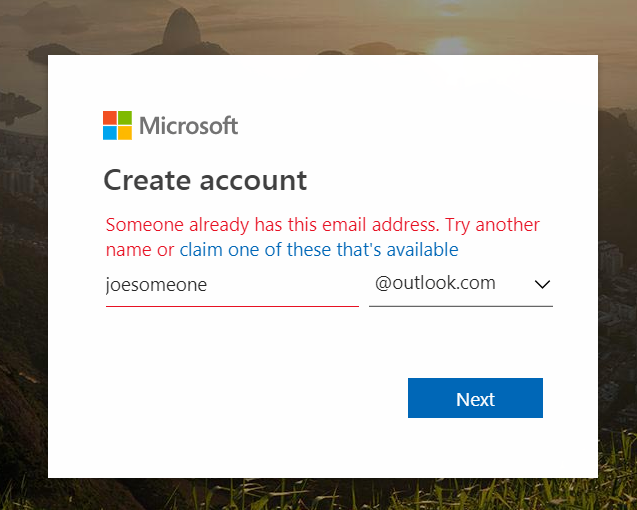
As you can see, we've already hit a problem - the name entered isn't available. Outlook has provided us with some alternatives, so we'll pick one of those.
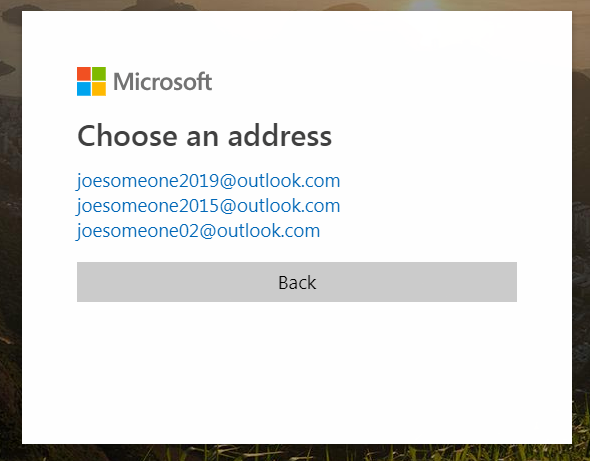
Now it's time to create a password.
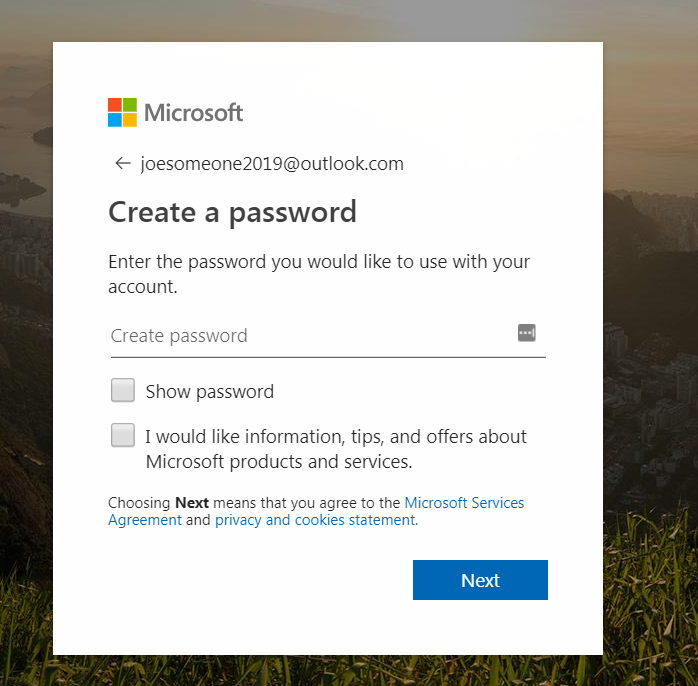
As with all online accounts, this password should be long, unique and use a combination of lowercase and uppercase letters, as well as numbers and special symbols. (Check out this guide for advice on creating strong passwords.)
Next, you need to input your name.
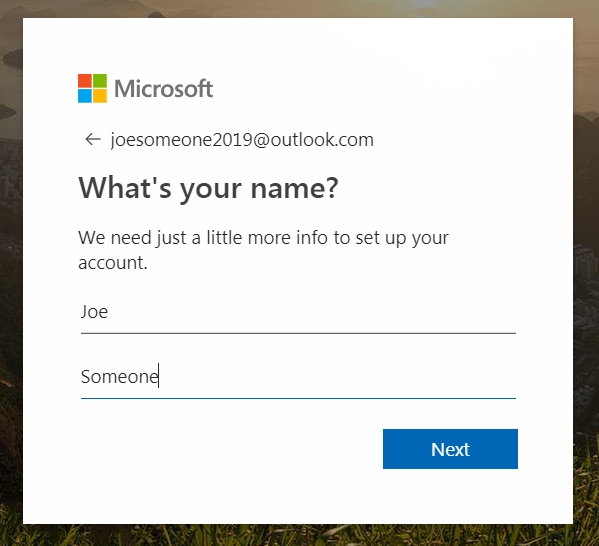
Then your location and date of birth (children are likely to need the permission of a parent/guardian to create an account).

Finally, you'll be asked to enter a Captcha code, and after a brief orientation, you'll be taken to your inbox which looks like this:
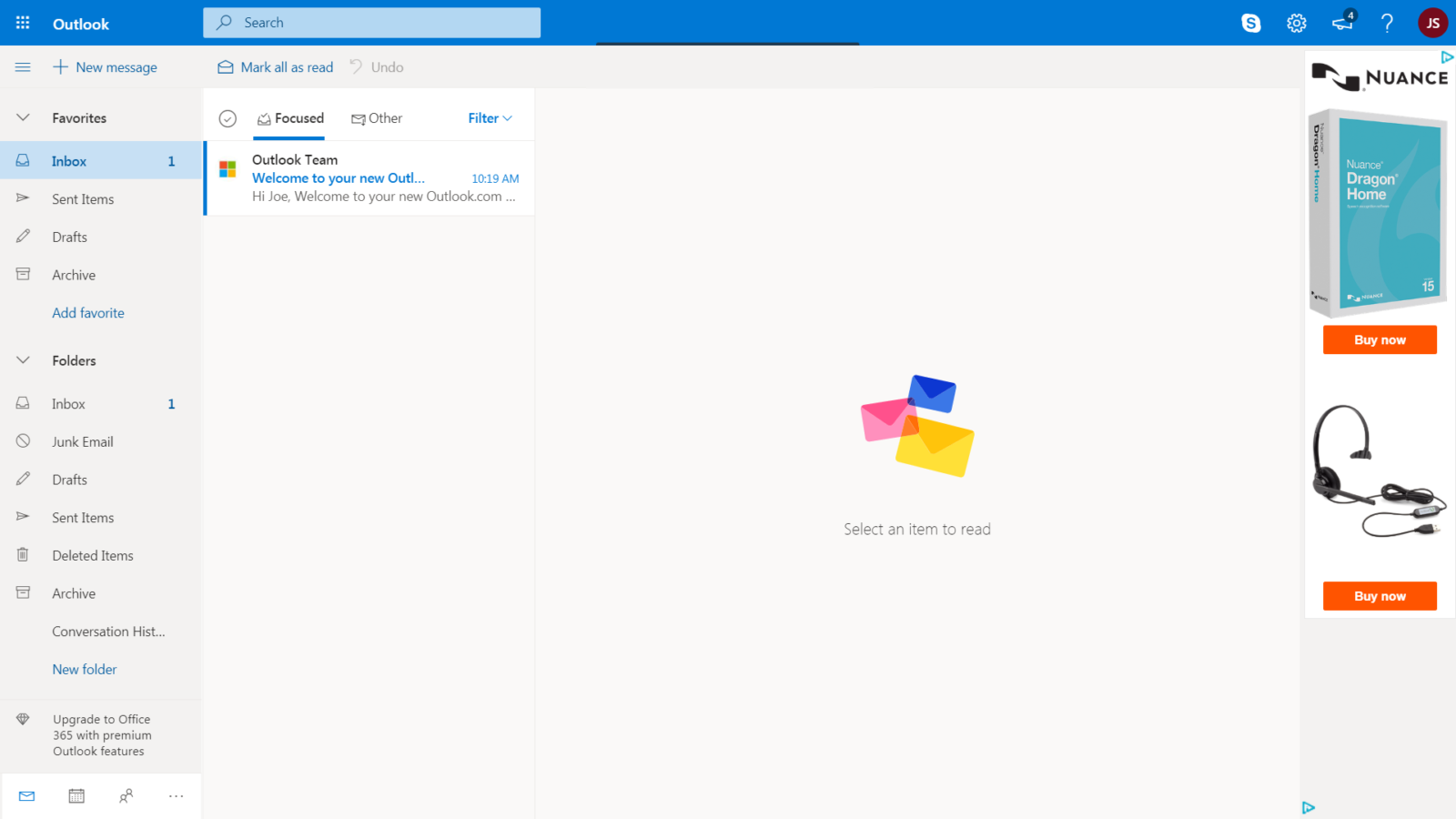
Note the adverts. These are a common sight on free email accounts.
Pros of free email accounts:
- Zero-cost
- Easy to set up
Cons of free email accounts:
- Difficult to get the name you want
- Not brandable
- Low storage limit
- Adverts
- Doesn't look professional
- Can't be used for email marketing
How can I get a professional-looking email address?
Many people launch their passion projects for love not money. Often, they don’t anticipate just how successful their ventures will become.
So, they make-do with a free unbranded email address to start with, thinking that it doesn't matter when they're just starting out.
But, as we've already seen this can lead to problems with marketing and branding, even in the early days and especially when your business starts to take off.
A professional email address is a must-have if you're running a business of any kind.
It shows people you're serious about what you do, and it will help them remember your brand name because it's right there in the email address.
Which looks better? Lilly@lillysflowers or Lilly@hotmail.com?
So how can you get a professional email address?
Well, you'll need two things - a domain name and an email hosting package.
If you already have a domain name, you can skip ahead to the next section. If you don't have a domain name, read on to learn how to get one.
Getting a domain name
Getting a domain name is easy. It's just a case of deciding on the name you want, checking if it's available and if it is, buying it.
You can search for a domain name here.
It might take you a few goes to find a domain name that you like and is available to register. If you need some advice, you can find tips on what makes a good domain name here.
Editor’s Note: If the domain you want isn't available, you can check who is the current owner of the domain and make an offer.
Did you know?
When you buy a domain name with GoDaddy you get the AI-fueled Airo™ experience for free? Airo lets you create a one-page website in seconds. No technical skills needed.
Finding an email hosting package
The email hosting package you choose should be based on your needs.
GoDaddy's most basic professional email package starts at £1.99 per user/per month and offers 10GB email storage - this is perfect for sole traders or small teams who won't be dealing with large files.
The Microsoft 365 Email Plus package offers 50GB of email storage (that’s enough for around 250,000 emails) and starts at £3.29 a month.
If you need other tools as well as a professional email address, Microsoft 365 Business Proffessional offers Microsoft Office as well as 50GB of email storage.
You can see all of GoDaddy's professional email hosting options here.
If you already have a domain name with GoDaddy, you can buy professional email hosting for that domain via its domain settings page. If your domain is registered somewhere else, it can be easily moved to GoDaddy using domain transfer.
Setting up your professional email address
If your domain is with GoDaddy and you want to use professional email hosting from GoDaddy, the easiest way to set up your professional email address is via the domains setting page. You can learn how to do that here.
Another great thing about using GoDaddy is that our support team can help you get your professional email address up and running.
If you're using another provider, they will provide their own instructions. In some cases, this may require some technical knowledge on your part, so make sure you will be able to set up your email account before signing up.
Pros of a professional email address:
- Makes a good impression on customers/clients
- Reinforces your brand
- Ad-free
- Significant amount of storage
- Can be used for large-scale email marketing campaigns
Cons of a professional email address:
- Not free
- Requires technical knowledge to set up (if there's no support from the vendor)
Summing up
An email address is a crucial part of anyone's online life, but if you're running a business of any kind, or starting a passion project, then a free email account just won't do.
Frequently asked questions
How can I start a business email?
To start a business email you need to decide whether you’re going to open a free account or a paid-for one. There are advantages and disadvantages to both. Free emails can be set up with companies like Gmail and Yahoo. To get a professional business-branded email account, you’ll need to buy a domain name first.
What type of email is best for business?
While free email accounts are good for your budget, it’s better to get a professional email account for a business. It reinforces your brand, stops you from looking like an amateur, and usually comes with better amounts of storage.
Why do you need a business email address?
A business email address mirrors your brand and shows attention to detail. It reflects your professionalism, experience, and trustworthiness.
Can I create a free business email without a domain?
Yes, you can create a free business email without a domain, but it won’t be branded. You’ll have to set up an email such as yourbusiness@hotmail.com instead of yourname@yourbusinessname.com.
What is the best email service for a small business?
The best email service for a small business will depend on the needs of that business. At GoDaddy, however, you can get a fully branded email address, with space for around 50,000 standard emails, for as little as £1.99 a month.
How do I get a domain name?
You can get a domain name from a domain registrar. At GoDaddy, you can enlist the help of AI-fuelled Airo™ experience to help brainstorm your ideal domain. Airo will ask you for a prompt and suggest some suitable domain names for you. For example, we entered ‘Gift shop specialising in pink products’ and Airo replied ‘blushingbazaar.com’ and ‘bubblegumgiftco.co.uk’ for example.
What are the steps to set up a professional business email address?
Setting up a professional business is easy. You just need to buy a domain name that reflects your company name. Then you can set up an email that matches with the same company.