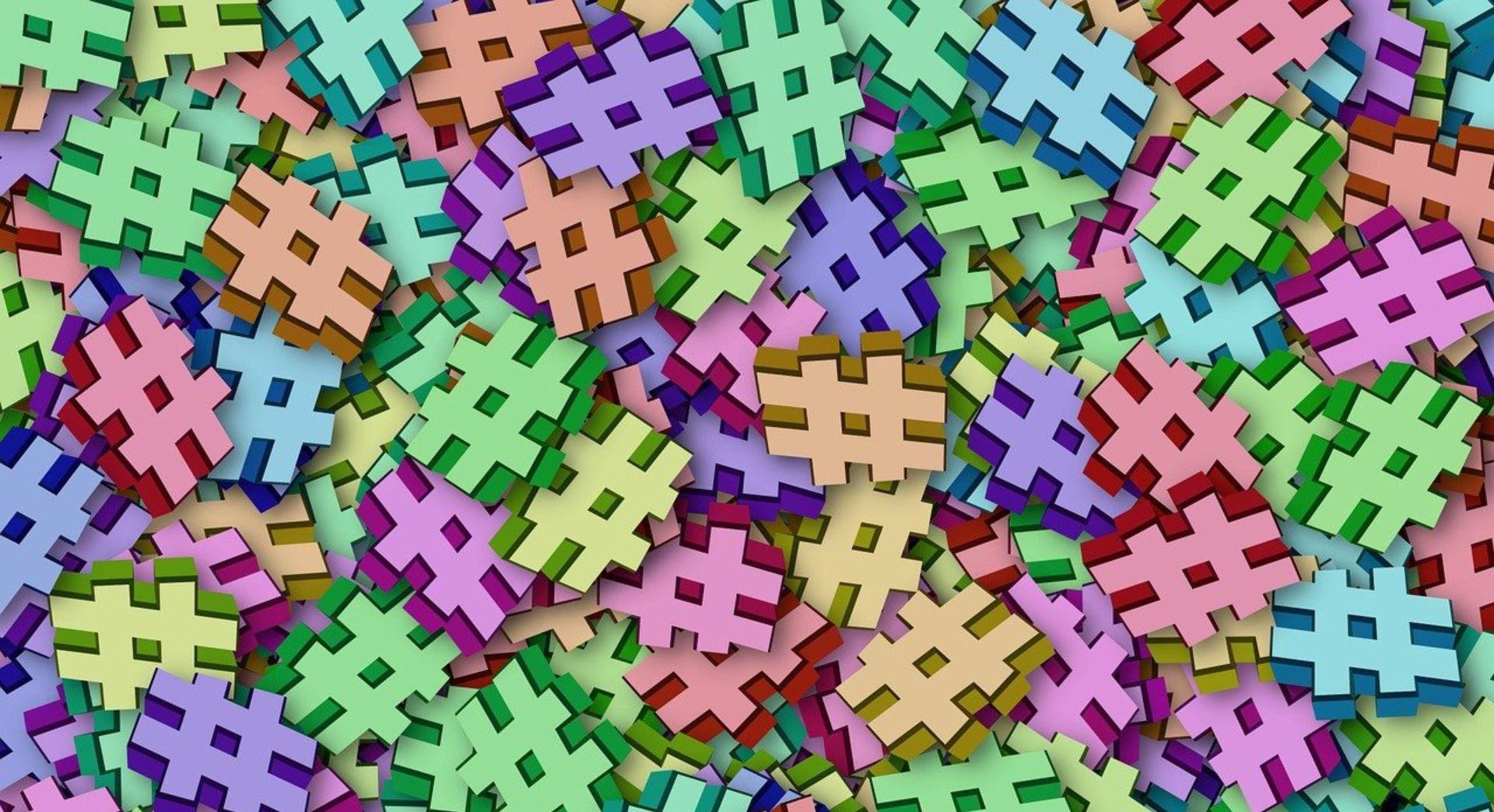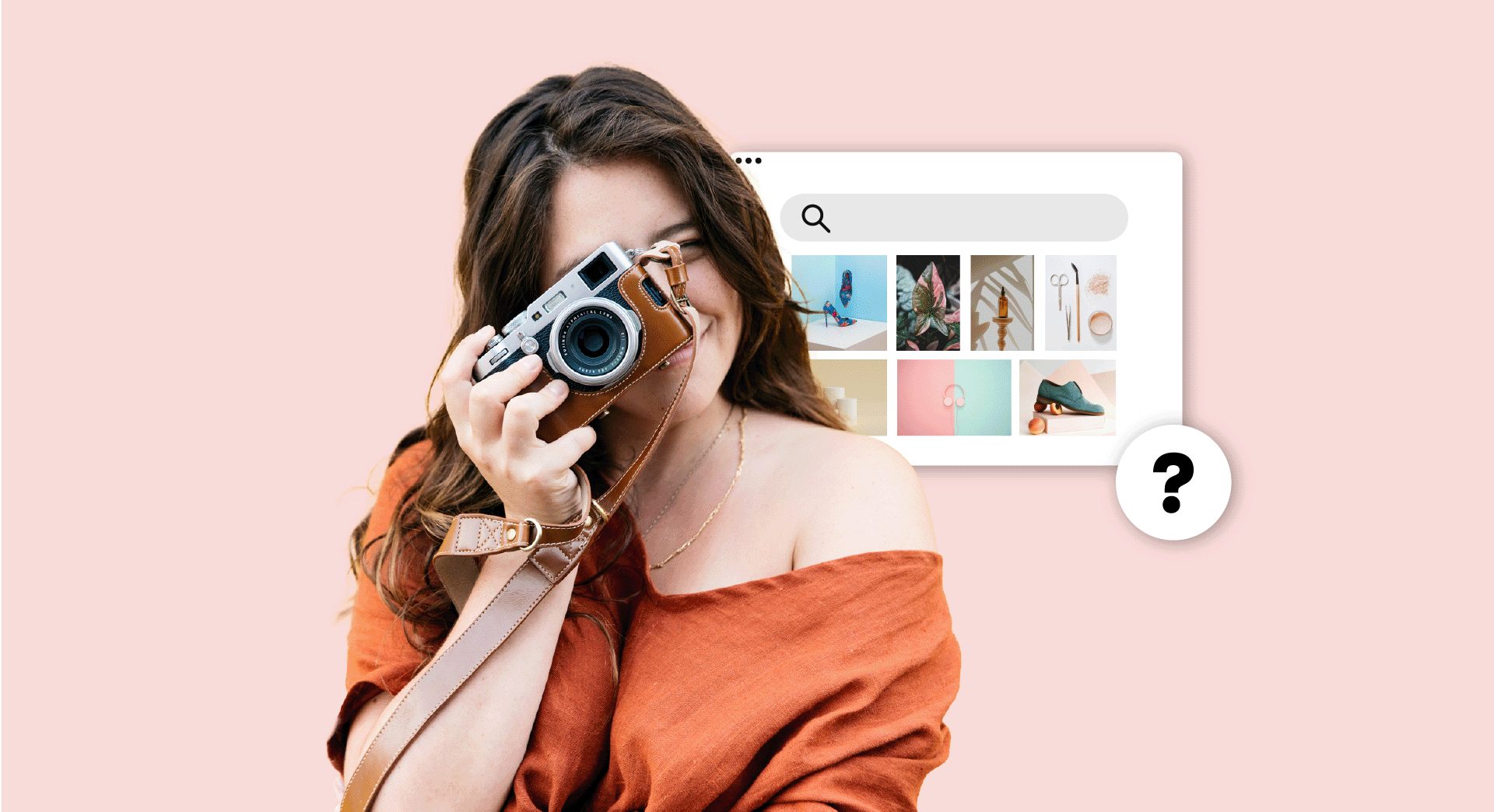Selling online has never been easier. Gone are the days when you needed to code your own ecommerce website or pay a fortune to have someone build it for you.
In this guide we’ll look at how to start selling products online. We put together a separate complementary guide on how to start an online business.
How to sell products online
- Identify the product(s) you want to sell online
- Find your target audience
- Perform market research
- Identify suppliers
- Decide how you will sell your products online
- Add your products to your chosen platform
- Set up a payment system
- Choose your shipping methods
- Market your products
1. Identify the product(s) you want to sell online
If you don’t already have a strong sense of what kind of product(s) you want to sell online, then your first step is to come up with some ideas.
You’ll need to identify products that are in demand and that you can sell on for a profit.
Although there are a huge number of things to sell online, you might also want to focus on selling a limited number of products initially, before expanding your store in future.
If you already have a strong idea of what kind of product you want to sell online, you can begin researching demand, profit margins and competitors.
But if you’re starting completely from scratch, you’ll need to brainstorm some product ideas. Try starting with a broad category that you find interesting and then narrow it down to a specific niche, this should help you decide what to sell online.
For example, if you’re interested in fashion you might want to focus on selling a limited line of necklaces in the earlier days of your business, with the goal of expanding in the future.
We put together a list of 10 trending products you can check out to give you some ideas.
2. Find your target audience
As well as knowing what products you want to sell online, you also need to understand who you’ll be selling to.
In some ways, your target audience will be defined by the products you want to sell, but the audience you target will also help define the way you sell those products.
For example, you might want to sell jewellery online, but will you sell it to men, or women? Young people or older people?
Deciding on a specific type of jewellery can help you define your target audience, but equally deciding on a target audience can help you refine what you want to sell online.
A good idea is to focus on a target audience you already know something about.
For example, if you’re an expert in running, you might choose runners as your target audience.
It’s also important to ensure that you pick a large enough target audience and to be confident that you’ll be able to convince a sizeable proportion of that audience to buy from you.
For example, you might think ultra-high net worth individuals are a lucrative target audience, but it’s also a very small one. That means you may struggle to convince enough of them to buy from you to make targeting them worth your while.
You can learn more about identifying the right target audience to sell online products to in this guide.
3 Perform market research
Market research is an important part of getting ready to sell online. If you’re to effectively target the right products at the right audience in the right way, you’ll need to understand what that audience expects.
Basic market research starts with looking at other businesses already operating in the sector you plan to enter.
What language and imagery do they use to communicate with their customers? Which social media platforms are they active on? What products are they selling to their customers and how do they talk about them?
Gathering this information can help you understand the basics of how you target the audience you want to sell products to.
You should also consider conducting more in-depth customer research, especially if you’re planning to sell niche products online or plan to launch a new product.
You’ll need a budget for in-depth customer research, but it will allow you to ask questions directly to your target audience, so it can help you uncover really valuable insights.
After completing your market research, you may have to once again to reconsider which products to sell online.
You can learn more about conducting market research in this guide.
4 Identify suppliers
If you’re planning on buying products to resell at a profit, you’ll need to find a reliable wholesaler, while if you’re planning to bring a completely new product to market, you’ll need to find a reliable manufacturer who can create what you want.
On the other hand, if you’re planning to create products yourself, you’ll need a reliable source of raw materials.
You’ll have to make sure any supplier you decide to use can provide you with what you need when you need it and at a price which allows you to make a profit. You may want to identify backup suppliers in case there’s a problem in the future.
There will also be logistical issues to consider. For example, where will you hold the stock you buy from a wholesaler?
Make sure you have a full picture of how you’ll get the products you’ll sell and the total cost of acquiring your products before you start selling online. That way, you won’t accidentally sell products at a loss.
You’ll also need to know how you’ll fill any orders you receive, how long this will take and how much it will cost you.
5 Decide how you will sell your products online
To sell your products online you’ll either need to get a domain name and create your own ecommerce website, or use an online marketplace, or do both. If you haven't setup a business yet, then check How to start a limited company guide.
Building an online store to sell your products
Getting your own ecommerce website may sound intimidating. But thanks to recent advances in DIY website builder technology, it’s now easier than ever to build a fairly large ecommerce site without any technical knowledge.
For example, GoDaddy’s Online Store package allows you to add up to 1,500 products, which should be more than enough for most new online shops.
It’s also possible to build your own ecommerce website using a different platform, such as WordPress or Magento. Picking one of these options will require more technical knowledge, but it can allow you to include advanced features on your site.
It’s a good idea to research potential ecommerce platforms before committing so you can be sure the one you pick will do what you need it to do.
Selling your products through an online marketplace
You could also consider selling on a third-party online marketplace, such as eBay, Amazon, Facebook, or Etsy. Here are the 5 steps required to start selling on Amazon.
The big advantage of using a third-party marketplace is that they have a built-in audience, which means that you could find it easier to start making sales.
The big drawback of using an online marketplace is that competition is fierce, and you may not have full control over how your product is presented.
Having your own website and using third-party marketplaces isn’t an either/or choice. You can do both.
By combining your own website with third-party marketplaces, you can take advantage of the reach offered by sites like eBay and also use your site to build customer loyalty.
Plus, GoDaddy’s Online Store offers eBay integration, meaning you can list the products you sell via your website on eBay with just a few clicks.
This guide will help you decide which selling platform to use. This article explains how much an ecommerce website should cost.
We also put together separate guides for several platforms:
6 Add your products to your chosen platform
This step may seem obvious, but it comes with a huge number of hidden pitfalls.
Check your chosen platforms requirements for each product you plan to sell. You’ll probably need:
- A unique product name
- A unique product description
- High-quality product photos
- Product specifications
- Pricing details
- Shipping details/cost
You may also need product videos (these are especially helpful if you’re selling a complicated product) and size/colour options (or details of any other options the product may have).
This is the basic information you’ll need for each product page (we’re assuming that things like availability and a “buy now” button will be handled automatically by the ecommerce platform you’re using).
If you fail to include the information that potential customers want to know about a product, then that will damage your chances of making a sale.
This guide explains in more detail what makes a great product page.
It’s also important that you factor in search engine optimization (SEO) when creating your product pages, that way you’ll give yourself the best possible chance of attracting potential customers via search.
You can learn about product page SEO in this guide.
7 Set up a payment system
A crucial part of selling products online is taking payments. That means you’ll need to ensure you pick a suitable payment system for your website.
Your payment system will likely depend on the method you’ve used to get your website online. For example, GoDaddy Online Store offers PayPal, Square and Stripe as payment options.
If you use a WooCommerce-powered WordPress site, then you can choose from one of its payment gateway extensions.
It’s vital you offer customers a payment option they trust and which is easy to use.
8 Choose your shipping methods
Shipping is another key consideration when selling online. You’ll need to work out how to get your products from your supplier (if required) to you and then to your customers.
You’ll also need to work out how much you’ll charge for shipping, which could be a flat rate, based on weight or based on what a particular carrier will charge. (Or you could offer free shipping).
GoDaddy’s Online Store makes it easy to display shipping methods and charges for each product you’re selling.
If you plan to use a different website creation tool, make sure you check how easy it is to set up shipping methods.
Of course, before you can enter your shipping details, you’ll need to work out the logistics of shipping.
If you only expect to sell a small number of products each week, a basic pickup and delivery shipping service will probably work. However, if you expect to sell a significant number of products each week then you may need to look at warehousing and delivery.
You’ll also need to ensure that your products are packaged in a way that ensures they will reach customers in one piece.
9 Market your products
It’s unlikely that people will just stumble across your products, so you need to actively market them.
Note: If you create an ecommerce website using GoDaddy’s Online Store, then you’ll have access to a range of marketing tools through GoDaddy Websites + Marketing. This includes an email marketing package and social media image-creation tool GoDaddy Studio. These tools will help you with techniques outlined below.
Here are some brief ideas on how to promote your products:
SEO
As already mentioned, working on the SEO of your product pages increases the chances of attracting potential customers through search engines. But SEO isn’t just a one-time thing. You need to work at it regularly. This guide will help you get started with ecommerce SEO.
Search engine ads
Search engine ads offer a quick way to get to the top of search results. However, search ads can be expensive and if you’re not sure what you’re doing you could make a loss on your campaigns.
This guide explains how to get started with search engine ads.
Social media marketing
Social media offers a variety of ways to market products and to a variety of audiences. If you have a business or you want to create a business, you also need to create official channels, like creating a Facebook business page where your customers can contact you directly and from where you can reach out to your audience. You can work on building an organic social media audience by posting high-quality content. You can also try paid social media advertising, which may help you make sales more quickly albeit at a cost. To enhance your brand presence, consider using GoDaddy’s free logo designer tool to create a customized logo that resonates with your target audience.
You could also try influencer marketing, where you partner with people who are already popular on social media and have them promote your products.
This guide explains how to get started with social media marketing, while this guide talks about how to find influencers to promote your business.
Email marketing
Email marketing is a great way to stay in touch with people who’ve already bought one of your products and people who’ve visited your website but aren’t yet ready to buy.
You’ll need access to a tool like Email Marketing from GoDaddy so you can start building your email list and send out campaign emails.
You can learn more about getting started with email marketing in this guide.
Giveaways
Using giveaways to promote a new business is a great idea, particularly if you use it in conjunction with email marketing.
The idea is that you attract the attention of potential customers by offering them something for free, and then follow up with the aim of making sales.
This guide explains more about how to market your business with customer giveaways.
Summing up
The steps we’ve looked at here should help you on the path to making your first sale. But if you need more help with getting started selling products online, you can speak to a GoDaddy Guide for advice on getting your online venture off the ground.