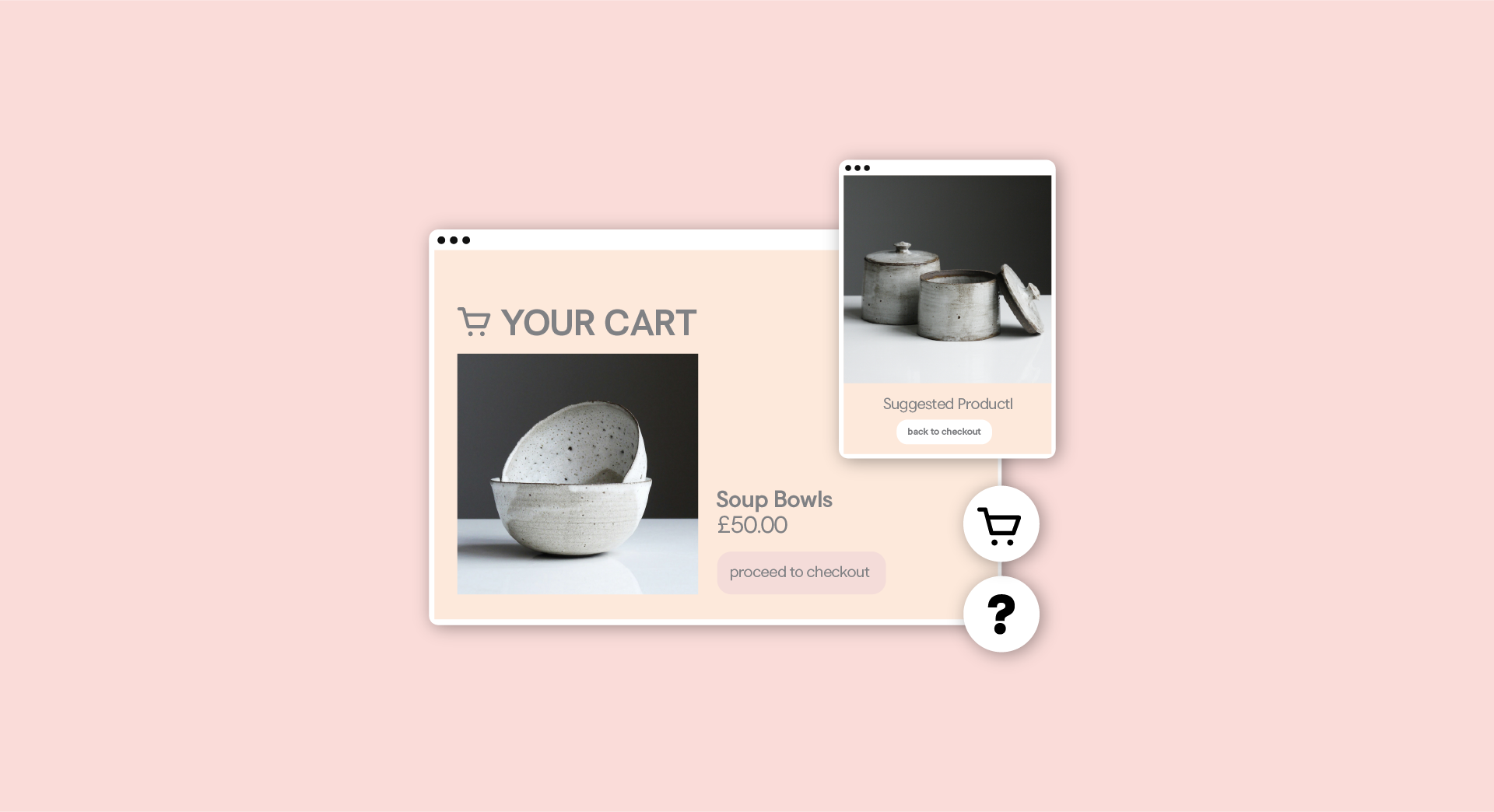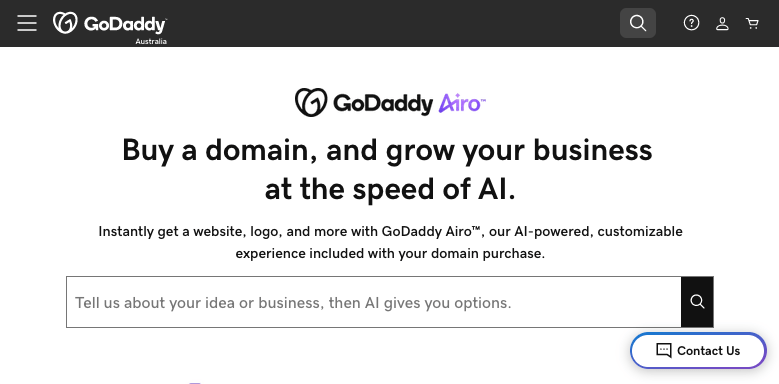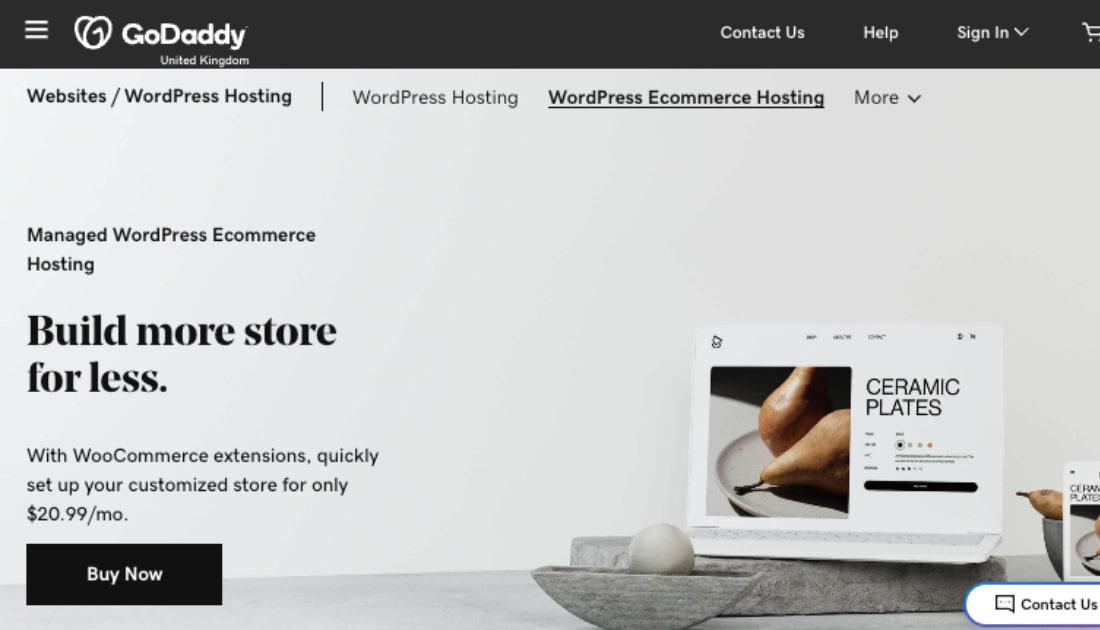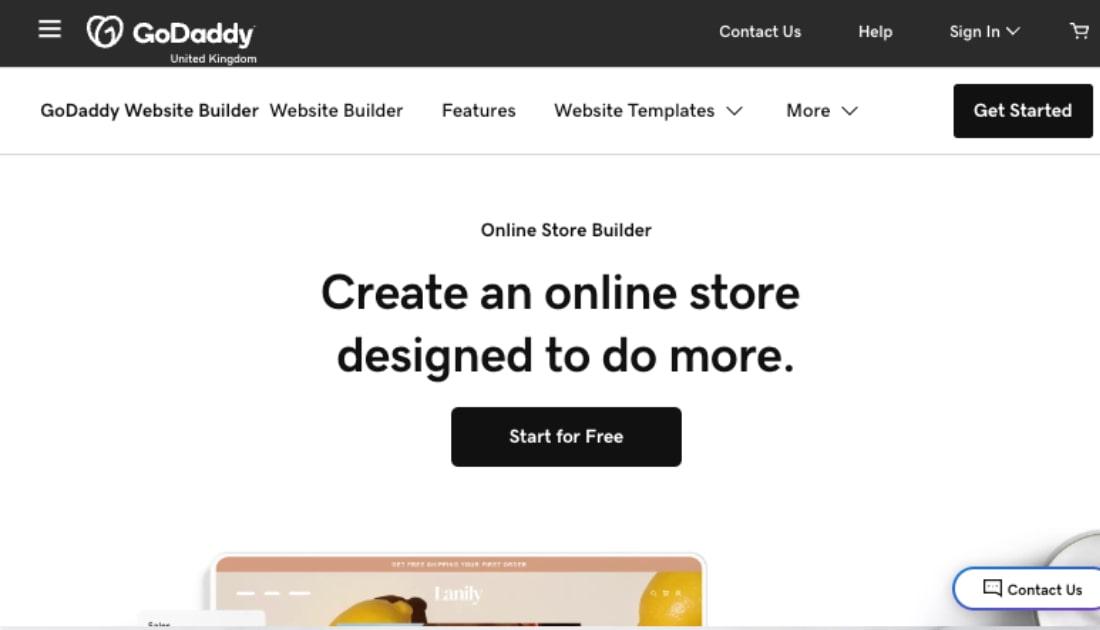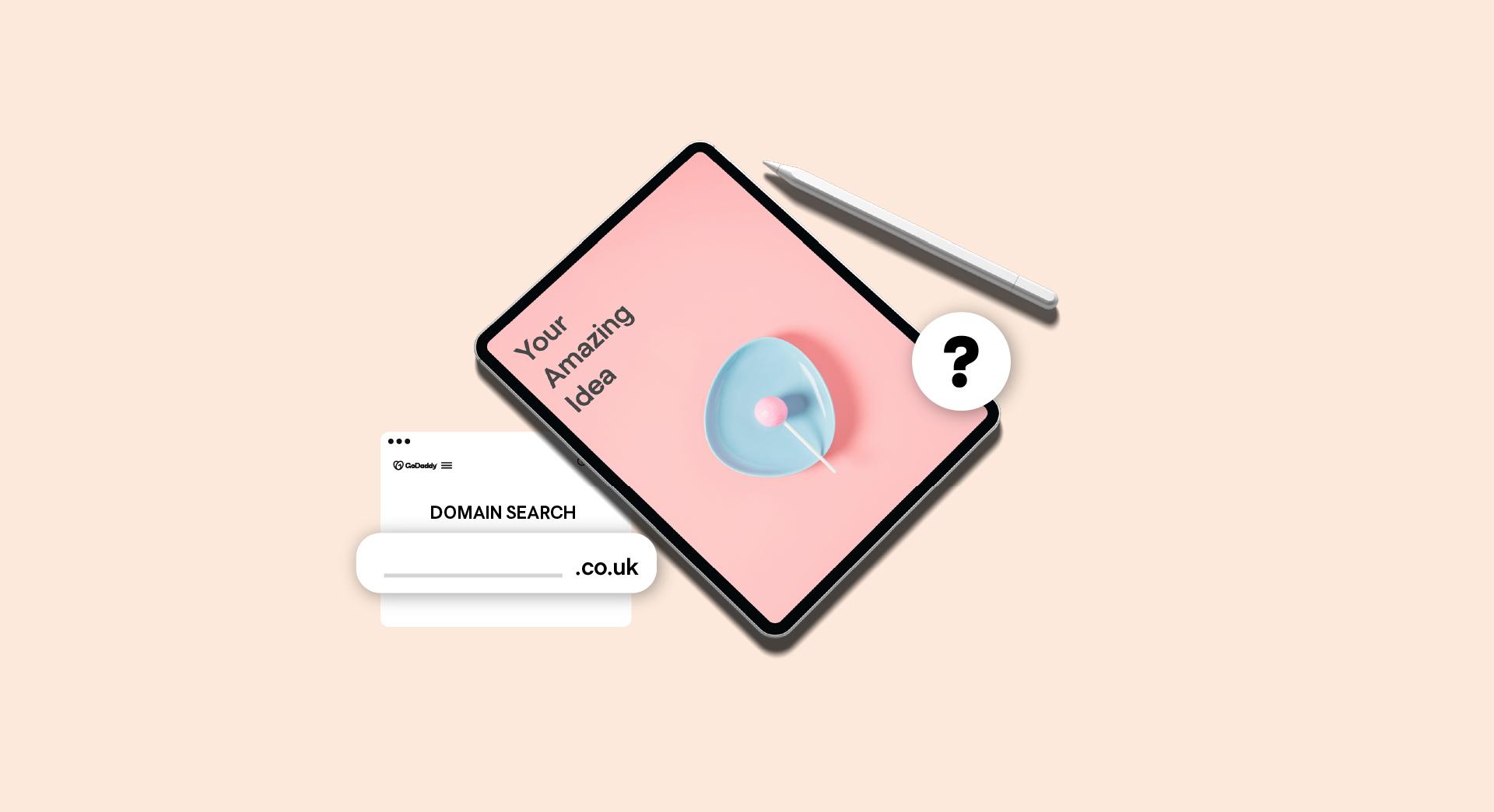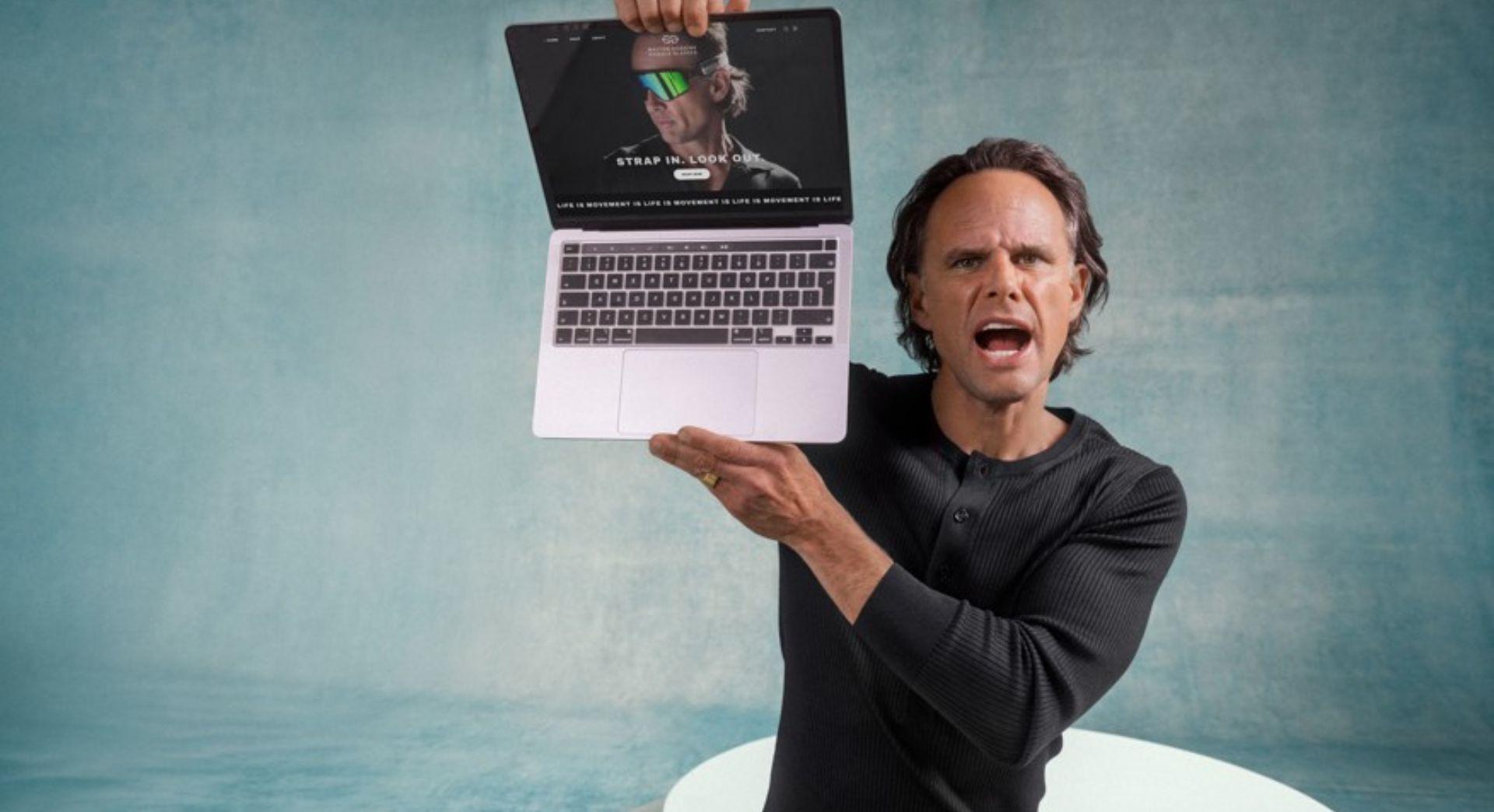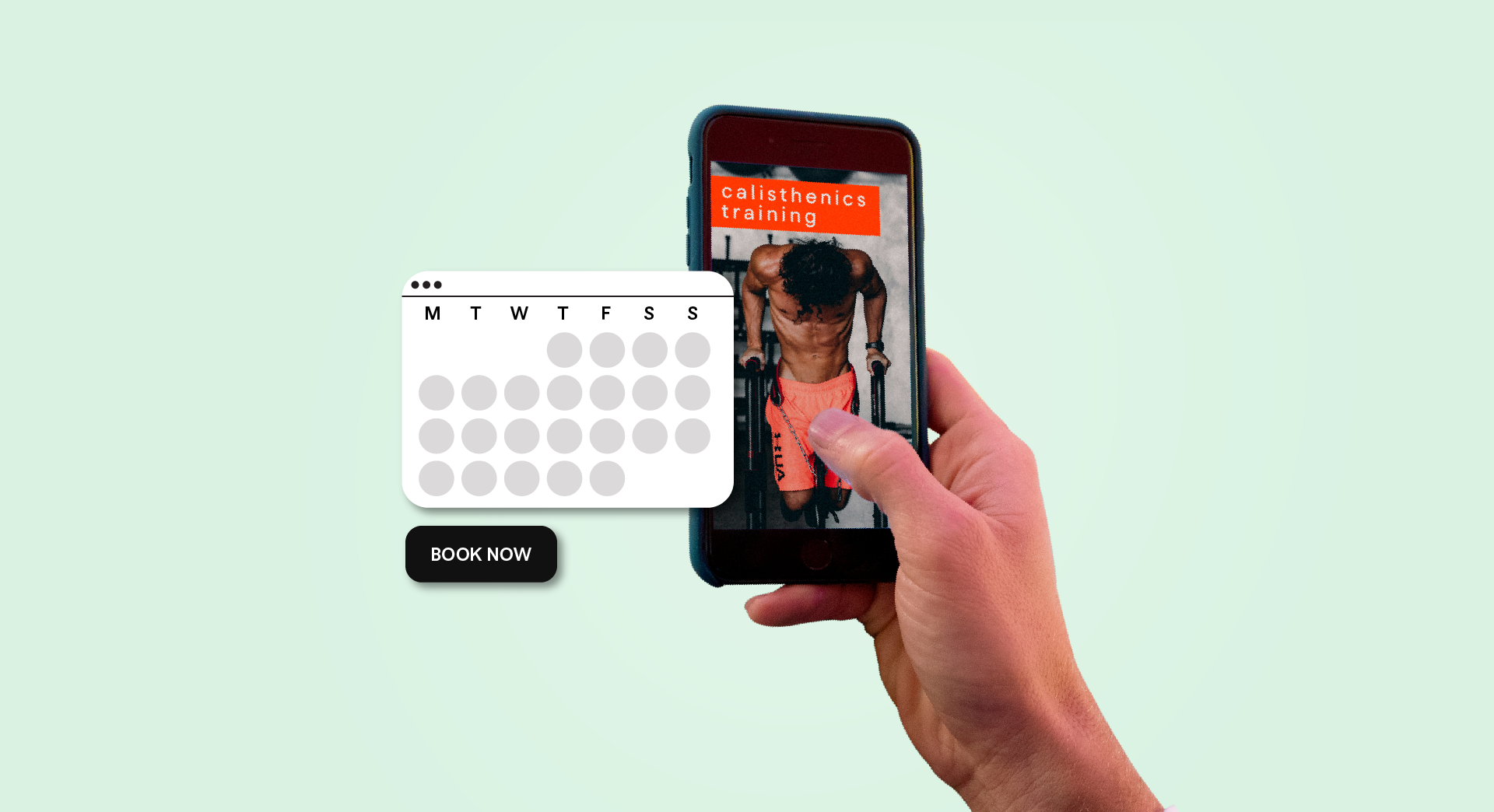Looking to set up an online shop? Maybe you want to move an existing business online, or perhaps you want to register an entirely new business.
We'll also explain how creating an online shop can be just as useful for people looking to sell services as it is for people looking to sell digital or physical products.
In a hurry to get your online shop up and running? Get started with a free trial* of GoDaddy's Online Store.
Whatever position you find yourself in, this guide will help you understand what steps you need to take to get your online shop up and running.
How to set up an online shop
- Why should you set up an online shop?
- Work out the cost of setting up your online shop
- Decide what you want to sell in your online shop
- Define your target customers
- Choose a business type
- Decide how you want to build your online shop
- Buy a domain name and website builder/ecommerce hosting
- Gather product/services information and photos
- Create your online shop
- Market your online shop
- Analyse and improve
- Frequently asked questions
Let’s take a look at each of these steps in turn, and by the end you should know enough to set up your own online shop.
Why should you set up an online shop?

Setting up an online shop is a natural part of setting up any online business and a great way to reach a wider customer base if you have an existing business, and a great way to sell a product/service if you're just starting out.
If you’re just starting out don’t forget about the legal side of things, setting up a proper company, we have a guide on how to start a LTD company to get you started.
You can also use an online shop to expand your offering - for example a café, restaurant or bar could use its online shop to offer a delivery service. A yoga studio could use it to offer online yoga classes. There are a huge number of possibilities.
And starting an online shop can even help your business grow.
Chris Fryer, owner of vegan pie company Magpye, said: "We found that the website and store creation tools provided by GoDaddy gave us everything we needed to build a professional web shop, within days we had taken our first order and deliveries have been ramping up since!"
"Orders have thankfully been coming in to such an extent we are now looking to move into new premises to enable us to increase production and roll out nationally!"
Work out the cost of setting up an online shop
An ecommerce website can cost anywhere between £240 a year for a small to medium site and in excess of £5,000 for a large ecommerce site.
This table goes into more details about how much an ecommerce website should cost.
| Website design cost/Website type | Small-to medium ecommerce site built with GoDaddy Online Store | Small-to medium ecommerce site created by web designer | Large ecommerce website created by web designer |
|---|---|---|---|
| Total cost of creating an ecommerce website (first year) | £155.88 | £1,934 | £5,906+ |
| Web designer charge | £0 | £1,500+ | £5,000+ |
| Online Store annual charge (after first year) | £239.88 | £0 | £0 |
| Cost of hosting | £0 | £264 | £636 |
| Cost of SSL certificate | £0 | £60 | £60 |
| Cost of domain name | £20 (first year free) | £20 | £20 |
| Web designer maintenance fee | £0 | £1,200 | £2,400+ |
| Total recurring annual costs | £259.88 | £1,544 | £3,116+ |
NB: Total cost in first year includes setup fees where relevant and may need to be paid upfront. All costs are approximate (except for the price of GoDaddy’s Online Store, which is correct at the time of writing) and subject to change and do not include special offers or discounts unless otherwise stated.
For most businesses, the DIY option will suffice. If you're planning something bigger, it's likely you need to get quotes from multiple web designers so you can get an idea of how much you should be paying.
Okay, now let's take talk about products.
Decide what you want to sell in your online shop

If you're moving an existing business online then you'll already have a strong idea of the products/services you want to sell. By and large, it's very easy to move from selling a product/service from a physical shop to selling the same product/service online. There may be some logistical challenges, such as shipping and stock in the case of physical products.
But technology can help circumvent these issues - for example a good ecommerce package will take a lot of hassle out of processing orders, while video conferencing software allows you to offer services such as counselling or business consulting remotely.
If you're starting a new business, then things can get a little more complicated. It may be that you need to spend time identifying the niche your business to occupy before you go on to start thinking about specific products and services you need to sell.
In some cases you'll already have a strong idea of the kind of niche you want to occupy. For example if you're planning to launch a new business in a field you already have experience of, or if you're looking to turn an existing hobby into a business. From here, it's a short step to understanding what niche you'll look to occupy, and what products/services you'll offer.
But if you don't have a strong idea what form your online shop will take, then you'll need to spend time researching potential niches before you move on to deciding what products you want to sell.
Related: How to sell online
Define your target customers
Without a properly defined target market, your sales and promotional efforts will suffer. Here’s how to identify the people who are most likely to buy from you:
Identify key demographics
Start by gathering statistical data related to your audience:
- Age

- Gender
- Marital status
- Education level
- Household income
- Geographic location
If you’re selling a business-related product, you might also want to list your customers’ details, like the types of jobs they do and which markets they serve.
Gather customer psychographics
It’s also important to learn your prospective customers’ lifestyles, goals, interests, and hobbies. Understanding these qualities helps you effectively target your products to their needs.
Again, an online survey tool can be helpful in gathering this data, along with free market research from organizations like the Office for National Statistics, McKinsey & Co and Think With Google Research Tools.
Finally, map out consumer buying behaviors and key influence:
- Do your customers research products and services on mobile or desktop?
- Do their friends’ recommendations on social media sway their purchase decisions?
Try to see how your target consumers interact across all possible sales channels and touchpoints, including mobile apps, messaging platforms, and email.
The more you learn about what makes your likely buyers unique, the more targeted and effective your content will be.
Choose a business type

Another important task is choosing the type of legal entity that makes sense for you. Establishing your legal identity from the outset could save you trouble in the long run, as it:
- Protects your personal assets
- Potentially lowers your taxes
- May help you more easily secure business loans/funding
- Keeps your business and personal credit scores separate
Not sure what type of business structure will fit your business? Here are some of the more common options:
Sole trader
The simplest and least costly business legal structure to set up is sole trader. If you choose this structure:
- You're responsible for all aspects of your business
- After you pay taxes, you keep all your profit
- You are personally liable for any business debts
- You must pay National Insurance subject to thresholds for profit generated
Although they can employ others, sole traders are considered self-employed.
Sole traders must register with HMRC as soon as they begin trading.
Partnership
In this business structure, you and your partner(s) share the business profits, with each of you paying tax on your share.
You must choose a 'nominated partner,' who will manage the partnership's tax returns and records. Each partner must register as self-employed and submit separate tax returns.
A partner does not have to be an actual person; it could be a limited company.
The upside of this structure is that responsibility and rewards are shared. The downside is that it can get messy if one partner decides they want to leave.
Limited liability partnership (LLP)
This structure provides some protection for members' assets, limiting their liability to:
- The amount each has invested in the business
- Any personal guarantees individuals may provide when raising loans
There can be an unlimited number of partners in an LLP, although at least two of them must take responsibility for filing annual accounts.
As with a partnership, each partner registers with HMRC as self-employed and pays tax on their share of the profit.
Limited liability company
This is the most complex and expensive type of business structure to set up and maintain. But it also offers the greatest protection against personal liability in case of insolvency.
- The company has shareholders
- Each shareholders' liability is limited to the amount of money they initially invested
- A shareholder's personal asset are protected against insolvency, although their investment may be lost
A company limited by guarantee must have at least one director and one guarantor (although it can be the same person). The company director runs the business on behalf of the shareholders.
For all the details on these structures, check the Companies House site.
Decide how you want to build your online shop
There are three main options when it comes to building an online shop:
- Build it yourself using a website builder or GoDaddy Airo
- Build it yourself using a dedicated ecommerce solution
- Have someone else build it for you using a dedicated ecommerce solution
The option you choose will depend on a number of factors, including:
- How fast you want to get your online shop up and running
- The size of your online shop
- The technical skills you have
- The budget you have
- The rate at which you expect your online shop to grow
Let's look at the pros and cons of each of the three options for setting up a website to sell products.
Setting up your online shop using a website builder
Website builders have come a long way in a relatively short time, and it's now easier than ever to use one to build a fully-functioning online shop.
Pros:
- Quick - your shop can be online in a matter of hours
- Easy to build - website builders use drag-and-drop interfaces, so very little technical knowledge is required
- Good for small budgets - You can expect to pay around £20 a month for a website builder package with ecommerce functionality.
- Ongoing support - If you buy your website builder package from a reputable company, you'll have access to a range of support to help you make the most of your product.
- Added extras - A good website builder should offer a range of added extras including things like online marketing tools, and the ability for people to book appointments via your site.
Cons:
- Only suitable for small to medium size online shops - A website builder online store will allow you to add a few thousand different products, which should be more than enough for the average business. But if you plan to offer more products, then you may want to choose a different route.
Why not take the AI way?
Tell it about your idea and GoDaddy Airo will serve up a domain name, logo, website, social media handles and more. Try it now! TechRadar Pro calls Airo a "game-changer for small businesses."

Building your online shop yourself with an ecommerce content management system (CMS)
If you've got the skills, or are willing to learn them, then building your own online shop with an ecommerce CMS is a possibility.
Pros:
- Flexibility - If you use an ecommerce solution such as Magneto, you'll have a huge amount of flexibly when it comes to things like features, design, look and feel, and more.
- Scalability - If you're planning on scaling your online shop into something big, then building your own shop with an ecommerce solution will allow you to scale things up when needed.
Cons:
- Technical knowledge is required - A great deal of technical knowledge, in fact. If it's not something you've done before, you face a steep learning curve.
- Lack of support - If something goes wrong with your site, you may not have a source of technical support to turn to, meaning you'll have to sort the problem yourself.
- Time consuming - An experienced ecommerce web developer should be able to build a basic ecommerce site relatively quickly, but if you're learning and/or are building a larger site, then expect to spend weeks (possibly longer) creating your site.
Having someone else build your online shop for you using a dedicated ecommerce platform
Web designers can offer a quality, bespoke ecommerce shop. But expect to pay a premium.
Pros:
- Flexibility - As with the DIY option, employing a specialist ecommerce web designer will offer complete flexibility.
- Scalability - Again, employing a designer will let you scale your online business if you need to.
- No need for technical knowledge - After all, you're hiring someone to do it for you.
- Ongoing support - Many designers offer ongoing support.
Cons:
- Cost - The cost of ecommerce web design can run into thousands of pounds (and then some.) Obviously you'll pay less for a smaller website, but you are still likely to end up spending more than the monthly cost of a website builder.
- Updates and support might add to the cost - Your designer is likely to charge a monthly fee if you want them to provide support for your site, and/or if you want them to update your site on a regular basis.
- Getting your site online might take time - Although a good designer will be able to (assuming you aren't looking to launch a very large ecommerce website) build your site relatively quickly, there are a number of steps that you'll need to take before you get to that stage. These include shopping around and coming up with a design brief.
To sum up what we've just talked about: If you want to build a small-to-medium size online shop and are looking to get online quickly, then a website builder solution, like GoDaddy's Online Store, is likely to be your number one choice.
If you have an existing website, things can get a little more complicated.
If you're already using GoDaddy's Website Builder, you can upgrade to our Online Store package by following these instructions.
If you're using a different website builder service, you could see if they offer the option to upgrade to an online shop package (or switch to a provider that does).
If your existing website was created some other way, you have two choices - explore ways you can add ecommerce functionality to your existing site, or build a new site with ecommerce functionality.
If your existing site is large and ranks well in search results, the first option is probably preferable. The second option is probably best if your existing site consists of only a few pages and you don't get much traffic from search results.
If you decide to add ecommerce functionality to your existing site, the path you take will depend on the way your original site was created. You may well need help from a web designer to help you achieve this.
If you decide to build a new site, then your options are the same as the ones we looked at above.
Buy a domain name and website builder package (or ecommerce hosting)
If you decide you're going to use a website builder then now's the time to pick the package you want, along with a domain name that suits your business. (With some website builders, including GoDaddy's, you'll find that a domain name is included free for a year. However, you may want to register multiple domain names in bulk to help protect your brand. To help you do this, GoDaddy offers a range of domain extensions (gTLDs) and cheap domains.
If the website builder package you choose is truly focused on letting you create an online shop, it should come with a free SSL certificate. SSL certificates encrypt any data sent via your website, helping keep crucial things such as customer's payment data safe from hackers.
If you decide you're going to use a web designer, then they'll be able to guide you through the rest of the process.
If you decide you're going to build the site yourself, then you'll need a domain name, a suitable ecommerce web hosting package, and an SSL certificate. (You may find a free SSL is offered with some hosting packages, so keep an eye out.)
You can search for a domain name here and see GoDaddy's web hosting packages here.
If you need more guidance, you can:
Learn what makes a good domain name in this guide
Get tips on picking an ecommerce hosting package here
Learn more about SSLs and why they matter for small businesses in this article
Gather product/service information and images
By now you should have a strong idea of what you'll be selling on your website, and what platform you'll be using to create your online store.
So now's the time to gather relevant information about your products/services ready for it to be added to your site. If you’d like a few more ideas on what to sell, we have a list of trending products that can help you out.
This can be a relativity simple task if you sell just a few products/services, but it becomes more time consuming the more products/services you sell.
Many ecommerce website builders (including GoDaddy's) allow you to bulk upload product details, which can be a great time saving tool. If your website builder does allow you to bulk upload details, make sure that you know what format the information needs to be in, and then make sure you collate it in that format when you first gather it.
You can learn about adding products using GoDaddy's Online Store platform here. And you can find how to format the information for bulk upload here.
The kind of information you'll need to gather about your products/services will vary depending on what you're selling. Here are some of the most common bits of information you'll need to gather together:
Name: What is your product/service called?
Description: What does the product/service do?
Category: Categorizing your products/services will help people find what they're looking for. Plan out your product categories in advance based on the capabilities of your chosen ecommerce platform. For example, GoDaddy's Online Store allows three levels of categories, meaning you could set up a system which includes "Men's clothing > Shoes > Trainers" and "Men's clothing > Shoes > Formal Shoes". Aim to make your categories descriptive, and organize them in a way that is logical. You can learn more about creating ecommerce categories in this guide.
Price: How much will the product/service sell for?
Options: Does the product come in more than one size or colour?
Tax details: Is the product/service taxable in the location you plan to sell it?
There may be more information you need to gather based on your product/service and your chosen platform's requirements.
You'll also need to gather images of your products to include on your site. Product photography is a specialised area and it can make sense to hire an expert, if your budget and the situation allows.
Here are a few product photography tips:
- Ensure the product is well lit
- Use a neutral background for simple product photos
- Include multiple photos from more than one angel
- Show the product in use if possible
- If the product has more than one variant, include at least one photo of each option
- Invest in editing software
Choosing photos to represent a service can be more difficult. It's generally a good idea to aim for something like a photo of the service being delivered, or a happy customer who is willing to endorse your service. Stock photos should be avoided.
You can learn more about product photography in this guide.
Create your online shop
You should now have everything you need to get your online shop up and running. The ins and outs of building your online shop will depend on what platform you've chosen, so it's not something we can go into in depth here.
However, in almost every case you will need to:
- Add your product/service details and images
- Add contact details
- Add "about us" details
- Create a homepage
- Add details of any "terms & conditions"
- Create and test a checkout process
- Add any other content that visitors would expect to see on a site like yours
If you're using a website builder tool, you'll find a selection of templates to help you create and organize the content you need.
If you've opted for GoDaddy's Online Store package, you can learn how to get things set up in this guide, and of course the GoDaddy Guides are always on hand if you need any further help.
Market your online shop
Once your online shop is up and running, you need to tell people about it.
But first, you need to ensure you can measure how your online shop is doing. One of the best ways of doing that is by installing Google Analytics.
You can set up a Google Analytics account here. If you're using GoDaddy's Online Store, this guide will help you setup GA on your site. If you're using a different package, follow their guidelines.
GA allows you to access data such as: The number of people visiting your site, the ways people are finding your site, the pages people visit on your site, and more.
It's a great way of identifying marketing channels that are working well, and those that aren't working so well.
Once you've got GA installed, you can begin marketing your online shop. Here are some ideas of ways to do that.
Using GoDaddy's marketing tools
Before we get started looking at specific techniques you can use to market your online shop, it's worth mentioning that if you use GoDaddy's Online Store you will also get access to a range of marketing tools.
This includes email marketing, social media integration, and more.
Using search engine optimization (SEO)
Over the long term, SEO is a great way to attract people to your website via search engines such as Google.
But don't expect SEO to deliver visitors overnight - expect to wait three months (or more) before your site starts to rank in Google for terms relevant to your business.
You can learn about what website keywords you should be including, and what steps you need to take to make you site SEO friendly.
Using pay-per-click advertising (PPC)
PPC is a good way to get potential customers to a new online shop, in fact it can drive traffic to a site instantly.
PPC ads can appear in places such as search engine results (including Google), social media sites, and across other websites that have joined an ad network).
Exactly where your ads appear will depend on which platform you choose to use, and which ad placements you opt for.
That's good news. The less good news is that if you've never tried PPC before, the learning curve can be steep and it is possible to spend more on ads than you make in sales.
But a good PPC campaign can be the driving force behind a profitable online shop.
You can learn how to get started with PPC in this guide.
Using social media
It's getting harder than ever to build up an organic following on social media, but it is still possible. For many visual brands (think fashion, or food, or any niche which can easily be represented in visual form) social media is a crucial source of traffic. For many other brands, social media plays a strong supporting role in everything from sales to customer support.
You can learn how to get started building a social media audience in this guide, and as we've already discussed above, you can also pay to advertise via social media.
Using email marketing
Email marketing is another channel that takes investment, but which pays off in the end. If you're starting a completely new business, you'll need to grow your email marketing list from scratch. But if you're adding an online shop to an existing business then one of the first things you'll want to do is let your existing email subscribers (if you have any) know about the new way to buy from you.
Why is email marketing so good? Because it lets you stay in touch with people who've bought from you in the past, which means you can tell them about new products, special offers, or anything else that's happening.
You can even encourage potential customers, people who aren't ready to buy just yet but might be soon, to sign up for your email list, giving you more chances to convert them into actual customers.
It also means you're not relying on people finding their way back to your site via an ad or a search result or your social media posts.
To get started building your email marketing list, you'll need an email marketing tool like the one offered by GoDaddy. (As already mentioned, if you're using GoDaddy's Online Store, you get this tool thrown in for free.)
You can then check out this guide for tips and advice on building an email list.
Analyse and improve
Once you've started marketing your site and people have started visiting (and hopefully buying from) your online shop, it's time to analyse and improve the way you do things.
Analysis and improvement should be an ongoing process, and the areas you focus on will depend on your website's strengths and weaknesses, let's look at some good places to start.
Note: To analyse and improve you'll need at least one source of data. If you've set up Google Analytics, then that will provide you with a wealth of information. Also, if you're using GoDaddy's Online Store you'll have access to GoDaddy InSight, which will recommend steps you can take to improve your website and marketing.
Which marketing channels work best for your business?
Do you get more customers via your Facebook ads, or Twitter ads? And how do your Google Ads compare?
If one channel is outperforming the rest does it make sense to increase the amount you invest in that area? And what can you do to improve the channels that aren't performing so well?
Which products/services are the most popular?
If a particular product or service is proving popular, is it worth increasing the amount you spend to promote it?
Or perhaps the success is because the product/service page ranks well in search engines - if that's the case, what can be done to improve the rankings of your other pages?
Or maybe there's something about the layout of the popular product/service's page that encourages more sales - do the images or product/service descriptions on other pages need to be improved to match the popular page?
And what about introducing new products/services that are similar to the existing popular product/service?
Are there any roadblocks on the path to completing a purchase?
If you've set up goal flow reports in GA, you'll be able to see how customers move through your website on their way to completing their purchase.
You'll also be able to see if a significant number of people give up trying to complete making a purchase at a certain point on your website.
If you do discover such a roadblock, you need to investigate to see what's going on. It may be something simple like a form no longer working as it should, or it may be something less obvious such as unclear copy, or an unexpectedly high shipping charge that is putting people off.
In the case of less obvious roadblocks, it can often be a good idea to experiment to see what works and what doesn't, something we'll talk about more in the next section.
What can I test to identify improvements?
There's nearly always something that can be done to improve your website or your marketing. The difficult part is finding out what that something is.
One way of doing this is by running experimental tests. This can be something as simple as running two Facebook ads which promote the same product but with different images. If one does better than the other, then that's a strong sign that you should use that image in future Facebook ads.
You can also experiment with elements of your website. To do this, you'll need to invest in a testing tool of some kind. Website testing is a complex area, but getting it right can be very rewarding.
Running simple A/B tests is a good place to start if you're interested in website testing. You can learn how to get started with A/B testing in this guide.
Summing up
Hopefully you should now have a solid grasp on why and how you should set up an online shop, along with how to promote it and work towards continual improvement.
But going it alone is never easy, so if you need a helping hand the GoDaddy Guides are here when you need them.
*View product limitations and legal policies
The information contained in this blog post is provided for informational purposes only and should not be construed as an endorsement or advice from GoDaddy on any subject.
Stacey Hartman contributed to this blog post.
Frequently Asked Questions
How much does it cost to start an online store?
The price to start an online store will vary greatly depending on the type of company that you own. An ecommerce website can cost anywhere between £240 a year for a small to medium site and in excess of £5,000 for a large ecommerce site.
Check out this comprehensive guide to what it costs to build an ecommerce website in the UK.
Is creating an online store worth it?
Creating an online store can be a great way to start a business, but whether it’s worth it or not depends on several factors. Let’s take a look at some of those below:
Some benefits of creating an online store include:
- Increased reach: An online store allows you to reach a wider audience beyond your local area, potentially increasing sales.
- Lower overhead costs: An online store can be cheaper to run than a brick-and-mortar store, as it doesn’t require rent, utilities or staffing costs.
- 24/7 availability: An online store is open 24/7, allowing customers to shop whenever they want, which can lead to increased sales.
- Easier to enlarge: An online store can be easier to scale than a physical store, as you can add new products, categories or features with relative ease.
However, creating an online store also comes with some challenges, including:
- Competition: With so many online stores out there, it can be challenging to stand out and attract customers.
- Technical expertise: Building and maintaining an online store requires some basic technical skill, which can be a barrier to entry for some business owners.
- Promotional costs: To attract customers, you’ll need to spend on marketing and advertising, which can be expensive.
- Shipping and logistics: If you sell physical products, you’ll need to figure out shipping and logistics.
What is the average ecommerce store profit?
Generally, a 10% net profit is considered to be an average profit for ecommerce stores.
How can I create my online store?
To create an online store, you’ll first need to choose a platform (like GoDaddy’s Online Store), add your products, create your product pages, customize your ecommerce site template and features, configure your tax settings, setup your payment and shipping options, test your site, then launch your online store.