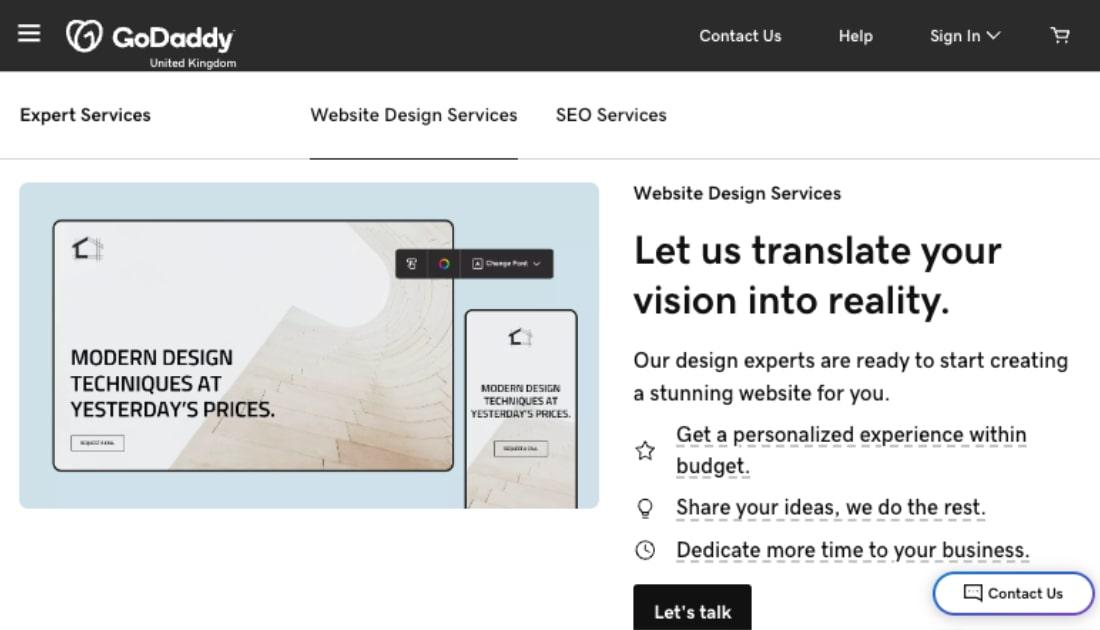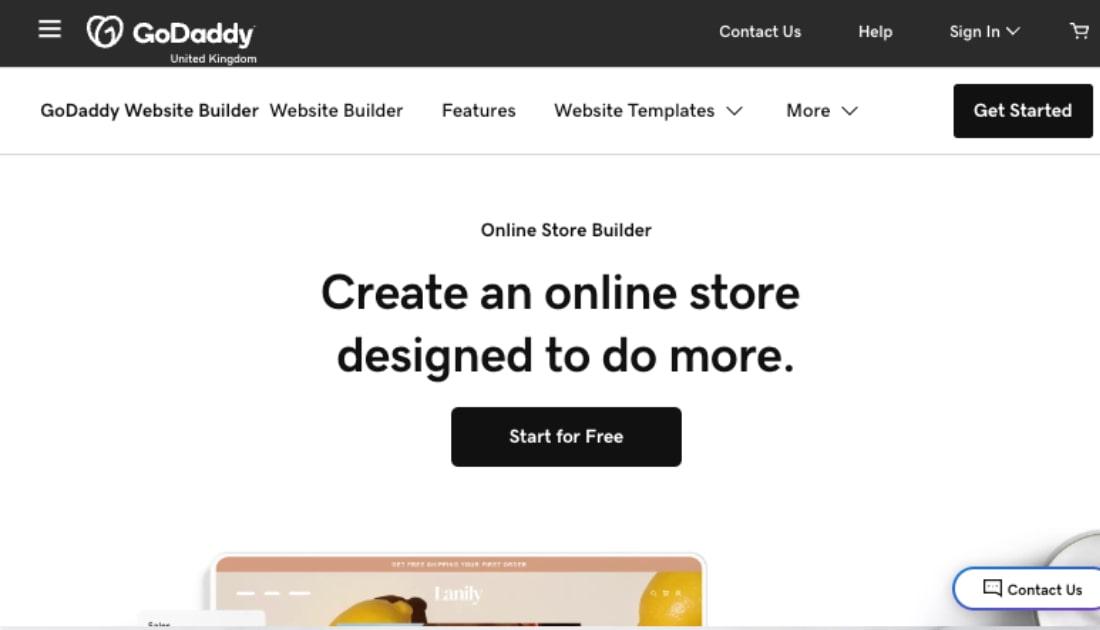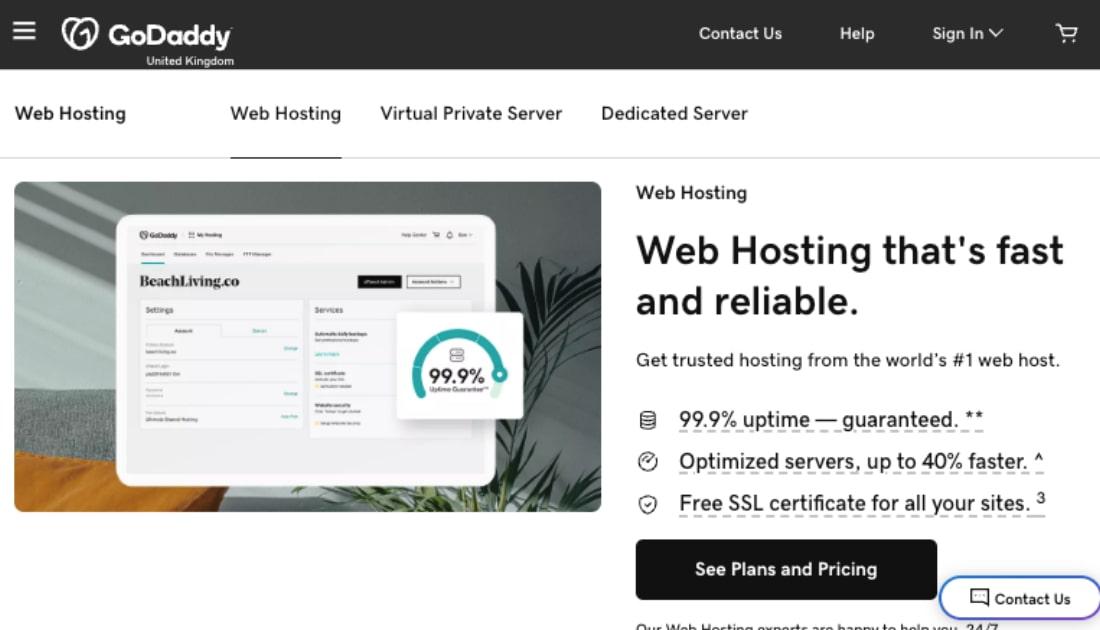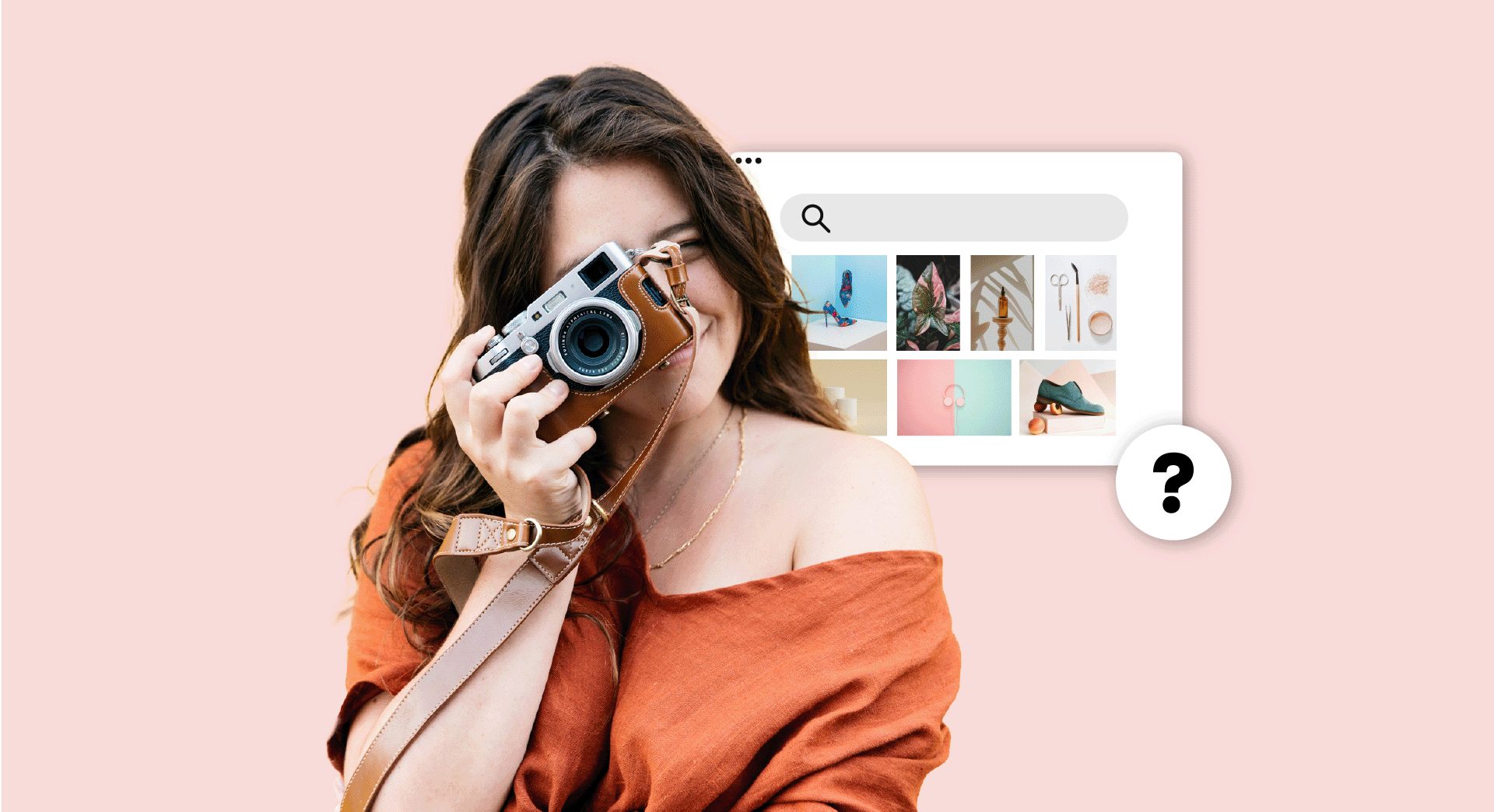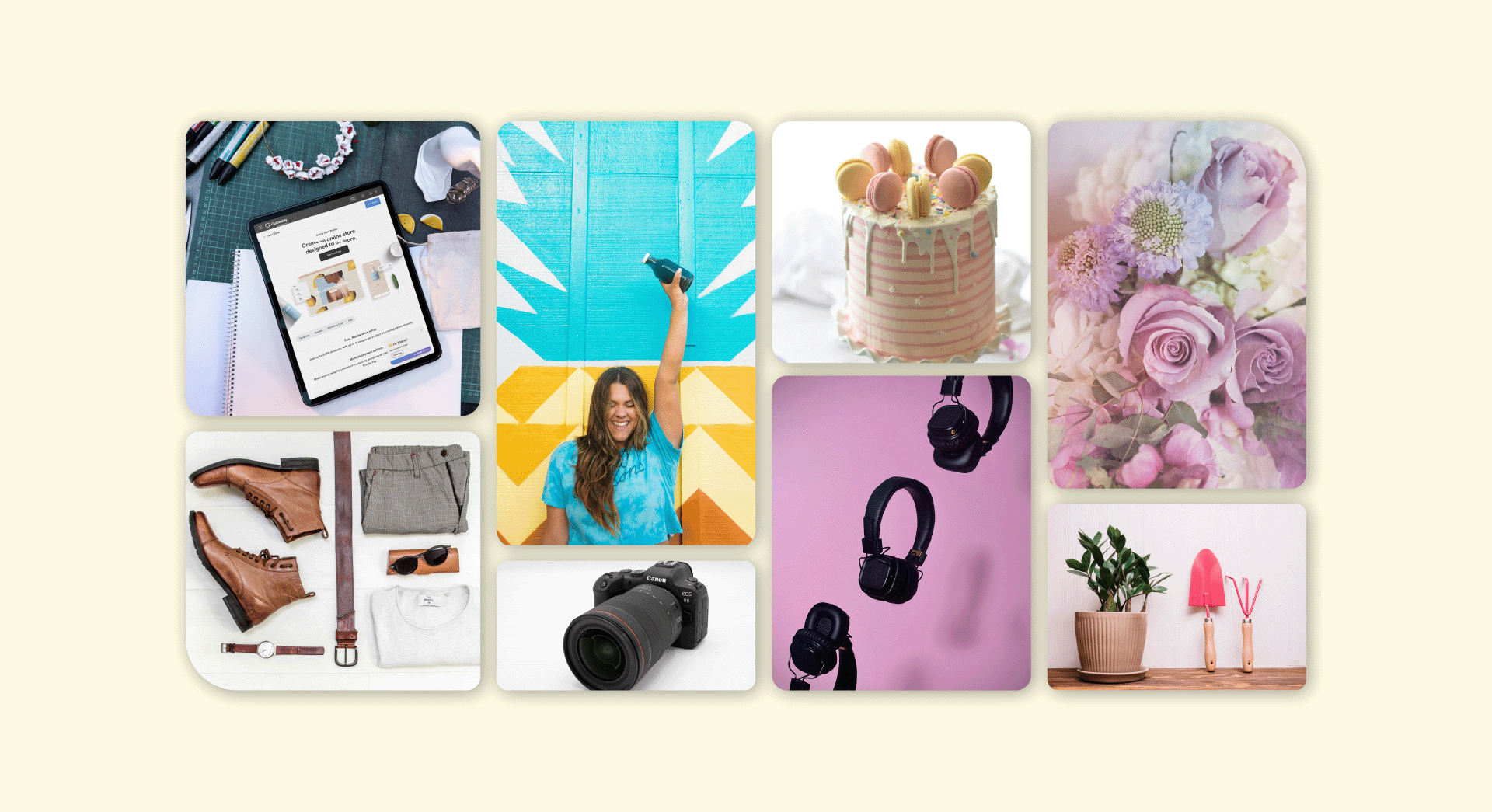Wondering how to make a website? In this guide, we'll explain the options available to you for making your own website.
Let's get started.
Step 1: Decide the purpose of your website
What will your website be used for? What do you want visitors to your website to be able to do while they're there?
What do you want your site to look like? How many pages will you need? What will you need in the way of content (think words and pictures)?
Are you planning just a straightforward blog? Or a fully-fledged ecommerce site? Or something in between?
By answering these questions before you start making a website, it'll be easier for you to decide which method you want to use to create your site.
Speaking of which…
Step 2: Decide how you want to make your website
There are several options available when it comes to making a website, and each has its own pros and cons. We'll look at each option individually, but before we do that we need to look at two of the basic building blocks of websites - domain names and web hosting.
Your domain name (sometimes called a web address) is what people will type into their browser to get to your site. So, "bbc.co.uk" is a domain name, as is "Wikipedia.com".
Deciding on the right domain name is a big part of setting up a website. You can learn how to come up with a good domain name in this guide. And you can search for a domain name here.
Web hosting is where your website is stored. Think of it like a computer that's always on. When someone types your domain name into their browser, the information stored on your web hosting will be loaded and they'll be able to navigate their way through your site. You can checkout web hosting plans here.
Now although a domain name and hosting are crucial for any professional-looking website, you'll see there are options available which mean you don't need to pay a separate fee for hosting, and you may even be able to get a special offer on domain names.
Okay, with that out the way let's look at the options for creating your website.
Option 1: A free blogging platform (such as blogger)
There are plenty of free blogging platforms out there, but we recommend you avoid using them for anything other than the most basic kind of personal blog.
Why? Well, there are a whole host of reasons, which we'll briefly outline below. For a more in depth look at why you shouldn't use a free blogging service, check out this guide.
Pros:
- Free
- Easy and quick to get started
Cons:
- Doesn't look professional
- You can't monitize your blog (eg by earning money through ads)
- Customization is limited
- Can't be used as an ecommerce website
Option 2: Using a website builder
Website builders have come on leaps and bounds in recent years, and they now offer the ability to create a fully-fledged business website using a drag and drop interface. You can see the features available with GoDaddy's Website Builder here.
Pros:
- Low cost
- Easy and quick to get started
- No technical knowledge required
- Easy to update site content
- Cost of hosting included
- Top end plans offer online payments and online appointments
Related: See how easy it is to make a free website
Cons:
- Not suitable for ecommerce (see the next section)
- Not suitable for large, bespoke website projects
- Not first choice for sites purely focused on blogging (though you can add a blog)
Option 3: Using Online Store from GoDaddy
Online Store is based on GoDaddy's website builder, but is designed especially for ecommerce users. It's still user-friendly, but has more features available to help you make sales.
Pros:
- Cheaper than bespoke ecommerce web design
- Easy and quick to get started
- Easy to update site content
- Cost of hosting included
- Ideal for small to medium online stores (5,000 product limit)
Cons:
- More expensive than basic Website Builder packages
- Not as customizable as bespoke ecommerce websites
- Not suitable for large/very large ecommerce sites (you can't build the next Amazon with it).
Option 4: Build your own site using WordPress
WordPress is a very popular way to create websites, and there's a good reason for that. It's easy to create a basic WordPress site, and if you have the technical know-how you can build sites packed with features.
Pros:
- High degree of flexibility and customization
- Large, supportive community
- The templates feature makes it easy to make your site look attractive
- Plugins offer an easy way to add new features
- Easy to update content
- Great for all kinds of sites including blogs and ecommerce
Cons:
- You'll need to pay for hosting (something like GoDaddy's WordPress hosting will do the trick)
- Some technical knowledge is required to get the site up and running
- You'll need coding skills if you're going to make full use of WordPress's customizability
- More scope for mistakes that could knock your site offline
- Limited support
Option 5: Get a WordPress Website from GoDaddy
If you like the idea of WordPress, but don't feel like you have the technical skills to create your own site, you could try GoDaddy WordPress Websites.
GoDaddy WordPress Websites come with a quick-start wizard which ensures you can get things up and running easily.
Pros:
- Easier to use than DIY WordPress
- Pre-built sites and drag-and-drop editor
- Great for simple sites
- Easy to update content
- Good way to learn WordPress
- Support from GoDaddy
- Updates handled for you
Cons:
- You'll still need technical skills to unlock the full power of WordPress
Option 6: Get a website designed and built by GoDaddy
This option combines the power of WordPress with the know-how of GoDaddy. So whether you want a simple WordPress site, or a fully-fledged WordPress ecommerce site we'll be able to help you.
You can learn about having a WordPress site designed and built by GoDaddy here.
- Get a bespoke WordPress site without needing technical skills
- Highly competitive pricing
- Design process based on your needs
- No hidden costs (pay a design fee and then monthly hosting)
- Easy to update site content
- Content written for your site
Cons:
- You'll need to maintain the site yourself after it's built (GoDaddy can do this for you for a low hourly rate).
Option 7: Get a bespoke website from a designer
Websites can be big projects, and if you are planning a big project (such as a very large ecommerce site) then you'll probably want to hire a web designer who specializes in such things.
Pros:
- Great for bespoke sites packed with features
- You can build a lasting relationship with your designer
Cons:
- Can be very pricey indeed
- Need to vet designers to find the right one for you
- Updating site content may be difficult
- May need to pay a monthly fee for site maintenance
- Domain and hosting cost extra
You can see the cost of UK web design here, while this guide deals with the cost of ecommerce websites.
Next steps in making your website
The next step in making your website will depend on the method you pick to create it.
If you're using a simple DIY method such as Website Builder or WordPress Websites from GoDaddy, then your focus should be on writing content and creating images for your site, as well as ensuring that any critical elements of your site (such as contact forms for lead generation) are up and running.
If you're building a WordPress site on your own, you'll need to do all of the above, and choose a template and the plugins you want to use.
If someone is building your site for you (either GoDaddy or a web designer) then things won't be as hands on. But don't forget to keep offering your designer regular feedback so you end up with a site you love.
And remember, GoDaddy is here to support you whichever method you use to make your website.