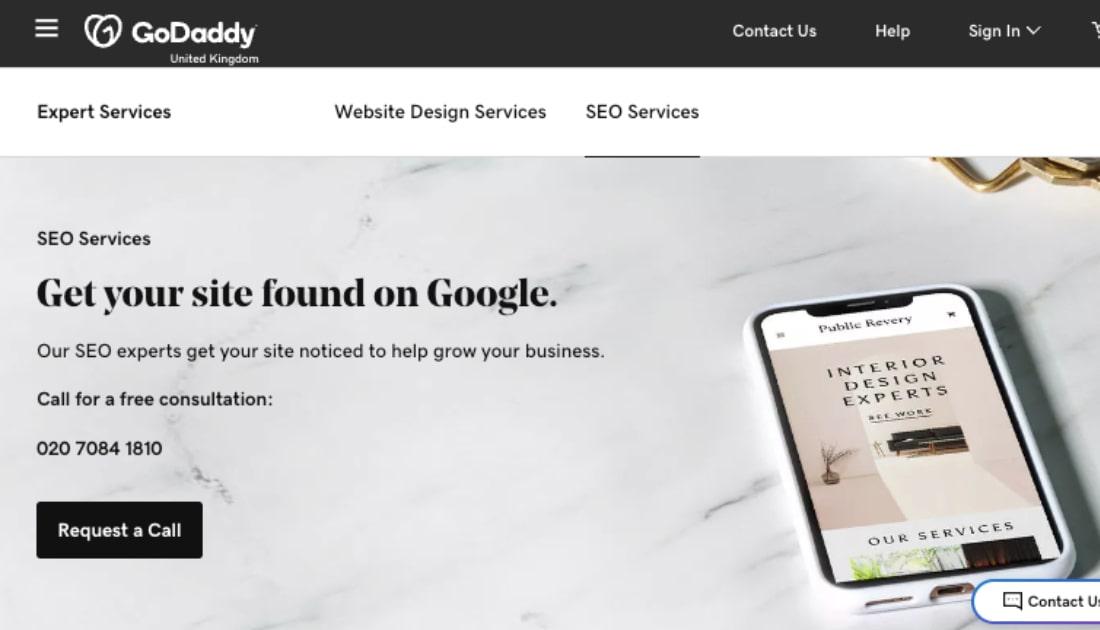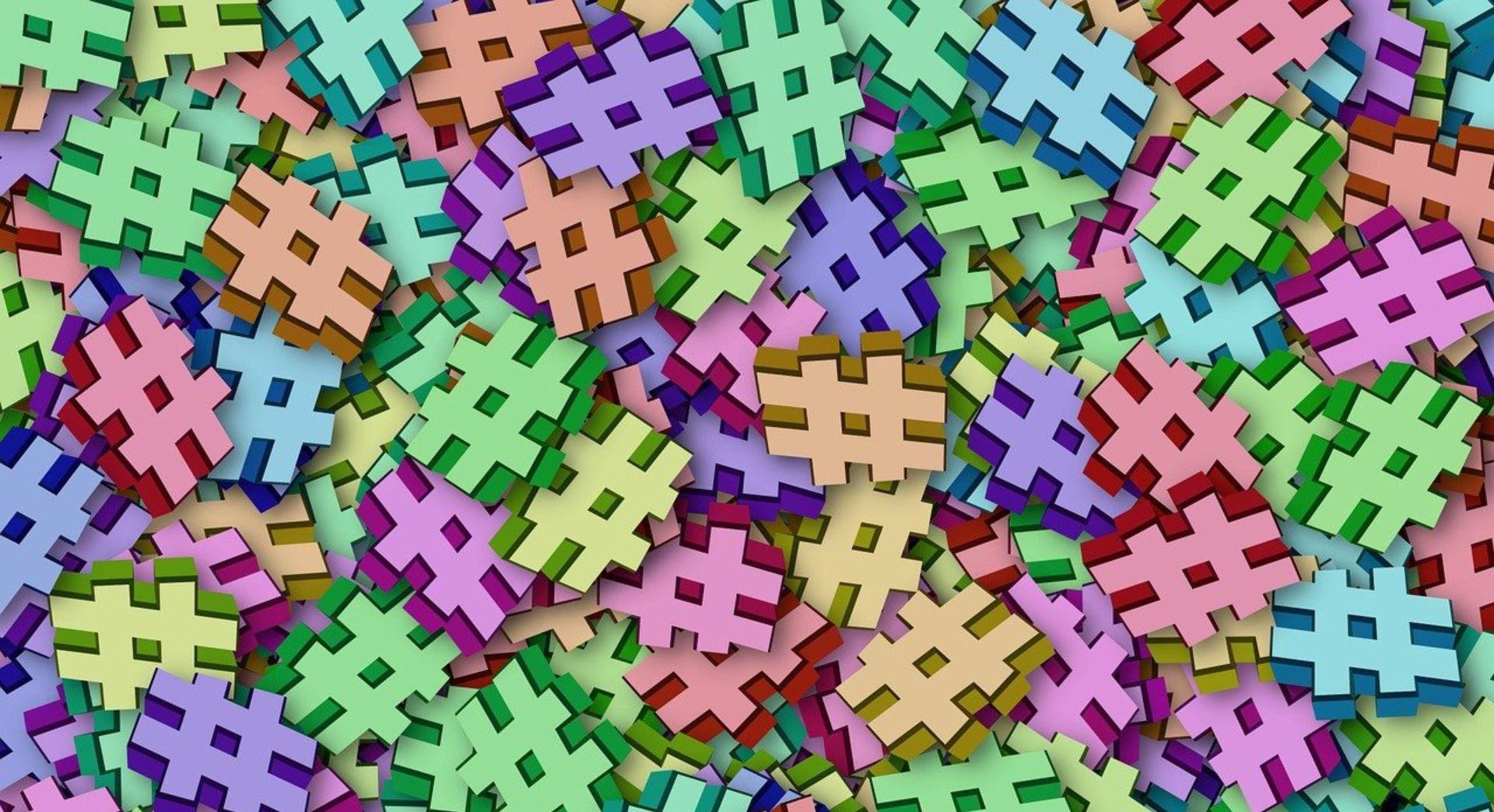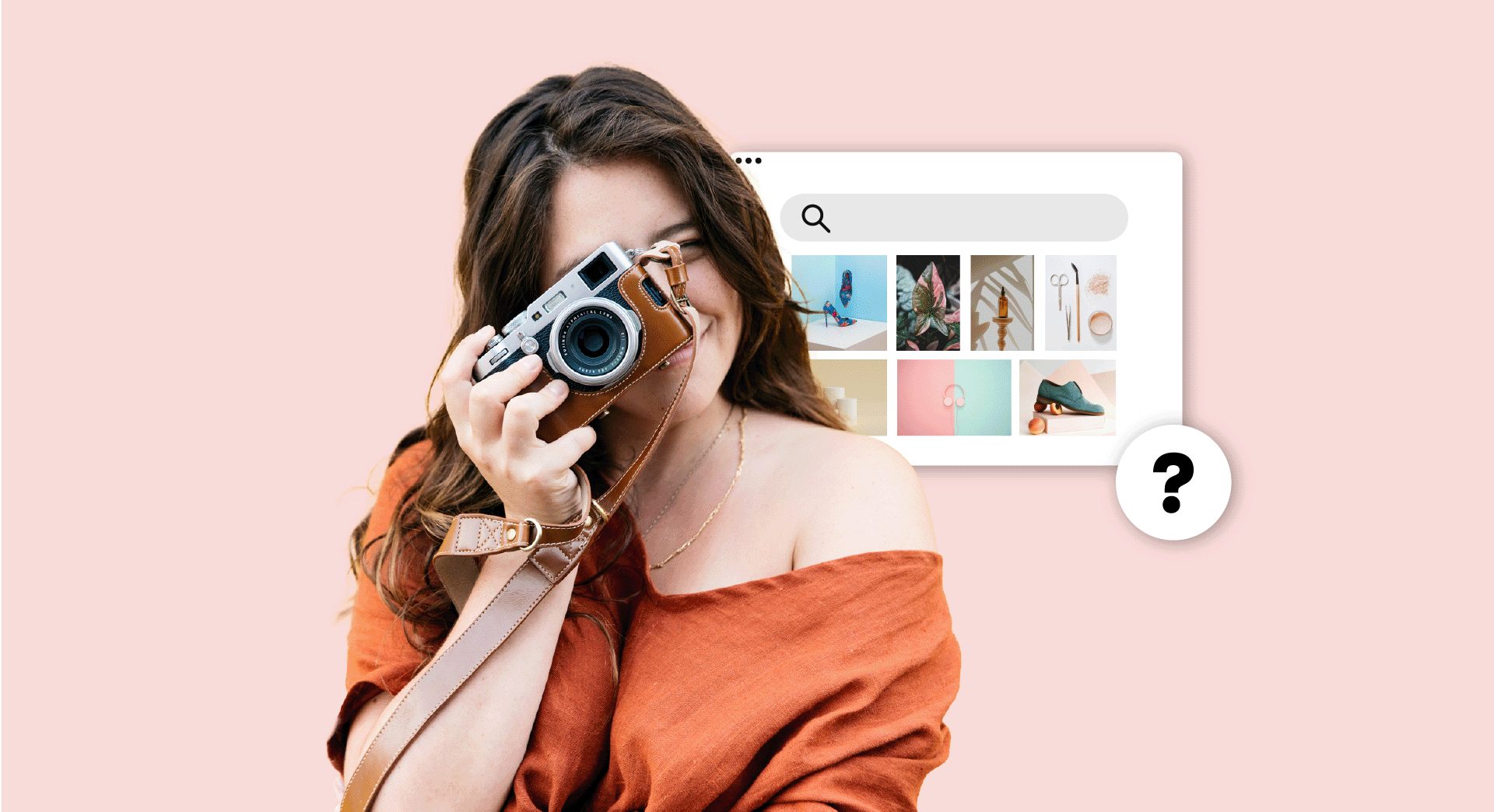For your site to rank on search engine results pages, search engines like Google and Bing need to know it exists.
After all, there are A LOT of websites on the internet.
And Google’s crawlers may not know you’ve a) created or b) updated your website or blog until they get around to crawling your site. And this could be months.
In this guide we’ll look at whether submitting your website to search engines matters and how you can do it.
We'll answer the following questions for the most popular search engines:
- Do you need to register your website with search engines?
- How can you submit your website to search engines (including Google and Bing)?
- You've submitted your website to search engines, so why can't you find it?
- Why submitting your website to search engines is just the beginning.
Do you need to register your website with search engines?
The short answer is no, you don’t really need to register your website with search engines. That’s because search engines are better at finding websites than ever before.
This means that for the most part, Google and other search engines will find any website eventually.
However, submitting your website to search engines may help speed up the process.
By following the process required to submit your website to search engines, you’ll also get a deeper understanding of your website.
How can you submit your website to search engines?
To submit your website to Google and Bing, you’ll need to create an XML sitemap and submit it via Google Search Console and Bing Webmaster Tools.
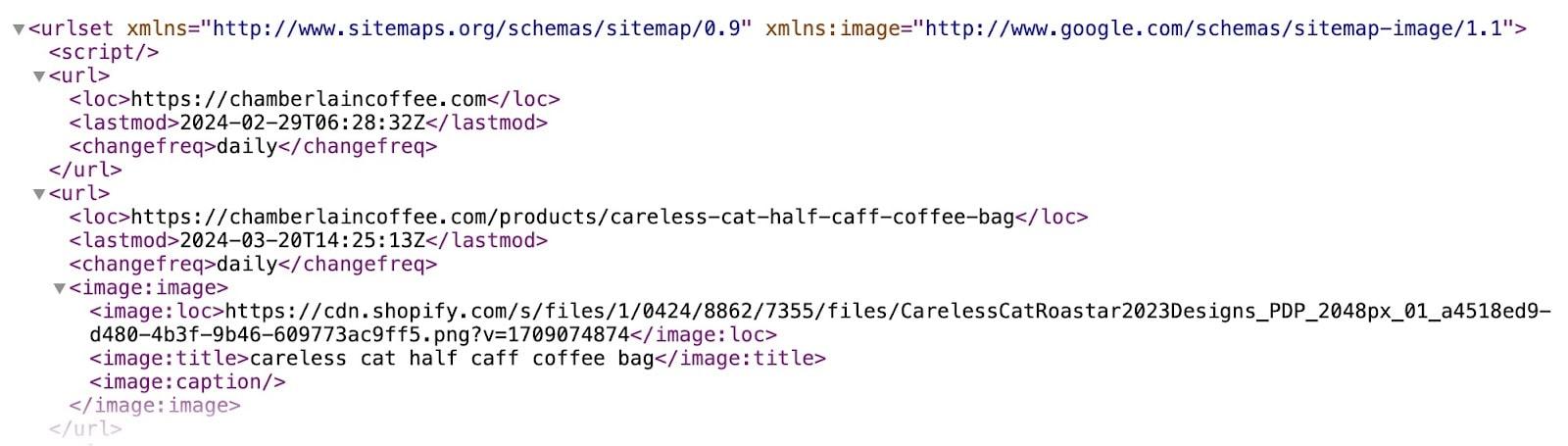
As Yahoo!’s search engine is powered by Bing, you don’t need to submit your sitemap file separately to Yahoo!. The same goes for DuckDuckGo, which also uses data from Bing.
So, how do you get a sitemap? Well, the first thing to do is check if you already have one. Many website creation platforms (including WordPress) automatically create sitemaps. Alternatively, if you used a web designer, they may have created one for you.
You can usually find a site map by visiting example.com/sitemap.xml or example.com/sitemap_index.xml (where example.com is the address of your website.)
If that doesn’t work, you can also check your site’s robots.txt file, which usually contains the location of any sitemap. You can view robots.txt by visiting example.com/robots.txt (again, replacing example.com with the address of your website.)
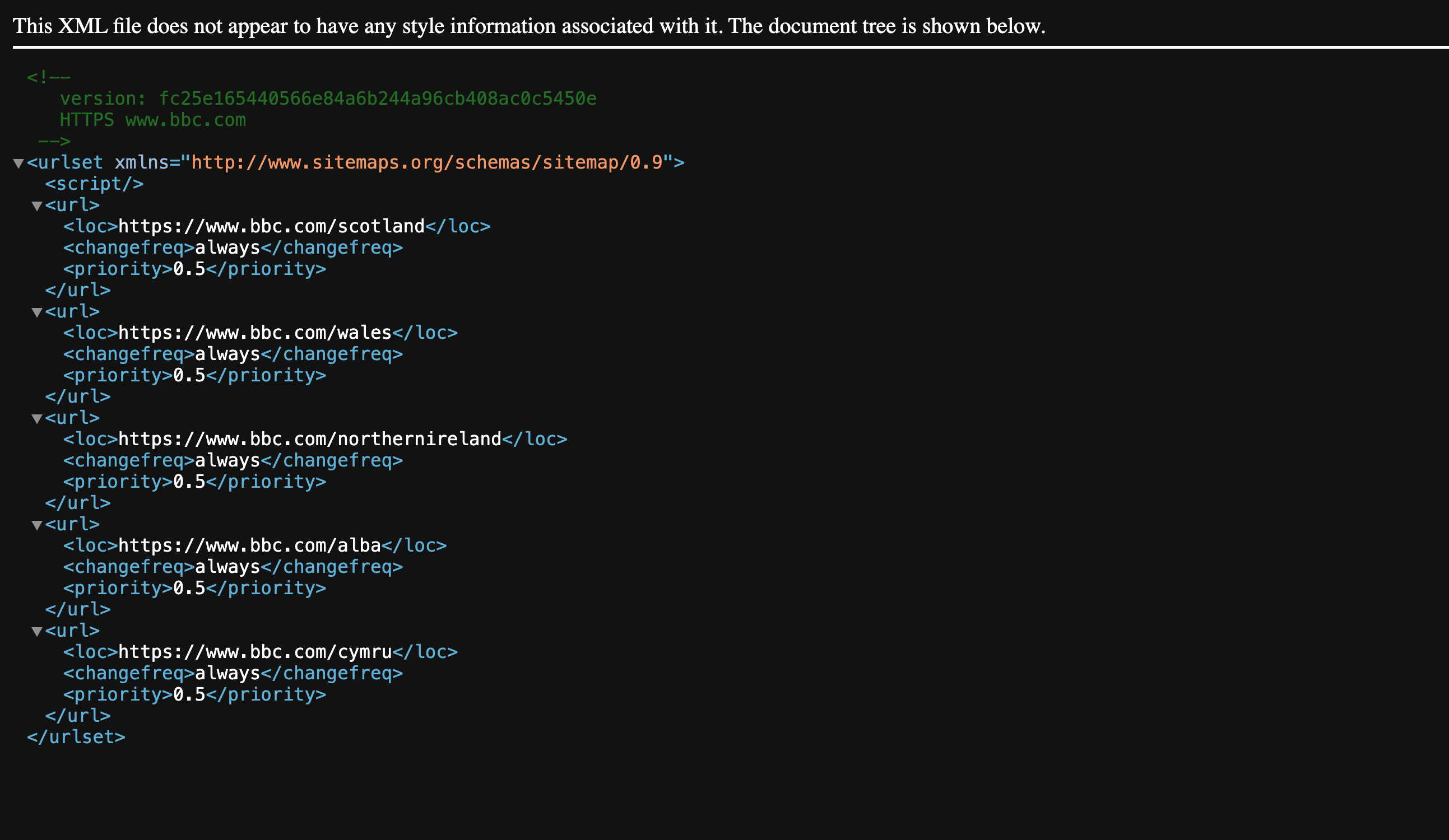
Can’t find a sitemap at all? Follow this guide to create one.
How to submit your website to Google
- If you haven’t already done so, add and verify your site in Google Search Console (GSC) using the link above. GSC is a powerful tool that can provide you with important information about how Google sees your website. It’s also free!
- Log into GSC
- Click “Sitemaps” in the lefthand menu
- Complete your sitemap URL in the “add a new sitemap” section and click “submit”
- Repeat the process if you have multiple sitemaps.
How to submit your website to Bing
- If you haven’t already done so, add and verify your site in Bing Webmaster tools using the link above.
- Log into Bing Webmaster tools
- Click “Sitemaps” in the lefthand menu
- Click “Submit sitemap”
- Add your sitemap URL in the popup box which appears and click “submit”.
- Repeat the process for any other sitemaps you have.
You’ve submitted your website to search engines, so why can’t you find it?
Just because a search engine knows about your website, doesn’t mean that it will rank your website highly in its results.
You have to work to get your site listed on Page 1 of search results.
If you can’t find your website in search results, it might just mean you need to scroll through 10s of pages before you find it.
A simple way to find out if Google knows about your website is by searching for site:example.com (replacing example.com with your site’s address). If nothing shows up, Google doesn’t know about your site.
For a more detailed check on what search engines know about your website, you can use GSC’s Coverage report and Bing’s Site Explorer.
Both of these tools allow you to see which pages Google and Bing have indexed (if a page is indexed, it means a search engine knows it exists).
If a page isn’t indexed by Google, you can find out why by using GSC’s URL Inspection tool. If a page isn’t indexed when it should be, the most common reasons are:
- An incorrectly applied noindex tag
- Google is prevented from crawling a page you want it to crawl by robot.txt.
You can learn more about the index coverage report here.
Why submitting your website to search engines is just the beginning
Submitting your website to search engines ensures search engines know your website is there. Good job!
If you want your website to show up near the top of search listings, there’s more you need to do.
Search engine optimization (SEO) is a big task that requires sustained effort. It involves:
- Crafting meta tags and descriptions that are understandable to search engines
- Fostering backlinks from reputable websites
- Removing poorly-coded plugins from your site
- Keyword research and on-page strategies
- URL and site structure
However, SEO is crucial if you want your website to rank well in search engines.
You can learn more about how to rank higher in Google in this guide.
Need help with your SEO? Get expert advice from GoDaddy. Call 020 7084 1810 for a free 30 minute SEO consultation.
Summing up
It’s not essential to submit your site to search engines; they should eventually find it on their own. However, you may want to submit your website to Google and Bing via GSC and Bing Webmaster tools in order to speed up the discovery process.
Remember that submitting your site to search engines is only the start of the SEO process.
Don’t expect to click submit in GSC and rank number one for your chosen search terms the next day.
Instead, you’ll need to develop an SEO plan and work on it over time.
Frequently asked questions
Still have questions about how to make sure search engines see and index your website? The answers may be here.
How to submit your website to search engines?
You can submit your site to Google using Google Search Console and to Bing using Bing Webmaster Tools (linked near the top of this post).
How can Google Search Console impact your SEO?
Google Search Console helps you monitor, analyse and troubleshoot your site's presence in Google search results, allowing you to improve your search ranking.
Should you use a website submission service?
Website submission services charge you to do a task that is already fairly simple and free. So the answer to this question — in most cases — should be no.
Is it necessary to submit my new website to search engines manually?
It’s not essential as all major search engines have ‘crawlers’ (internet bots) that are designed to find web pages so their content can be ranked in the search engine results pages (SERPs).
However, if you want to speed up this process, you can submit your new website manually. See the section entitled “How can you submit your website to search engines?” above for step-by-step instructions.
What’s the difference between an HTML and XML sitemap?
An HTML sitemap looks a little like a table of contents and is meant to help humans find their way around your site, from the homepage to the Contact Us section.
An XML file sitemap looks like rows of code (check out the screenshots above). Its purpose is to help search engine web crawlers understand what your website contains.
What is the process for submitting a new website to Bing Webmaster Tools?
You can get your website noticed by Bing quicker by using the URL submission feature in Bing’s Webmaster Tools (link near the top of this post). Once inside the platform, you just need to navigate to the Submit URLs section and add one website URL per line in the submission box.
Should I submit my website to all search engine submission services?
You may be surprised to find out that there are more than 1,000 search engines in the world. Beyond the most popular search engines like Google and Bing, you’ve got everything from environmentally-conscious Ecosia to the Chinese Baidu.
It would take days to submit your website to all search engines. If you do want to manually submit your site, just focus on the one or two with the largest market share in your target area.
Should I resubmit my sitemap if my site changes?
You can, as most search console accounts allow you to resubmit your site. As with a new website, submitting your updated sitemap to search engines simply brings their attention to changes more quickly than waiting for the bots to get around to re-indexing your website.