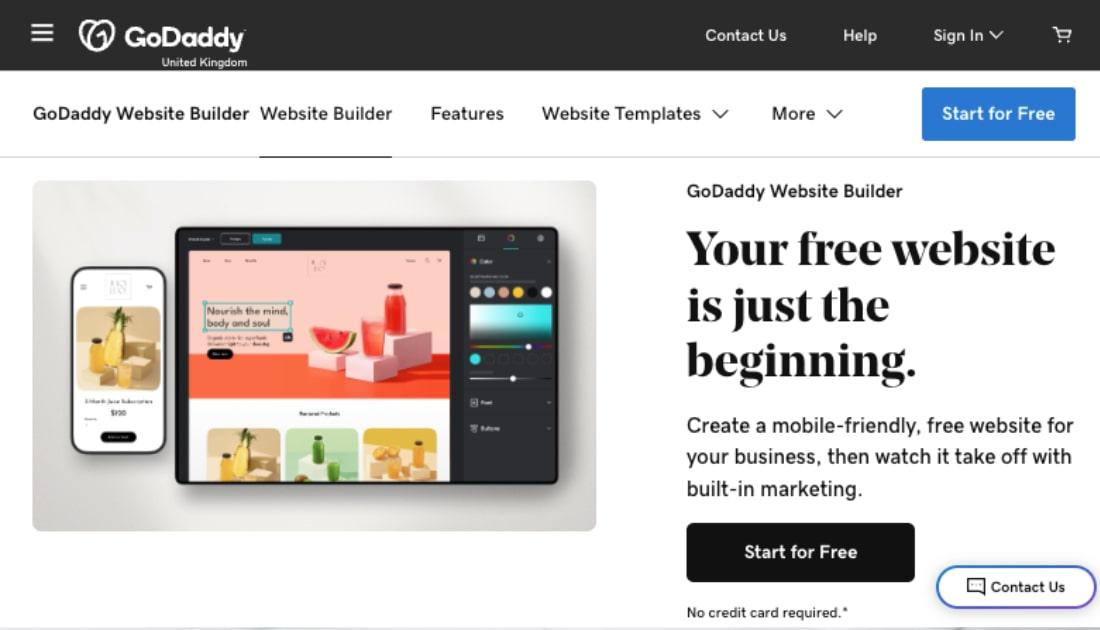Getting a website designed for your small business can be confusing, especially if you haven't needed a website in the past.
In this guide, we'll look at what you need to do to ensure your small business website does everything it needs to.
Small business website design step one: Decide what features you need
What will your website need to do? Will it be a simple one-page website offering only basic details about your business, or will you be looking to accept orders online?
Drawing up a list of features you need your website to have will help ensure you end up with a website that's right for you.
Crucial basic features for any website include:
Responsive design - So your site works correctly for visitors on laptops, phones and tablets
An SSL certificate - To protect your visitors' data, something that is absolutely crucial if you plan to sell products or allow customers to contact you via the website.
Fast, reliable web hosting - Your web hosting is where your website "lives", using the wrong hosting package, or an unreliable web hosting company, may mean customers have difficulty accessing your website.
Remember, these are only the most basic features of a good small business website, you're likely to have your own crucial features based on your business's needs.
For example, if you plan to sell products online you'll need to ensure your site has ecommerce functionality.
Small business website design step two: Decide how you want your website to be managed
Getting a website up and running is one thing, but what if you need to make a change to your website? Do you want the ability to make changes yourself, or would you prefer to have someone to do it for you?
The option that you pick will have an impact on the amount you end up paying for your small business website, so it can be crucial.
If you decide to have someone make changes to your website for you, you may find yourself paying a fee to a web designer to make even small changes, such as an adjustment to your opening hours. Or you may find yourself paying a monthly retainer to a web designer to cover any changes, something which could significantly increase the cost of your website over its lifespan.
The ability to make changes yourself may feel like an intimidating idea, especially if you haven't had your own website in the past, but advances in "do it yourself" website technology mean it is now easy to update and even build your own website using drag-and-drop technology.
Small business website design step three: Decide how you want your website to look
Having a website that looks good is just as important as having a website that has all the features you need.
And remember, a business website's look isn't just cosmetic, a confusing and cluttered website will put off potential customers.
Take a look at the websites of businesses that are similar to yours and take a note of things like:
- The colour schemes that they use
- The features that are most prominent on the website (for ecommerce sites this is likely to be "buy" buttons, and for websites that are looking to generate leads it is likely to be "contact us" buttons.)
- The way the website is laid out (the website navigation)
- The information that is included on the website and how it is presented
- How images are used on the website
- What happens when you interact with features on the website.
By looking at other websites, you'll get a better idea of how your website should look, feel and work.
You can use this research to help you sketch out some basic ideas of what you want your site to look like.
Of course, you won't want to copy a rival website exactly, but it will provide inspiration.
Small business website design step four: Decide on a budget for your website
How much are you willing to pay for your small business website? And how much are you willing to pay for its monthly upkeep? And what about web hosting and other extra costs?
And how much should you be paying for your website? The answer to this question is a bit like asking how long a piece of string is.
There's no one right answer as to the cost of a small business website, but you should do all you can to avoid paying over the odds.
One of the most cost effective ways to get a small business website is by using a website builder like the one provided by GoDaddy - you can get a basic website for just £6.99 a month, and an ecommerce site for £19.99 a month. Those prices include hosting, and other features.
If you do want to go with a web designer, then make sure you shop around to get multiple quotes so you don't end up paying over the odds.
You can learn more about what you should be paying for a website in this guide.
Small business website design step five: Decide on a delivery timeframe for your website
How soon do you need to get your small business website online? The answer to this question can have an impact on the cost of your website, as web designers tend to charge rush fees if a project needs to be completed quickly.
Plus, you'll need to spend time shopping around to get the best possible deal.
If you need a site up and running, consider a website builder as a DIY option to quickly make a website and get online in a matter of hours.
Small business website design step six: Decide what support you'll need after your website is live
Will your web design hand over your files and leave you to it, or will they offer support throughout the lifespan of your website? And if it's the latter, will they charge you extra for support?
And what about issues that aren't directly related to your website? Will your designer offer help with other issues relating to things like online marketing?
Many web designers offer a superb aftersales support service, although it is likely to cost you extra.
If you opt for GoDaddy's Website Builder, you'll get support from GoDaddy Guides as part of the deal.
Small business website design step six: Plan how you'll promote your website
Having a website is great, but you'll need to work out how you plan to attract people to your site.
You should think about things such as search engine optimization, pay-per-click advertising, social media, and email marketing.
If you opt for GoDaddy's Website Builder, you'll get access to a range of online marketing tools to help you attract people to your site.
You can also check out this guide to why SEO for small businesses matters, this guide to pay-per-click advertising, this guide to social media marketing and this guide to email marketing.
Summing up
Designing a website for your small business is something you can do yourself, and it shouldn't cost you a lot of money.
Even if you do decide to opt for a web designer, make sure you end up paying a fair price by shopping around for the best deal.