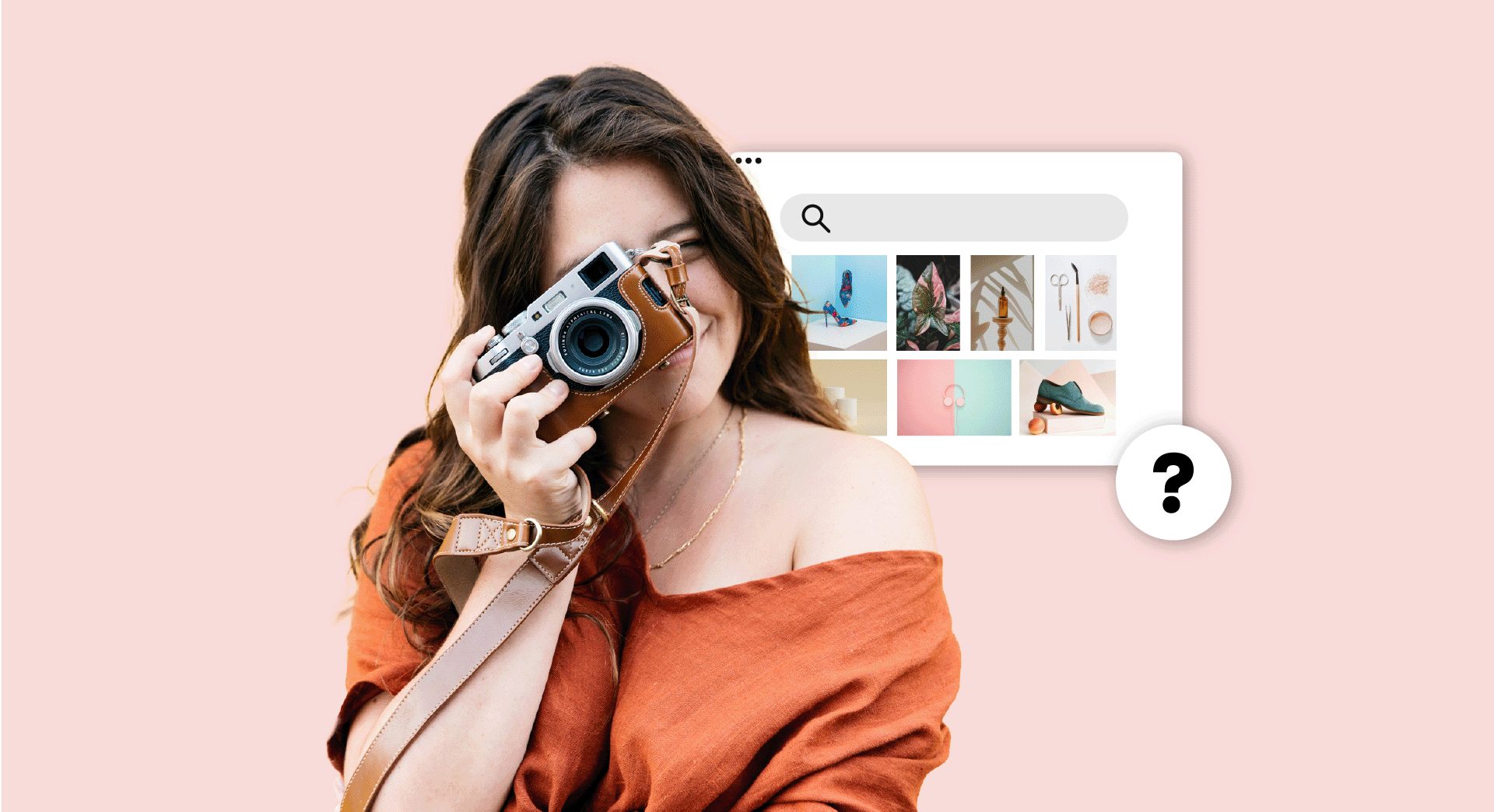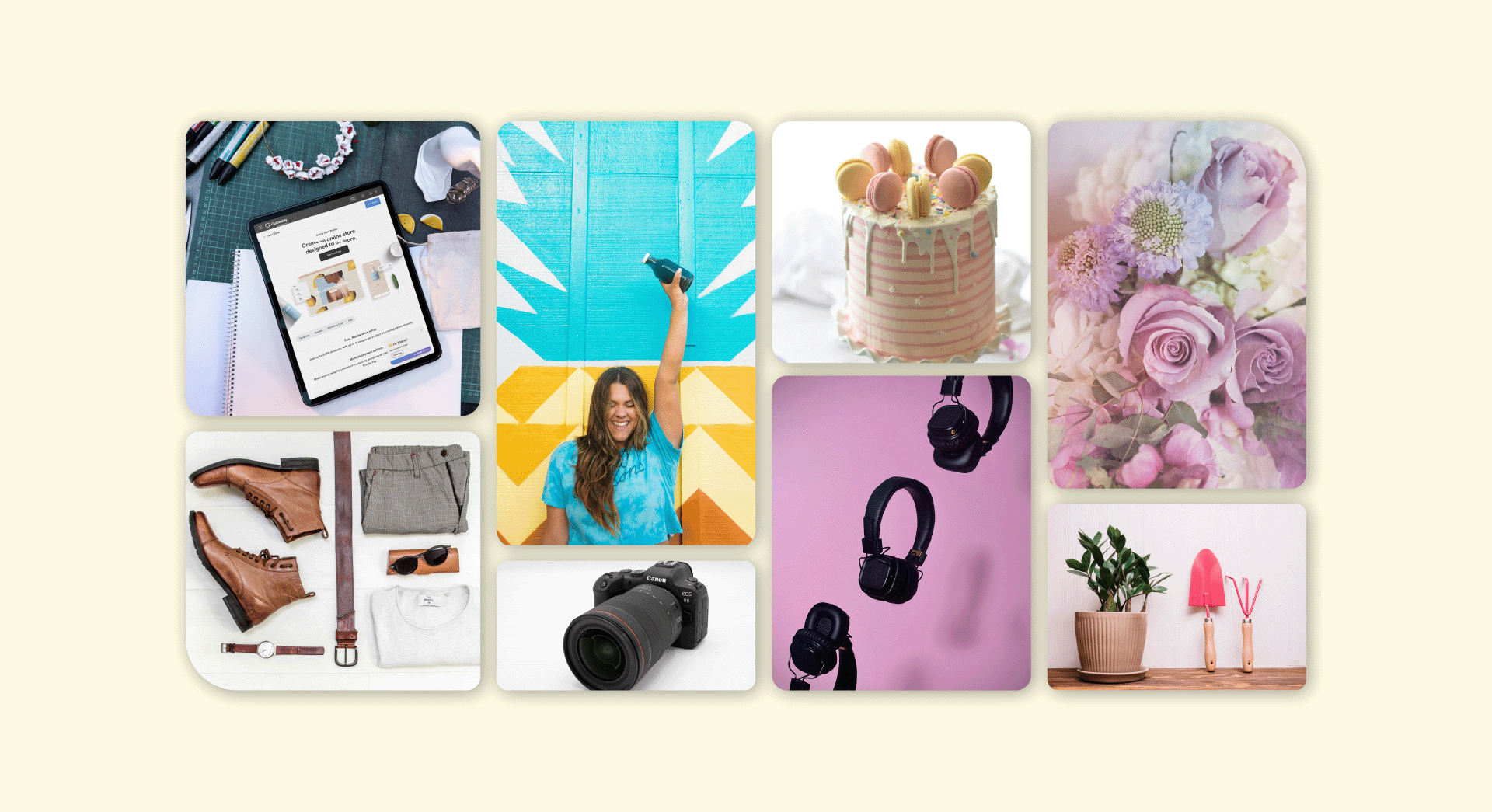If you're like most people, you're familiar with the phrase “spring cleaning.” De-cluttering and getting rid of things is important so that your space feels refreshed and well, clean. Have you ever thought of spring cleaning for your blog? What if I told you that cleaning out the cobwebs — like broken links, poorly sized images, irrelevant posts and more — from your space on the interwebs could be the key to getting Google to like your blog more?
Let's explore how and why you should bust out the yellow kitchen gloves on your digital house.
A real-world example
To kick things off, I'll share a quick story about one of my bloggy friends who recently did a LOT of spring cleaning on her blog. Tracy Shaw runs the popular money-saving blog aptly named Having Fun Saving & Cooking.

A little fun fact about Tracy — she used to post 10 times a day as a coupon blogger. Naturally, her traffic was large and in charge. As she moved away from coupon blogging, she began to post a lot less frequently. Instead of 10 times a day, she went down to three times a week.
Thanks to spring cleaning, this dive in content didn’t hurt her traffic. She still sees a monthly average of about 26,000 unique visitors.
Wanna know how she did it? I certainly did.
She removed all broken links.
Google bots search the web every time a user plugs in a keyword. If your site has relevant content, but features too many broken links, Google will push your blog down the ranking list, making your site less likely to be clicked.
Broken links lead users to the dreaded “404 page not found.”
Google understands that these links create a frustrating experience for the user, and it tells them that you're not keeping house. As a result, Google penalizes you.
You can learn more about 404 page not found and how to fix it in this guide.
Tracy also removed outdated and poorly optimized images from old posts.

Before the Pinterest age, bloggers would simply post relevant images in their articles. We understood that we needed our blogs to be pretty, but most of us weren't thinking about alt text data, meta tags and other data pertaining to our images. Many of us, myself included, didn't think about image sizes, either.
Images that are too small can appear distorted — not sexy. And images that are too large can kill your site's load time. Blogs that take forever and a day to load make Google a sad Google. No one wants a sad Google!
Finally, Tracy deleted completely irrelevant posts.
Having Fun Saving & Cooking still features posts about having fun saving and cooking, but a lot of the older articles simply weren't relevant anymore. By removing them, she cut down on the likelihood of receiving traffic for the wrong reasons.
For example, Tracy still posts about saving money on meal planning and visiting tourist attractions with her family, but couponing isn’t her primary focus anymore. Now, when people end up on her site via a search engine, they know what to expect. This decreases her bounce rate telling Google that her traffic is happy to be there.
These simple changes didn't increase Tracy's traffic per se, but when you consider the fact she’s posting less frequently and her numbers have pretty much stayed the same, that's still a huge score. Plus, by losing the crappy images, her site's load time has increased significantly, resulting in a positive user experience.
 Beyond broken links — 6 tips for spring cleaning blog content
Beyond broken links — 6 tips for spring cleaning blog content
Want to go beyond removing broken links and adjusting images? Check out these tips for revamping your content to drive traffic:
-
Delete your unused categories and tags.
-
Update your about page, site description and social links.
-
Update plugins and delete the ones you aren't using.
-
Check to see if all the buttons on your site work.
-
Delete spammy comments.
-
Post something new.
Let's look at each tip in more detail.
1. Delete your unused categories and tags.
When you have a lot of tags that you don't frequently post to, it can hurt your site's SEO. If you are blogging about fashion for example, you might only need the category of “skirts” rather than the categories of “A-line skirt,” “bubble skirt,” “fishtail” and so on. That is, unless you have been posting about each type of skirt regularly. If not, nix em and stick to the general category.
2. Update your about page, site description and social links.
If you had an identity crisis and changed your Facebook page's URL, you might need to update that on your blog. Perhaps your about page still says single, but you just got married. Maybe you added Twitter and Instagram to your social media arsenal. Link it all up, and be sure to add your blog's site to your bio on all of your social channels. More sites linking into your blog's address can help boost your ranking, too.
3. Don't forget to update your plugins and delete the ones you aren't using.

Remember that user experience I referred to earlier? Bad plugins can cause glitches on your site, and Google won't like that. Keep things running smoothly and update those whosits and whatsits. Learn more about deleting unused WordPress plugins and themes.
4. Check to see if all the buttons on your site work.
Are all the links in your drop-down menu still working? If you click “home,” does it actually take you there? If not, fix it.
5. Delete your spammy comments.
If you allow all those spam comments to go through unchecked, you're once again creating a bad user experience. No one wants to see 100 comments about the latest ED drug, am I right? Not only do all those spam comments annoy Google, they tell your readers you don't care enough to get rid of them. Here are some do’s and don’ts for managing comments on your blog.
6. Post something new.

Spring cleaning is about out with the old and in with the new. Your site needs new and engaging content. Keep it fresh to keep Google happy.
Has this post inspired you to start your blog's spring cleaning? I know I'm ready to get to work on mine. One way to set your blog up for success is to review old content and see if you can repurpose it for the coming year. Make sure your articles are on point after you’ve done the backend maintenance!