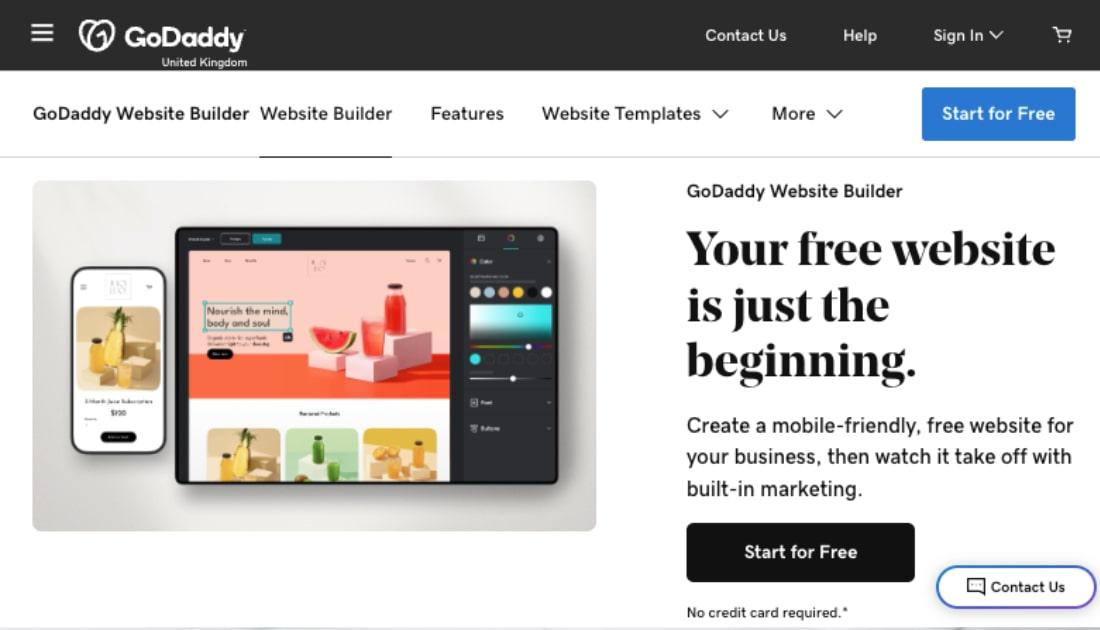Would your website lose visitors if it lacked SSL security? Of course. Everyone is at least aware of site security, especially if they’re about to whip out a credit card and buy something. A recent survey says 85 percent of online shoppers would avoid a website they perceive as unsecured. Most people recognize the padlock symbol in the URL bar as a sign of SSL security, but what does the padlock mean and why is it important?
What is SSL security?
If you’ve ever looked at the URL displayed at the top of a browser screen, you may notice that some websites start with “HTTP” and some with “HTTPS.” The “S” stands for “Secure” — and it comes from securing your website with an SSL certificate. Sites with HTTPS have an additional layer of protection for any sensitive data that is exchanged.
SSL-secured websites also usually have a green padlock displayed in the URL window. That trusty padlock icon is the symbol of SSL protection.
Internet users have come to look at the padlock as a sign of trustworthiness for online vendors.
SSL is a form of data encryption, where the browser that you’re using to surf the internet establishes a secure connection with the website you’re steering toward. It takes the data shared back and forth between these two “vehicles” and scrambles it. Only the SSL-secured website can see the data because it has a key to unscramble the data.
When a browser accesses a website with SSL, an “SSL handshake” occurs. This is an instantaneous and invisible process where the SSL-encrypted website and the browser form a secure connection to share data back and forth. No one besides the user and the website can see the data passing between the two.
Activating SSL security on a website requires the site owner to purchase an SSL certificate (more on that below).
Is trust still important online?
One of the fundamental truths of commerce has always been that people buy from brands they trust. But what is the easiest and most effective way to establish that a website is secure?
Having authenticated SSL security helps establish trust between buyer and seller even in the anonymity of the internet.
As a protocol, SSL security has become the go-to tool for protecting data. An SSL certificate allows people to transmit credit card, Social Security numbers or other sensitive data between an email server, browser and a website. SSL security protects millions of site transactions every day. But what’s the real risk of going to an HTTP site?
How can you tell if a website has SSL security? If the site has “HTTPS://” it has SSL. If it’s just “HTTP,” the site is not secure.
In July, Google Chrome began marking sites without HTTPS as “not secure.” Go here if you're wondering why your website is displaying a not secure warning.
Now it’s a lot easier to discern that the site is not ensuring an encrypted data flow between the credit card you just typed in and that pair of shoes you just had to buy. Would you be less likely to buy those shoes if you had a message saying the transaction is unsecured?

Why add SSL security to your site?
Having SSL security shows your clients and visitors that you have the highest level of security and they can trust the veracity of your site. As an added bonus there is the peace of mind knowing your site is safer from a data breach. Without SSL data in transit between the customer and an eCommerce site is vulnerable to hacker attacks that steal data when it’s most vulnerable.
Remember, GDPR means that you have to keep customer's private data secure.
But there is another big reason to add SSL security: Google factors SSL into its SEO algorithms so that sites with SSL may rank higher than those without. Googler Gary Illyes said that if two sites are tied for Google ranking, having SSL security could be the tiebreaker in favour of the HTTPS site. In the hard-fought wars of top page ranking on Google, SSL matters.
How to get HTTPS on your website
To get HTTPS on your website, you need to buy and install an SSL certificate.
You can buy an SSL certificate from GoDaddy. The method you use to install your SSL certificate will depend on how your website is created. If you're using Website Builder from GoDaddy, or GoDaddy managed WordPress, your SSL will be installed automatically.
If your website was created in some other way, you can use this guide to help you install your SSL certificate.
Secure your website ASAP
Whether it’s to improve SEO, protect data, build trust or even maintain leads, having an SSL certificate is a necessity for any website. GoDaddy offers SSL certificate options for all kinds of websites and website owners (even those without any technical prowess). Don’t wait to sign up for encryption protection.