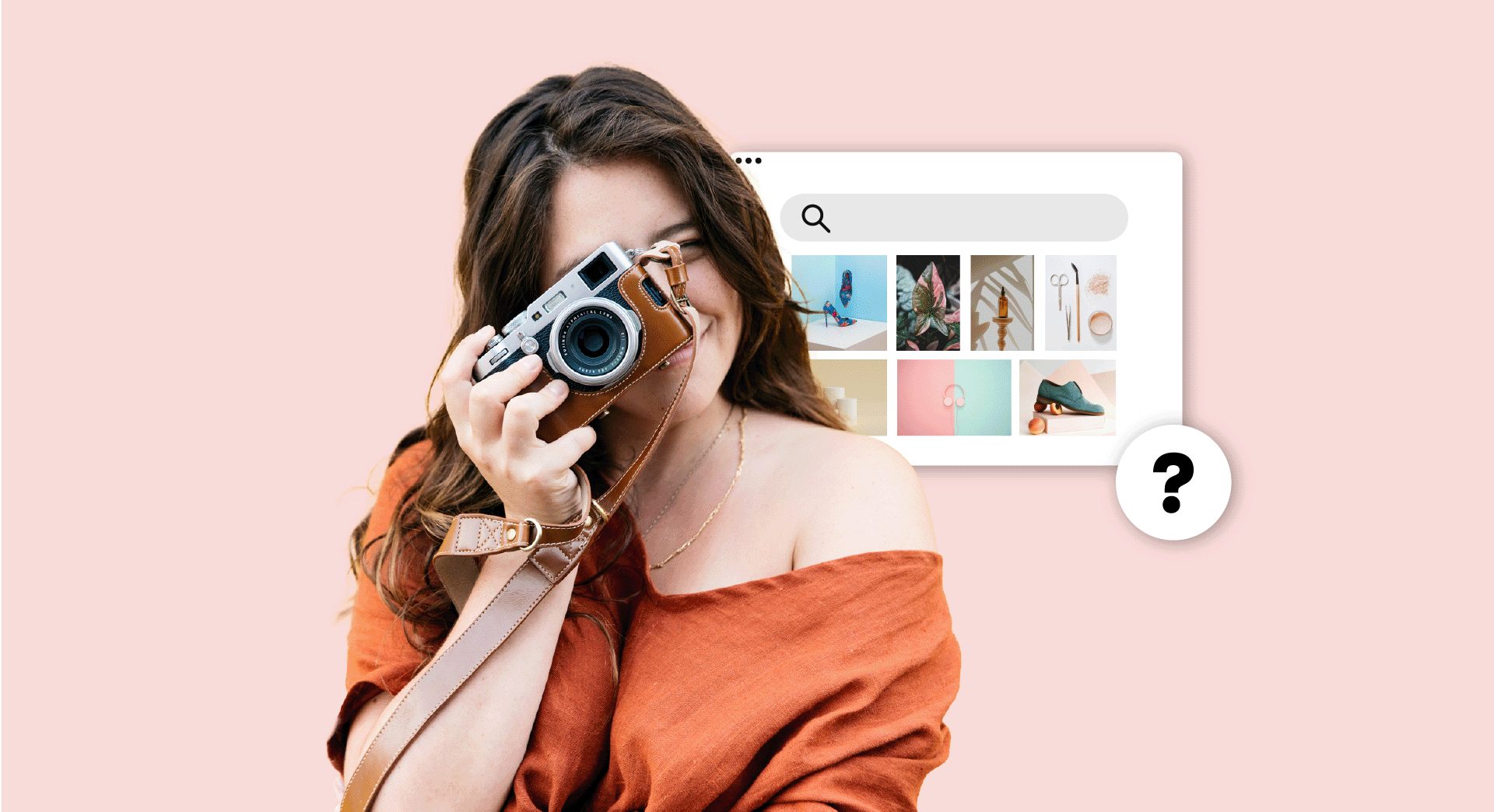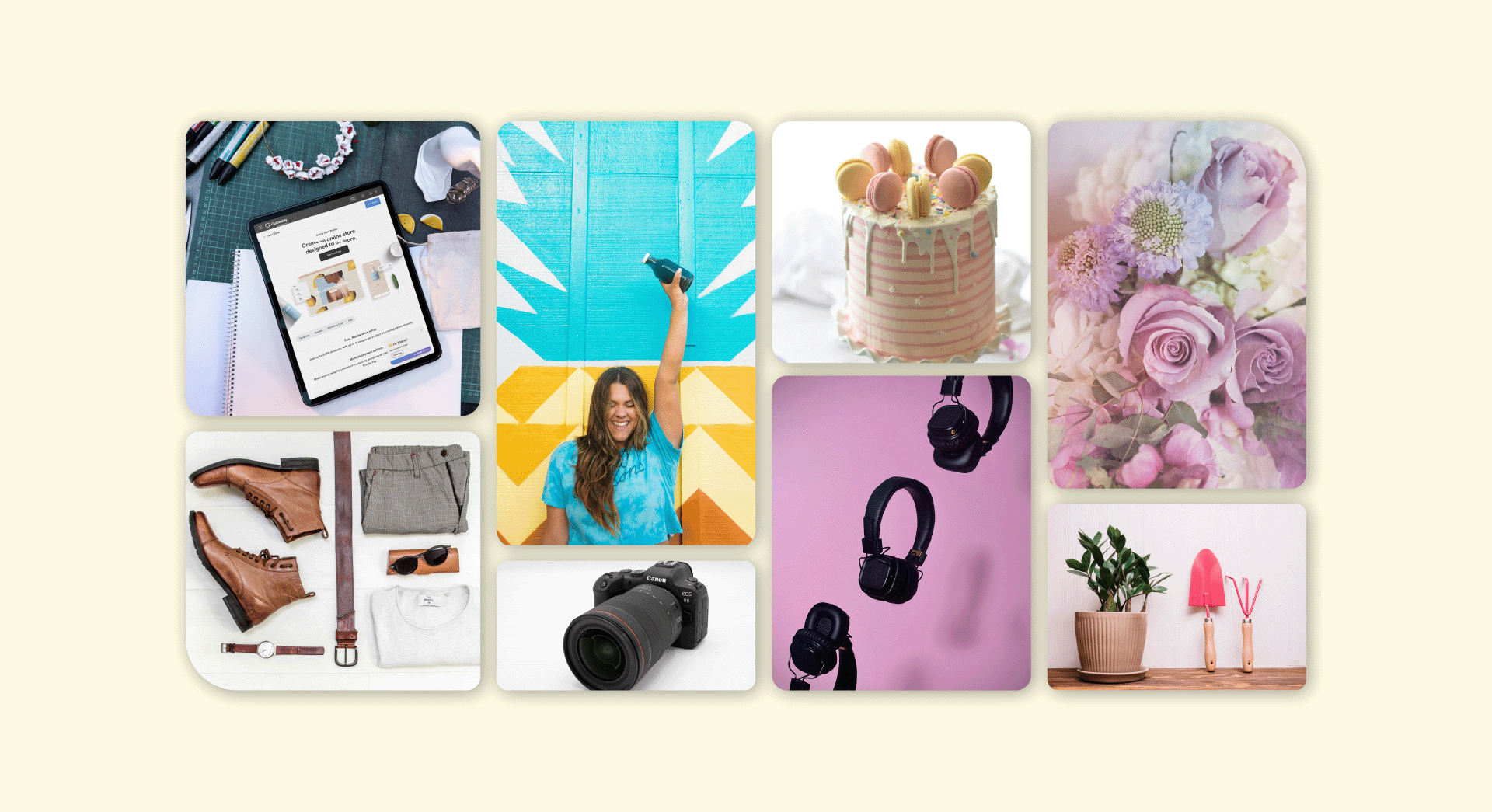Social media is a great way to reach potential customers and show them what your business has to offer.
But it's all too easy to fall into the trap of chasing likes and retweets without thinking about whether doing so is helping you in the long term.
Let's take a look at the social media metrics that really matter (and the ones that don't) so you can make sure you're focusing on growing your business and nothing else.
Doesn't matter: Likes/Followers
Getting people to like your business's Facebook page is important, right? It's a good indication of how interested people are in what you do.
Although this may seem to be true on an instinctive level, in reality a high number of likes or followers is no indication that social media is working for a business.
To understand why, answer this question: Who would you rather give a sales pitch to - 10 people who have contacted your business to express an interest in your product, or 100 people who have just walked in off the street?
In this case, less is more clearly more - and the same can be true for social media.
So rather than focusing on getting as many likes and follows as possible, make sure you're getting likes and follows from the right people - people who are interested in what your business does and who may one day become a customer.
To do that, you need to ensure that the content you share on social media is geared towards engaging your target audience. The best way to do that is by creating customer personas and using that information to guide your content creation and social media efforts.
You can learn about creating customer personas in this guide.

Doesn't matter: Clicks/impressions
Many small businesses dream of creating a viral piece of content that earns them thousands of website clicks and exposes their brands to thousands of people.
But as with clocking up likes and followers, chasing clicks and impressions (or a high engagement rate) just to get your brand name out there can be counterproductive.
If you're using clickbait to attract visitors to your website in the hope that one of them might stay and buy something, then the chances are it's not going to work.
Clickbait may attract people to your website, but it won't make them stay. Well-researched content that meets the needs of your target audience might not always get thousands of views, but it's more likely to encourage potential customers to engage with your business.
Does matter: Time on page
The metrics that really matter when it comes to the performance of your social media content aren't always provided for you by the social media platform.
Instead, you'll need to set up Google Analytics in order to track things. (If you need help with this, check out this guide to installing Google Analytics.)
If all your social media campaigns are properly tracked, you'll be able to access some very useful information (this guide will help you with tracking your social campaigns).
The first useful stat we're going to look at is average time on page. On the face of it, this stat is pretty easy to understand, it tells you how long visitors are spending looking at a particular page.
That means it's a really excellent way of seeing if people who are visiting your site via social media are hanging around to see what you've got to offer. Obviously, the longer the average time on page, the more interested people are in what you have to say.
(There's also a metric called average session duration, which you should track as well, because it will help you understand if people are moving on to other pages after landing on your site via something you've posted on social media.)
The biggest drawback with time on page is that Google can only monitor it if a user completes an event (such as clicking through to another page). If an event isn't completed, then time on page will be recorded as zero, even if someone has, for example, spent five minutes reading a blog article.
There are ways to overcome this issue, such as setting up an event to trigger every 30 seconds while a user is on a page. This guide explains more about understanding time on page.

Does matter: Bounce rate
Bounce rate is the percentage of people who leave your website having only visited one page.
As with time on page, it's a good way to see if people are engaging with your site having first visited via social media.
At this point, you'll probably want to know what kind of bounce rate you should be aiming for and as with so many things in the world of online marketing, the short answer is "it depends".
If you're running a blog then you can expect to see a high bounce rate. That's because people will visit your site to read a particular article, and then leave having completed their aim. So for this kind of site, you might expect to see a bounce rate of 70% or higher.
For sites where you're looking to generate leads or sell a product, then a rate of more than 50% is cause for concern.
Fortunately, there are plenty of things you can do to reduce your bounce rate in general. This guide to lowering your bounce rate is an excellent place to start.
But if you're seeing a high bounce rate from social media specifically, it may be that you're targeting the wrong people, or the content you're directing people to isn't delivering what you've promised. So make sure you try to tighten up your audiences, and that the content you link to always delivers what you promise in your social media posts.
Does matter: Sales/leads
We've saved the most important metric for last - if your social media efforts are driving sales or generating leads then you know things are going well.
To monitor whether your social media campaigns are driving sales or generating leads, you'll need to track your campaigns as discussed above, and also set up goals which can be tracked.
The goal options in Google Analytics include making a sale, someone signing up for a new account, or someone joining your email list.
That means you can cover a whole range of bases when promoting content on social media. For example, you'll know if any product ads you're running are generating sales, and you'll also be able to tell if blog posts you publish on social media are encouraging people to sign up to your mailing list so they can stay in touch.
You can use this guide to learn about setting up goals in Google Analytics.
But of course things aren't always as straightforward as someone clicking a social media ad and making a purchase straightaway.
For example, what happens if someone clicks on a social media ad, but then leaves your site, only to Google you a few days later and then complete the purchase.
Clearly, you'd want to know that both your social media ad and Google contributed to that sale. This is where Google Analytics' Assisted Conversion report comes in.
Put simply, this report shows how any channel you're tracking through Google Analytics contributes to your conversions, so you get a fuller picture of what's working for you in terms of marketing.
Read more about the Assisted Conversion report in this guide.
Summing up
Don't fall into the trap of thinking that you need to attract thousands of visitors with every social media post, or that going viral will help you boost sales. Instead, focus on creating social media campaigns that will target the right audience and give you a good return on your investment.