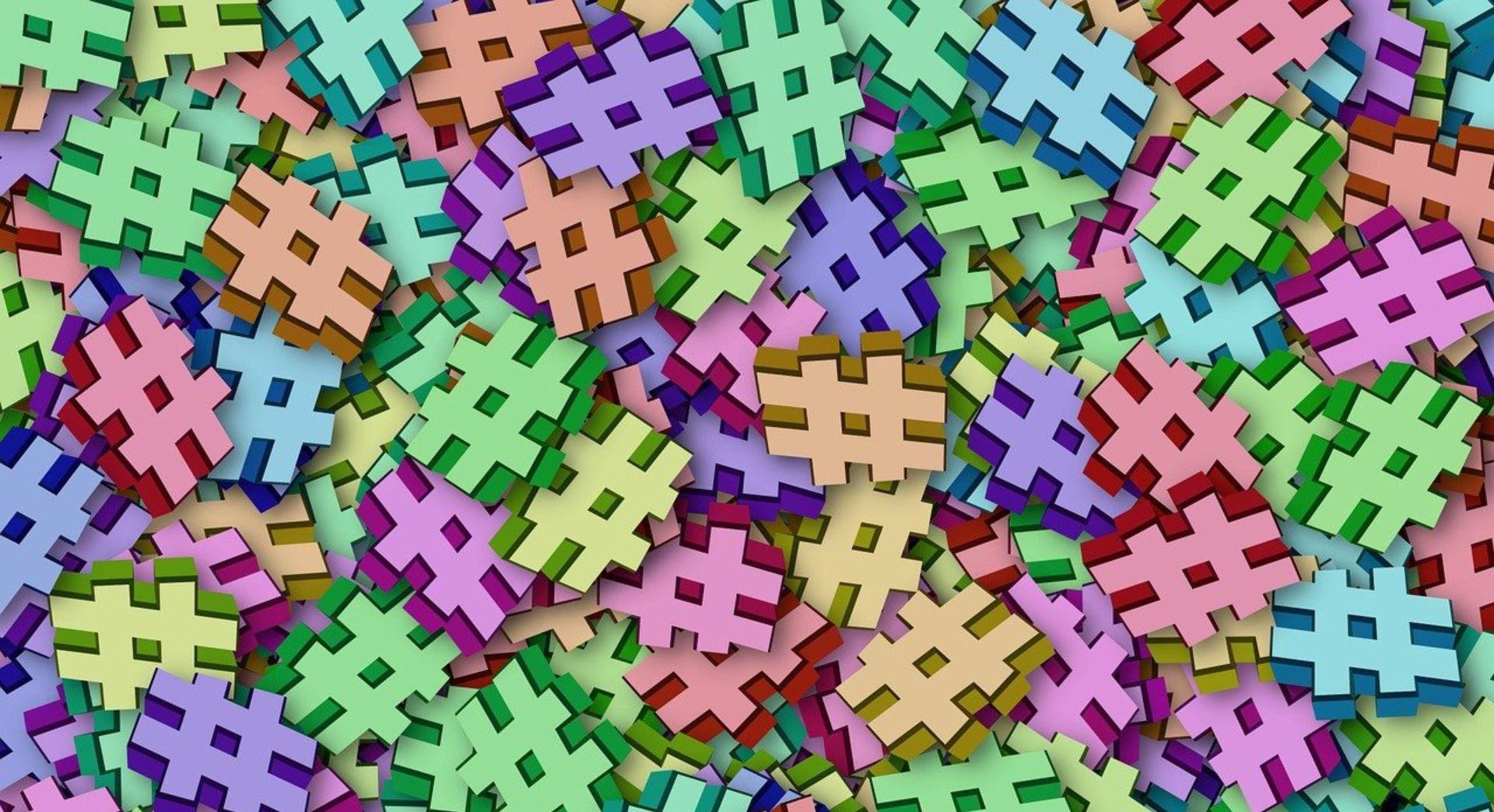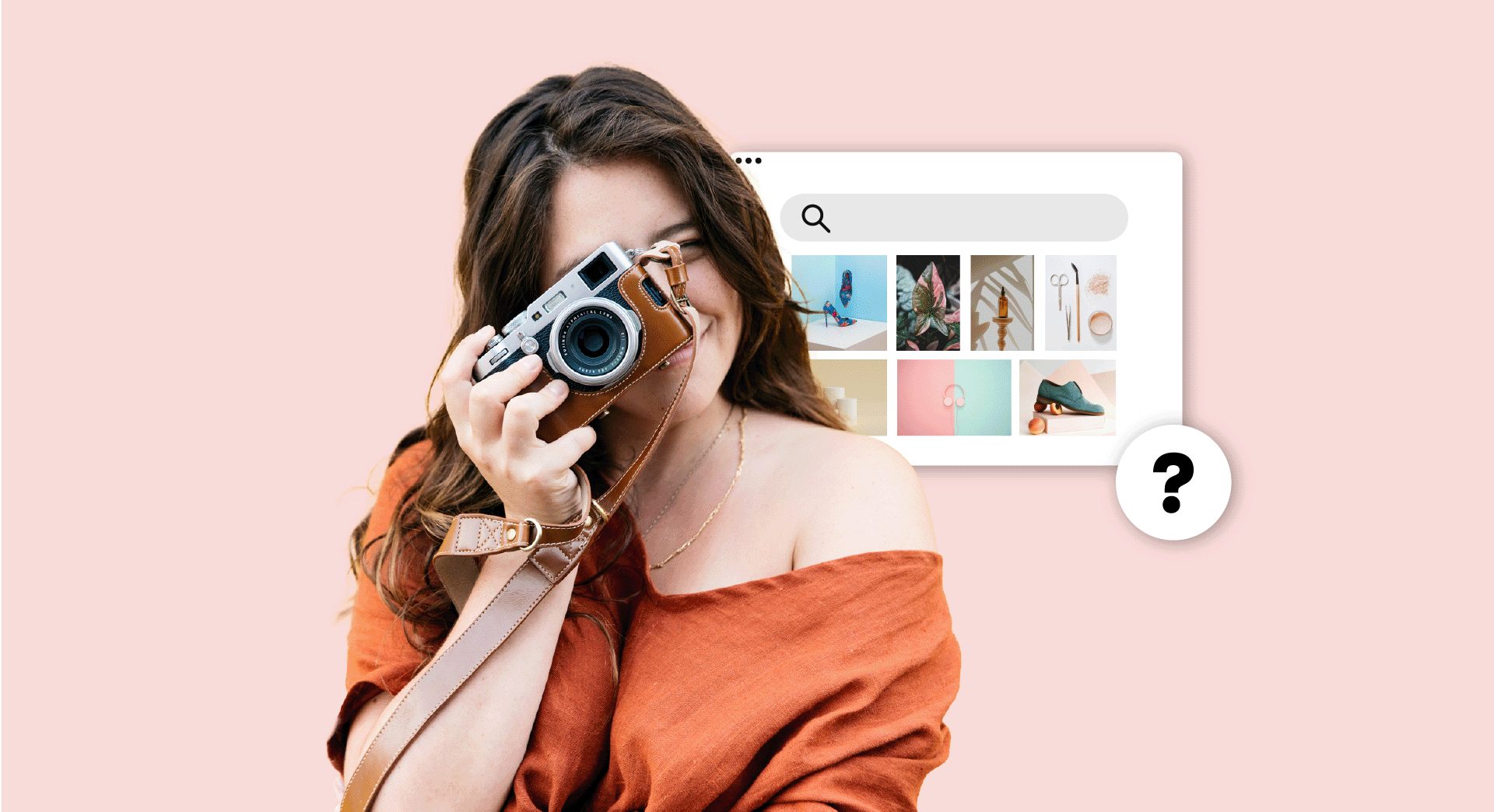Understanding your website’s keywords is crucial if you want to attract visitors via search engines.
In this guide we’ll explain how to identify what keywords you already have, and how to identify keywords that you should be targeting. (Please note, prices listed in this article are correct at time of publication.)
But first…
What are website keywords?
Put simply, your website’s keywords are the words and phrases on your website that match with the queries people type into search engines.
Keywords are an important part of search engine optimization (SEO), which is the practice of trying to ensure a website is as likely as possible to appear high up in search engine results.
For example, if you were to type “Tenerife hotels” into Google you’d presented with a list of webpages that have been optimized around the very same keyword.
Most websites target a range of keywords, sometimes into the thousands.
But how can you tell what keywords your website already has?
How to identify your existing website keywords
It’s important to understand what keywords people are using to find your website, and one of the easiest ways to do this is through Google Search Console.
Search Console is a hugely useful tool that can provide you with all manner of information about your site, and it’s free.
But it can only start gathering data once its set up on your website, so the sooner it’s on there the better.
You can read this guide to learn how to set up Search Console.
Once it’s up and running, and there’s some data in there (at least a full month), discovering what keywords you rank for is easy.
Simply click performance and the queries tab will be selected automatically. There you can see all the keywords your website is ranking for.
You can even see how many times someone has clicked through to your website after searching for that term.
There’s also an indication of what position your website is ranking at for any particular keyword.
If your website is new (under six months) you may not see many (or any) keywords, Google takes a while to rank sites so it’s likely nothing to worry about. If you have an older site and there are no keywords at all showing, then Google may have a problem accessing your site. If that’s the case, you can use this guide to identify SEO problems.
And you can go more in depth on how to use Search Console to improve SEO in this guide.
For a more complete picture of your existing website keywords and rankings, you may want to use a paid tool such as SEMRush, or Ahrefs.
As we’ll see, these tools also come in handy when deciding on which keywords you should be adding to your site.
Which website keywords should I be using?
By now, you should have a good idea of what website keywords you currently have, if any.
But that doesn’t really help us answer the question of what keywords should actually be on your website.
To identify which keywords you should be including on your website you need to a) understand what keywords your potential customers are using to find a business like yours and b) your chances of ranking well in search results for those keywords.
In some cases the answer to question part a) may seem obvious, but the answer to part b) can complicate things.
For example, if you’re launching an online store that sells shoes it may seem obvious to target “shoes” as a keyword, but a quick look at the search results shows that the results are dominated by major online brands. That means you’re highly unlike to get on the first page of organic (ie non-advert) results.
So it’s not worth you spending time and effort to try and rank a website for “shoes” as a keyword on its own.
Equally, you’ll find there are keywords that you can rank for, but that aren’t searched for by your potential customers or, the case of keywords with zero search volume, anyone.
Again, it’s not worth spending time and effort to get your website on the front page of Google for this kind of keyword as either the people who click through will not be interested in becoming a customer, or no one will click through. You need to identify the actual search terms your potential customers are using.
Okay, let’s look at ways to find the right keywords at scale.
How can you find website keywords that potential customers are searching for?
The first step in answering this puzzle is to understand who your potential customers are and what they’re interested in.
For example, at GoDaddy we know our potential customers are interested in starting or improving an online business, so they’re going to be interested in topics associated with that. Which is why we write blog posts about topics such as “website keywords”.
If you haven’t already done so, it’s worth taking some time to create customer personas – fictionalized examples of potential customers – as these will help you with all aspects of your digital marketing.
Once you’ve taken the time to conduct audience research, you should have a list of topics and subject areas that interest your potential audience.
To turn these into keywords, you’ll need to use a keyword research tool such as GoDaddy’s SEO tool, SEMRush, or Ahrefs.
The big advantages of GoDaddy’s SEO tool are that it’s budget-friendly, costing as little as £5.99 a month, and it suggests SEO keywords based on your website (it also offers rank tracking). You also get search volume data. It's an easy way to do your own keyword research.
The big advantages of a keyword research tool like SEMRush or Ahrefs is that they’re much more powerful, so you’ll likely get a wider range of suggestions, more in-depth detail on things such as your chances of ranking for a particular keyword and the amount of traffic it’s likely to send your way. The downside of these tools is that they’re much more expensive – SEMRush starts at $99.95 a month – and the learning curve is steep.
If you’re new to the keyword research process and/or are on a tight budget, you might find it’s best to start with GoDaddy’s tool. You can always get to grips with a more advanced tool if you need it in the future.
Remember, you don't need to draw up huge keyword lists, you just need to find the right keywords for your business.
How can I tell if I have a chance of ranking well for a particular keyword?
The first thing to say is that there’s no guarantee you’ll rank for any given keyword, regardless of who else is ranking for it.
Secondly, it’s also vitally important that you make sure your website is as search engine friendly as possible before you start trying to rank for keywords. You can use this SEO checklist to help you, while the GoDaddy SEO tool also offers optimization tips alongside keyword suggestions.
With that in mind, there are two ways to tell what chances you have of ranking for a particular keyword.
The first is by using paid-for SEM tools – most of these feature some kind of indication as to how “competitive” a particular keyword is, the higher the competition the harder it is to rank well.
The second is by manually analysing search engine results for a keyword you want to target. If the first page of results is dominated by large, well-known brands then your chances of ranking are slim, but if it features less well-known brands, blog articles, or social media pages then your chances of ranking are higher.
Usually, it’s a good idea to carry out both these steps, as during your manual check you can also take a look to see what information is included on the pages that rank highly. This will then help you plan out your page which will be used to target that particular keyword.
Using keywords on your website
By now you should have a good idea of what keywords you’re ranking for, and what keywords you should be trying to rank for.
But how should you actually use keywords on your site?
On page SEO in a huge topic, so we’re only going to touch on the basics here.
As a rule: You can use one page to target multiple keywords (as long as they’re closely related) but you should never use more than one page to target the same keyword.
Whether you should be targeting more than one keyword on a page depends on how closely those keywords are related, and whether it makes sense from the perspective of your potential customers to include those topics on the same page.
For example, if you’re a firm of solicitors targeting the area of Ealing you might want to include the keywords “Ealing solicitors” and “Ealing lawyers” on your site. Clearly, it doesn’t make any sense for you to create a separate page for each of those keywords, they can be included on the same page.
But if your firm of solicitors has multiple branches and you want to target the keywords “Ealing solicitors” and “Brentford solicitors” then it does make sense to create two separate pages, one for each keyword.
And you shouldn’t use more than one page to target a keyword because a) you’ll create more work for yourself, and b) you may reduce your chances of ranking well in search engines because the two pages will be competing with each other, as well as pages on other websites.
Basic keyword usage rules also state that you shouldn't repeat your SEO keywords too many times in a piece of content, nor should you force them into your content in an unnatural way.
You should also develop a content strategy that takes into account the SEO keywords you need to use, as this will be a key part of your search marketing campaigns.
You can learn more about on-page SEO in this guide.
Summing up
Keywords are a highly important part of your website, so it’s crucial that you take the time to understand what you’re ranking for and what you should be ranking for. By conducting keyword research, you can make sure that your site gets in front of the right customers.