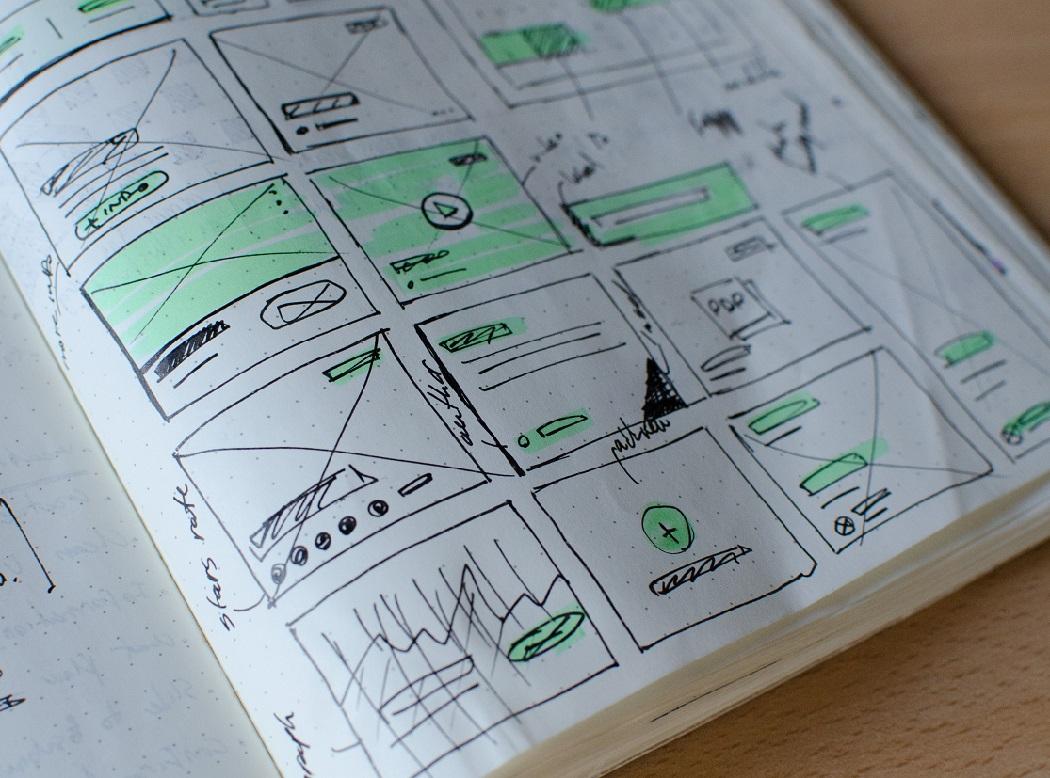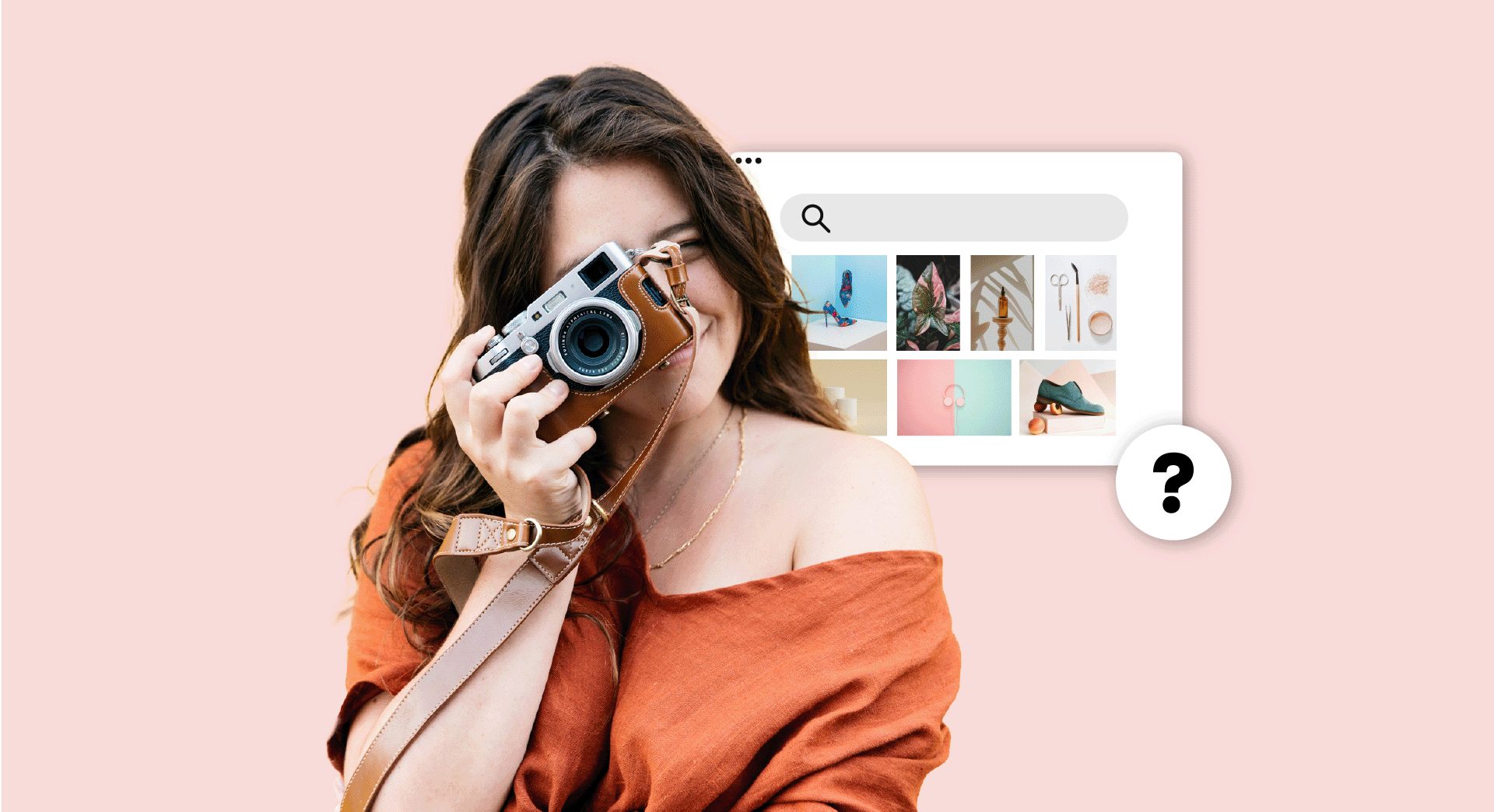You'll face plenty of choices when trying to get your business online, and one of the most important will be deciding what CMS you should use for your website.
In this guide, we'll look at a variety of CMSs, the pros and cons of each, and how you can decide which is the right CMS for your website.
But let's start with the very basics.
What does CMS mean?
CMS stands for content management system. As the name suggests, CMSs allow people to manage the content of the website (content includes things such as text, images, video and so on) so a website can be easily updated.
The biggest advantage of a CMS is that it makes updating a website much easier.
On the downside, unlocking the full power of a CMS will require technical skills. Essentially, the more complex and bespoke you want your website to be, the more technical knowhow will be required to create it. However, you can always outsource the initial building of the website to a web designer, and then add new content yourself in the future.
What CMS should you use for your website?
When trying to decide which CMS you should use for your website you need to consider what you want your website to do, how much money you're willing to spend on having a site created and how you envisage your site growing and changing in the future.
Let's take a look at the leading CMSs and how you can tell if they meet your needs.
Note: For most of the CMSs we talk about in this guide you'll need to buy a domain name and hosting. We won't be talking about CMSs that allow you to host a site with them for free as these are unsuitable for business purposes. The reasons for this are covered in our "how to start a blog for free" article.
This means that in order to create a website using a CMS, you'll need both web hosting and a domain name.
GoDaddy web hosting can be used with any CMS, while you can search for your ideal domain name here.
You can learn more about picking the right web hosting package in this guide.
Right, let's look at the major CMSs and why they might, or might not, be right for you.
WordPress
Pros
WordPress is the most popular CMS around. It powers 30% of websites. The sheer scale of WordPress gives it a big advantage as it means there's a large community to provide help to anyone struggling with the platform.
Its size means there is a huge range of templates, which are used to modify the appearance of your website, and also plugins, which can be used to add extra functions and features to your site.
WordPress is a superb allrounder and is ideal for blogs, small business sites and even basic ecommerce sites.
Cons
Although it wouldn't be quite true to apply the phrase "jack of all trades and master of none" to WordPress, it is true that it falls down slightly when it comes to things like high-end ecommerce sites.
Overall
WordPress is the dominant CMS for a reason. So unless you are planning to focus on ecommerce, or have other technical reasons to avoid it, you should strongly considered when WordPress comes to deciding which CMS you want to use for your website.
You can get specialist WordPress hosting from GoDaddy to make the setup process even smoother.
Magento
Pros
Magento is a CMS designed for building ecommerce stores. That means it's ideal for large (more than 500 products on offer) or complex (eg marketplace-style sites with multiple vendors) ecommerce sites.
Cons
Magento is more complex than WordPress and if this is the solution you opt for you'll find it's a steeper learning curve. It's also more expensive and time-consuming to get a Magento site up and running. You may even find your rely entirely on a Magento developer to keep your site up to date.
Overall
The power that Magento offers for ecommerce is unrivalled. But if you don't need that power, then it's unlikely to be the right choice for you.
Drupal
Pros
Drupal is a CMS with a focus on creating large and complex sites. It's not a popular as WordPress, but it still has a dedicated community supporting it. It also places a huge emphasis on security.
Cons
Because Drupal is especially suitable for creating large and complex sites, it's more complex to use. In fact, you'll need at least basic coding skills to manage the site on a day-to-day basis. Also, with fewer Drupal developers around, you'll find they're likely to charge more to build you a site.
Overall
Drupal is great, but for most small businesses it's not a suitable CMS. Stick to WordPress unless you're planning to build something big.
GoDaddy Website Builder
Pros
GoDaddy Website Builder features an easy-to-use drag and drop interface and a huge variety of templates so you won't need to employ a designer to build your site. It also comes packed with features to help make marketing your website easier. And if you want to sell products online, you can opt for GoDaddy's Online Shop.
As an extra bonus, you won't have to buy separate hosting if you use Website Builder.
Cons
Website Builder lacks the under-the-hood customisability of the other CMSs we've looked at here.
Overall
Website Builder is great if you're looking for an easy-to-build website that you can get up and running quickly and without any outside help. It's the perfect choice for a small business owner who wants to be in complete control.
Summing up
Although it's true no two websites are the same, it's also true that most websites have more things in common than they do differences.
There's a reason why WordPress is used to build so many websites, and unless you're creating something very complex, it will suit your needs. And of course, there's also GoDaddy's Website Builder which offers you the chance to build your own website quickly and easily.
Either of these new platforms will suit the vast majority of new online businesses down to the ground.