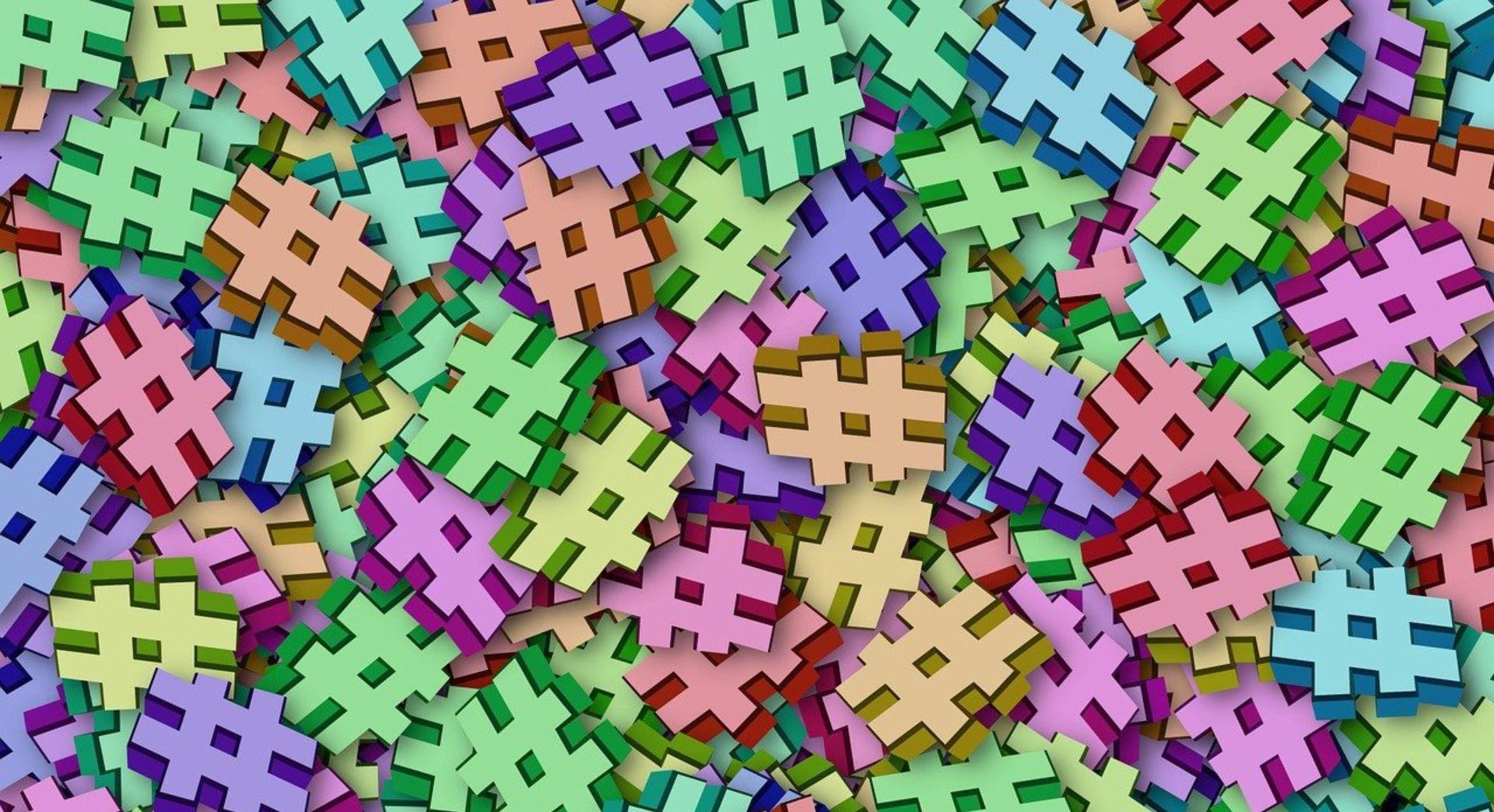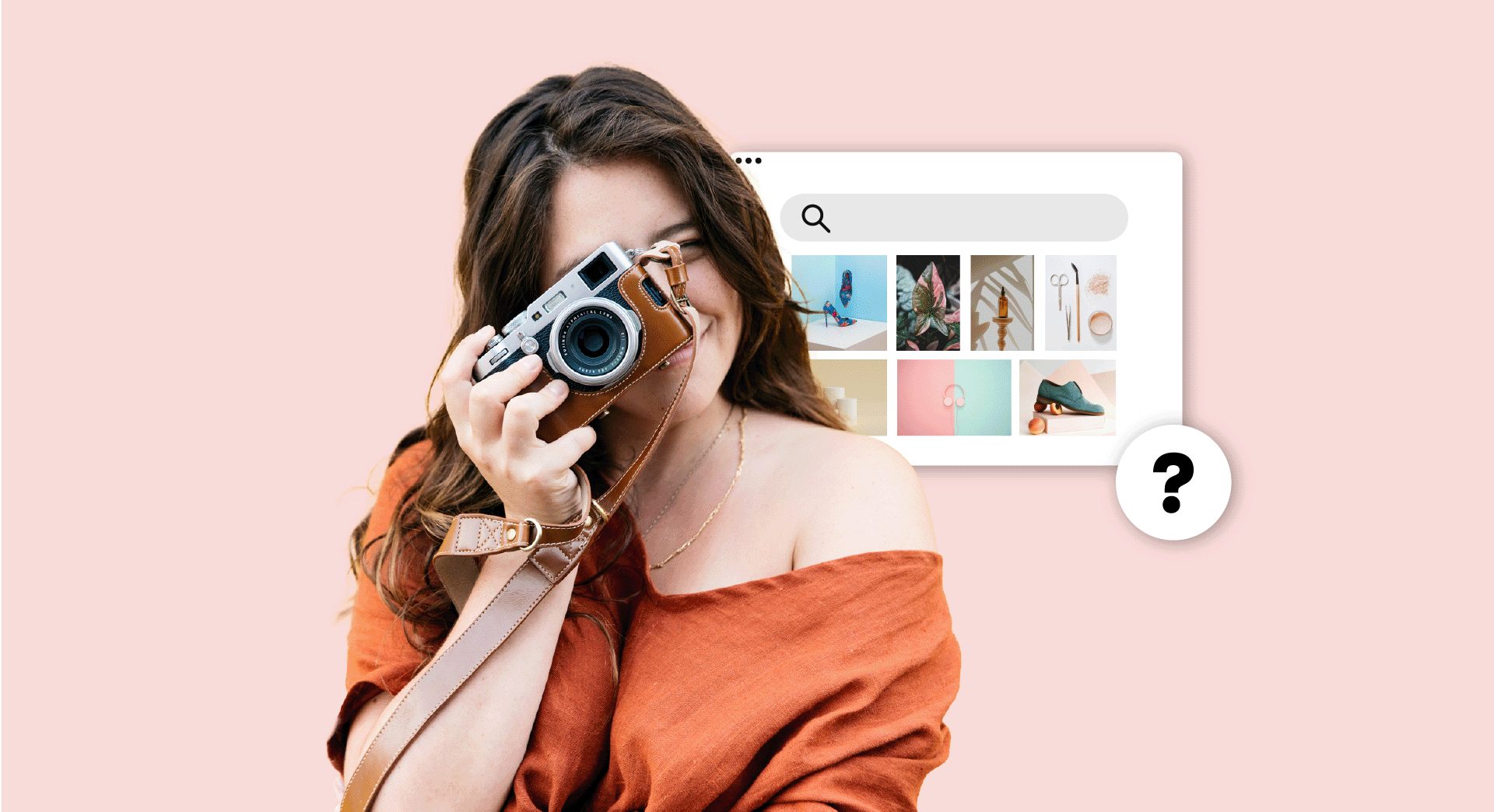A website’s bounce rate is the percentage of people who leave the site without visiting another page or performing an action like filling in a form or buying something.
So, if 100 people visited a website and 99 of them left without doing anything, that site’s bounce rate would be 99%.
Is a low bounce rate good or bad?
A low bounce rate is almost always good. It shows that people are engaging with your website. However, if your bounce rate is very low (less than 25%) it may indicate there’s a problem with the way the data is being gathered.
How can I find out my website’s bounce rate?
If you’ve just heard the term, you’ll probably want to find out what your website’s bounce rate is.
You can do that with Google Analytics (GA). If you’ve already got GA set up, go to Behaviour > Site content > All pages.
Here you’ll see both the overall bounce rate for your site, and the bounce rate for each of your pages. Remember: GA defaults to showing you data for the last week, so you may want to change the date range to get the bigger picture.
If you haven’t got GA set up, you should install it as soon as possible. Unfortunately, GA can’t report on what happened on your site before you installed it, so you’ll have to wait while it accumulates data.
What is a good bounce rate for a website?
A good bounce rate for a website is usually somewhere between 25% and 40%, between 41% and 65% would be considered average and above 65% may be cause for concern.
However, a good bounce rate can vary depending on the type of website or webpage in question.
A good bounce rate for an ecommerce website will be around the 40% mark, but for a blog or news site a good bounce rate could be 80%, perhaps even higher.
Why? Well, take this blog post. You ended up here because you want to learn about bounce rates. If this post does its job properly, you won’t need to visit another page on the site, so you’ll probably bounce.
But the purpose of an ecommerce site is to make a sale, so the owner would want you to buy a product. If you, and lots of other visitors, were to bounce in this case, it may be a sign that there’s something wrong with the site.
Why is my website bounce rate high?
A high website bounce rate can be caused by a few things:
- Type of website
- Slow loading speeds
- Website errors
- Poor quality traffic
- Content that doesn’t meet user expectations
- Poor design
- Device/browser issues
Let’s look at each of these issues.
Type of website
As already mentioned, the type of website you’re running can affect its bounce rate. If you’re running a blog, you can expect a higher bounce rate than an ecommerce site. However, it’s always important to keep track of your bounce rate and investigate any unusual changes to the figure.
Slow loading speeds
If your website loads slowly, the chances are most people won’t wait. They’ll head elsewhere (probably to one of your competitors) to find what they need.
You can test a page’s loading speed by using Google’s PageSpeed Insights tool. If you have it set up, you can also use Google Search Console’s Core Web Vitals report. (If you don’t have GSC set up, you should do it now, as it provides crucial information about your website.)
Fixing slow loading speeds can require some technical knowledge, and you may struggle to address the issue(s) if you have an older site. In this case, you may want to consider creating a new website using a modern website builder tool like the one offered by GoDaddy. (If you’re replacing an ecommerce site, you can use the GoDaddy Online Store.)
You may also find that your loading speed is adversely affected by poorly performing web hosting. In this case, you may wish to switch to a different host. GoDaddy’s web hosting makes use of the latest technology to help avoid slow loading times.
Website errors
If a page is returning an error message or important pieces of content aren’t loading, people aren’t likely to stick around. As with slow loading speeds, they’ll head elsewhere.
If you notice that a page (or group of pages) has an unexpectedly high bounce rate, then visit those pages to see if there are any errors.
For larger websites, you can use GSC indexing report to help detect any errors. However, this report won’t tell you about missing content or pages that load blank so manual checks may still be required.
Once you’ve fixed the cause of the error(s), your bounce rate should return to normal.
Poor-quality traffic
Sometimes, it’s not your website that’s at fault, it’s the quality of traffic you’re getting.
There are a few sources of poor-quality traffic that can lead to a higher bounce rate.
Traffic from ads
Traffic from ads can bounce for a number of reasons. It may be that your ad is misleading or poorly targeted. In this case, you should stop the ad(s) in question as you’ll be wasting money by running them.
Some types of ads (such as social media ads aimed at promoting a piece of blog content) will have high bounce rates without being a cause for concern.
Traffic from a referring link
If a high-traffic website links to you, that’s a good thing. But it can lead to a spike in bounce rate for the page that’s linked to. This might just be a knock-on effect from the increased traffic, particularly if the type of page linked to is prone to a higher bounce rate anyway, for example if it’s a blog post.
Alternatively, the site linking to you might have got something wrong about your page which means people are clicking it and then bouncing because they’re not getting what they expect. For example, if the site linking to your pages says you sell red widgets but you only in fact sell green widgets, then your page’s bounce rate is likely to spike. Other than contacting the owner of the linking site to tell them about their error, there’s not much you can do in this situation.
Spam/bot traffic
Spam is everywhere on the internet and you can even have spam website traffic. Spammers create bots which access other websites in the hope that people will notice the spike in traffic, investigate where it’s coming from and visit the spammer’s site. The spammer then makes money through ads.
This kind of spam traffic isn’t dangerous for your site, but it will make your GA data, including bounce rate, inaccurate. Setting up your GA so it doesn’t include this kind of spam traffic takes a bit of work, but it’s really worth doing. You can learn how to blog GA spam in this guide.
Content that doesn’t meet user expectations
If the content on your website doesn’t meet a user’s expectations, they’ll bounce. Expectations for the content may be set by an ad, a referring link, information displayed in organic search results or anywhere else someone reads about your site before visiting it.
Poor design
If a page is hard to navigate or interact with, then frustrated users will probably bounce rather than wrestle with your site in an attempt to make it work.
There are a huge number of reasons why poor design can lead to a high bounce rate; absent/unclear calls to action, broken buttons and popups which hide content are just a few of them.
As with content that doesn’t meet user expectations, poor design is frustrating for your website visitors.
Device/browser issues
If a website doesn’t display properly on a certain type of device, or in certain browsers then people using that type of device will probably bounce.
Most modern websites are created to work across computers and mobile devices and should also work in all modern browsers, so this is now a less likely cause of a high bounce rate than it was in the past.
However, things to go wrong so it’s worth investigating this a potential cause of a higher bounce rate.
How can I improve my bounce rate?
The first step to improving your high bounce rate is identifying any problems and then fixing them.
Start with a visit to GA and check your bounce rate. A high bounce rate across all pages suggests slow loading speeds or website errors. You can use Google’s PageSpeed tool and GSC to investigate further.
A spike in traffic coinciding with an increased bounce rate points to spam traffic or another kind of poor-quality traffic. Dig deeper by finding out which page(s) experienced the spike in traffic and then, in GA, setting the secondary dimension to source/medium and filtering to “containing referral”. This should help you identify the source of the bouncing traffic.
If the traffic that’s bouncing isn’t obviously spam, you should also check the page(s) with an increased bounce rate to look for content and design issues. If it’s ad traffic, you should also check your ads for any problems relating to targeting and content.
You should also set the secondary dimension to device category and see if there is a significant difference in bounce rate between mobile and desktop users. Note: Sometimes a higher bounce rate for mobile users may be normal for a page or a site as a whole, so always investigate the page in question to test for any problems.
You can also set “browser” and “browser version” as secondary dimension as well, to see if users of a particular browser are having problems.
If you’ve identified a problem that’s increasing your bounce rate, you can then take steps to remedy it.
However, even if you haven’t identified any problems, there are still things you can do to improve your bounce rate.
You can:
Improve page load speed
Even if your site’s loading speed is okay, there’s probably more you can do. The quicker your site loads, the lower your bounce rate will (probably) be. You can learn more about optimizing loading times here. This guide explores how to speed up WordPress.
Make the purpose of your pages clearer
Can people quickly see the purpose of a particular page? If not, they may bounce. Try changing the design/copy of a page to make its purpose clearer and see if it leads to an improved bounce rate.
Make the next step clearer
If a visitor can’t see what they’re supposed to do next on your site, they’ll probably bounce. Make sure you only have one CTA per page and that it’s clear and obvious. You could also test a new CTA, a different colour for your CTA buttons, and a different size, style or location of CTA.
Create targeted landing pages for your campaigns
Creating special landing pages for ads and other campaigns can decrease bounce rate because you can tailor the landing pages to match up with your campaign content. This can also boost your conversion rate.
Add quality (and relevant) images and videos
Relevant images and videos can help keep visitors engaged and, in the case of product pages, can even boost conversions. Just make sure any media you include is relevant and optimized (as large media files can increase load times).
Add a sign-up form
Adding a sign-up form can provide visitors with an action to take if they’re not yet ready to buy. Of course, you’ll need to offer something for them to sign up to. This might be an ebook, a blog newsletter, a mailing list or something else.
Add trust signals
If you’re not a well-known brand, some people may bounce because they’re not sure they can trust you. By adding reviews and testimonials to your site, you’ll increase the chances that these people hang around.
Summing up
Keeping an eye on your bounce rate is a good idea, and if it’s very high you should take steps to lower it. However, if your bounce rate is average or better, you should probably focus on increasing your conversion rate instead. You can learn more about conversion rate and why it matters in this guide, while this guide explores how good web design can increase conversions and sales.