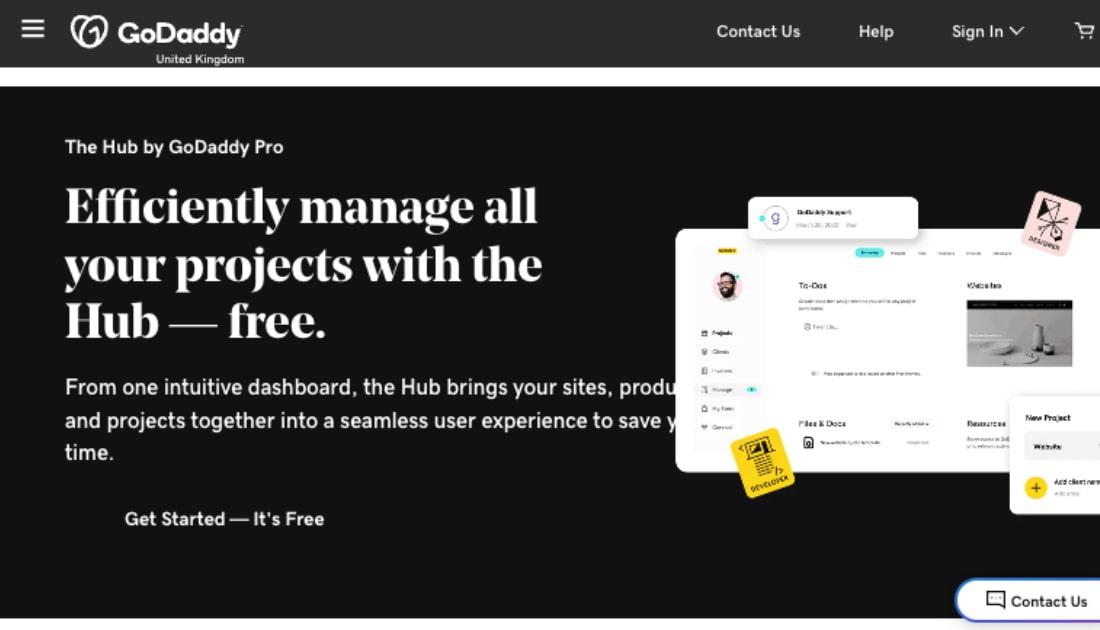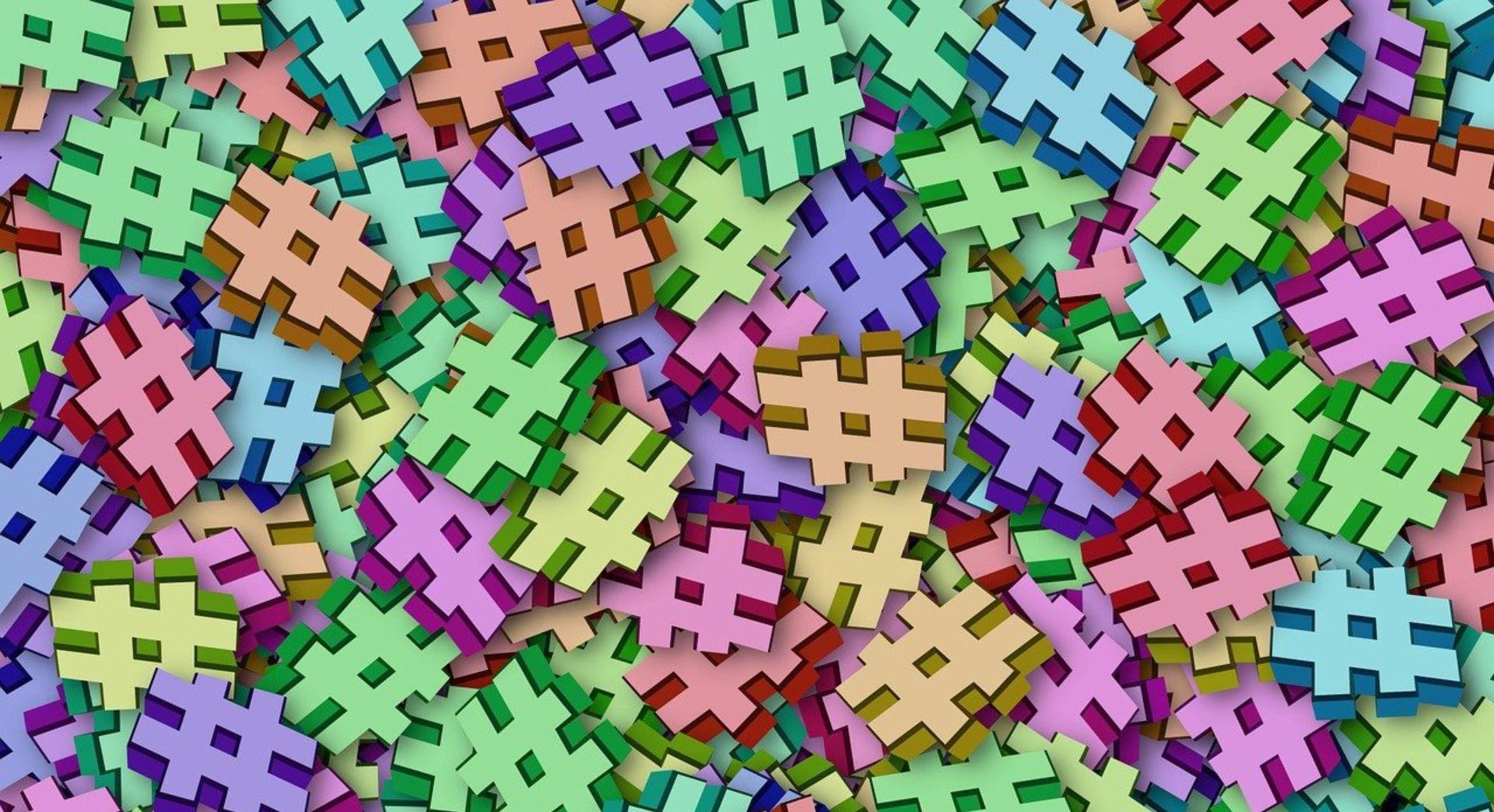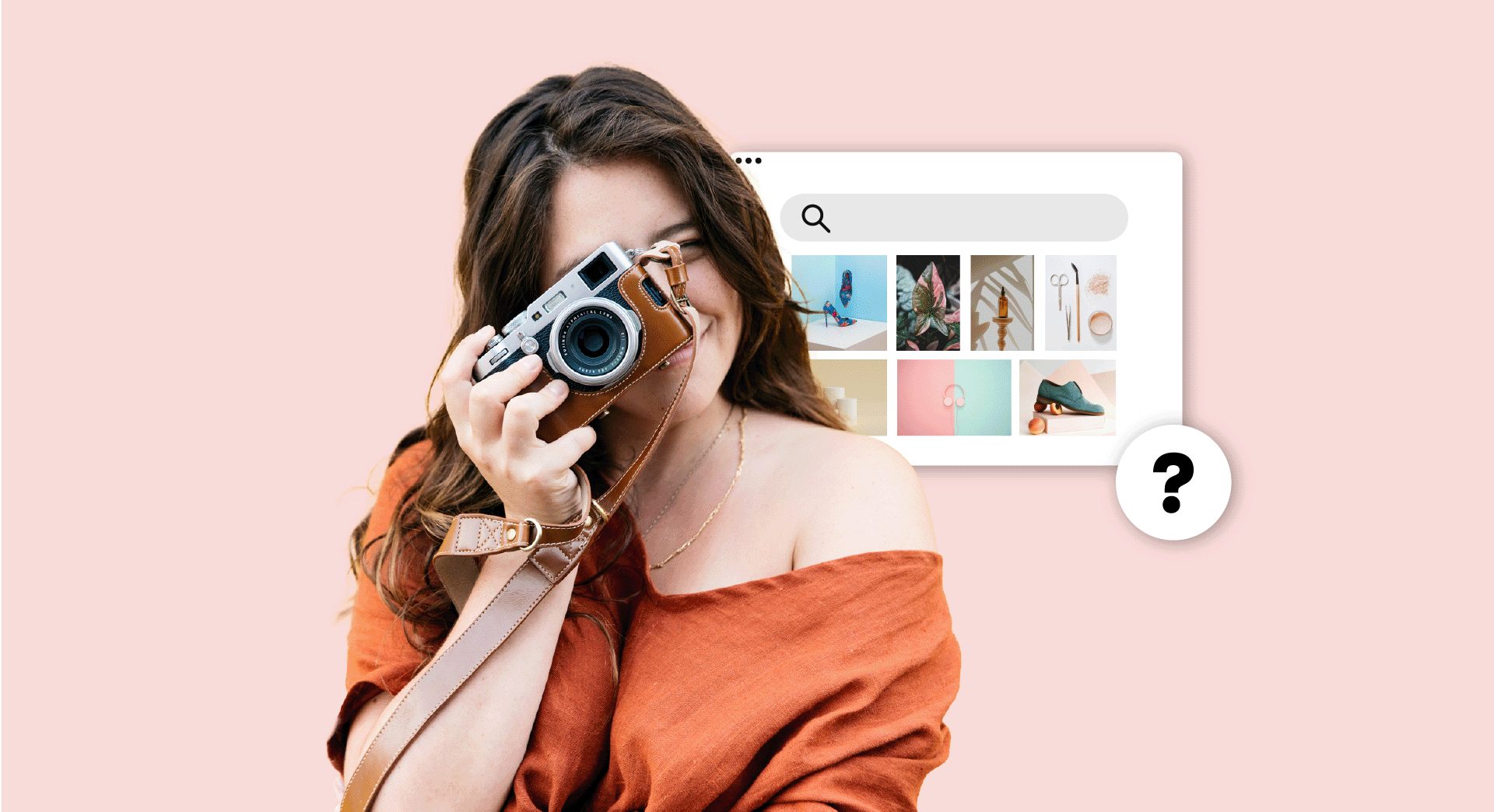Want to know how to start a web design business? You've come to the right place. In this guide, we'll explore everything you need to do to get your own web design company off the ground. You'll learn what you need to do to plan out the basics and how you can start attracting your first web design customers.
Here's where to start.
How to start a web design business in 9 steps
This is a good place. From beefing up your web design know-how to finding new clients, follow these steps in the “worksheet” below to get organized and build your to-do list.
1. Lay the groundwork for your web design business
2. Create your community.
3. Handle legal and financial concerns.
4. Establish facilities.
5. Get your IT in order.
6. Set up finance and accounting systems and processes.
7. Dive into marketing and advertising.
8. Plan for sales.
9. Set up systems for productivity and quality control.
If you’re trying to figure out how to start a web design business, this step-by-step guide will give you a great head start on your journey as a freelance website designer.
1. Lay the groundwork for your web design business
Before you begin an actual design work, prep your new business for success with some important planning measures:
Solidify your expertise
Make a plan to whip your skills into top-notch shape. You don’t need expertise at everything, but ensure mastery of the basics.
- Identify classes, workshops and seminars you want to attend to have the latest training.
- Look at schedules for the next year, to plan ahead for annual events.
Pro tip: Check out web design training and tutorials on Lynda.com.
Get into the freelance mindset
Dig in and read all you can about the first-hand experiences of other freelance web pros.
- Review articles written by other freelance web pros.
- Check out books about freelancing, self-employment and home-based businesses.
- Contact other freelance web designers for an informational interview.
Write your business plan
Your business plan should articulate your menu of services, financial plans, target audience, and strategies to deliver your services.
- Define your business vision and identity.
Get tips for creating a freelance business plan, starting with defining your vision, and using the 5 W’s as a guideline.
Pro tip: Use a lean canvas to create a starter business plan for your web design business.
- Set financial goals and targets.
Be sure to include financial projections in your business plan.
- Identify pricing options
Figure out which pricing model is best for your web design business. Beware of underpricing your services.
- Set long-term business goals around new products/services
Think 5 steps ahead and envision what you want to accomplish through your products or services.
- Estimate expected expenses and income
Yes, it’s a good idea to start thinking about your balance sheet early-on. As you work through how to start a web design business, also keep in mind those pesky unexpected costs that can throw a monkey wrench into your budget.
- Define your ideal clients
This is huge. You can’t be all things to all clients. Think about what type of audience appeals to you and the specific personas you want to work with from that audience.
This could take some time, but the output will be well worth the return!
Related: How to start a limited company in 8 steps
2. Create your community
Embrace your community of fellow freelancers — whether in person or virtually. Seek out the networking opportunities that connect you with others, including competitors, collaborators and potential clients.
Find your peeps
- Look for local Meetups or other networking groups of freelance web designers, including Meetups for WordPress designers.
- Join larger community groups such as the local Chamber of Commerce, service organizations such as Rotary, or a small business owners networking group.
Build your ideal team
Build a circle of known and trusted “Power Partners” providing complementary services that work in sync with yours, without cannibalizing work or clients. Consider outsourcing tasks that don’t require your technical or creative skills — including taxes, bookkeeping, shopping, and anything else you don’t enjoy doing.
- Identify and connect with in-person Power Partners, including:
- Printers
- IT hardware specialists
- SEO specialists
- Social media specialists
- Photographers
- Videographers
- Branding specialists
- Public Relations specialists
- Identify virtual Power Partners, that might include:
- Domain registration, business email and hosting (you can check out GoDaddy's web hosting packages here.)
- Third-party software solutions to integrate website platforms you might not design yourself, such as Wild Apricot (organization management)
- Online print resources such as VistaPrint or Moo
- Stock photo libraries such as iStock, Shutterstock or Getty Images
3. Handle legal and financial concerns
If you want to run your own web design business, you'll need to register for tax persons. The main two choices you're likely to consider are setting up as a sole trader are setting up a private limited company.
Make sure you fully understand the implications of each option, and that you know what your obligations are regarding issues such as tax.
Get insurance
You'll have home insurance, but does that insurance cover you if you start a business? If you're not sure, you'll need to find out, and add any extra cover you may need.
4. Establish facilities

Before setting up a web design business, create a home office that allows you to get work done, uninterrupted. Set and enforce boundaries, including rules ensuring your space is left untouched, and you are given time to work. Plan the office supplies you’ll want within arm’s reach.
Create your very own workspace
- Carve out a space for your at-home office — whether it’s a full room, or just a desk in the corner, and set boundaries around others using it.
- Work with other residents, such as your family or roommates, to establish guidelines around work time including working hours, and how to handle or avoid interruptions.
- Set up an office supply station so you’re never caught without printer paper, labels, folders or any other supplies you regularly depend on to get your work done.
- Identify just a few stores where you can consolidate business purchasing, and set up accounts that earn rewards or rebates.
Have a contingency plan
Power or internet service outages are a crisis for those who work at home. Know the local coffee shops or libraries where you can park for a few hours, using their wireless network and table space. Locate:
- Two to three local coffee shops at varying distances, as a power failure might extend further than your neighbourhood
- The closest library (confirm open days/hours)
- Co-working locations (confirm open days/hours and fees)
5. Get your IT in order
You’re a web professional, so it’s critical to invest in solid and capable hardware and software. Consider the right software for creating graphics, modifying photos, and documenting your work.
Invest in hardware and software
- Acquire the best computer and peripherals you can afford, including larger monitor, printer and scanner.
- If you’ll be taking photos to use on client websites, consider a camera with more capability than your smartphone.
- Know how you’ll continue working in the event of a computer catastrophe, such as keeping your previous computer available, with battery charged.
- Identify which software you’ll need, and evaluate whether it’s more cost-effective to buy installable software, vs. a monthly license using cloud services. If you’re not sure, many offer 30-day free trials so you can check them out first. First candidate on your list should be Adobe Creative Cloud.
- If tools require licensing, determine which levels are most cost-effective. For example, GoDaddy’s ProSites offers bundles of specific features for managing larger groups of websites.
- Don’t forget ongoing costs for cloud-based software that handles financial tracking, video meetings such as Zoom, and remote login capability such as LogMeIn or GoToMyPC.
- Set up a file-sharing account at Dropbox or another provider.
Have a strong backup strategy
Don’t compromise on reliable security and backup strategies for your computers and office. Having these systems in place lets me sleep at night.
- Select an offline file backup system such as Crashplan or Carbonite.
- Determine if you will want a complete computer backup to an external server, and if so, add that to your hardware startup budget.
6. Set up finance and accounting systems and processes
Set up a separate business bank account, debit card and credit card. Get up to speed on financial tracking software.
Establish financial accountability
- Set up a separate business bank account with its own associated debit card.
- Set up a separate business credit card.
- Select bookkeeping software, such as QuickBooks Online or FreshBooks.
- Consider buying a few hours of consulting time with a financial expert to establish your chart of accounts and bookkeeping structure.
- Consider a long-term relationship with a tax professional, who can handle taxes as well as answer financial system questions.
- Identify items that can be purchased through your business (save money by using pre-tax dollars), including hardware, software, internet service, cell phone and office supplies
Get paid
Consider using a payroll service, where the small monthly cost lets someone else worry about ever-changing tax laws, and correctly filing government forms. Determine how you’ll handle money, including establishing a pricing model, invoicing, and accepting payment online.
- Define invoicing processes and policies:
- Invoice creation
- Invoice delivery to clients
- Payment due dates relative to invoicing dates
- Requirements for deposits
- Penalties for late payments
- Consequences of unpaid invoices
- Clarify how you will accept payment:
- Checks
- Credit cards
- Online payment through PayPal, Stripe, Square, or other providers
- Know how you will pay yourself. Will you receive a set salary on a regular schedule, or asynchronous payments based on income
- Decide if you will use a payroll service to handle money transfer, payment of taxes, and government forms.
7. Dive into marketing and advertising
Now it’s time to prep for promoting your new web design business. Start with these basics.
Tell your story
Your brand is unique — so be sure to tell a compelling story that will make clients want to hire you instead of your competitors. What puts you ahead of the pack? Why should someone hire you?
- One first step to identify your brand is by creating a logo and a unique selling proposition(USP).
- Have ready answers to these questions:
- Why should I hire you instead of your competitor?
- What makes you a better solution than someone else?
- Why should I hire a solo freelancer instead of an agency?
Build your online presence
Create the vehicle that showcases your work, shows your product/service offering, and covers your policies. Establish your social media accounts.
When it comes to selling your services, nothing tells your story better than your portfolio of completed work.
Assuming you’ve already built a few other websites (whether for fun or profit), you’ll want to highlight your accomplishments and demonstrates the value you offer.
- Create your own website, including as a minimum:
- Your story
- Contact information
- Services provided
- Portfolio
- Testimonials and/or success stories
- Optionally, a free download that helps you acquire contacts for your mailing list, such as a checklist or book excerpt
- Set up social media accounts, and consider whether you want business profiles separated from your personal profiles:
- Facebook - here’s how you can create a Facebook business page.
Pro tip: If you don’t have much completed work to highlight, consider building a few volunteer sites (such as for local nonprofit organizations) to beef up your portfolio.
Create marketing collateral
Start with business cards, flyers or brochures, and any giveaways that get — and keep — your name in front of potential clients.
- Business cards
- Optionally, flyers or brochures
- Optionally, giveaways such as pens, coffee cups, or mousepads
8. Plan for sales
Identify the right web design clients for you, and evaluation criteria for candidate clients. Strategize ways to find, meet, and land those folks. Having your elevator pitch at the ready means you’re prepared when you meet potential clients in unlikely venues, including the gym, Starbucks, or at a concert.
Know your audience
- Identify how and where you’ll find and meet prospective clients.
- Develop an advertising strategy.
- Craft your elevator pitch.
- Plan to carry business cards with you at all times.
- Know how you will respond to requests for discounts, such as from nonprofit organizations or friends and family.
- Determine whether referrals deserve compensation, such as a token thank-you gift or credit toward future work.
Fine-tune your engagement strategy
Once you’ve found and landed those ideal clients, you’ll need processes in place for providing estimates, proposals, and contracts.
- Plan the process you’ll use, once you’ve connected with a prospect, including:
- How you will generate and deliver a proposal
- When to establish a contract
- Use of an intake form or checklist
- Holding a project kick-off meeting
- Requirements around a deposit before work is initiated
9. Set up systems for productivity and quality control
Establish enough structure to ensure your work gets done, while allowing enough flexibility to protect a sane lifestyle. Don’t forget to educate clients about expectations.
Ace the day-to-day tasks
Set and enforce boundaries, adopt time management best practices, and maximize your productivity by setting up tools and systems.
- Choose a to-do list application such as Teux Deux or Todoist.
- Set up a system to track time and tasks for each client.
- Have a process to migrate that daily tracking information into invoice or reporting format.
Establish checklists and templates
Identify the key tasks that would benefit from consistent execution. Set up processes, checklists and organizing strategies.
- Create templates for:
- Proposals
- Contracts
- “Let’s get started” emails that outline initial needs from clients when starting a new project
- Commonly sent emails, such as those announcing a planned vacation to clients
- Client Info Sheet to consolidate key information into one page per client
- Create checklists for:
- Starting a new site
- Pre-launch clean-up tasks
- Post-launch testing and approval
- Any daily, weekly, or monthly tasks around tracking, reporting, or bookkeeping
- Should something happen to you, the Dire Emergency Checklist includes the list of key people to contact (insurance, accountant, bank, etc.), including instructions for finding the Client Info Sheets and getting them to each client.
Ready to start a web design business?
Figuring out how to start a web design business might seem like an overwhelming project — but starting off with a plan and mega-checklist is a great way to begin. Get ready to hit the ground running!