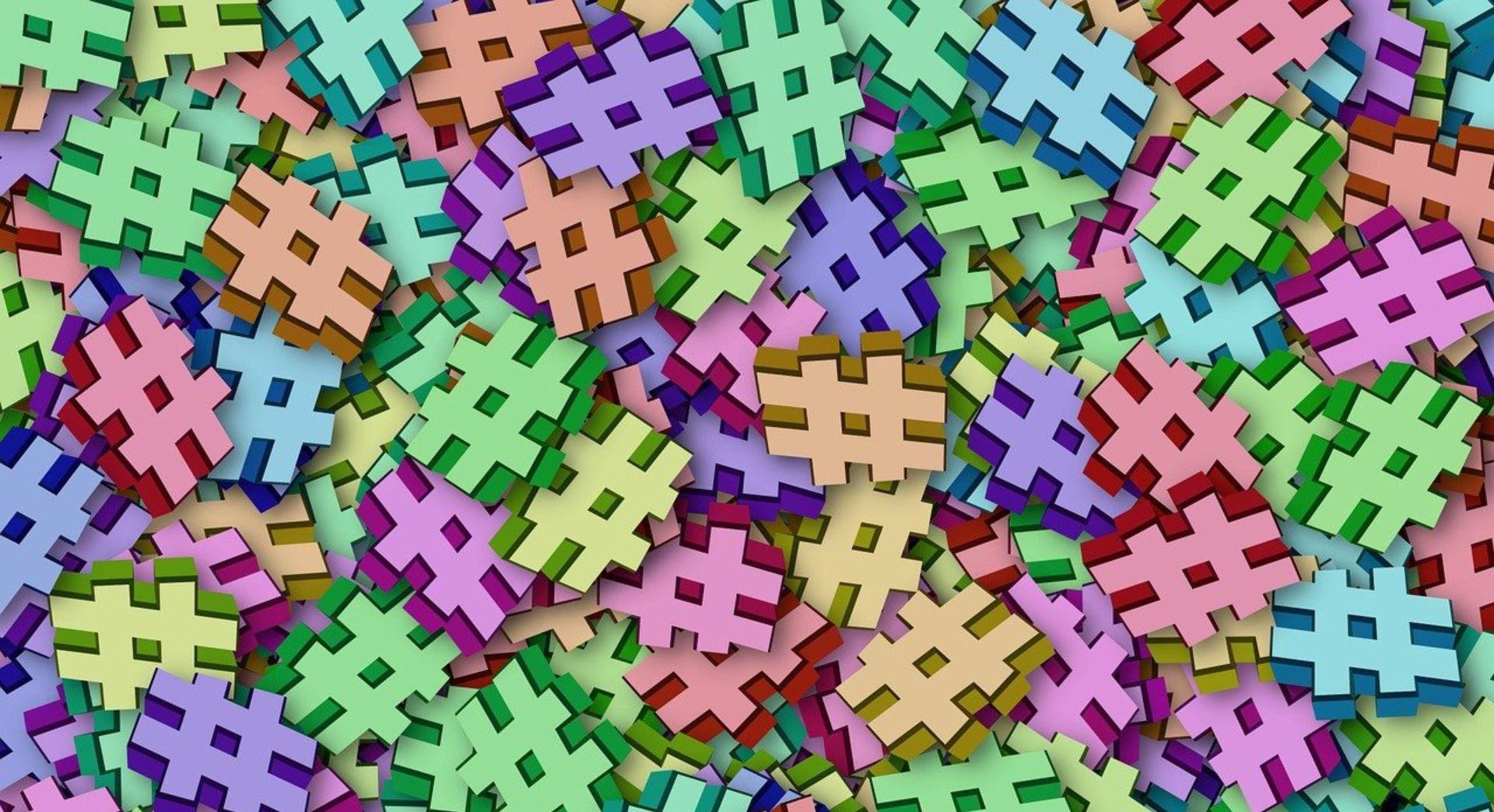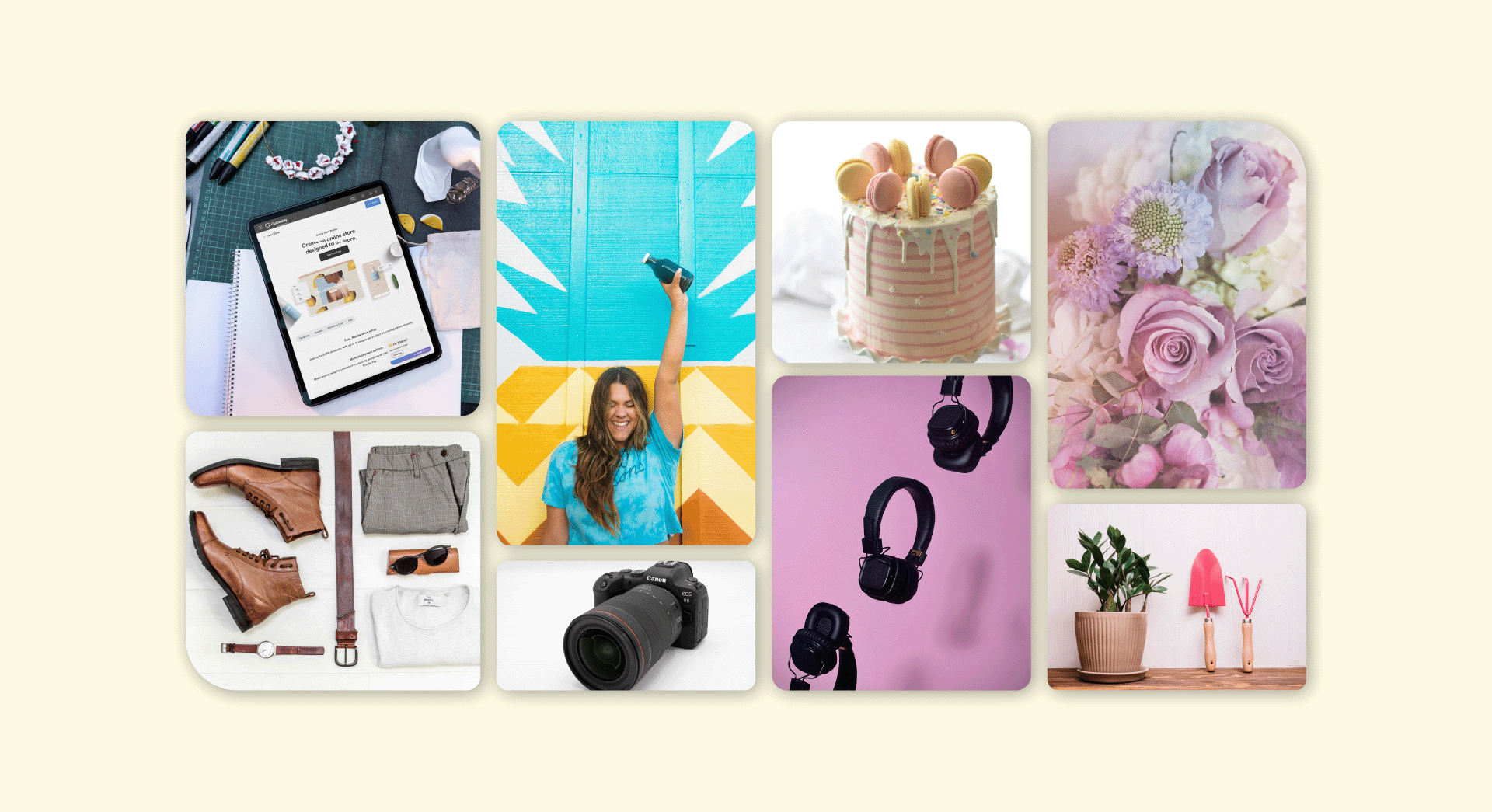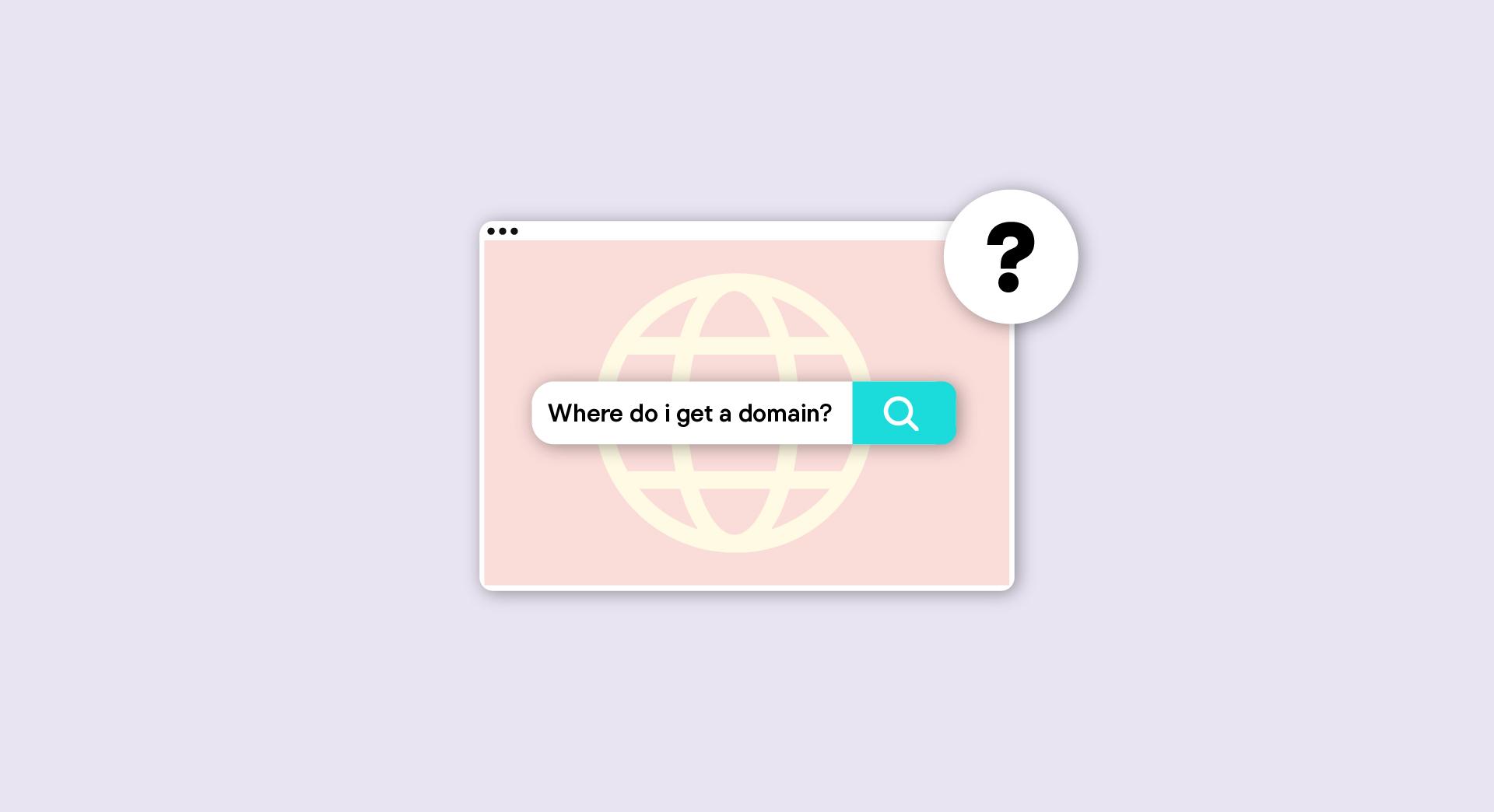The best online payment solution depends on your client’s business and what they’re selling.
In this article, we'll look at the following ways of accepting payments via a WordPress site:
- Simple online payments with a form
- Add an online store with WooCommerce
- Selling gift cards
- Selling digital goods
- Selling subscriptions & premium memberships
- Selling online courses
- Accepting donations
Keep online payments simple with a WordPress form
For WordPress, one of the most basic online payment solutions involves the use of a reliable form plugin plus a payment gateway.
A payment gateway is a third-party service that evaluates and processes payments and transactions. Stripe, Square and PayPal are popular payment gateway options.
Popular form plugins include Gravity Forms, Ninja Forms and Formidable Forms. Each of these let you built custom forms that can connect to a payment gateway.
Gravity Forms is a premium WordPress plugin for building all kinds of forms. It offers an advanced suite of user-friendly tools and features.
Ninja Forms is a free alternative with premium addons. More than 1 million WordPress websites use it. There are dozens of pre-built templates to choose from, or you can build a form from scratch that meets your clients’ needs.
Formidable Forms is another powerful form-building tool for WordPress. Its visual styler ensures your forms remain on-brand. Dynamic fields auto-fill user metadata, saved entries, and more — leading to a simpler, quicker checkout process.
Add an online store to WordPress using WooCommerce
WooCommerce is one of the best ways to build an online store with WordPress. According to BuiltWith, it’s used by nearly 90 million sites, making it the most popular ecommerce platform in the world.
WooCommerce lets you easily add local pickup options, and you can use extensions to add more delivery & fulfillment options.
For your clients who sell services, WooCommerce also offers extensions for Bookings and Bookings Availability.
The Bookings Availability extension lets you present a schedule or calendar of available booking options on the site. Customers can then easily book whatever time works for them.
If your client offers ongoing subscriptions, the WooCommerce Subscription extension is an essential addition to their online store. It lets them manage products and services that include recurring payments.
WooCommerce works with all the major payment gateways. If your client is already using point of sale (POS) software, consider additional payment gateways as well, like Square, that will connect with their existing services.
Sell gift cards with WordPress
PW WooCommerce Gift Cards and GiftUp are two leading solutions for selling gift cards online. Both solutions let customers set the amount to put on a card; who the card is for; and a custom message to send with the card.
Another upside of PW WooCommerce Gift Cards is that it’s a free extension for basic features. You can give it a try, and if you like it, you can support the developers by upgrading to the Pro version. Upgrading will also unlock more customization options.
Sell digital goods with WordPress
Easy Digital Downloads is the best solution for selling digital goods on WordPress.
This premium plugin makes it easy to sell products like eBooks, PDF files, WordPress plugins, and other digital products. Your client can even set an expiry time and download limits.
Beyond that, Easy Digital Downloads offers a suite of additional options and tools.
Sell subscriptions & premium memberships with WordPress
When your client’s core business centres on selling information, like education or training, they need to limit access to their paying customers.
Restrict Content Pro and MemberPress are the best options for monetizing content in WordPress by selling and managing site access.
Restrict Content Pro is a premium plugin designed specifically for limiting access to site content. It lets your clients create reports so they can easily keep track of their business performance.
It also comes with built-in support for major payment gateways like PayPal Website Payments Pro, Stripe, Braintree, Authorize.net, and 2Checkout.
MemberPress is a more full-featured plugin for building a premium membership site. It lets your client to create, manage, and track memberships.
It also supports digital product sales, and has advanced features for reporting on member engagement.
Sell online courses with a WordPress LMS
A Learning Management System (LMS) provides all the features your client needs to deliver effective online courses.
It takes an enormous amount of time to create learning material. Your clients deserve to profit from all that time and energy. A WordPress LMS can help them share their knowledge while strengthening their brand with a professional student experience.
Sensei for WooCommerce is a powerful extension for selling online courses with WooCommerce. Your clients can also sell their courses by adding the WooCommerce Paid Courses extension.
Another option for clients selling online courses is LearnDash, which touts itself as the number one choice of major universities, training organizations, and Fortune 500 companies.
LearnDash lets your client sell courses, drip-feed content, issue tests, and grant award certificates. It even has engagement triggers to build automated interactions into courses.
If you’d prefer a more lightweight solution, WP Complete is a customizable alternative that integrates with other membership plugins, including some we mentioned here.
Accept donations with WordPress
If your client is running a charity or nonprofit organization, make sure they’re set up to accept donations directly on their site.
GiveWP is the top fundraising and donation plugin for WordPress websites. The robust platform gives your clients access to all the functionality they need, from creating tax-deductible receipts to configurable fundraising goals. It’s used by big names like Habitat for Humanity, United Way, and the Cancer Research Foundation.
As with the other solutions we’ve mentioned, GiveWP integrates with the most popular payment gateways, and even some newer ones like Google Pay and Apple Pay (ideal for online transactions).
If GiveWP is more than you need, you could use the PayPal Donations button instead. The button keeps things simple, though you can still customize the design to suit the site.
The best online payment solution for WordPress depends on your client’s needs
Your client could lose sales if their customers can’t easily find what they’re looking for; can’t use their preferred payment method; or have difficulty checking out.
Don’t let online payments be the issue. Choose a solution that works for their needs, then turn your focus to marketing and optimizing for conversions.
Your clients are counting on you to help them adapt and sell online. Don’t let them down.