สำรองฐานข้อมูลด้วยตัวช่วยสร้างการสำรองข้อมูล cPanel
หมายเหตุ: สร้างการสำรองฐานข้อมูล โดยอัตโนมัติ ด้วย การสำรองข้อมูลเว็บไซต์
ต่อไปนี้เป็นวิธีใช้ตัวช่วยสร้างการสำรองข้อมูล cPanel เพื่อสร้างการสำรองข้อมูลฐานข้อมูลเว็บไซต์ของคุณใน Web Hosting (cPanel)
- ไปที่ ของ GoDaddy
- ภายใต้ เว็บโฮสติ้ง ถัดจาก Web Hosting (cPanel) บัญชีที่คุณต้องการสำรองข้อมูลให้เลือก จัดการ
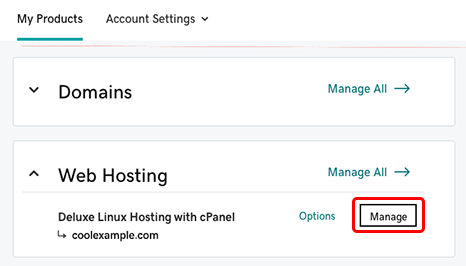
- ใน แดชบอร์ด บัญชีให้เลือกผู้ ดูแลระบบ cPanel
- ในหน้าหลัก cPanel ในส่วน ไฟล์ ให้เลือก ตัวช่วยสร้างการสำรองข้อมูล
- ในหน้า ตัวช่วยสร้างการสำรองข้อมูล cPanel ให้เลือก สำรองข้อมูล
- ด้านล่าง เลือกการสำรองข้อมูลบางส่วน เลือก ฐานข้อมูล MySQL
- ด้านล่าง ขั้นตอนสุดท้าย ในรายการ ฐานข้อมูล ให้เลือกชื่อไฟล์ฐานข้อมูล หากเว็บเบราว์เซอร์ของคุณแจ้งให้คุณบันทึกไฟล์ให้เลือก ตกลง
ขั้นตอนที่เกี่ยวข้อง
- คุณสามารถใช้การสำรองข้อมูลนี้เพื่อ กู้คืนฐานข้อมูลของคุณ หากมีปัญหา
ข้อมูลเพิ่มเติม
- ซื้อการสำรองข้อมูลเว็บไซต์
- สำหรับความช่วยเหลือเพิ่มเติมโปรดดู เอกสาร cPanel สำหรับตัวช่วยสร้างการสำรองข้อมูล