เปลี่ยนโดเมนในบัญชี Web Hosting (cPanel) ของฉัน
วิธีเปลี่ยนชื่อโดเมนหลักในบัญชี Web Hosting (cPanel) ของคุณมีดังนี้ หลังจากที่ทำการเปลี่ยนแปลงแล้ว เผื่อเวลาไว้ไม่เกิน 24 ชั่วโมง เพื่อให้การเปลี่ยนแปลงของคุณมีผล
ก่อนที่คุณจะทำตามขั้นตอนดังกล่าว:
- หากคุณเพิ่มชื่อโดเมนที่คุณต้องการใช้อยู่แล้วเป็นโดเมน Alias, Redirect หรือ Addon คุณจำเป็นต้องลบโดเมนดังกล่าวออกก่อน
- ลบโดเมนย่อยใดๆ ของชื่อโดเมนหลักของคุณ
จัดการเรียบร้อยแล้วหรือยัง เราจะเปลี่ยนชื่อโดเมนนั้น
- ไปที่ GoDaddy ของคุณ หน้าผลิตภัณฑ์
- ภายใต้ เว็บโฮสติ้ง ถัดจากบัญชี Web Hosting (cPanel) ที่คุณต้องการใช้ให้เลือก จัดการ
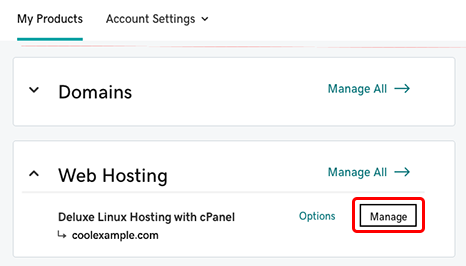
- ไปที่แดชบอร์ดบัญชีแล้วดูในส่วนการตั้งค่า ถัดจากโดเมนหลัก ให้เลือกเปลี่ยนแปลง
- เลือกหรือกรอกโดเมนที่ต้องการใช้ จากนั้นเลือกเปลี่ยนโดเมน
ข้อมูลเพิ่มเติม
- หากโดเมนที่คุณต้องการใช้ไม่อยู่ในบัญชี GoDaddy เดียวกัน คุณจำเป็นต้องเปลี่ยนเรคคอร์ด A ของโดเมนให้ชี้ไปยังที่อยู่ IP โฮสติ้งของคุณ
- การติดตั้ง WordPress อาจเสียหายได้เมื่อคุณเปลี่ยนโดเมนหลัก หากเกิดขึ้น ดูคำแนะนำสำหรับ WordPress
- ค้นหาชื่อโดเมนที่สามารถใช้ได้