กู้คืนฐานข้อมูลในบัญชี Web Hosting (cPanel) ของฉัน
หากฐานข้อมูลของคุณถูกแฮ็กหรือเสียหายนี่คือวิธีคืนค่าฐานข้อมูลจากการสำรองข้อมูลด้วย cPanel ด้วยตนเอง
หมายเหตุ: ขั้นตอนเหล่านี้จะถือว่าคุณได้สำรองไฟล์ด้วยตนเองใน cPanel หากคุณ ไม่มี ไฟล์สำรองข้อมูลโปรดติดต่อ คู่มือ GoDaddy สำหรับความช่วยเหลือ หากคุณมีการสำรองข้อมูลเว็บไซต์โปรดดูกู้คืนเว็บไซต์โดยใช้การสำรองข้อมูลรายวัน เพื่อกู้คืนฐานข้อมูลของคุณ
- ไปที่ ของ GoDaddy
- ภายใต้ เว็บโฮสติ้ง ถัดจากบัญชี Web Hosting (cPanel) ที่คุณต้องการใช้ ให้เลือก จัดการ
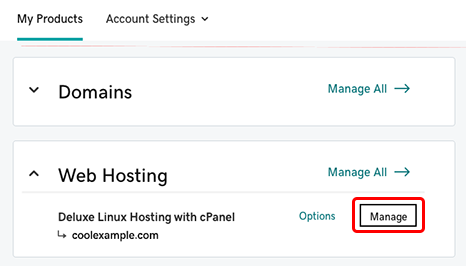
- ใน แดชบอร์ด บัญชีให้เลือกผู้ ดูแลระบบ cPanel
- ในหน้าหลักของ cPanel ในส่วน ไฟล์ ให้เลือก สำรองข้อมูล
- ด้านล่าง คืนค่าการสำรองข้อมูลฐานข้อมูล MySQL ให้เลือก เรียกดู แล้วเลือกไฟล์ SQL สำรองข้อมูลบนเครื่องของคุณ
- เลือกอัปโหลด
ข้อมูลเพิ่มเติม
- ต้องการให้เราจัดการการสำรองข้อมูลโดยอัตโนมัติหรือไม่ เรียนรู้เพิ่มเติมเกี่ยวกับการ สำรองข้อมูลเว็บไซต์