CPanel Yedekleme Sihirbazı ile bir veritabanını yedekleme
Not: Otomatik olarak veritabanı yedeklemeleri oluşturun Web Sitesi Yedekleme .
Web Hosting (cPanel) içinde web sitenizin veritabanının manuel yedeğini oluşturmak için cPanel Yedekleme Sihirbazını nasıl kullanacağınız aşağıda açıklanmıştır.
- GoDaddy ürün sayfası bölümüne gidin.
- Web Hosting altında, yedeklemek istediğiniz Web Hosting (cPanel) hesabının yanındaki Yönet öğesini seçin.
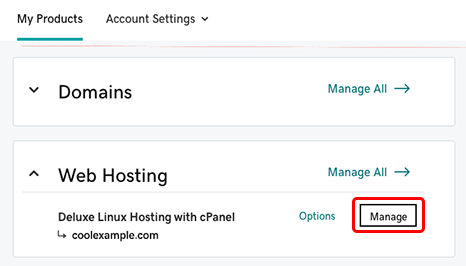
- Hesap Panosunda cPanel Yöneticisi seçeneğini belirleyin.
- CPanel Ana sayfasındaki Dosyalar bölümünde Yedekleme Sihirbazı öğesini seçin.
- CPanel Yedekleme Sihirbazı sayfasında Yedekle öğesini seçin.
- Kısmi Yedekleme Seç altında MySQL Veritabanları seçeneğini belirleyin.
- Son Adım'ın altında, Veritabanları listesinden veritabanı dosya adını seçin. Web tarayıcınız dosyayı kaydetmenizi isterse, Tamam seçeneğini belirleyin.
İlgili adımlar
- Bir sorun olması durumunda veritabanınızı geri yüklemek için bu yedeği kullanabilirsiniz.