Bir videoyu web sitesi üst bilgisine ekleme
Web sitenizin üst bilgisinde video kullanmak, görsel ilgiyi artırmanın veya ürün ya da hizmetlerinizi vurgulamanın bir yoludur. Sitenizin daha hızlı yüklenmesi için mobil kullanıcılar varsayılan olarak statik görseli görüntüler. Üst bilginizdeki videolar ses olmadan oynatılır. Sesi etkinleştirmek için sitenizdeki bölümlerden birine videonuzu ekleyin.
Not: Video desteği tüm temalarda mevcut değildir. Üst bilginizin görüntüsünü değiştirmek istiyorsanız temanızı değiştirin.
- GoDaddy ürün sayfası bölümüne gidin.
- Aşağı kaydırın, Websites + Marketing öğesini genişletin ve web sitenizin yanındaki Yönet öğesini seçin.
- Web Sitesini Düzenle veya Siteyi Düzenle öğesini seçin.
- Üst bilginizi seçin (ana sayfanızın ilk bölümü) ve ardından kapak resmi medyanızın yanındaki oku seçin.
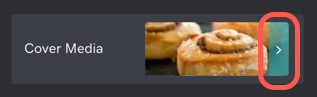
- Video’yu seçin.
- Videoyu değiştir’i seçin.
-
Kendi videonuzu ya da stok videonuzu seçin veya yükleyin ya da bir URL’deki videoyu içe aktarın. (Üst Bilgi videosu için yalnızca Vimeo bağlantıları kullanılabilir, ancak web sitesindeki diğer bölümlere YouTube video bağlantısı ekleyebilirsiniz.)
- Medya Kitaplığınıza doğrudan 3 video veya 5 GB boyutunda içerik yükleyebilirsiniz.
- 3 video veya 5 GB boyutunda içerikler yüklendikten sonra GoDaddy hesabınızı ücretsiz bir Vimeo hesabına bağlamanız gerekecektir.
- Günde 10 videodan daha fazlasını, haftada 500 MB üzerinde içerik veya toplamda 5 GB boyutunda içerik yüklemek istiyorsanız veya gelişmiş özelleştirmelere ihtiyacınız varsa, ücretli bir Vimeo hesabına yükseltme yapmanız gerekir. GoDaddy’nin Vimeo ile işbirliği hakkında daha fazlasını okuyun.
- Sayfanızın daha hızlı yüklenmesi için, sitenizi mobil cihazlarda görüntüleyen müşterilerin yalnızca bir küçük resim mi yoksa videonun tamamını mı görüntüleyeceğini belirleyin.
Not: Mobil ziyaretçilerin web sitenizin üst bilgi bölümünde Vimeo'nun üç dikey renkli çubuğunun varsayılan küçük resmini görmesini önlemek için videonuzun ayarlarından bir küçük resim seçin.
- Değişiklikleriniz siz çalışırken kaydedilir. Değişikliklerin uygulanması için sitenizi yayınlayın.
Sonraki adım
- Üst bilgi videoları için en iyi uygulamalar hakkında kesinlikle okuma yapın.
Daha fazla bilgi
- Arka plan için çok fazla hareket içeren bir video mu eklemeniz gerekiyor? YouTube videosu mu eklemek istiyorsunuz? Harici bir bağlantı kullanarak sitenize video bölümü ekleyin.
- Vimeo ve GoDaddy ortaklığı ve bu ortaklık sayesinde kendi videolarınızı nasıl yükleyebileceğiniz hakkında daha fazla bilgi edinin.
- GoDaddy hesabınızı Vimeo’ya bağlayarak ek videolar yükleyin, videolarınızı düzenleyin ve video oynatıcı ayarlarınızı yapılandırın.