Оновити мій план Web Hosting (cPanel)
Ось як можна оновити план Web Hosting (cPanel), якщо вам потрібна більша обчислювальна потужність або фізична пам’ять. Оновлення плану може зробити ваш веб-сайт швидшим і стійкішим, коли збільшиться його трафік.
Примітка. Хоча оновлення зазвичай триває від 10 до 30 хвилин, для великих сайтів - до 24 годин. На ваших сайтах можуть виникати періодичні простої, доки оновлення не буде завершено.
- Перейдіть на сторінку продукту GoDaddy.
- У розділі Веб-хостинг біля облікового запису Web Hosting (cPanel), який ви бажаєте використовувати, натисніть кнопку Керування .
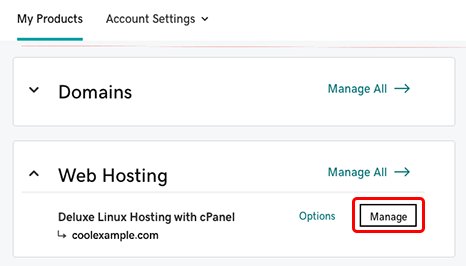
- На Приладній дошці облікового запису виберіть Дії облікового запису > Оновити .
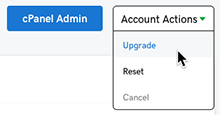
- Виберіть потрібний рівень плану та натисніть кнопку Оновити .
- Дотримуйтесь вказівок, щоб завершити процес оформлення.
Додаткові відомості
- Якщо ви переходите на Web Hosting Plus, IP-адреса вашого сервера може змінитися. Після завершення оновлення ми надішлемо вам електронною поштою нову IP-адресу сервера. Якщо ви використовуєте домени в інших облікових записах GoDaddy або інших веб-провайдерів, вам потрібно буде відповідно оновити записи A Host.
- Докладніше про оновлення цього запису A Host див. У статтіРедагування запису А .
- І про всяк випадок, якщо ви пропустите електронний лист з новою IP-адресою, виконайте дії, наведені вЩо таке IP-адреса мого веб-сайту в обліковому записі Web Hosting (cPanel)? .
- Докладніше про плани веб-хостингу (також дізнайтеся, як отримати безкоштовне доменне ім’я за будь-якого річного плану веб-хостингу від GoDaddy).
- Ось де можна дізнатися більше про плани Web Hosting Plus .