Sao lưu cơ sở dữ liệu với Trình hướng dẫn sao lưu cPanel
Lưu ý: Tạo bản sao lưu cơ sở dữ liệu tự động với Sao lưu website .
Đây là cách sử dụng Trình hướng dẫn sao lưu cPanel để tạo bản sao lưu thủ công cơ sở dữ liệu website của bạn trong Web Hosting (cPanel).
- Truy cập sản phẩm GoDaddy của bạn.
- Trong Lưu trữ web , bên cạnh tài khoản Web Hosting (cPanel) bạn muốn sao lưu, chọn Quản lý .
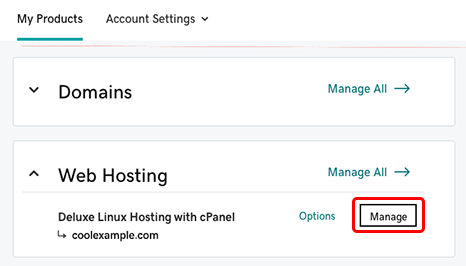
- Trong Bảng điều khiển tài khoản, chọn Quản trị cPanel .
- Trong Trang chủ cPanel, trong phần Tập tin , chọn Trình hướng dẫn sao lưu .
- Trong trang Trình hướng dẫn sao lưu cPanel, chọn Sao lưu .
- Bên dưới Chọn Sao lưu một phần , chọn Cơ sở dữ liệu MySQL .
- Bên dưới Bước cuối cùng , trong danh sách Cơ sở dữ liệu, chọn tên tập tin cơ sở dữ liệu. Nếu trình duyệt web của bạn nhắc bạn lưu tập tin, hãy chọn OK .
Các bước liên quan
- Bạn có thể sử dụng bản sao lưu này để khôi phục cơ sở dữ liệu của mình nếu có sự cố.
Xem thêm thông tin
- Mua dịch vụ Sao lưu website
- Để được trợ giúp thêm, hãy xem tài liệu cPanel cho Trình hướng dẫn sao lưu .