Thêm video vào đầu trang trong website của tôi
Thêm video vào đầu trang của website sẽ tạo ra thu hút thị giác và có thể giới thiệu sản phẩm hoặc dịch vụ của bạn. Video ở đầu trang theo mặc định sẽ phát không có âm thanh nhưng nếu cần âm thanh, hãy thêm video của bạn vào một phần website thông thường.
Lưu ý: Không phải mọi giao diện đều cho phép video. Nếu bạn muốn thay đổi giao diện đầu trang, hãy thay đổi giao diện của mình.
- Truy cập trang sản phẩm GoDaddy của bạn.
- Cuộn xuống, mở rộng Websites + Marketing và chọn Quản lý bên cạnh trang của bạn.
- Chọn Chỉnh sửa website để mở trình dựng website của bạn.
- Chọn đầu trang (phần đầu tiên của trang chủ) rồi chọn mũi tên bên cạnh truyền thông trang bìa.
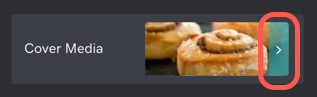
- Chọn Video.
- Chọn Thay đổi video.
-
Tải lên video của riêng bạn, chọn video từ kho hoặc nhập video Vimeo từ một URL. (Chỉ có các liên kết Vimeo mới sử dụng được cho video đầu trang, nhưng bạn có thể thêm một liên kết video YouTube đến các phần website khác.)
- Bạn có thể tải lên 3 video hoặc 5 GB trực tiếp từ thư viện truyền thông.
- Sau khi đã tải lên 3 video hoặc 5 GB, bạn sẽ cầnkết nối tài khoản GoDaddy của mình đến một tài khoản Vimeo miễn phí.
- Nếu muốn tải lên trên 10 video mỗi ngày, 500 MB mỗi tuần hoặc tổng 5GB hoặc bạn cần tùy chỉnh nâng cao, bạn sẽ phải nâng cấp lên một tài khoản Vimeo có trả phí. Tham khảo thêm về sự hợp tác của GoDaddy với Vimeo.
- Bạn có thể chọn cho khách hàng xem trang trên thiết bị di động chỉ nhìn thấy hình thu nhỏ để trang tải nhanh hơn hoặc toàn video.
Lưu ý: Để ngăn khách truy cập trên thiết bị di động không nhìn thấy ảnh thu nhỏ mặc định gồm ba thanh dọc có màu của Vimeo trên phần đầu trang website, hãy chọn ảnh thu nhỏ trong cài đặt video của bạn.
- Các thay đổi của bạn sẽ được lưu trong khi bạn thao tác. Đăng tải trang của bạn để thấy các thay đổi trực tuyến.
Bước có liên quan
Xem thêm thông tin
- Muốn thêm một video YouTube? Thêm một phần video cho trang của bạn bằng cách sử dụng một liên kết bên ngoài.
- Để tải lên các video khác, hãy chỉnh sửa video này và cấu hình các cài đặt của trình phát video của bạn, kết nối với tài khoản GoDaddy với Vimeo.