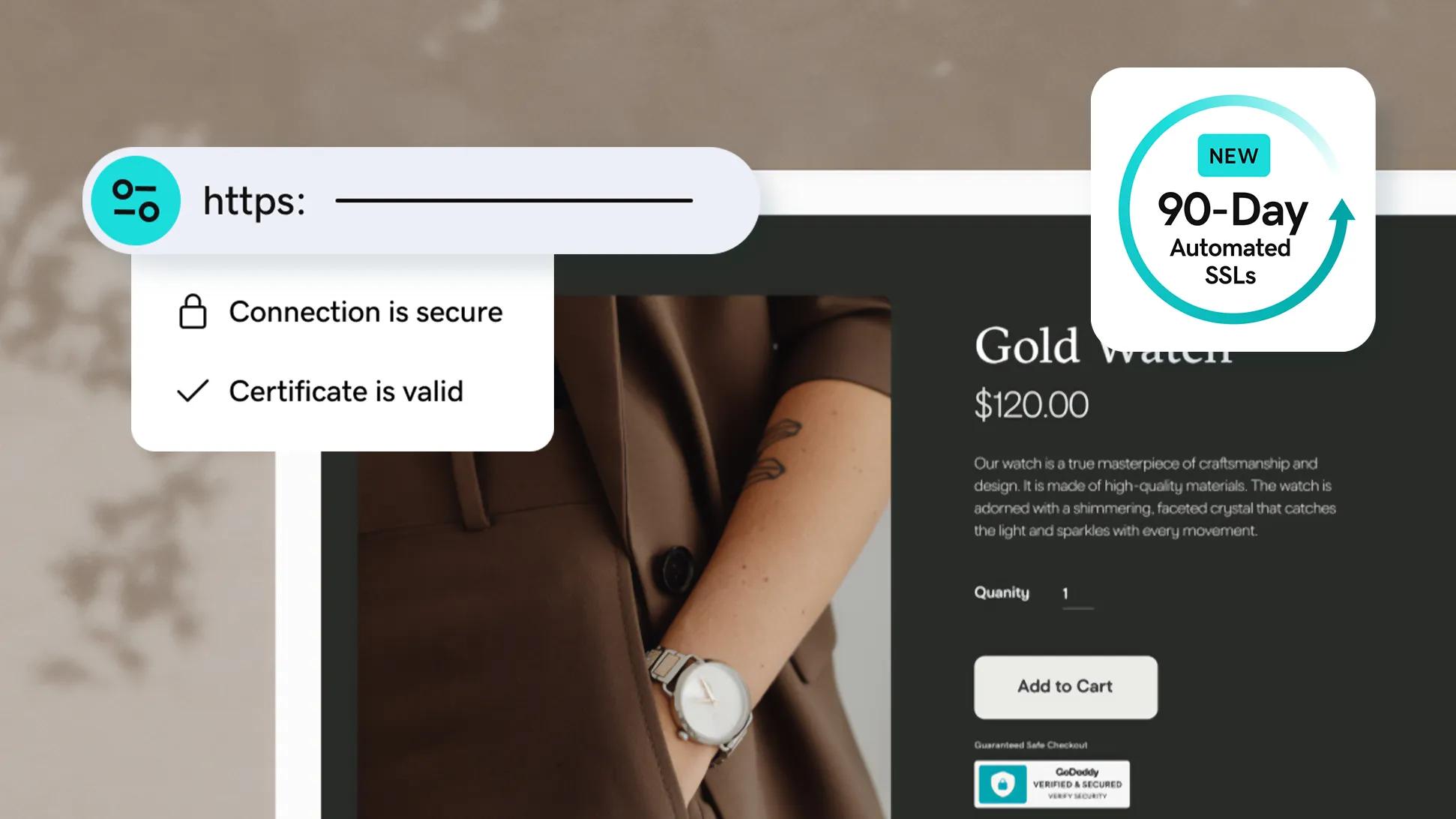NEW — only with Managed SSL, 90-day re-issuance for 5x encryption refresh, annually.
Managed DV SSL Service
ENCRYPTS 1 SITE
Leave installation and maintenance to GoDaddy with this basic SSL certificate.
Save (50%)
$199.99
$99.99
/yr
With a 3-yr term. You pay $299.97 today.
Renews at $599.97 ++
- Includes 1 Managed Standard DV SSL Certificate for 1 personal website.
- Secures 1 domain.
- 5x encryption refresh, annually.
- Installation and management on 1 server. Requires hosting platforms with a control panel.
Managed SAN SSL Service
ENCRYPTS 5 SITES
Secure up to 5 websites while saving cost vs. multiple single-site certificates.
Save (22%)
$349.99
$269.99
/yr
With a 3-yr term. You pay $809.97 today.
Renews at $1,049.97 ++
- Includes 1 UCC/SAN DV SSL Certificate for multiple personal websites.
- Secures 5 domains. Secure up to 100 for an additional fee.
- 5x encryption refresh, annually.
- Installation and management on 1 server. Requires hosting platforms with a control panel.
Managed Wildcard SSL Service
ENCRYPTS 1 SITE, UP TO 9 SUBDOMAINS
Encrypt your primary domain and up to 9 subdomains with this cost-effective certificate.
Save (20%)
$500.00
$399.99
/yr
With a 3-yr term. You pay $1,199.97 today.
Renews at $1,499.98 ++
- Includes 1 Managed Wildcard DV SSL Certificate for a website with multiple subdomains.
- Secures 1 domain and up to 9 subdomains.
- 5x encryption refresh, annually.
- Installation and management on 1 server. Requires hosting platforms with a control panel.
All Managed SSL plans include:
Everything in the do-it-yourself SSL plans.
Install your SSL Certificate.
Configure and redirect to your HTTPS.
Update mixed content errors, sitemap, and firewall settings.
Provide ongoing support for website changes.
Automatically reinstall — including troubleshooting.
OV and EV SSL options.
Installed and configured by you.
- Request the SSL: Specify your domain name and the type of web server that hosts your site.
- Verify your SSL: Verify you control your domain which depends on the SSL certificate and web server.
- Download and install your SSL: Download your primary and intermediate certificates from the SSL dashboard.
- Redirect HTTP: Once installed, redirect your visitors to the HTTPS version of your site.
- Check installation: Enter your URL into a browser and look for the trust indicator. If it’s there, installation is complete.
Reasons to buy your GoDaddy SSL Certificate.
Exceeding industry standards — 90 re-issuance.
Our Managed SSLs are now reissued every 90 days to provide better protection for your site. This exceeds the industry minimum of 1x annual re-issuance.
Exceptional customer service.
You can always rely on getting super-friendly, super-knowledgeable, hands-on support from our GoDaddy Guides security experts.
We’re your Certificate Authority, literally.
GoDaddy is a founding Certificate Authority (CA)/Browser Forum member. Our certificates help increase user confidence by showing you’ve secured your identity online.
Increase SEO ranking.
Search engines heavily favor https-encrypted websites and will push them higher in search results.
Compliance with regulation standards.
An SSL certificate helps protect online businesses, including standards and regulations such as PCI-DSS, HIPAA, HITECH, GDPR, and more.
Safe mobile and online payment systems.
Give customers safe online payment options — and keep them shopping. SSL certificates’ end-to-end encryption protocol thwarts access to customers’ data.
How SSL certificates work.
SSL certificates create a secure encryption key to help prevent usernames, passwords, and other data from falling into the wrong hands.
The SSL agreement.
When a visitor accesses a website with an SSL certificate, it automatically establishes an encrypted connection with their browser. Best when present on all pages and subdomains.
The Trust Indicator appears.
Once the connection is complete, the "Not Secure" warning is replaced by a trust indicator and https prefix in the visitor’s browser, indicating that their sensitive data is encrypted.
Now you’re good to go.
All data transmitted to and from your website is now encrypted, helping to ensure the secure exchange of information.
GoDaddy SSL Certificate FAQ
What is an SSL certificate and why do I need it?
SSL Certificates are SSL (Secure Sockets Layer) certificates that authenticate websites and allow them to switch from HTTP to HTTPS encryption, protecting the exchange of valuable information that visitors send or receive from a website.
An SSL certificate on your site instills trust in your visitors while helping to keep user data secure, verifying ownership of your website, and preventing attackers from creating a false version of your site. When you have an SSL certificate on your site, your customers can rest assured that the information they enter on any secured page is encrypted. GoDaddy makes installing your certificate easy and helps protect sensitive customer data on your site.
- Authentication
SSL certificates verify clients’ domain ownership and help prevent domain attacks and spoofs.
-
Encryption
SSL/TLS encryption is possible via the public/private key pairing that facilitates SSL certificates. Clients get the public key to open a TLS connection from the server's SSL certificate.
-
HTTPS
SSL certificates are required for the HTTPS web address. HTTPS (the secure version of HTTP) appears on websites with traffic encrypted by SSL/TLS. In addition to securing user data, HTTPS conveys credibility and trust to the site visitor.
For even more information on SSL certificates, check out this help article.
How do I install my SSL certificate?
When your GoDaddy SSL certificate is issued, we send an email to let you know. What happens next depends on where your site is hosted and the options you choose when purchasing the certificate.
If you choose web hosting, Website Builder, or Online Store, we’ll take care of everything for you. If you are hosting your website with another company or using our VPS hosting, learn more here.
To install an SSL certificate on Parallels Plesk Panel, cPanel, and Microsoft IIS, please look here.
What are the different types of SSL certificates?
There are three types of SSL certificates, with varying levels of security, and GoDaddy offers them all. Understanding the different types of SSL certificates is important when determining which is needed to help protect your visitors’ user data when they visit your site.
- Domain Validated (DV) SSL certificate. DV certificates verify the owner of the site. The Certificate Authority sends an email to the website’s registered email address to verify its identity. No detailed information about the company is required, and the DV Certificate is the easiest to obtain.
- Organizationally Validated (OV) SSL certificate. The Certificate Authority must validate the organization, physical location address, and the website’s domain name. The process takes about 2-3 days. OV certificates have a moderate level of trust and are fine for public-facing websites with lower-level transactions.
- Extended Validation (EV) SSL certificate. This is the SSL certificate with the highest level of security and is ideal for sites that deal with sensitive information. Before issuing an EV SSL certificate, the Certificate Authority thoroughly reviews the applicant. The review process entails the examination of corporate documents, confirmation of identity, and verifies relevant information through a third-party database.
What is the validity period for GoDaddy SSL certificates?
The validity period depends on the SSL product you have purchased.
-
Certificates with 90-Day Validation
All Managed SSL certificate subscriptions and all SSL certificates provided through GoDaddy Websites + Marketing, Managed WordPress, or Paylinks plans, feature 90-day validation. These certificates automatically reprovision every 90 days. Read our FAQ on 90-Day SSL certificates to learn more about this product feature. - Certificates with 1-Year Validation
Do-It-Yourself, or Self-Managed, paid DV SSL certificates feature 1-year validation. If your DV SSL cert is connected to a GoDaddy domain, we will automatically revalidate and install your SSL certificate for you for the duration of your subscription. You will be responsible for manually installing the reissue if your certificate is connected to a non-GoDaddy domain provider.
What is the difference between Standard SSL certificate and Premium SSL certificate?
When you buy GoDaddy's Premium EV SSL certificate, it involves the most extensive vetting process. We verify the control of the domain and legitimacy of your company by validating the legal name, address, phone number and other business information. The process takes about 30 days, but we've covered you during that time. GoDaddy EV SSL certificates come with a free Standard SSL to use during the vetting process, so you can keep your transactions secure while you wait.
For more information, see What are the advantages of a Premium Extended Validation (EV) SSL certificate for your business?
Which SSL certificate do I need?
1. Where are you located?
Our certificates are issued worldwide with a few exceptions. Check this list to see if you're covered.
2. Do you have a business or personal website?
Unless you sell things on your personal website, a Standard SSL certificate (DV) is fine. This is also true for informational business sites. Ecommerce websites should use a single-domain Standard SSL certificate (DV) or Premium SSL certificate (EV).
3. Which type of web hosting server do you use?
Our SSL certificates work on most hosting and server configurations. To protect multiple domains on Microsoft’s Exchange Server 2007, Exchange Server 2010 or Live® Communications Server, use a Multiple Domain UCC SSL.
4. How many different domains do you need to help protect?
Wildcard SSL certificates cover multiple subdomains. For example, use a Wildcard to protect *.coolexample.com, which would cover shop.coolexample.com, www.coolexample.com and any other subdomains.
UCC SSL certificates will cover multiple domains, subdomains and websites. For example, you can secure www.coolexample.com, mail.coolexample.com, and www.awesomeexample.com.
5. Do you need an SSL certificate that supports Intel vPro technology for remote PC management?
You’ll need our OV Deluxe certificate.
How long will I have to wait for my GoDaddy SSL certificate?
For GoDaddy Premium (EV) certificates, there is an extensive vetting process that starts with an in-depth application. Before you start, gather details about your business, such as registration number, incorporation or registration agent, and any relevant jurisdiction information.
How do I create a Certificate Signing Request (CSR)?
What is a Multi-Domain UC certificate / SAN certificate?
UCCs are compatible with shared hosting and ideal for Microsoft® Exchange Server 2007, Exchange Server 2010, and Microsoft Live® Communications Server. However, the information on the site seal and certificate (“issue to”) will only list the primary domain name. Please note that any secondary hosting accounts will be listed in the certificate as well, so if you do not want sites to appear connected to each other, you should not use this type of certificate.
How many separate domains can I protect with HTTPS?
Depending on how your website is configured, you might want to use something other than a single-domain SSL certificate.
- Wildcard SSL certificates cover all a domain name’s subdomains. For example, you can secure *.coolexample.com, which would cover shop.coolexample.com, www.coolexample.com, and any other subdomains.
- UCC SSL certificates can cover multiple subdomains, unique domain names and websites. For example, you can secure www.coolexample.com, mail.coolexample.com and www.awesomeexample.com.
How may I know even more about SSL certificates?
Third-party logos are marks are registered trademarks of their respective owners. All rights reserved.