将视频添加到我的网站页眉
在网站页眉添加视频可以营造视觉吸引力,并能展示您的产品或服务。页眉视频默认静音播放,但如果需要声音,请改为将视频添加到常规网站分区。
注意:并非所有主题都可使用视频。如果要更改页眉的外观,请更改主题。
- 转到GoDaddy产品页面。
- 向下滚动,展开Websites + Marketing ,然后选择网站旁边的Manage(管理) 。
- 选择Edit Website (编辑网站)以打开建站神器。
- 选择页眉(主页的第一部分),然后选择封面媒体旁边的箭头。
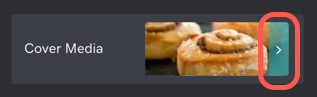
- 选择视频。
- 选择更改视频。
-
上传您自己的视频,选择素材视频或从 URL 导入 Vimeo 视频。(只有 Vimeo 链接适用于页眉视频,但您可以向其他网站分区添加 YouTube 视频链接。)
- 您可以将 3 个视频或 5GB 直接上传到媒体库。
- 您上传 3 个视频或 5 GB 内容后,需要将您的 GoDaddy 账户连接到免费 Vimeo 账户。
- 如果要每天上传超过 10 个视频、每周上传超过 500MB、总计上传超过 5GB 或需要执行高级自定义,将需要升级到付费 Vimeo 账户。阅读有关 GoDaddy 与 Vimeo 合作的更多信息。
- 选择在移动设备上查看您的网站的客户是否只会看到缩略图(以便更快加载页面)还是完整视频。
注:在视频设置中,选择一个缩略图,以防止移动设备访问者在网站页眉上看到 Vimeo 的三个竖彩条默认缩略图。
- 您所做的更改将在您工作时保存。发布您的网站,以使更改生效。
相关步骤
更多信息
- 想要添加 YouTube 视频?使用外部链接将视频分区添加到您的网站。
- 要上传更多视频、编辑视频和配置视频播放器设置,请将您的 GoDaddy 账户连接到 Vimeo。