使用cPanel Backup Wizard备份数据库
注意:可以使用创建自动数据库备份网站备份。
以下是如何使用cPanel备份向导在Web Hosting (cPanel)中创建网站数据库的手动备份。
- 转到GoDaddy产品页。
- 在Web Hosting(虚拟主机)下,选择要备份的Web Hosting (cPanel)账户旁边的Manage(管理) 。
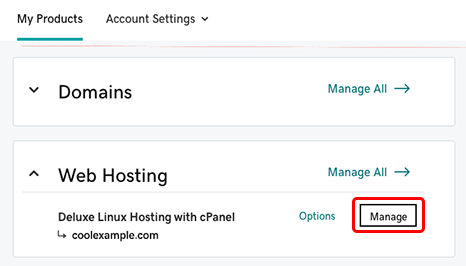
- 在账户Dashboard(控制面板)中,选择cPanel Admin(cPanel管理员) 。
- 在cPanel主页的文件部分,选择备份向导。
- 在cPanel Backup Wizard(cPanel备份向导)页面中,选择Backup Up(备份) 。
- 在选择部分备份下,选择MySQL数据库。
- 在最后一步的下方,在数据库列表中,选择数据库文件名。如果您的Web浏览器提示您保存文件,请选择OK 。
相关步骤
- 如果出现问题,您可以使用此备份来还原您的数据库。