检查我的 SSL 安装
To verify that your SSL certificate is doing its job, open a browser and go to your URL. You should see a padlock before your URL showing that your site is secure. You should also see https in the browser address. Congratulations! You have installed your certificate and your site is secure.
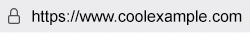
常见问题
如果有些地方看起来不对劲,这里有一些常见的问题和解决它们的方法。
不安全或混合内容警告
Depending on your browser you may find images or other content missing from the page, or you see an exclamation mark icon or other warning in the browser about the site not being secure. This is usually caused by your HTTPS page containing unsecured HTTP content. To protect users from mixed content, browsers either strip the unsecure content from the page or post a warning that the page’s content is not secure so the page shouldn't be trusted.
好消息是您的证书已安装且正在运行。坏消息是页面的 HTML 代码有 “http://” 链接。您可以通过将任何带有 “http://” 的 HTML 链接更改为 “https://” 或相对 URL 来修复此问题。
没有挂锁图标
当挂锁没有出现并且没有错误消息时,很难确切知道安装的哪个部分失败了。以下是您最有可能解决问题的措施。
- 检查您的 HTTPS 重定向设置 - HTTPS 重定向问题是导致挂锁图标未出现的最常见原因。再次设置您的 HTTPS 重定向,然后尝试查看您的安全站点。
- 更新证书密钥 - 更新证书密钥可以解决证书本身的问题。
- Reinstall your certificate – To make sure everything is set up correctly, go back and reinstall your certificate.
更多信息
- 更改 SSL 证书上的域名(通用名称)
- Can't figure out how to install your SSL certificate? Ask us about our Managed SSL Service.