在我的Web Hosting (cPanel)账户中创建文件
您可以在Web Hosting (cPanel)账户中创建使用任何扩展名的新文件。
- 转到GoDaddy 产品页面。
- 在Web Hosting (虚拟主机)下,选择要使用的Web Hosting (cPanel)账户旁边的Manage (管理)。
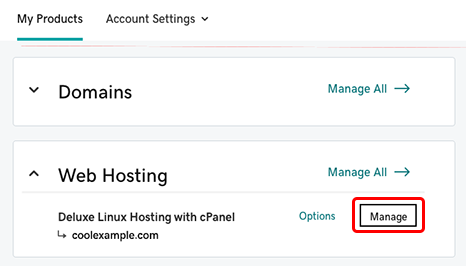
- 在账户控制面板的左上角,选择文件管理器。

- 在cPanel文件管理器中,选择+ File 。
- 填写屏幕上的字段,然后选择创建新文件。
更多信息
- 如需更多帮助,请参阅文件管理器的cPanel文档。