删除我的Web Hosting (cPanel)账户中的数据库
如果您不再需要它们,则您可以从Linux主机账户中删除数据库。
注意:删除数据库前,请确保备份数据库。
- 转到GoDaddy产品页。
- 在虚拟主机下,在要使用的 Web Hosting (cPanel) 主机账户旁边,选择管理。
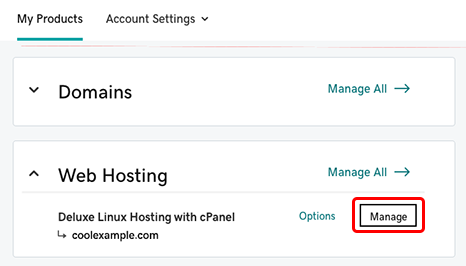
- 在账户Dashboard(控制面板)中,选择cPanel Admin(cPanel管理员) 。
- 在cPanel主页的数据库部分中,选择MySQL数据库。
- 在Current Databases(当前数据库)部分中,在您要删除的数据库的Actions(操作)列中,选择Delete(删除) 。
- 选择Delete Database(删除数据库) 。
更多信息
- 有关帮助,请参阅MySQL数据库功能上的cPanel文档。